
GPT PowerPoint Synthétiseur - FR - PowerPoint Presentation Enhancement

Hey there! Ready to dive into some PowerPoint analysis?
AI-powered PowerPoint Presentation Synthesis
Create a concise summary of a PowerPoint slide that explains the key points.
What are the main themes identified in this presentation?
Analyze the data visuals from this slide and provide a summary.
How does this slide contribute to the overall message of the presentation?
Get Embed Code
Introduction to GPT PowerPoint Synthétiseur - FR
GPT PowerPoint Synthétiseur - FR is a specialized version of ChatGPT designed to analyze, summarize, and enhance PowerPoint presentations in French. It's built to assist users in understanding and refining their presentations by providing detailed readings of slides, extracting key points, and offering summaries. This AI tool can interpret text, visual data such as graphs and images, and tables within slides, contextualizing each element within the overall presentation theme. An example of its use could be analyzing a slide on market trends, where it would identify key statistics, trends, and relevant commentary, then summarize these insights concisely. It's designed to streamline the preparation and review process for presentations, making it easier for users to communicate their message effectively. Powered by ChatGPT-4o。

Main Functions of GPT PowerPoint Synthétiseur - FR
Detailed Slide Analysis
Example
If a slide features a complex graph on renewable energy trends, GPT PowerPoint Synthétiseur - FR would break down the graph's data, explain its significance in the context of renewable energy advancements, and relate this to the presentation's overall theme.
Scenario
Used when a presenter needs to quickly grasp and explain the intricacies of visual data presented in their slide deck.
Extraction of Key Points
Example
From a slide discussing the global impact of mobile technology on education, the AI would highlight critical statistics, such as the increase in mobile learning application usage and its effects on remote education.
Scenario
Helpful for educators and students preparing to present or understand research findings in a digestible format.
Summarization and Synthesis
Example
After analyzing a series of slides on e-commerce growth, the AI synthesizes the content into a concise summary, emphasizing the surge in online shopping, key factors driving growth, and future projections.
Scenario
Ideal for business analysts or marketers who need to condense their findings for executive reviews or strategic planning meetings.
Ideal Users of GPT PowerPoint Synthétiseur - FR Services
Business Professionals
Individuals in business roles such as analysts, marketers, and managers, who often create presentations to summarize research, report findings, and strategize. They benefit from synthesized information and clear, impactful slides.
Educators and Students
This group includes teachers and students at various educational levels who use PowerPoint for lectures, assignments, and thesis presentations. The AI helps them distill complex information into understandable and concise points.
Conference Speakers
Speakers who present at conferences and workshops can utilize GPT PowerPoint Synthétiseur - FR to refine their presentations, ensuring their content is engaging, well-organized, and effectively communicates their message.

How to Use GPT PowerPoint Synthétiseur - FR
Start Your Journey
Initiate your experience by heading to yeschat.ai for an engaging trial, accessible instantly without the need for logging in or subscribing to ChatGPT Plus.
Identify Your Needs
Clarify the objectives of your PowerPoint presentation. Whether it's for academic purposes, business reports, or creative storytelling, understanding your goals will guide the synthesis process.
Prepare Your Content
Gather all relevant materials and information you wish to include in your presentation. This could range from text data, statistical information, to visual elements like images or graphs.
Interact with the Tool
Use the tool to input your presentation materials. Describe your needs, whether it's summarizing content, creating coherent narratives, or extracting key points from detailed slides.
Optimize and Refine
Review the generated summaries and key points. Feel free to iterate with the tool by refining your queries or requests based on the initial outputs to perfectly align with your presentation's goals.
Try other advanced and practical GPTs
PatentDigest GPT
Demystifying patents with AI power

Remind Me: My Belongings
Tailoring your journey, powered by AI

Make Your GPT Popular
Boost Your GPT's Market Presence

ArtMe
Revolutionize Your Images with AI-Powered Art

EmoDiaryIllustration
Turning emotions into art.
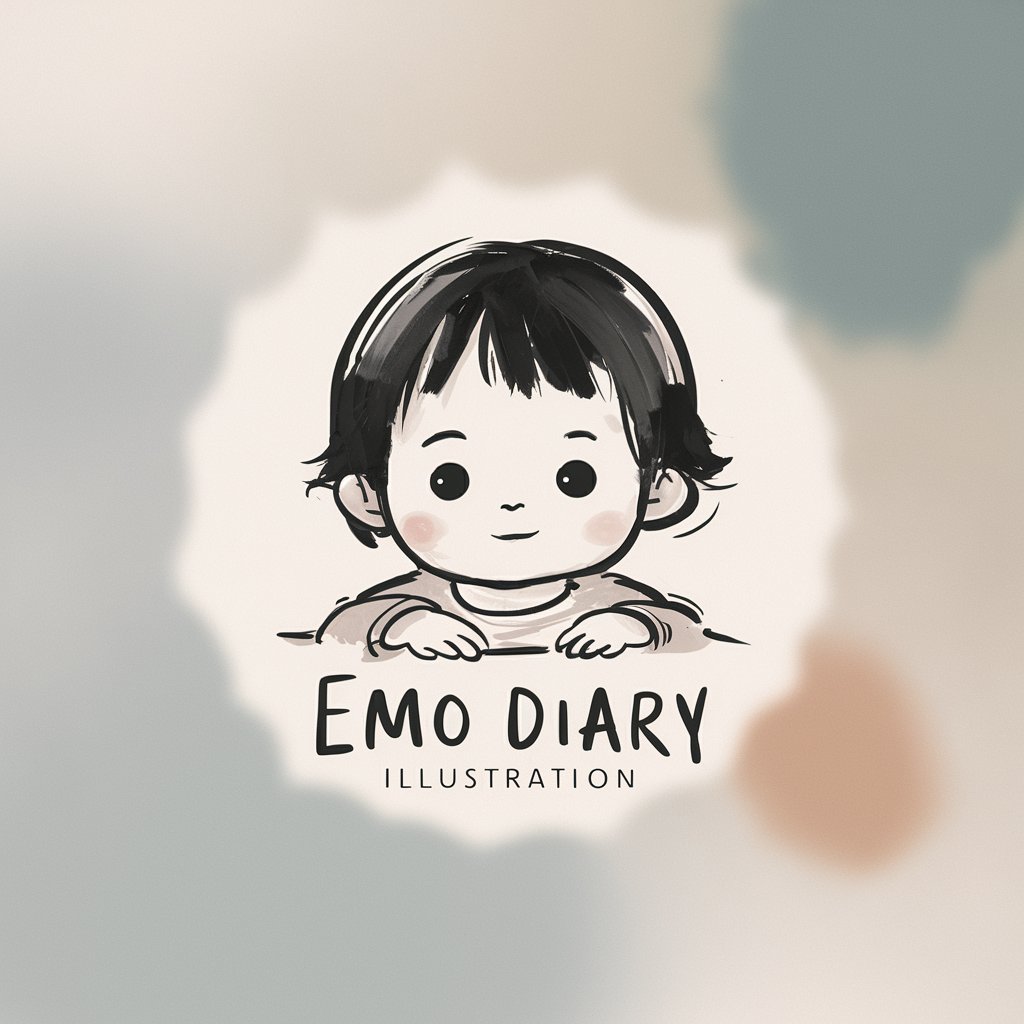
AI Daily Digest
Stay Informed with Tailored AI News

Van Life
Navigate van life with AI-powered guidance.

Intro Wizard
Craft Engaging Intros with AI

Stock Scout
Empowering your financial decisions with AI-driven insights.

OttO - Council of Experts
Empower decisions with AI-driven expert consensus

🛠️ Financial Manager lv3.3
Empowering Financial Decisions with AI

Cupid's Muse
Ignite Love with AI-powered Romance

Detailed Q&A about GPT PowerPoint Synthétiseur - FR
What is GPT PowerPoint Synthétiseur - FR designed for?
It's a specialized tool designed to analyze, summarize, and enhance PowerPoint presentations. By inputting slide content, users can receive condensed summaries, key point extractions, and coherent narratives, tailored for various contexts like academic presentations, business reports, or creative projects.
Can it analyze visual elements in slides?
Yes, it can interpret and extract key data from visual elements within slides, such as graphs, charts, and images. The tool translates these visual data points into comprehensive text for easy understanding.
How does it handle multiple slides?
The tool evaluates each slide in the context of the entire presentation, establishing logical connections between them to produce a cohesive summary that captures the main themes and messages across the slides.
What formats does GPT PowerPoint Synthétiseur - FR support?
While it primarily deals with the content and information provided by users in text form, it's designed to work with materials that could originate from any standard presentation format, focusing on content analysis and synthesis rather than format-specific features.
How can users optimize their experience with the tool?
For an optimal experience, users should provide clear, detailed descriptions of their presentation goals and the content of their slides. Iterative refinement based on initial outputs can further enhance the relevance and accuracy of the tool's assistance.