
FanScript Weaver - Fantasy Book to Screenplay Tool

Welcome! Let's turn your fantasy book into a captivating movie script.
Bring Fantasy Worlds to Life on Screen
Describe the opening scene of a fantasy movie adaptation, focusing on the setting and atmosphere.
Create a dialogue exchange between two main characters in a fantasy world, highlighting their personalities.
Visualize a key battle scene in a fantasy book, detailing the choreography and special effects.
Outline the transformation of a magical creature, explaining how it could be adapted for a film.
Get Embed Code
Overview of FanScript Weaver
FanScript Weaver is a specialized AI designed to assist with the adaptation of fantasy books into movie scripts. It focuses on translating narrative, characters, and world-building elements from the book into a screenplay format suitable for film. The tool offers creative suggestions for visualizing scenes and adapting complex elements of the fantasy genre in a way that is coherent and engaging for a film audience. For example, if tasked with adapting a high fantasy novel featuring intricate magic systems and diverse races, FanScript Weaver would help outline key scenes, suggest ways to visually represent magic, and ensure that character development aligns with the visual and narrative pacing of a movie. Powered by ChatGPT-4o。

Core Functions of FanScript Weaver
Narrative Structuring
Example
Transforming a dense fantasy novel into a structured screenplay, highlighting pivotal plot points.
Scenario
For instance, in adapting a novel with a complex multi-threaded plot, FanScript Weaver would identify and prioritize major story arcs necessary for the cinematic structure, suggest cutting or combining characters, and propose scenes that efficiently convey background information crucial for understanding the fantasy world.
Character Development and Dialogue
Example
Adapting book dialogues and monologues into screenplay dialogues that capture the essence of characters.
Scenario
When adapting a character known for their eloquent speeches, FanScript Weaver suggests ways to condense their language while maintaining their characteristic eloquence, making it suitable for on-screen time constraints and visual storytelling.
Visual and Set Design Suggestions
Example
Providing ideas for how to visually represent complex fantasy elements like magical spells or mythical creatures.
Scenario
If a book describes a city floating in the sky, FanScript Weaver could suggest practical effects or CGI techniques that could realistically depict this element within the film’s budget and technological limits.
Ideal Users of FanScript Weaver
Screenwriters and Script Adapters
Professionals tasked with converting written literature into scripts for films, especially those who work specifically with fantasy genres. These users benefit from the AI's ability to dissect and reformat complex narratives and its understanding of filmic storytelling.
Film Producers and Directors
Those in the process of choosing projects or in the pre-production phase, looking to visualize and structure their adaptations of fantasy literature. FanScript Weaver helps them understand how to maintain fidelity to the original work while making it accessible and exciting for a film audience.

Using FanScript Weaver: A Step-by-Step Guide
1
Visit yeschat.ai for a free trial without login, also no need for ChatGPT Plus.
2
Choose the 'FanScript Weaver' option from the tool menu to start adapting your fantasy books into screenplays.
3
Input your book content or upload your manuscript directly into the interface to begin script adaptation.
4
Use the interactive prompts to specify particular scenes or characters you want to focus on adapting.
5
Review the automatically generated script segments and use the edit features to tweak dialogue, stage directions, or descriptions as needed.
Try other advanced and practical GPTs
The Old One
Explore Philosophy, Powered by AI

Code Converter Wizard
Transform code effortlessly with AI

🟢 Classic ChatGPT + Google
Enhancing AI conversations with web knowledge.

CISSP® Trainer
Empowering CISSP Success with AI
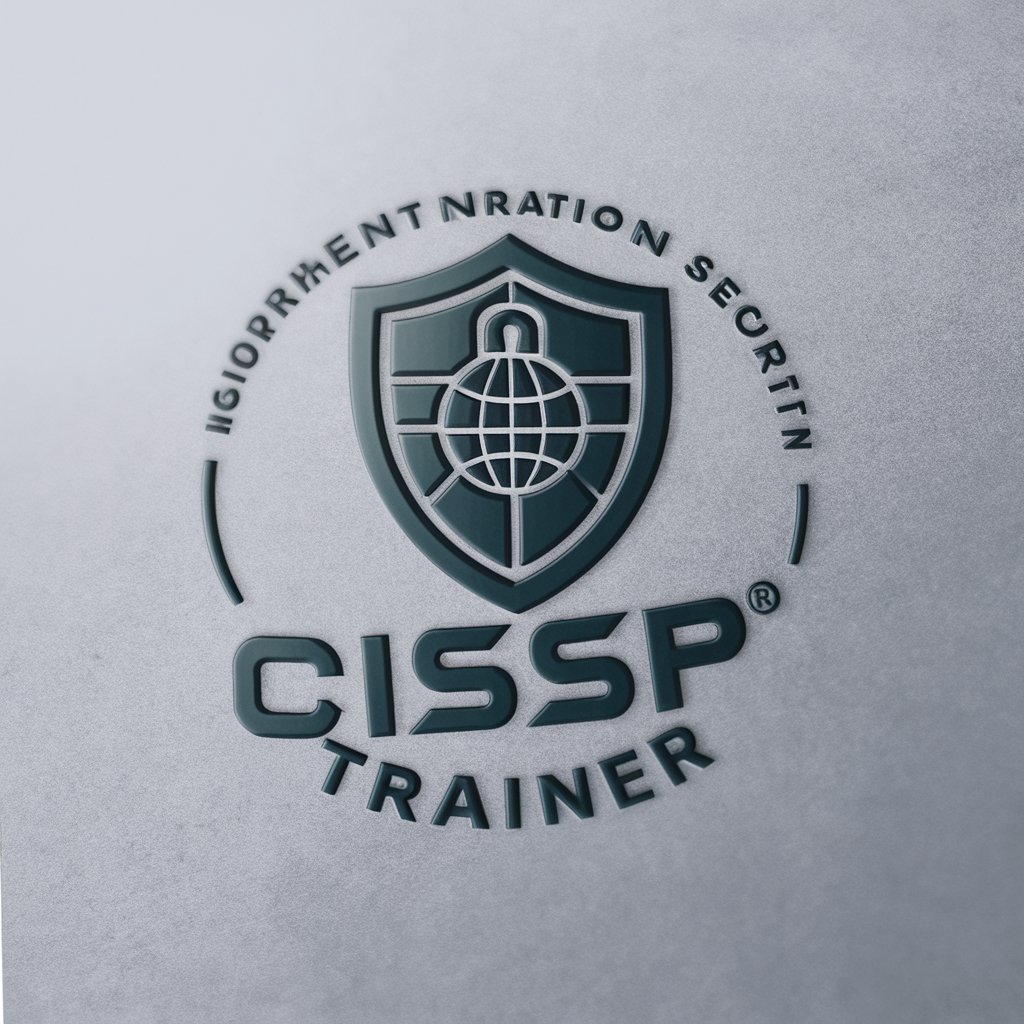
Website Name Generator
Crafting Names, Powering Ideas

Professor Synapse
Harness AI for Expert Guidance
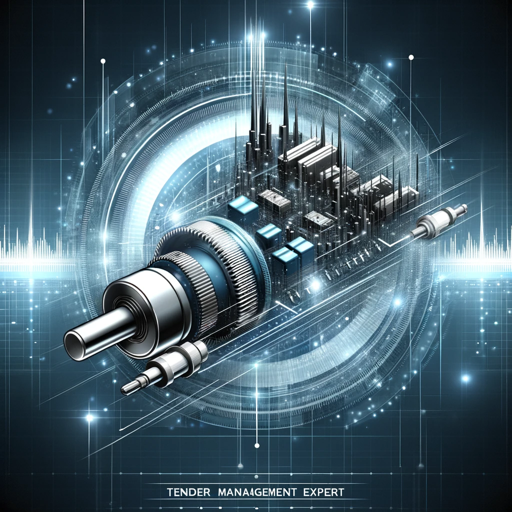
Horoscope Guesser Game
Discover your stars, powered by AI.

Upcycler
AI-powered creative upcycling

Art Buddy
Inspire Your Artistic Journey with AI

Ideias para surpreender alguém especial
Crafting Memorable Moments with AI

LabLearner
Empowering science exploration with AI.
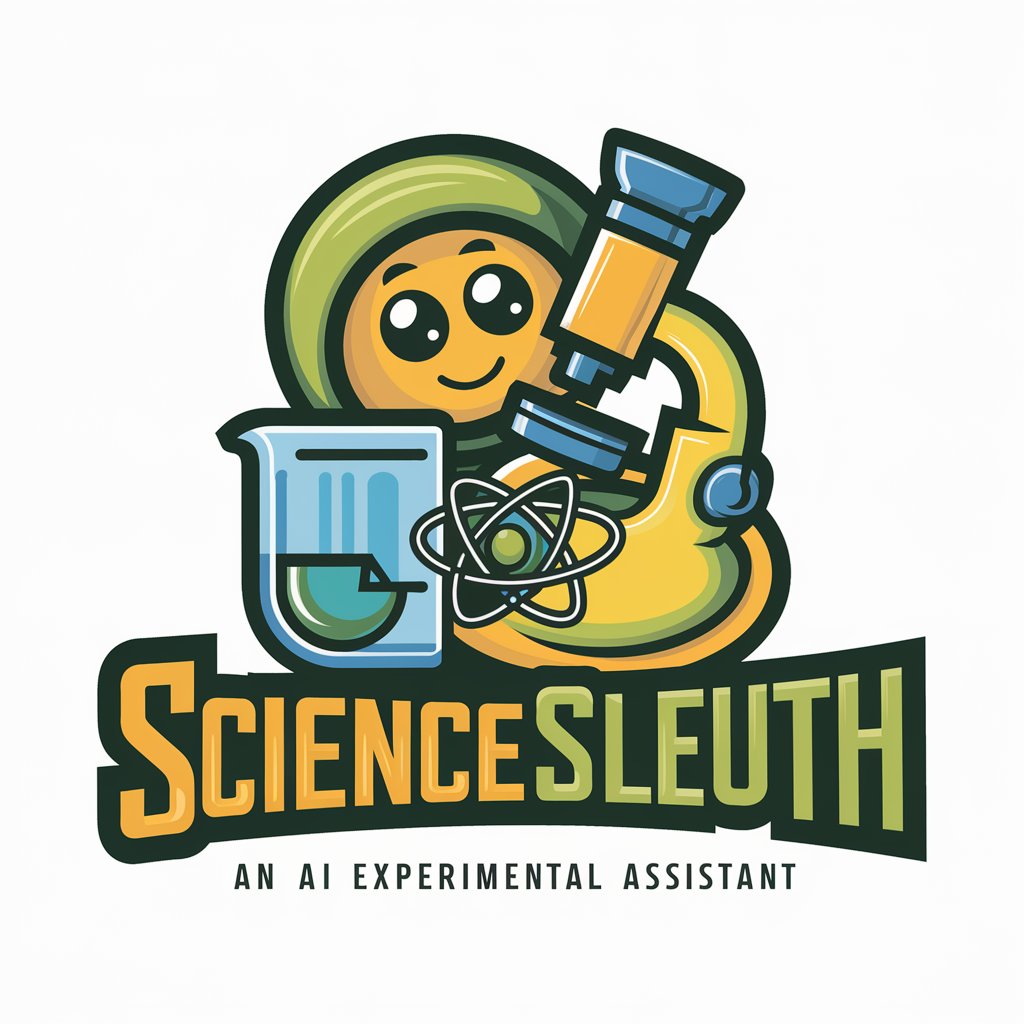
Audio SEO
Optimize audio content for peak discoverability.

Common Questions About FanScript Weaver
What is FanScript Weaver primarily used for?
FanScript Weaver is designed to assist writers and filmmakers in converting fantasy literature into screenplays. It focuses on adapting narrative elements, character development, and world-building into a format suitable for visual storytelling.
Can FanScript Weaver handle complex fantasy elements?
Yes, FanScript Weaver is equipped to handle complex fantasy elements such as magical systems, mythical creatures, and intricate plots, helping to ensure these are presented clearly and effectively in screenplay form.
Is FanScript Weaver suitable for beginners in screenplay writing?
Absolutely, FanScript Weaver is user-friendly and provides guidance and suggestions that can help even beginners in screenplay writing to effectively translate a book into a script.
How does FanScript Weaver ensure fidelity to the original book?
FanScript Weaver maintains a respectful approach to the source material, offering suggestions that stay true to the original narrative while making necessary adjustments for cinematic adaptation.
What are some tips for getting the best results with FanScript Weaver?
To get the best results, users should provide detailed input about the book, actively engage with the adaptation prompts, and utilize the tool’s editing features to refine the screenplay to match their vision.