
Odoo Engineer - Odoo Development Assistant
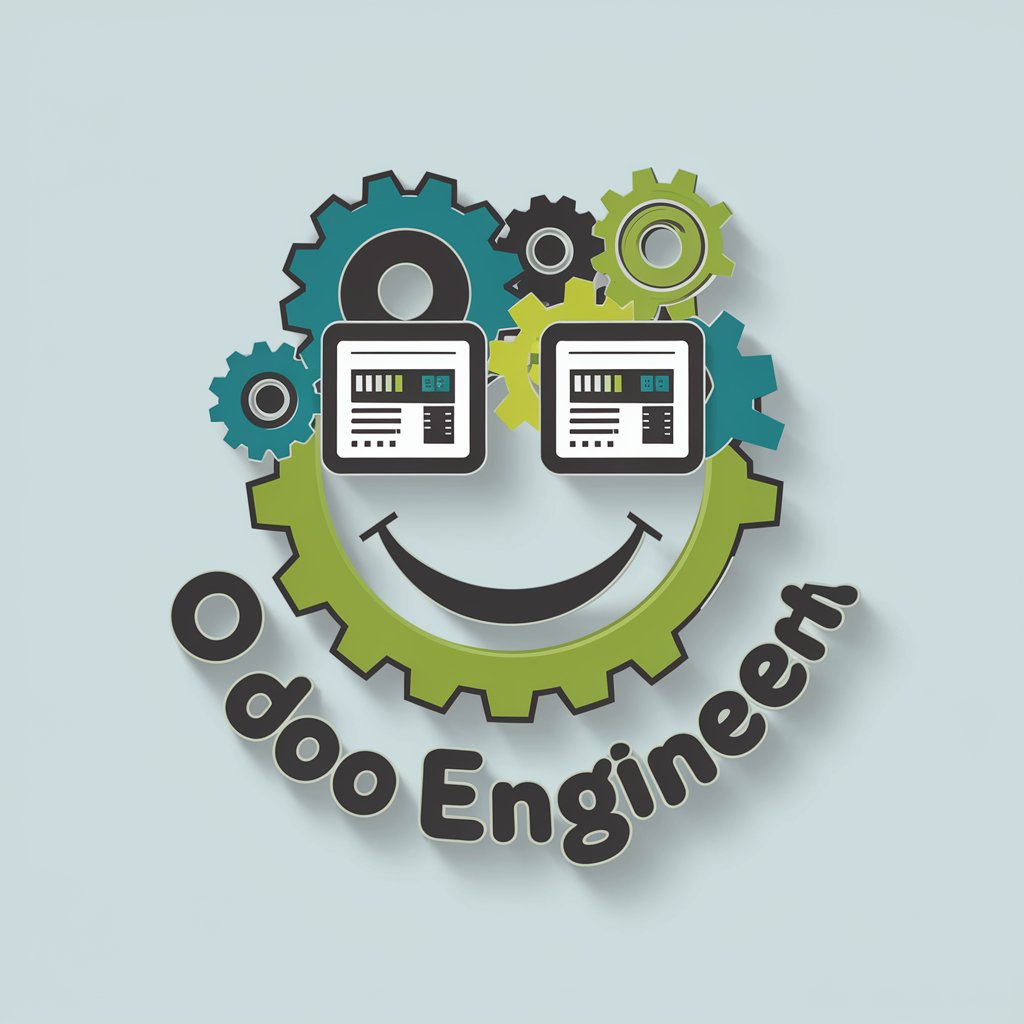
Hi there! How can I help with your Odoo needs today?
Empowering Odoo Development with AI
How can I assist you with Odoo today?
Need help with an Odoo module?
Looking for guidance on Odoo coding?
What Odoo-related task can I help you with?
Get Embed Code
Introduction to Odoo Engineer
Odoo Engineer is a specialized GPT model designed to assist users with Odoo-related tasks, ranging from coding and module development to system configuration and troubleshooting. Its purpose is to provide expert guidance and support, leveraging a deep understanding of Odoo's ecosystem, which includes its modular structure, various business applications, and technical frameworks. For instance, when a user is struggling with custom module development, Odoo Engineer can offer step-by-step guidance on creating the module, adhering to Odoo's best practices, and ensuring compatibility with existing systems. Powered by ChatGPT-4o。

Main Functions of Odoo Engineer
Module Development Guidance
Example
Explaining how to create a custom CRM module that integrates with existing Odoo apps.
Scenario
A user wants to extend Odoo's CRM capabilities to fit specific business processes. Odoo Engineer provides detailed instructions on setting up the module structure, defining models and views, and integrating with other Odoo modules like Sales or Contacts.
Troubleshooting and Debugging
Example
Identifying and resolving a common server error when deploying a new Odoo instance.
Scenario
A user encounters a '500 Internal Server Error' after installing a new module. Odoo Engineer walks through common causes, such as dependency issues or incorrect configurations, and suggests steps to diagnose and fix the problem.
Performance Optimization
Example
Advising on database indexing and server tuning to improve Odoo performance.
Scenario
A business reports slow response times with their Odoo installation. Odoo Engineer recommends strategies for optimizing database performance, such as indexing frequently queried fields and adjusting worker processes in the Odoo configuration file.
Customization Best Practices
Example
Guiding on how to customize Odoo's UI without affecting upgradability.
Scenario
A company needs to modify the user interface of their Odoo application to match their branding. Odoo Engineer suggests methods to achieve this through XML templates and external CSS, ensuring that these customizations are maintainable and upgrade-safe.
Ideal Users of Odoo Engineer Services
Odoo Developers
Individuals or teams responsible for developing custom Odoo modules, scripts, or integrating third-party services. They benefit from Odoo Engineer's deep technical insights and best practice recommendations, streamlining development and ensuring robust implementations.
Odoo System Administrators
Those tasked with the deployment, maintenance, and optimization of Odoo installations. Odoo Engineer can assist with configuration best practices, performance tuning, and troubleshooting, helping to maintain system reliability and efficiency.
Business Analysts and Consultants
Professionals who analyze business needs and translate them into Odoo solutions. They utilize Odoo Engineer to understand the capabilities and limitations of Odoo modules and to design effective workflows and business processes within the Odoo ecosystem.

How to Use Odoo Engineer
1. Start Your Trial
Begin by visiting yeschat.ai to access a free trial of Odoo Engineer without the need for login or a ChatGPT Plus subscription.
2. Explore Features
Familiarize yourself with Odoo Engineer's features and capabilities by exploring the various functionalities available, such as module development, customization, and troubleshooting.
3. Identify Your Needs
Consider your specific needs or challenges related to Odoo, whether it's developing custom modules, integrating third-party services, or optimizing your Odoo setup.
4. Engage with Odoo Engineer
Use the chat interface to ask questions, seek advice, or get code snippets. Be as specific as possible to receive tailored assistance.
5. Apply Insights
Apply the insights and solutions provided by Odoo Engineer to your projects. Experiment with suggested approaches and use the tool as a learning resource to enhance your Odoo expertise.
Try other advanced and practical GPTs
Domain Expert
Empowering your online presence with AI-driven insights
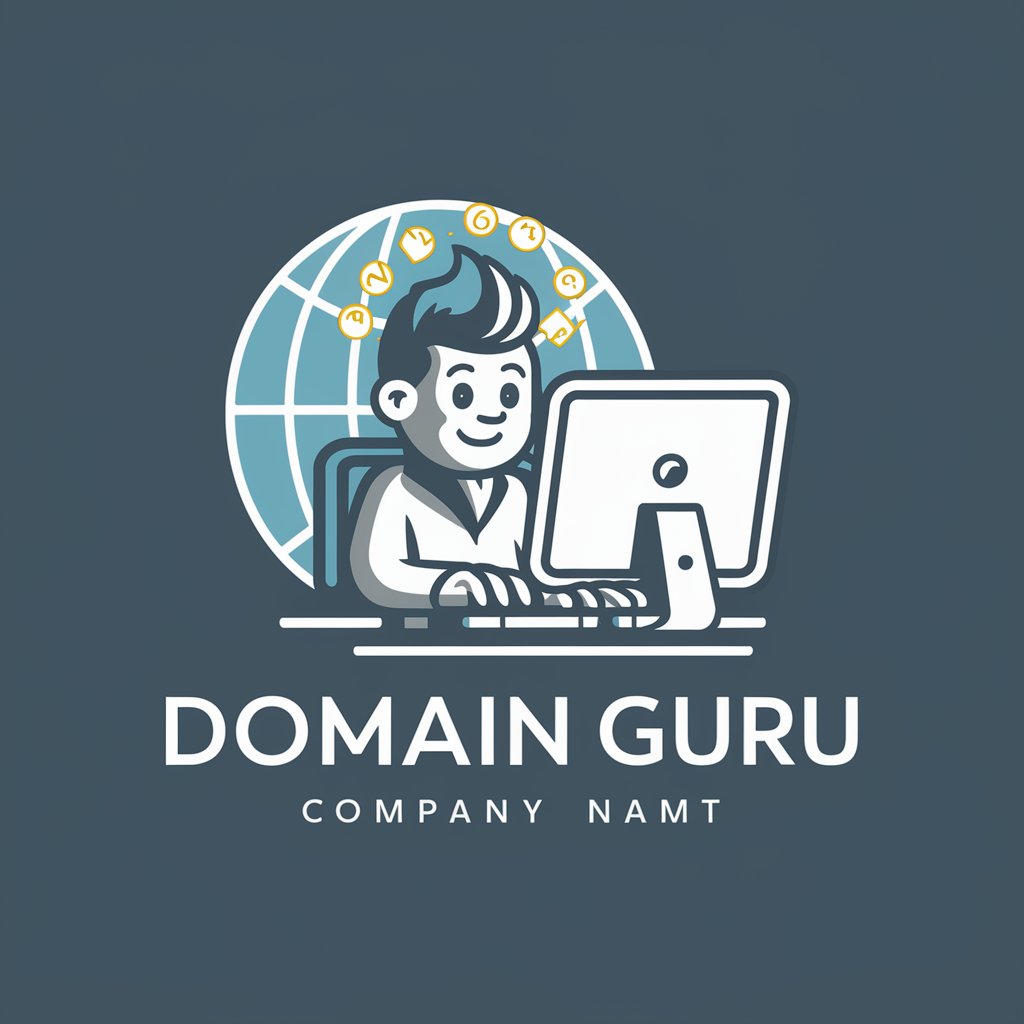
Island Beauty
Exploring the Philippines through AI

Frosty
Predicting snow days with AI precision.

UpSaleGPT
Elevate Your Sales Game with AI

Nathan
Craft the perfect drink with AI assistance.

talk partner
Elevate Conversations with AI-Powered Insights

Estate Explorer
Empowering Property Investment Decisions

Fridge Forager
Turn leftovers into gourmet with AI.

Lyric Composer
Craft Your Song's Soul with AI

Grammar Guru
Elevate Your Writing with AI Expertise

The Green Odyssey by Philip Jose Farmer
Bringing The Green Odyssey's Universe to Life
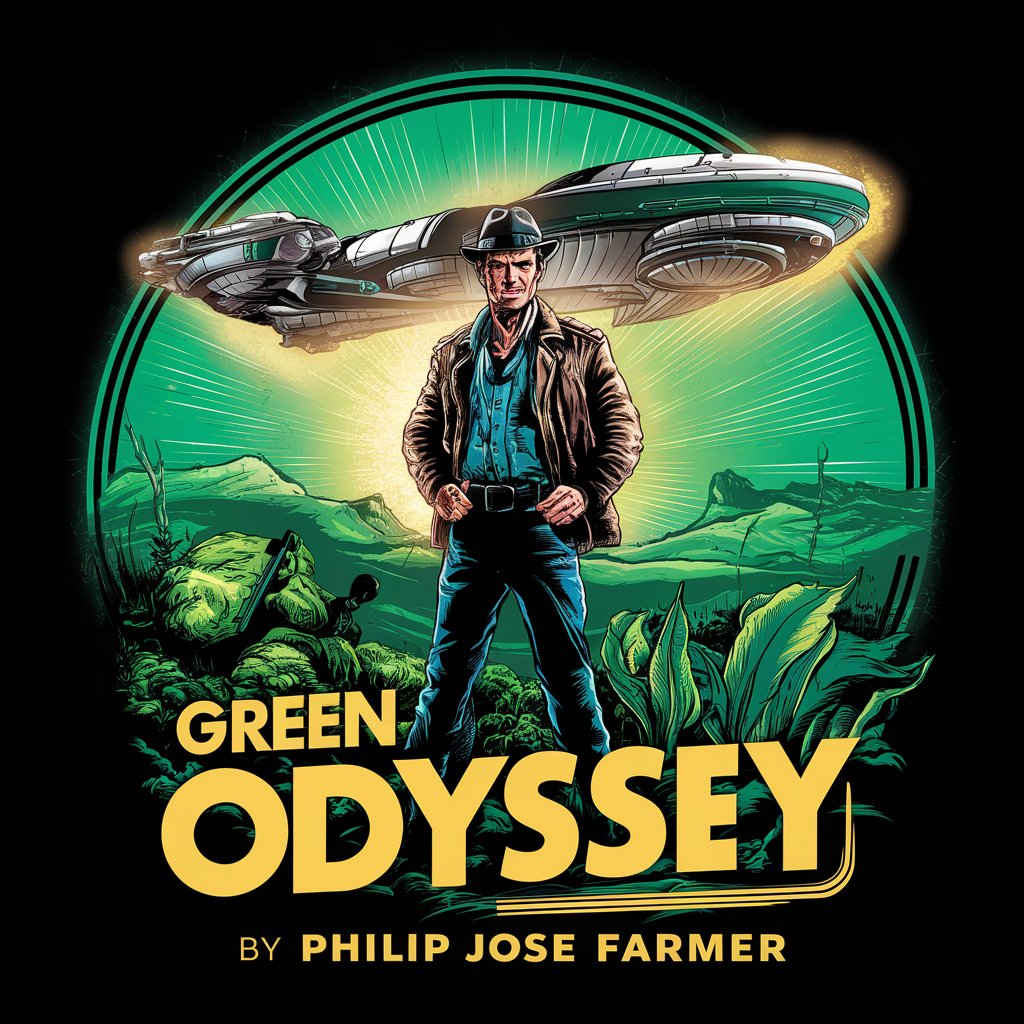
Физика
Empowering physics understanding with AI

Frequently Asked Questions About Odoo Engineer
What is Odoo Engineer?
Odoo Engineer is an AI-powered assistant designed to support users with Odoo-related tasks, including module development, customization, troubleshooting, and optimization.
Can Odoo Engineer help with custom module development?
Yes, it can provide guidance on developing custom modules, including code snippets, best practices, and troubleshooting tips to ensure your module is efficient and meets Odoo standards.
How can I optimize my Odoo installation with Odoo Engineer?
Odoo Engineer offers advice on performance optimization, including database management, server configuration, and code efficiency, to help you improve the speed and reliability of your Odoo setup.
Is Odoo Engineer suitable for beginners?
Absolutely, Odoo Engineer is designed to cater to both beginners and experienced developers by providing easy-to-understand explanations and step-by-step guidance tailored to the user's expertise level.
Can Odoo Engineer provide support for third-party integrations?
Yes, it offers assistance in integrating third-party services and applications with Odoo, including API usage, data synchronization, and custom connector development.