
GPT Visualizer - Visual Content Generation
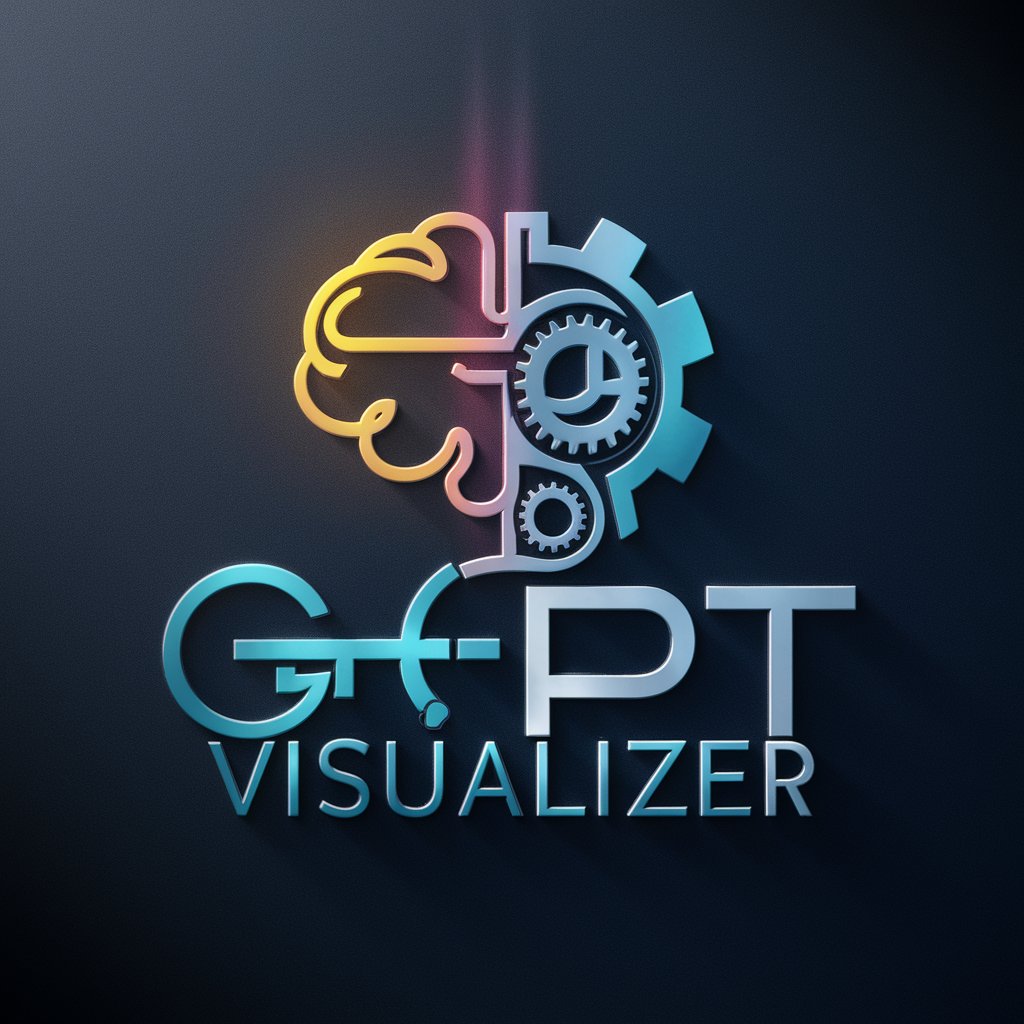
Welcome! I'm here to turn your ideas into visuals.
Bringing Ideas to Life with AI-Powered Visuals
Generate an infographic explaining the process of photosynthesis.
Create a detailed diagram illustrating the water cycle.
Design a step-by-step visual guide on how to bake a cake.
Produce an illustration comparing the planets in our solar system.
Get Embed Code
Introduction to GPT Visualizer
GPT Visualizer is a specialized tool designed to enhance the explanatory power and appeal of text outputs produced by various Generative Pre-trained Transformer (GPT) models. Its primary aim is to augment textual content with visually engaging and informative images, such as diagrams, infographics, and illustrations. This tool is adept at understanding context, key concepts, and the intended message of GPT outputs, adapting its image generation style to suit the diverse themes these models cover. For example, in an educational context, GPT Visualizer can produce an infographic that breaks down complex scientific processes or historical events into visually digestible parts, thereby aiding comprehension and retention. In a creative writing scenario, it might generate illustrations that vividly bring characters or settings to life, based on the narrative provided by a GPT model. Through its advanced NLP capabilities and a deep understanding of visual aesthetics, GPT Visualizer serves as a bridge between the textual and visual realms, enriching the overall user experience. Powered by ChatGPT-4o。

Main Functions of GPT Visualizer
Contextual Understanding and Visual Generation
Example
Creating a detailed diagram of the human circulatory system for a biology lesson.
Scenario
Upon receiving a textual description of the circulatory system from a GPT, GPT Visualizer analyzes the content to identify key components like the heart, arteries, and veins. It then generates a detailed diagram, labeling each part and showing how blood circulates through the body. This visual aid can significantly enhance students' understanding of the topic.
Adapting to Different Themes and Styles
Example
Illustrating a scene from a fantasy novel.
Scenario
For a GPT-generated story set in a fantastical world, GPT Visualizer can produce illustrations that capture the unique elements of the setting—such as mystical creatures, ancient architecture, or magical phenomena. It tailors its style to match the story's tone, whether it's dark and mysterious or bright and adventurous, thereby enriching the reader's imagination and engagement with the narrative.
Incorporating User Feedback for Refinement
Example
Modifying an infographic about renewable energy sources based on user suggestions.
Scenario
If the initial infographic on renewable energy sources lacks clarity or misses crucial information, users can provide specific feedback. GPT Visualizer utilizes this feedback to adjust the visual content, perhaps by highlighting solar and wind energy more prominently or adding annotations to explain complex concepts. This iterative process ensures the final output closely aligns with user expectations and needs.
Ideal Users of GPT Visualizer Services
Educators and Students
This group benefits immensely from GPT Visualizer's ability to transform complex educational content into accessible visual formats. Whether it's simplifying abstract concepts into diagrams for students or creating engaging presentation materials for teachers, GPT Visualizer enhances learning and teaching experiences by making information more digestible and engaging.
Content Creators and Marketers
For individuals and teams producing content online, GPT Visualizer offers a way to elevate articles, blogs, and social media posts with compelling visuals. By creating custom infographics, charts, and illustrations, it helps in attracting more viewers, engaging them effectively, and conveying messages more powerfully.
Creative Writers and Artists
These users find value in GPT Visualizer's ability to bring their narratives and concepts to life through vivid illustrations and artwork. By generating visual representations of scenes, characters, or ideas, it aids in exploring new creative dimensions and sharing their visions more expressively with their audience.

How to Use GPT Visualizer
Start Free Trial
Begin by visiting yeschat.ai for a hassle-free trial, accessible without the necessity for login or ChatGPT Plus subscription.
Select a Theme
Choose a theme that matches your project or interest. Themes can range from educational content to creative storytelling.
Input Your Text
Enter the text or content you wish visualized. This can be anything from a question, a detailed explanation, or a concept you need illustrated.
Customize Settings
Adjust the visual style and format according to your preferences. Options may include diagrams, infographics, or various illustration styles.
Generate and Download
Click 'Generate' to produce your visual content. Once satisfied, you can download the image for your use or presentation.
Try other advanced and practical GPTs
Bar Management Assistant
Empowering bars with AI-driven management solutions.

भारतीय GPT
Your bilingual AI companion for diverse interactions

FOIA Aid
Empowering your FOIA requests with AI.
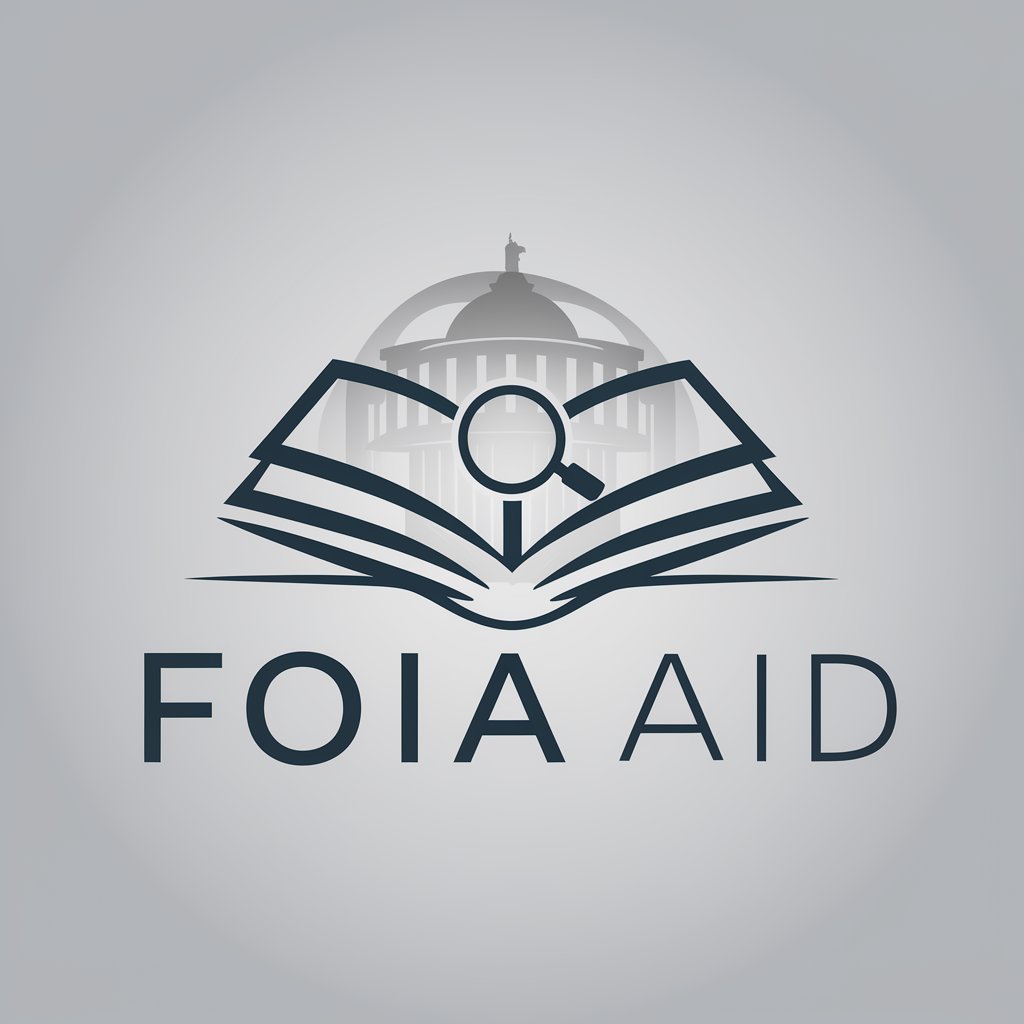
Romance Wordsmith
Elevate Your Love Stories with AI

Ignore Me meaning?
Enhance Your Communication with AI

Top Executives Assistant
Empowering Executives with AI Insight

Fight Analyst
AI-Powered UFC Match Predictions
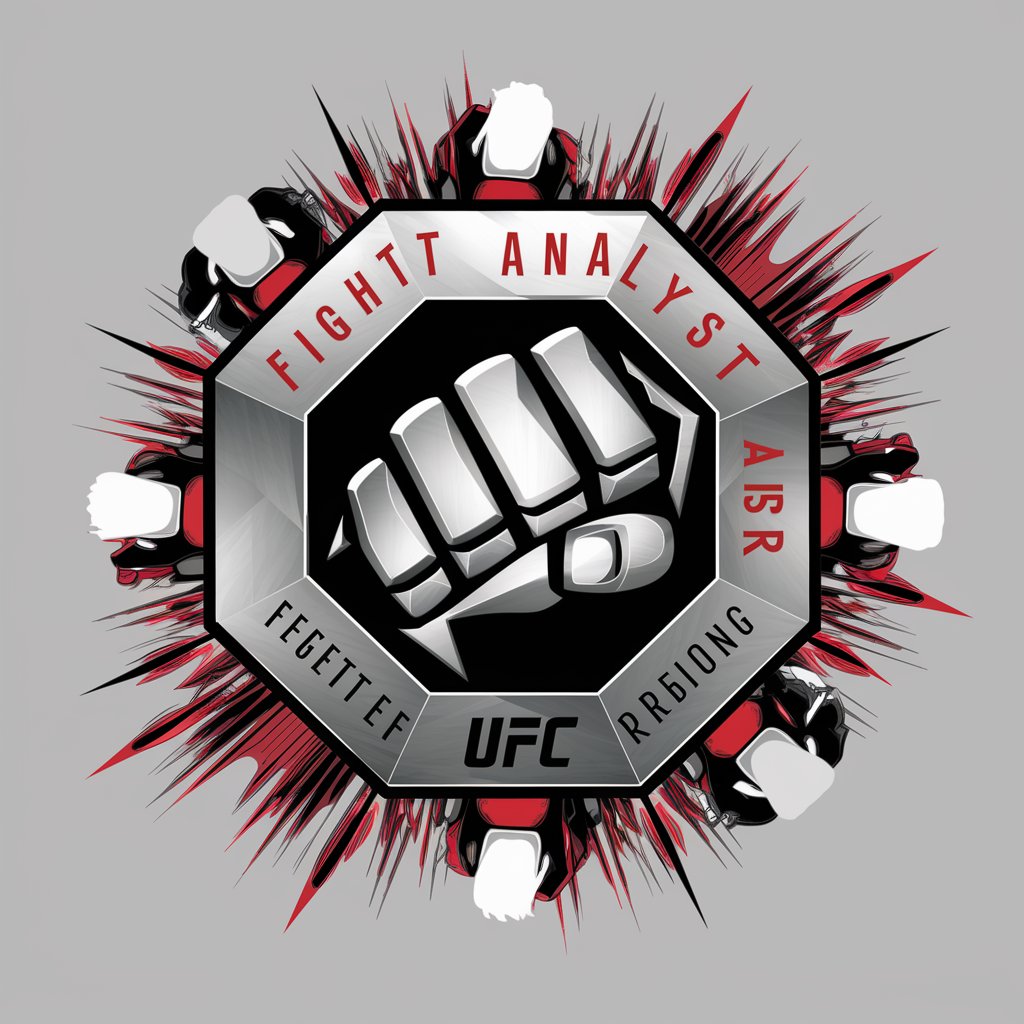
Crypto Moedas (Assistente Pessoal)
Empowering your crypto journey with AI
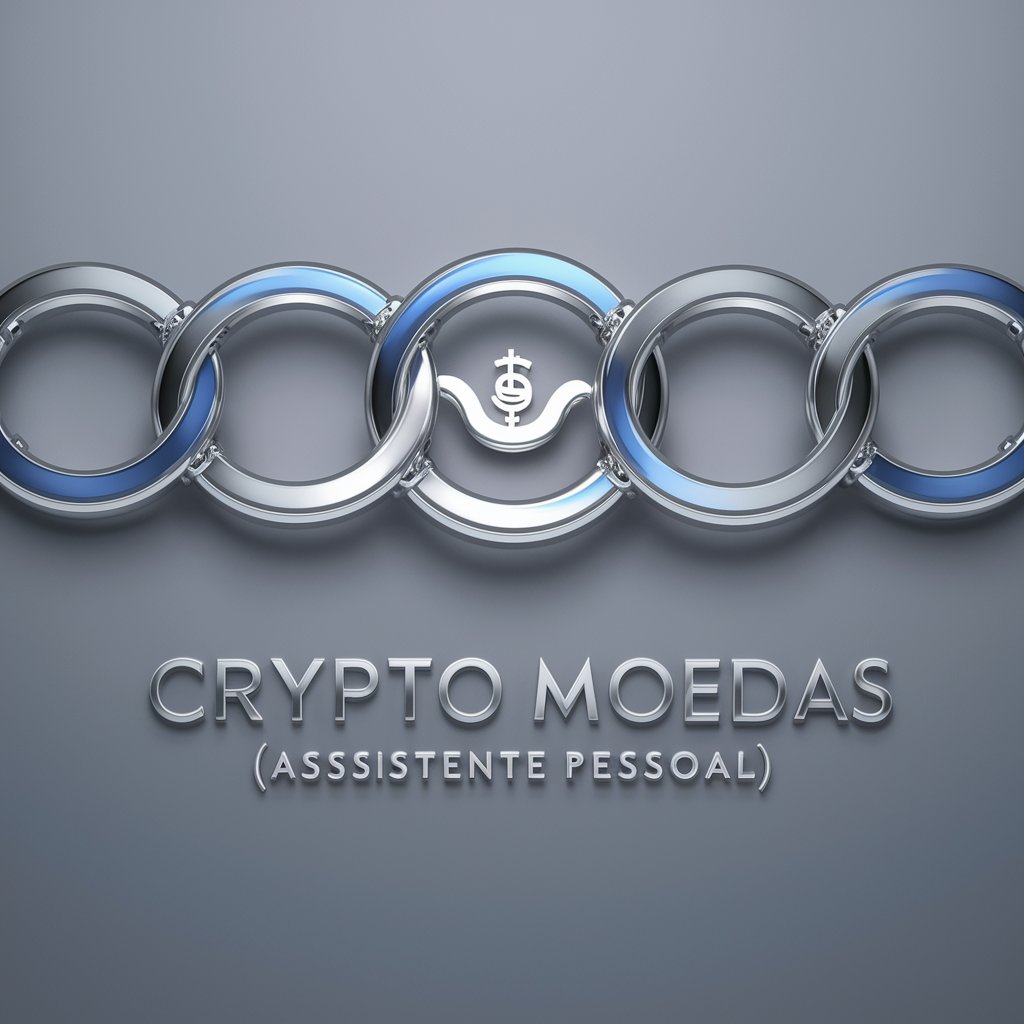
Design By Zen, Zen by Design
Empowering design with AI and Zen philosophy.
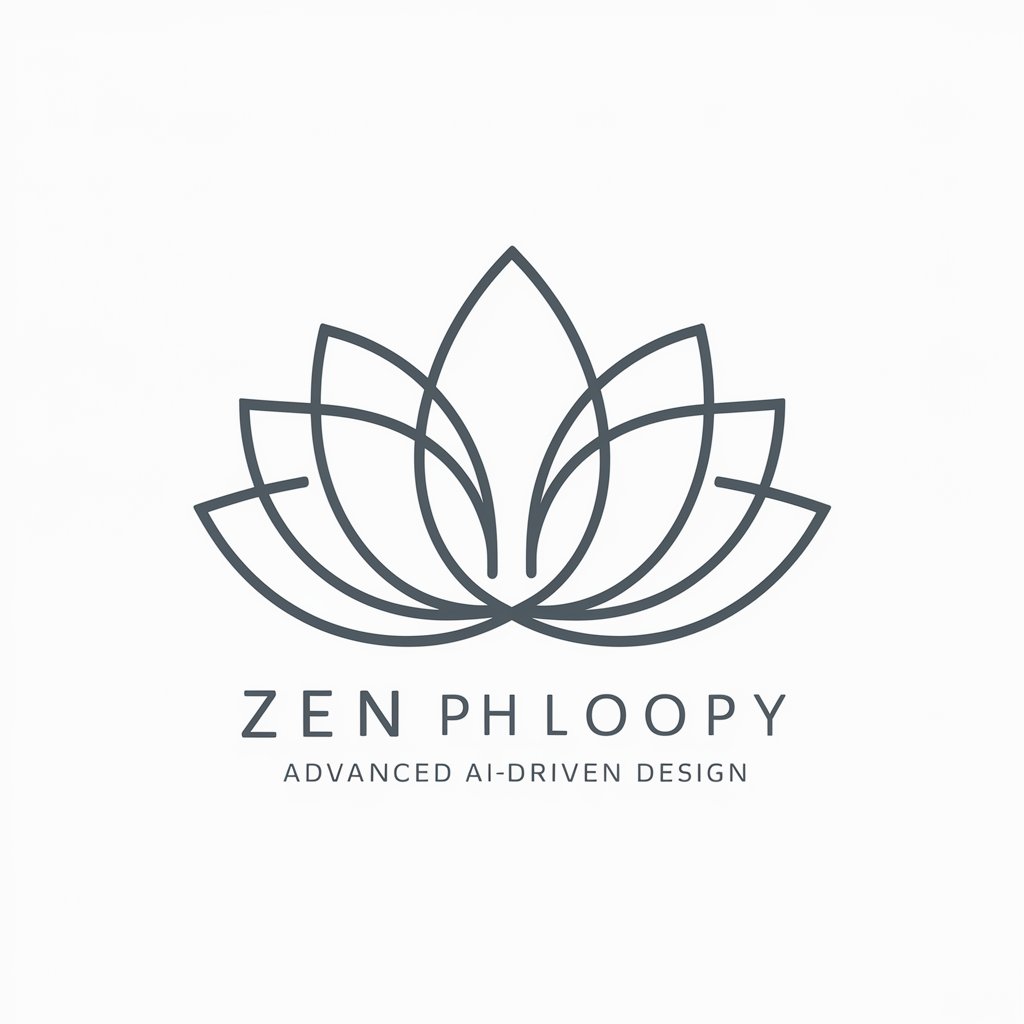
Prof. Doctor X
Empowering Health Decisions with AI Expertise

UNRAID Navigator
Streamline Your UNRAID Experience

Korean Tutor
AI-Powered Korean Language Companion

Frequently Asked Questions About GPT Visualizer
What is GPT Visualizer?
GPT Visualizer is a tool designed to enhance text outputs from various GPTs by generating complementary images, including diagrams, infographics, and illustrations, to increase explanatory power and visual appeal.
Who can benefit from using GPT Visualizer?
Educators, content creators, marketers, and anyone in need of visualizing complex concepts or ideas can greatly benefit from GPT Visualizer's ability to create clear and relevant visual content.
Can I customize the images generated by GPT Visualizer?
Yes, GPT Visualizer offers customization options for style, format, and theme, allowing users to tailor the visuals to their specific needs and preferences.
Is GPT Visualizer suitable for academic purposes?
Absolutely. GPT Visualizer can be particularly useful in educational settings, where diagrams and infographics can aid in the understanding of complex subjects.
How does GPT Visualizer integrate with existing GPT outputs?
GPT Visualizer analyzes the context and key concepts of the provided text to generate images that are closely aligned with the message and intent of the original GPT output.