
Terms & Conditions Alerts - Terms & Conditions Analysis
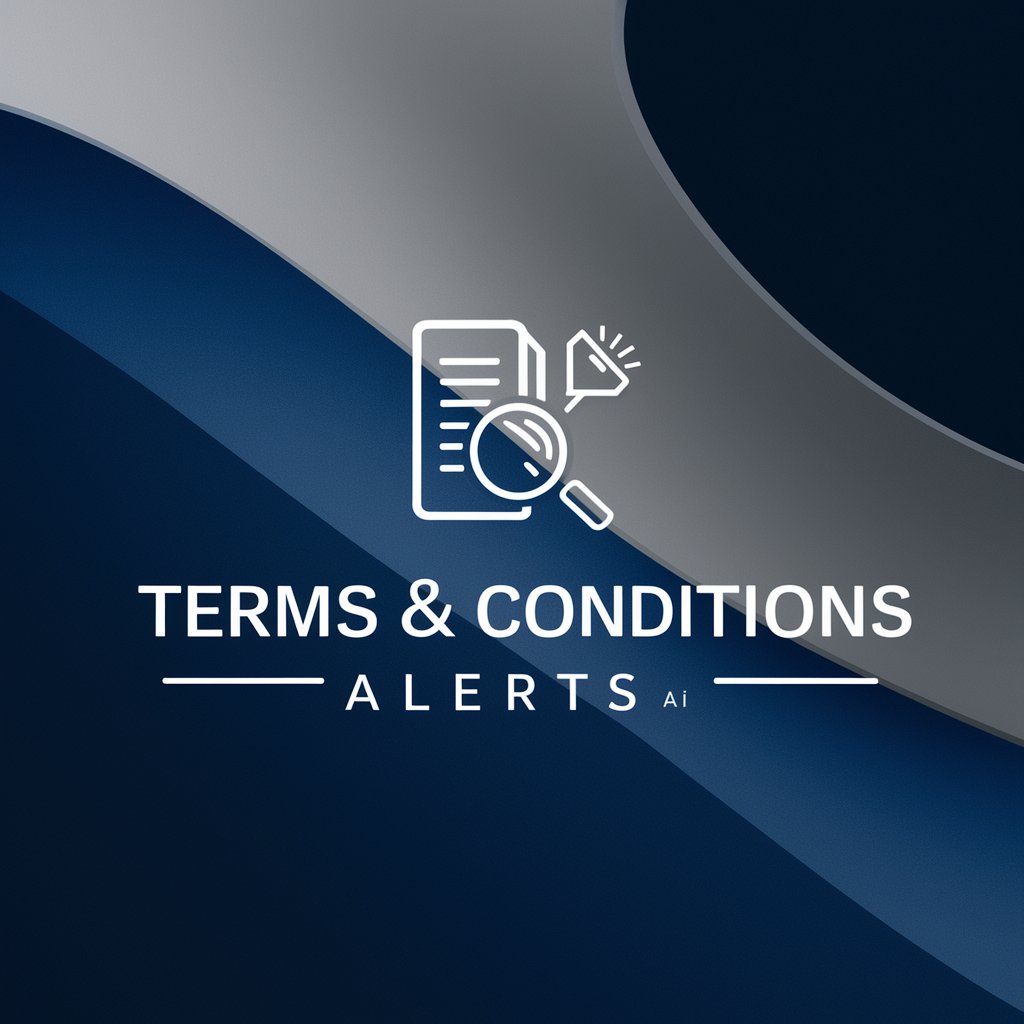
Welcome! Upload your document for a quick Terms and Conditions analysis.
AI-Powered Legal Document Insights
Analyze the attached Terms and Conditions document for potential issues.
Highlight any areas of concern in these Terms and Conditions.
Provide a summary of key points in this Terms and Conditions document.
Identify any unusual clauses in the provided Terms and Conditions.
Get Embed Code
Introduction to Terms & Conditions Alerts
Terms & Conditions Alerts is designed to analyze and highlight important aspects and potential issues within Terms and Conditions (T&C) documents, agreements, or contracts provided by websites, software, and services. This tool's purpose is to aid users in understanding the complexities often embedded in such documents, which are usually lengthy, dense, and written in legal jargon that can be difficult for non-experts to navigate. An example scenario could be a small business owner who uses an online platform to sell products. The owner uploads the platform's T&C to Terms & Conditions Alerts, seeking clarity on liability clauses, user data handling, and dispute resolution procedures. The tool analyzes the document and presents an easy-to-understand summary, highlighting areas that could pose risks to the business, such as overly broad indemnity clauses or insufficient data protection commitments. Powered by ChatGPT-4o。

Main Functions of Terms & Conditions Alerts
Detailed Analysis of Terms & Conditions
Example
Identifying non-standard liability limitations in a user agreement for an e-commerce platform.
Scenario
An e-commerce business owner is considering adopting a new online payment gateway. Before proceeding, they use Terms & Conditions Alerts to analyze the gateway's service agreement. The tool highlights an unusual liability clause that significantly limits the gateway's responsibility in case of data breaches, which could leave the business owner with unexpected liabilities.
Identification of Key Clauses and Obligations
Example
Highlighting data protection responsibilities and user rights in a software license agreement.
Scenario
A software developer uses Terms & Conditions Alerts to ensure their new app's license agreement adequately covers user rights, data protection laws compliance, and their own intellectual property rights. The tool helps them identify sections that need strengthening to protect both the users and themselves from legal issues.
Custom Recommendations for Terms Modification
Example
Suggesting improvements for clearer dispute resolution procedures in a service contract.
Scenario
A freelance consultant reviews their service contract through Terms & Conditions Alerts before signing a new client. The tool points out that the dispute resolution process is vague and recommends more specific language to ensure fairness and clarity for both parties, thus preventing potential legal disputes.
Ideal Users of Terms & Conditions Alerts
Small to Medium-sized Business Owners
These users often lack the legal expertise or resources to fully understand the implications of the terms they agree to when using online platforms, services, or software. Terms & Conditions Alerts helps them navigate these documents more effectively, ensuring they are aware of their rights and obligations.
Software Developers and Tech Startups
Developers and startups frequently engage in agreements for software licenses, cloud services, and other technology-related contracts. The tool aids in ensuring their innovations are protected and that they understand the legal framework within which they operate.
Legal Professionals and Advisors
Although well-versed in law, these professionals benefit from using Terms & Conditions Alerts to streamline the review process, especially when dealing with specialized or unfamiliar areas of law, or simply to save time during preliminary contract reviews.

How to Use Terms & Conditions Alerts
Initiate a Free Trial
Start by visiting yeschat.ai to activate a free trial. There's no need to sign up for ChatGPT Plus or any login requirement.
Upload or Paste Document
Next, upload the Terms & Conditions document you wish to analyze. You can either paste the text directly or upload a file in formats such as PDF, DOCX, or TXT.
Specify Analysis Criteria
Specify any particular concerns or areas you want the analysis to focus on, such as data privacy clauses, user rights, or any other specific sections.
Review the Analysis
Once the analysis is complete, review the highlighted sections and insights provided. This will include potential issues, noteworthy clauses, and areas requiring attention.
Consult as Needed
For complex issues or legal advice, consider consulting with a legal professional. The analysis provided is a preliminary guide and not a substitute for professional legal advice.
Try other advanced and practical GPTs
Grimoire+
Empower creativity and efficiency with AI
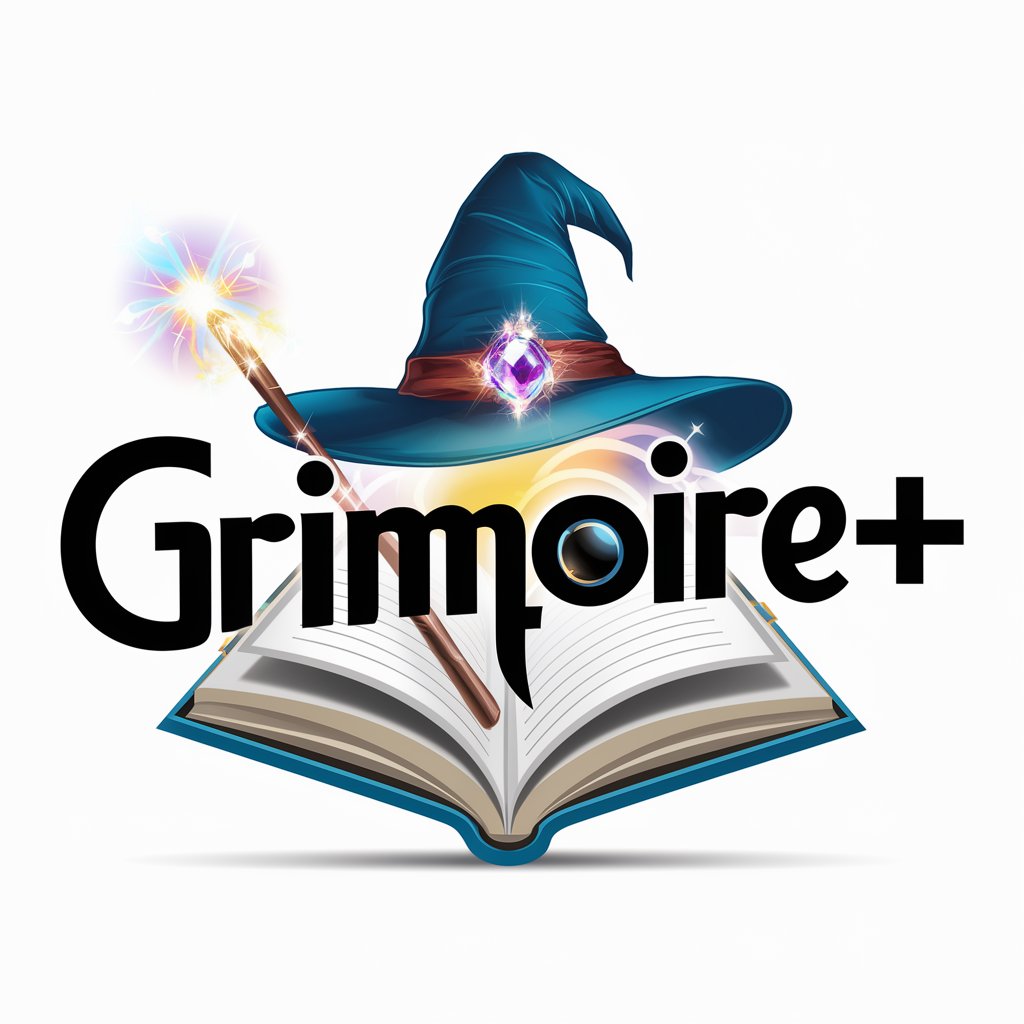
サムソン教授
Elevate Your Research with AI-Powered Assistance
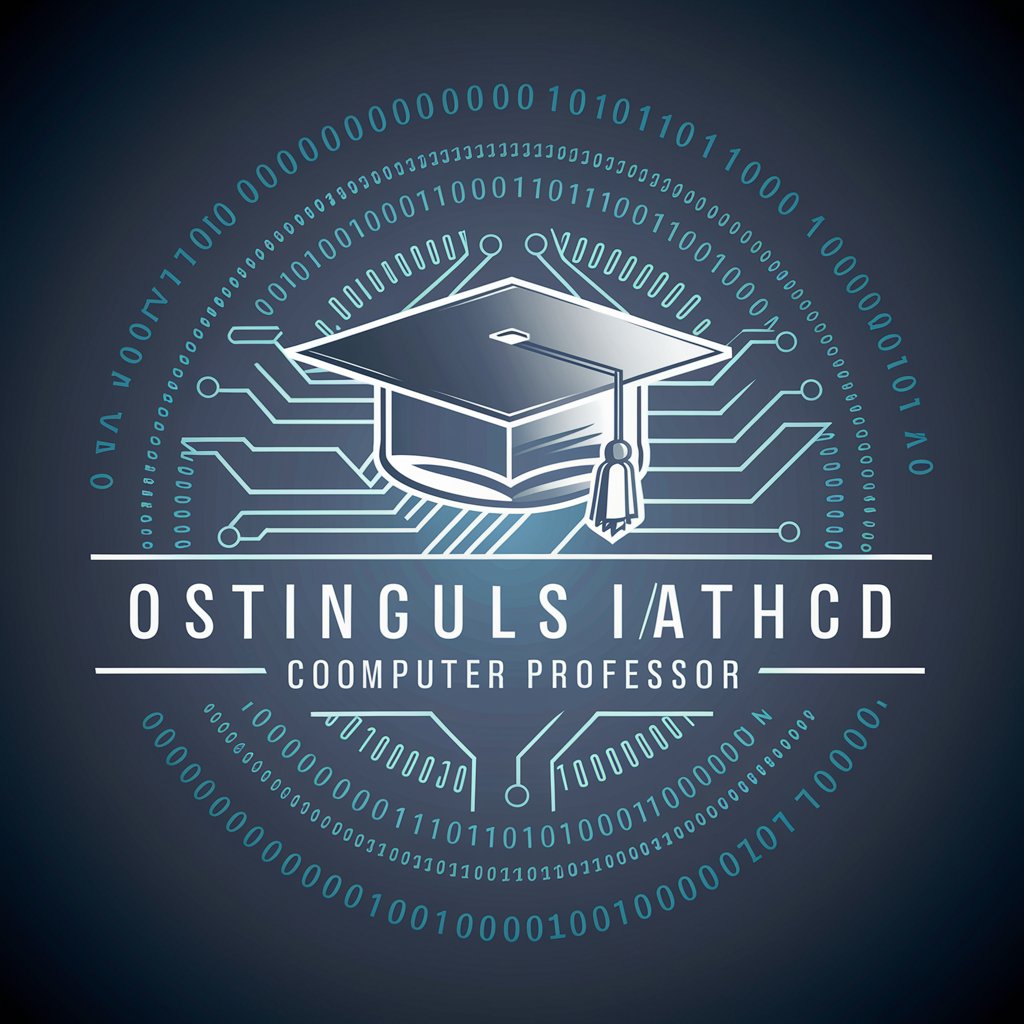
CosplayAIs『テレパシー少女AI -アーニャ-』
Bring Anya's World to Your Chat

RegolaMente
Master any game with AI-powered guidance

Change the font style of the band
Transform text into famous band font styles, powered by AI.
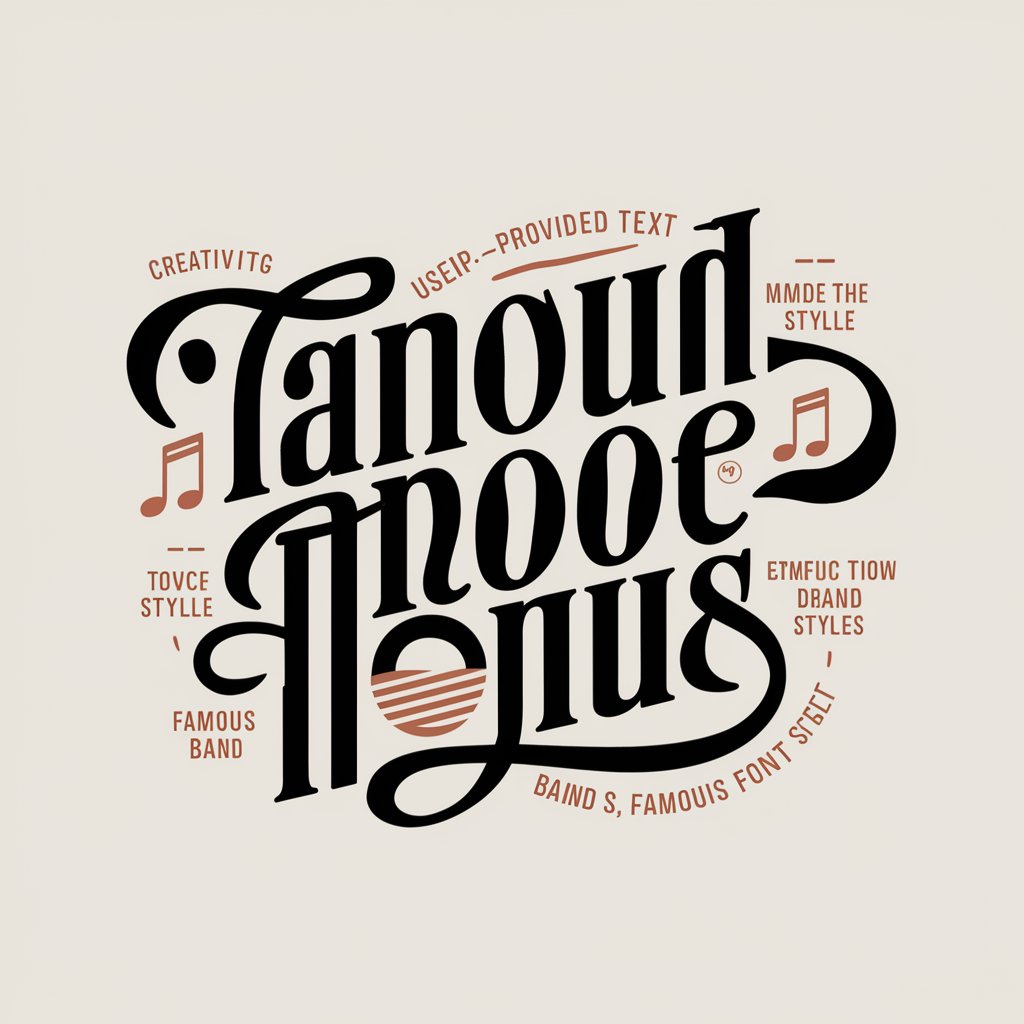
微信红包封面生成神器
Craft Unique WeChat Covers with AI

Engine Master
Powering Game Creation with AI

El Resolutor
AI-powered Expert Guidance at Your Fingertips

EarProfit サイズアシスタント(仮)
Optimize Your Audio with AI-Powered Size Matching

ショート怪談ジェネレーター
Crafting Chills with AI

受け止めボット
Navigate emotions with AI-powered empathy

Universal Business Operations Specialist (UBOS)
Optimizing Business with AI Insight
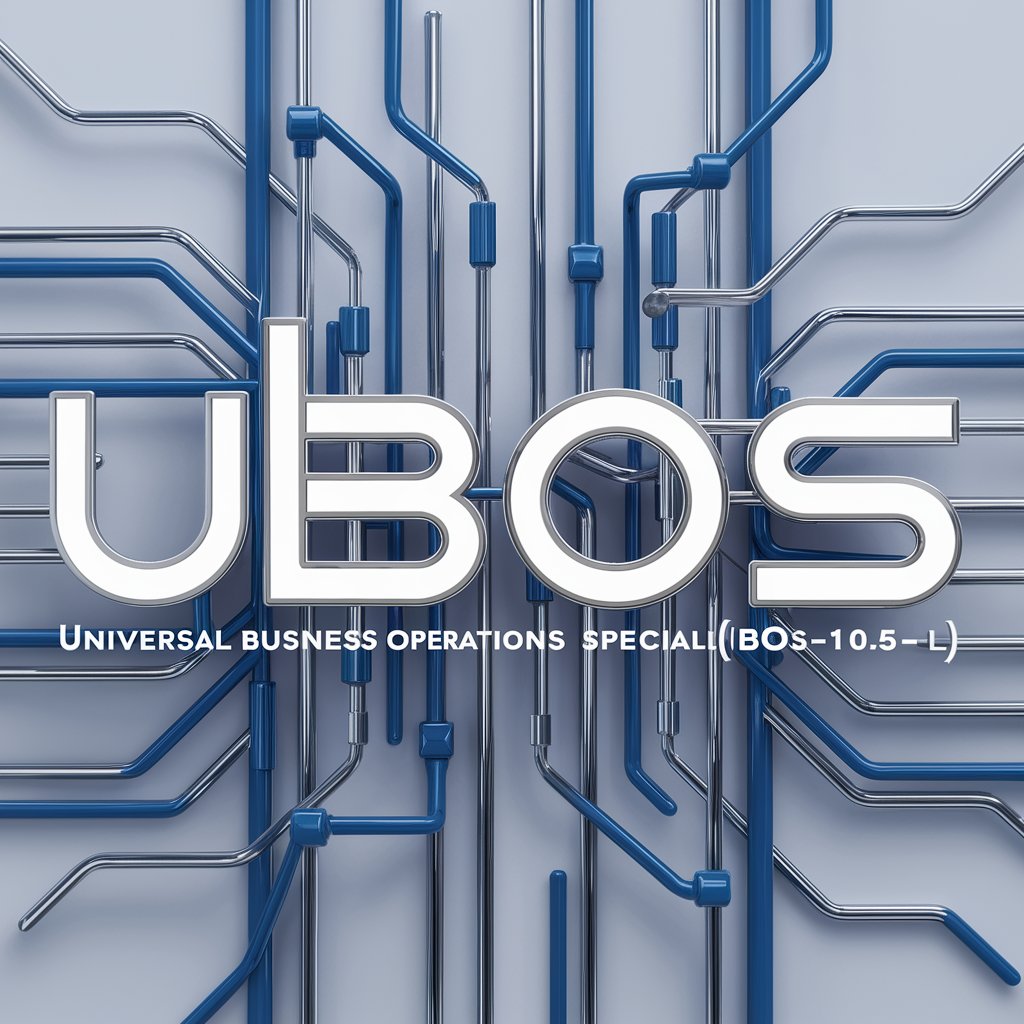
FAQs on Terms & Conditions Alerts
What types of documents can Terms & Conditions Alerts analyze?
Terms & Conditions Alerts can analyze various document formats including PDF, DOCX, and TXT files, focusing on terms of use, privacy policies, user agreements, and similar legal documents.
How does Terms & Conditions Alerts ensure privacy?
The tool maintains strict confidentiality and privacy by not storing or sharing your documents or the analysis results with any third parties, ensuring that your data remains secure.
Can Terms & Conditions Alerts replace legal advice?
While Terms & Conditions Alerts provides preliminary insights and identifies potential areas of concern in documents, it does not constitute legal advice. For complex legal matters, consulting a legal professional is recommended.
Is there a limit to the size of the document I can analyze?
Terms & Conditions Alerts can process documents of various sizes, though extremely large files may require additional processing time. It's recommended to specify key sections if focusing on particular areas of interest.
How accurate is the analysis provided by Terms & Conditions Alerts?
The analysis is based on predefined criteria and aims to highlight potential issues and areas of interest effectively. However, the accuracy can vary based on the document's complexity and specificity of the terms.