
Olas Trader Agent Guide - Trader Agent Quickstart

Welcome! Ready to set up your Olas Trader Agent?
Empower Your Trading with AI
Set up your Olas Trader Agent effortlessly with our step-by-step guide...
Ensure a smooth start for your trader agent with these essential setup steps...
Navigate the setup of your Olas Trader Agent with ease and confidence...
Get started quickly and efficiently with your Olas Trader Agent using our detailed instructions...
Get Embed Code
Introduction to Olas Trader Agent Guide
The Olas Trader Agent Guide is designed as an instructional assistant to facilitate users in setting up and managing their Olas Trader Agents, which are automated trading entities operating on the Olas blockchain network. This guide is structured to provide step-by-step assistance, from initial environment setup, including verifying system requirements like Python, Docker, and necessary blockchain resources, to the actual deployment and operation of the trading agents. For example, it guides users through obtaining xDAI on the Gnosis Chain, setting up RPC connections, and if applicable, staking OLAS tokens to participate in trading activities. The guide is crafted to ensure users can smoothly navigate the complexities of setting up a trading agent, addressing common issues and providing troubleshooting advice. Powered by ChatGPT-4o。

Main Functions of Olas Trader Agent Guide
Environment Setup Assistance
Example
Verifying the installation of Python 3.10, Docker, and Poetry on a user's system.
Scenario
A user new to blockchain trading wants to ensure their computer meets the technical requirements to run an Olas Trader Agent. The guide helps them confirm their setup and advises on installing missing components.
Agent Deployment
Example
Guiding through the commands to clone the trader-quickstart repository, navigate to the directory, and execute the service start script.
Scenario
A user ready to deploy their trading agent is walked through cloning the necessary code repository, setting file permissions, and initiating the trading service, ensuring they understand each step.
Operational Support
Example
Instructing users on how to view live logs, stop the agent service, or restart the agent using specific shell scripts.
Scenario
After successfully deploying their trading agent, a user needs to monitor its activity, troubleshoot issues, or restart the service. The guide provides clear commands and explanations for these tasks.
Ideal Users of Olas Trader Agent Guide Services
Blockchain Enthusiasts
Individuals with a keen interest in blockchain technology and decentralized finance (DeFi) looking to engage in automated trading on the Olas network. They benefit from the guide's detailed setup and operational instructions, making it easier to participate in DeFi activities.
Tech-savvy Traders
Traders with a background in technology, particularly those familiar with command-line interfaces, who seek to leverage automated agents for trading. The guide's emphasis on step-by-step technical instructions and troubleshooting makes it an invaluable resource.
Developers and Researchers
Developers interested in blockchain-based trading solutions and researchers exploring automated trading systems can utilize the guide to set up their experimental or development environments, benefiting from the detailed technical guidance and operational insights.

How to Use Olas Trader Agent Guide
Step 1
Start with a free trial at yeschat.ai, no login or ChatGPT Plus subscription required.
Step 2
Verify your technical environment includes Python 3.10, Docker, and Poetry for smooth operation.
Step 3
Ensure you have xDAI on the Gnosis Chain for transaction fees and, if staking, at least 50 OLAS tokens.
Step 4
Clone the trader quickstart guide from GitHub and follow the setup instructions to initialize your trader agent.
Step 5
Use the provided commands to start, observe, and manage your trader agent for optimal trading and staking performance.
Try other advanced and practical GPTs
Bjorem Speech® Assistant
Empowering Speech with AI
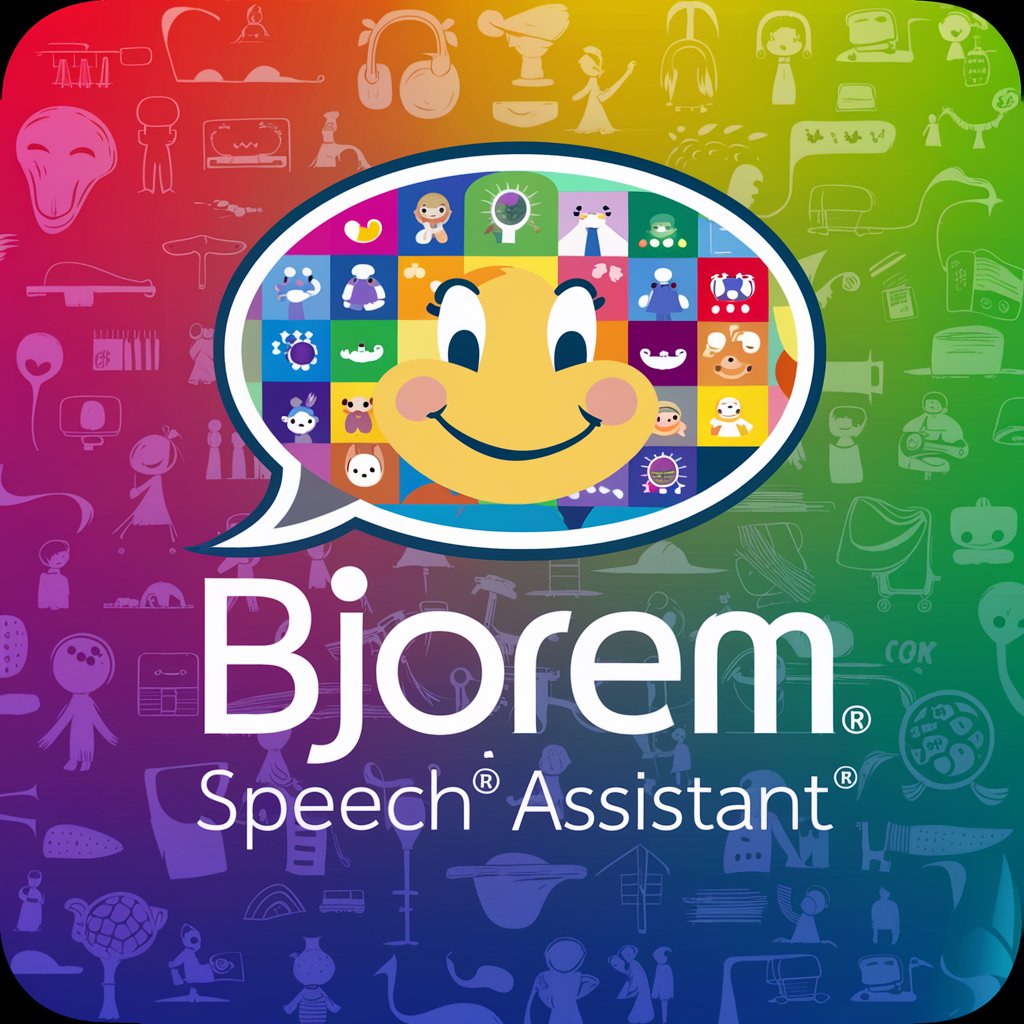
대입 수능 영어 도우미
Empower your CSAT English with AI

3Blue1Brown GPT
Making math approachable and engaging.

GPT Posts Dot Com
Empowering AI Exploration with Advanced Insights

Somaliland GPT
Empower Somaliland Recognition with AI

하티 부동산AI
Empowering your real estate decisions with AI

Dall.E Prompt Generator
Transforming ideas into visual art with AI.
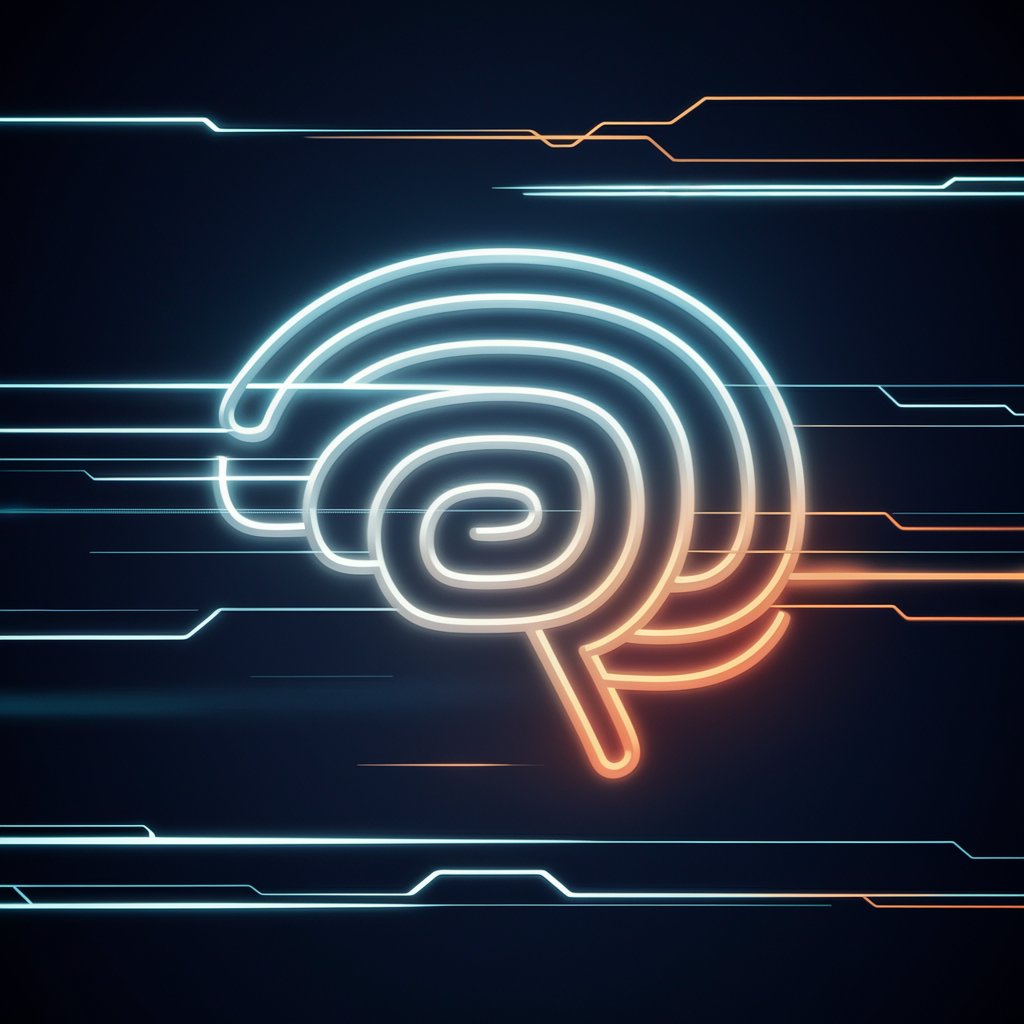
Logo Muse
Craft Your Brand's Identity with AI

Биология
Unlocking Biology with AI

Математика
Empowering Mathematics with AI
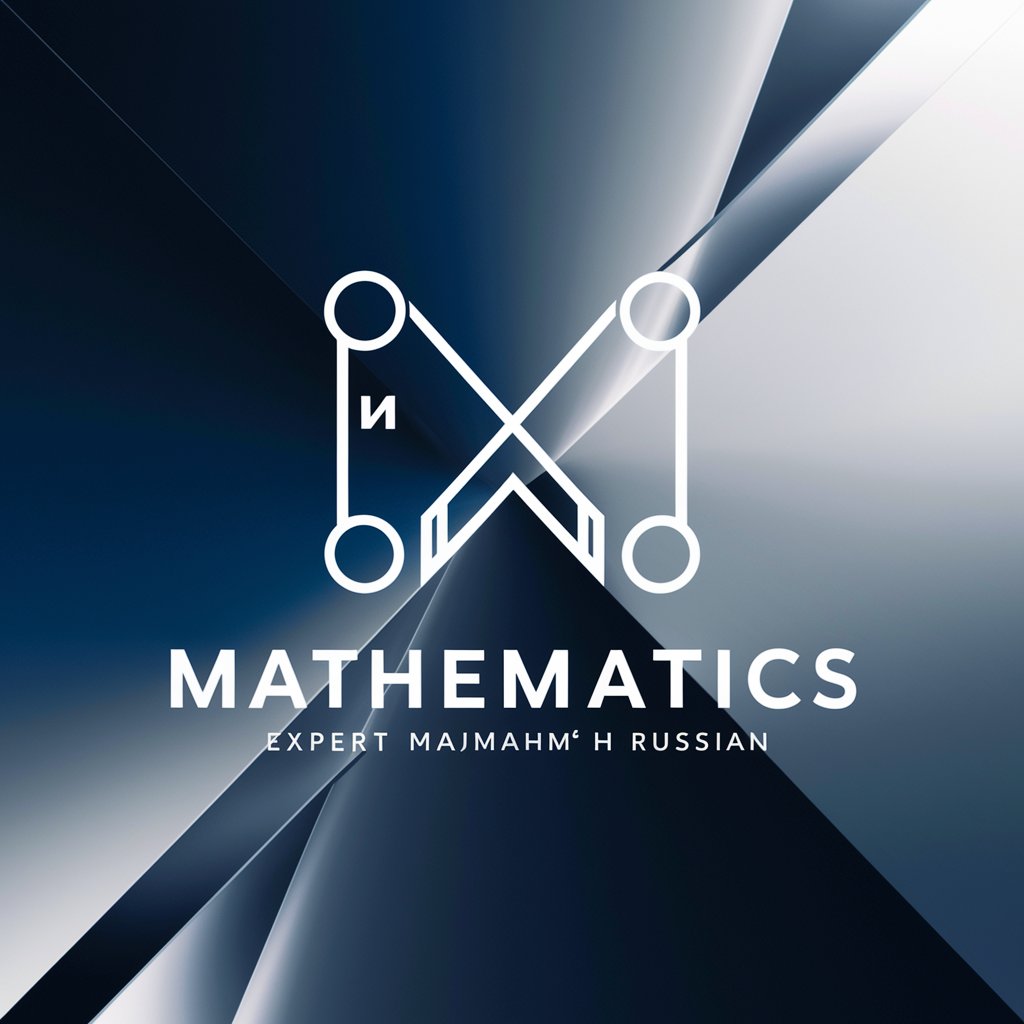
StartupGPT
Empowering Startup Success with AI

AlgoMaster
Elevate Your Data and Code with AI

Frequently Asked Questions About Olas Trader Agent Guide
What technical setup is required to use Olas Trader Agent?
A system with Python 3.10, Docker, and Poetry installed. An RPC connection is also necessary, with Nodies.app recommended for users without one.
How do I start my trader agent for the first time?
After cloning the trader quickstart guide, navigate to the project directory, ensure scripts are executable, and run the service with the provided script.
What are the costs involved in running an Olas Trader Agent?
You'll need 3-5 xDAI for transaction fees on the Gnosis Chain. Staking requires 50 OLAS tokens.
Can I monitor my trader agent's performance?
Yes, you can view live logs using a Docker command provided in the guide and observe performance and rewards through additional documented commands.
What should I do if I encounter issues during setup?
Try rerunning the setup script up to three times. If issues persist, change your RPC provider or seek assistance in the Olas Discord 'dev support' channel.