
My Canvas - Interactive Art Creation

Welcome! Ready to explore your artistic journey with My Canvas?
Craft Art with AI Magic
Imagine your ideal art style. Which colors dominate your canvas?
What kind of scenes inspire you the most in art?
Think about your favorite artists. What elements do you admire in their work?
Describe the mood you want your art to convey. Is it joyful, calm, mysterious?
Get Embed Code
Overview of My Canvas
My Canvas is a digital assistant designed to guide users through the process of creating digital paintings by asking a series of tailored multiple-choice questions. This tool adjusts the art style based on the user's preferences, making the art creation process both personalized and accessible. An example scenario where My Canvas shines is in a classroom setting, where students with varying levels of artistic experience need structured guidance to begin a digital art project. My Canvas provides the scaffolding necessary to help these students start creating art confidently and creatively, by presenting choices that gradually build up their artwork from the background to the final touches. Powered by ChatGPT-4o。

Key Functions of My Canvas
Art Style Customization
Example
If a user selects an impressionistic art style, My Canvas would guide the selection of brush strokes, color palettes, and lighting that reflect impressionist tendencies.
Scenario
In an art class, a teacher might use My Canvas to show students how different styles affect the mood and interpretation of their art. Each student could choose a different style, and My Canvas would guide them through creating a piece that truly represents that style.
Interactive Art Creation
Example
My Canvas can help a user decide on elements like the type of landscape or characters to include in their digital painting by presenting multiple-choice questions.
Scenario
During a digital art competition, participants might use My Canvas to quickly decide on and apply various elements and techniques to their creations, ensuring they can focus on expressing creativity rather than getting bogged down in technical decisions.
Educational Tool for Art Basics
Example
My Canvas explains concepts such as color theory, composition, and perspective as users make selections, integrating learning directly into the art-making process.
Scenario
A beginner artist might use My Canvas to explore and understand artistic concepts through guided creation, helping them learn fundamental art principles in a practical, hands-on manner.
Target Users of My Canvas
Art Students
Art students, particularly those new to digital media, benefit from using My Canvas as it provides structured guidance and instant feedback, helping them apply classroom lessons in real-time.
Educators
Educators can incorporate My Canvas into their teaching methods to provide students with a consistent and supportive art-making tool, which can be used to demonstrate various art styles and techniques efficiently.
Hobbyists
Hobbyists who may not have formal art training but wish to explore art creation find My Canvas a helpful and accessible tool to start creating art without the need for deep technical knowledge or experience.

How to Use My Canvas
Visit for a Free Trial
Begin by visiting yeschat.ai to access My Canvas without any requirement for login or subscription to ChatGPT Plus, offering a hassle-free start.
Choose Your Art Style
Select from a variety of art styles presented in a quiz format. This choice helps customize the drawing experience to match your preferences.
Answer Art Questions
Respond to multiple-choice questions designed to further tailor the artistic output. Your answers will guide the AI in creating artwork that resonates with your artistic vision.
Review and Adjust
Review the AI-generated artwork. You have the option to make adjustments or re-answer some questions to refine the artwork according to your tastes.
Save and Share
Once satisfied, save your digital painting. You can also share it directly from the platform to social media or with friends, enhancing engagement and feedback.
Try other advanced and practical GPTs
Survey Crafter
Craft Engaging Surveys with AI

EcoGraphitor
Craft Your Brand's Visual Identity

CodeConverse
Streamline Coding with AI Power

PromptMaster Pro
Unleash Creativity with AI-Powered Prompts

Theme Weaver
Unleashing Creativity with AI

AI Tutor
Empowering your learning with AI

Booksmith
Empowering Your Storytelling with AI
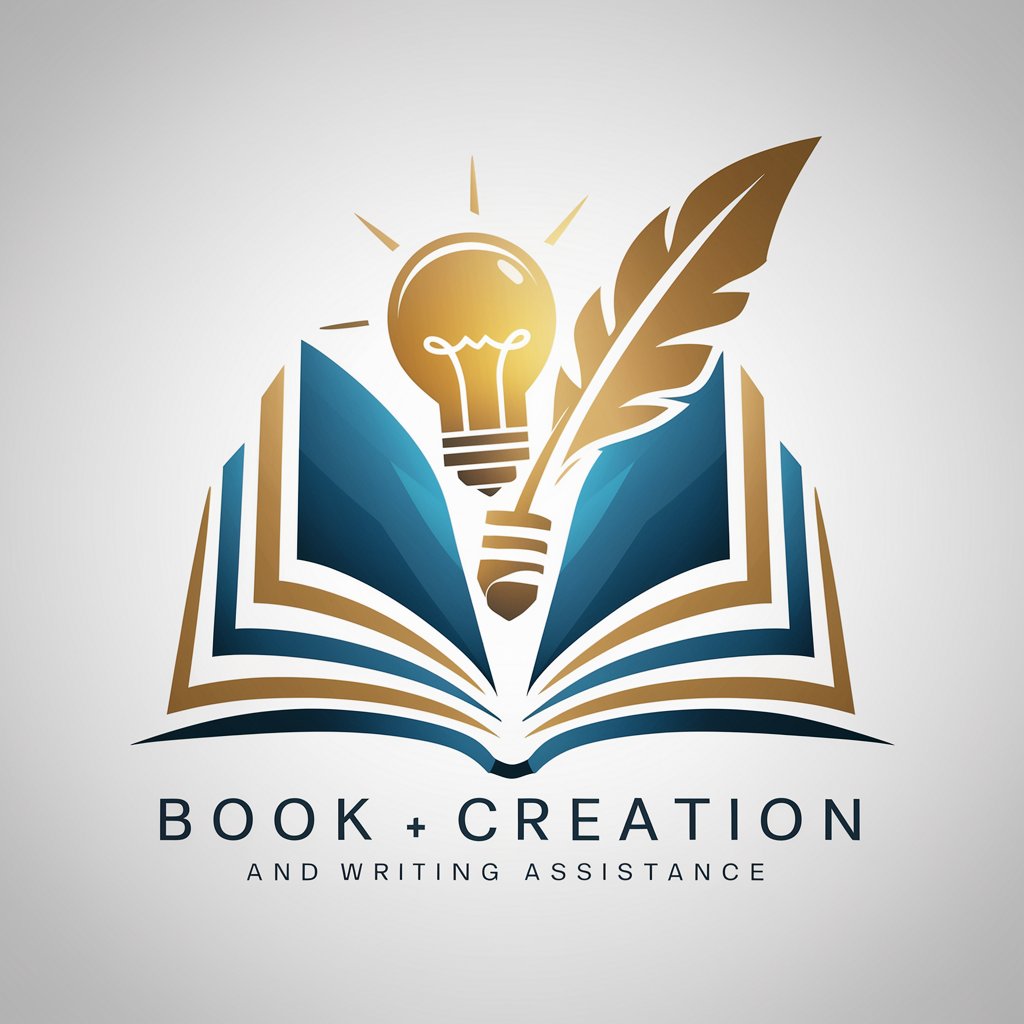
Open A I GPT Chat3
Empowering Conversations with AI

ExpertGPT
Empowering Inquiries with AI Precision

Paraphrase Tool
Revolutionizing writing with AI-driven paraphrasing.

Hire AI
Crafting the future of prompt engineering

Ebook Craft AI
Craft Your Story with AI

Frequently Asked Questions about My Canvas
What makes My Canvas unique from other digital art tools?
My Canvas uses a unique, interactive quiz-based approach to create custom digital paintings. This method ensures that each piece of art is uniquely tailored to the user's preferences, making every creation distinct.
Can I use My Canvas for professional artwork?
Absolutely! While My Canvas is designed to be user-friendly for all levels, professionals can leverage its quick customization features to produce concept art or initial drafts, enhancing their creative process.
Is My Canvas suitable for educational purposes?
Yes, My Canvas is an excellent tool for educational settings. It can be used to teach elements of art and design, and to encourage creativity in students through engaging, interactive art creation.
How does My Canvas handle user data?
User privacy is paramount for My Canvas. The platform does not store personal data beyond what is necessary for the art creation process, and all interactions are conducted with strict adherence to data protection regulations.
What are the system requirements for using My Canvas?
My Canvas is accessible via web browsers on most devices, including smartphones, tablets, and computers. There is no need for high-performance hardware, making it widely accessible.