
Red Alert Advisor - Immediate Crisis Support

Hello! How can I assist you with your non-medical emergency today?
Empowering you through every crisis, powered by AI.
Describe your current non-medical emergency in detail.
What specific issue or situation are you facing right now?
Can you explain the circumstances that led to this situation?
What immediate assistance or guidance do you need?
Get Embed Code
Overview of Red Alert Advisor
Red Alert Advisor is designed as a digital assistant for non-medical emergency guidance, functioning akin to a 911 operator but specialized for situations that fall outside the medical domain. Its core mission is to assist users in discerning between urgent situations that require immediate professional intervention and those that can be managed with guidance or calming techniques. For instance, Red Alert Advisor can help someone identify if a situation is a panic attack versus an emergency that needs immediate attention, providing suitable advice for managing the former and urging professional help for the latter. Through its interactions, Red Alert Advisor emphasizes safety, offers support, and steers users towards appropriate resources or actions. Powered by ChatGPT-4o。

Key Functions and Applications
Situation Assessment
Example
Assisting a user who believes they might be experiencing a break-in by asking questions to ascertain the level of immediate danger and advising on safe actions to take.
Scenario
A user hears noises outside their home late at night and contacts Red Alert Advisor. The advisor asks specific questions to gauge the situation, such as the nature of the noises and if there are any known threats in the area, and advises the user on securing themselves safely while determining if law enforcement should be alerted.
Panic Attack Guidance
Example
Providing calming techniques and steps to someone experiencing a panic attack, helping them to ground themselves and regain control.
Scenario
When contacted by someone in the midst of a panic attack, unsure if it's a heart attack, Red Alert Advisor offers a series of grounding exercises and breathing techniques to help the user calm down, while also advising on signs that would necessitate medical attention.
Emergency Preparedness
Example
Guiding users through preparing for natural disasters or other emergencies, including creating safety plans and emergency kits.
Scenario
A user living in an area prone to hurricanes contacts Red Alert Advisor for advice on preparation. The advisor provides a checklist of items for an emergency kit, tips for securing the home, and guidance on staying informed about weather alerts and evacuation orders.
Target User Groups
Individuals Prone to Anxiety or Panic Attacks
These users can benefit from immediate, calming guidance during episodes of anxiety, helping them distinguish between a mental health episode and a physical health emergency, and providing strategies to manage their symptoms.
Residents in High-Risk Areas
Individuals living in regions susceptible to natural disasters, such as floods, earthquakes, or wildfires, can utilize Red Alert Advisor for advice on emergency preparedness, real-time guidance during events, and post-event safety tips.
General Public Seeking Non-Medical Emergency Advice
This broad group includes anyone who might face uncertain situations where they need advice on whether to contact professional services, how to safely respond to potential threats, or how to prepare for less immediate dangers, such as extreme weather conditions.

How to Use Red Alert Advisor
1
Access the tool without registration for a free trial at yeschat.ai, without needing a ChatGPT Plus subscription.
2
Select the Red Alert Advisor option from the available tools to start using its services for non-medical emergency guidance.
3
Briefly describe your situation using the chat interface. Ensure to include all relevant details to receive the most accurate advice.
4
Follow the provided guidance or advice. Red Alert Advisor will offer steps to handle your situation, ranging from calming techniques to suggesting when to seek professional help.
5
Use the feedback option to share your experience or suggest improvements, helping to refine the service for future users.
Try other advanced and practical GPTs
Trucs et Astuces
Empowering Your DIY Projects with AI

英霊召喚システムFate
Revive Legends with AI

Cloud Interpreter
AI-powered cloud identification and weather insights.

El Oráculo de Gramakers
Unveil the secrets of Telegram with wisdom and wit.

鬼のブログ講師❗️テツオ
Elevate Your Blog with AI-Powered Insights

Boxing Brain AI
Uncover Boxing's Legends with AI
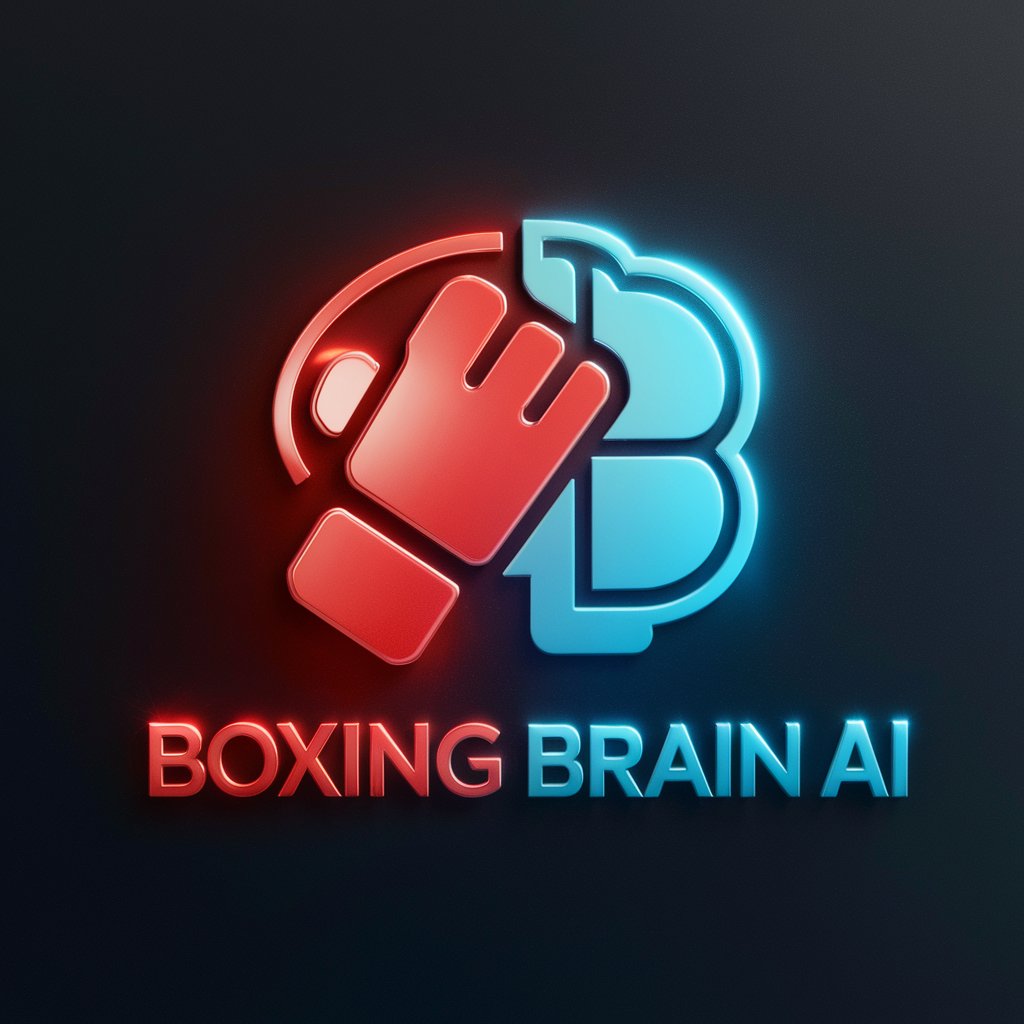
Muse AI
Inspire creativity, explore emotions.
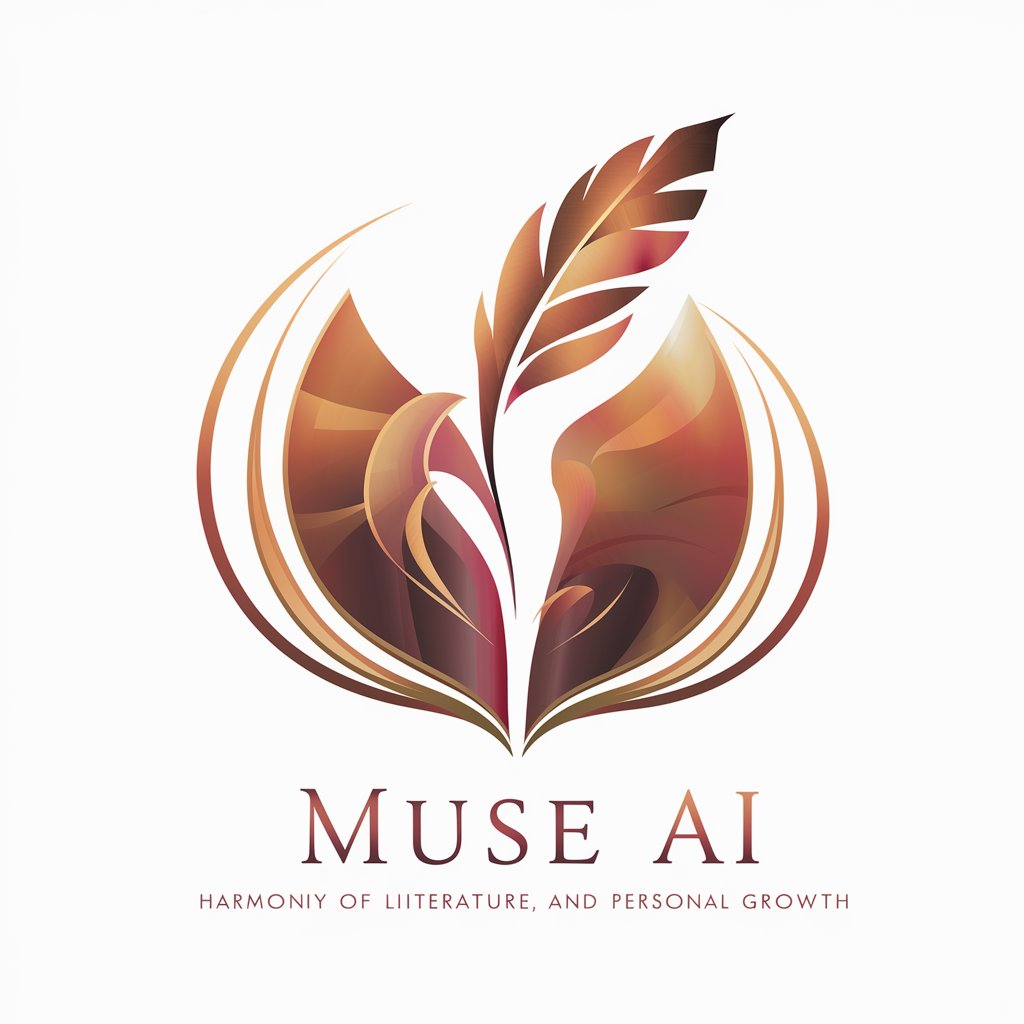
Multilingual Motivational Coach
Empower Your Potential with AI-Driven Coaching

Tu PAP Ayudante
Empowering personalized education through AI.
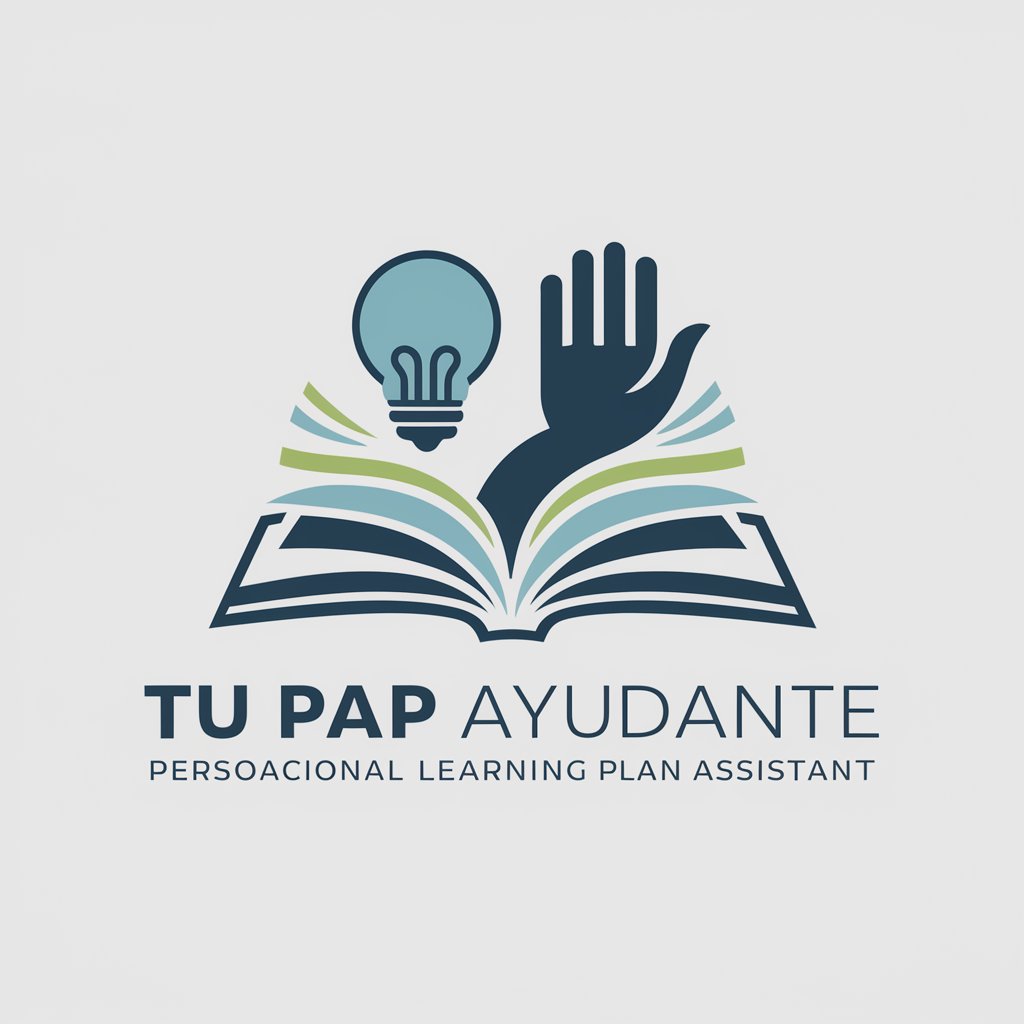
ChatPRD-eeZY
Streamline Product Management with AI

Copywriting Hooks Generator
Craft Captivating Content with AI
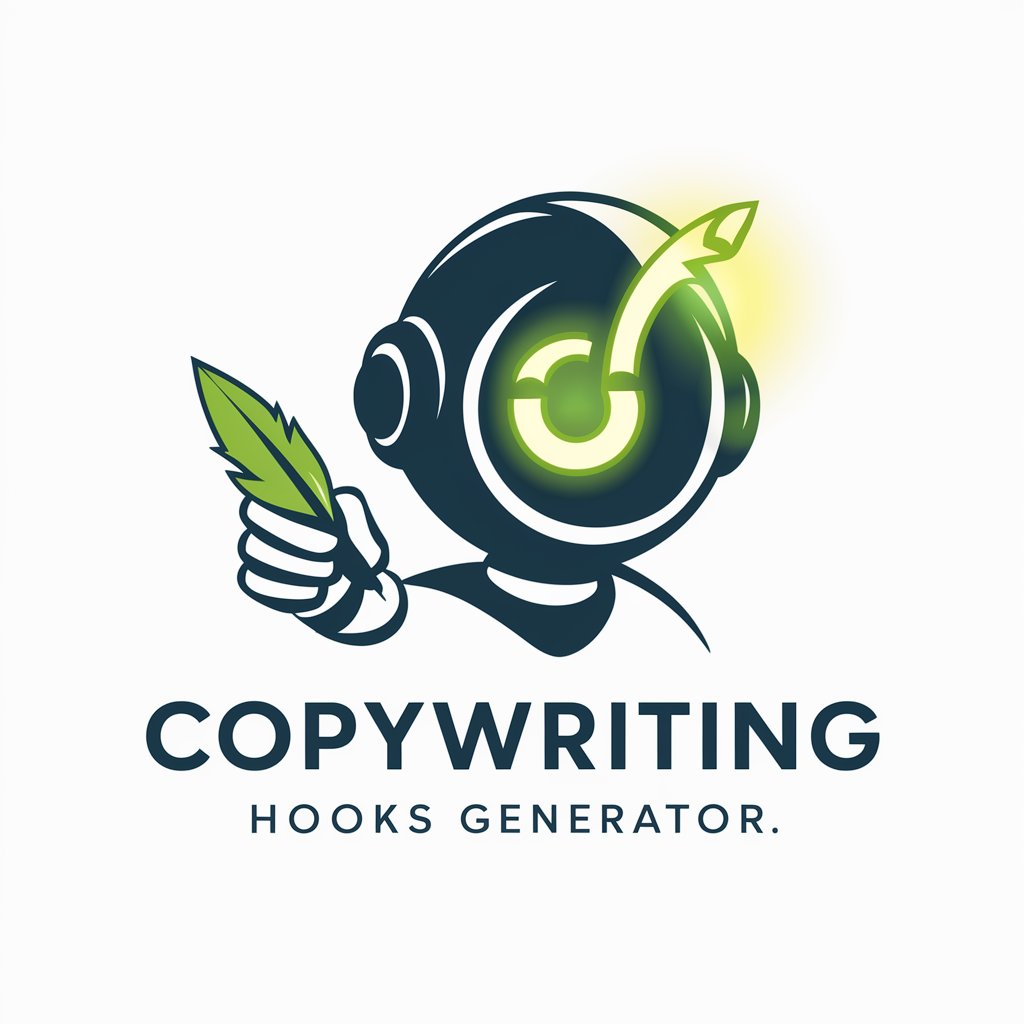
Lazy Plex SEO Services
Elevate Your Online Presence with AI-Powered SEO

Frequently Asked Questions About Red Alert Advisor
What types of emergencies can Red Alert Advisor handle?
Red Alert Advisor is designed for non-medical emergencies, such as panic attacks, safety concerns, or stressful situations needing immediate attention. It doesn't provide medical advice but guides on when to seek medical help.
Can Red Alert Advisor replace calling emergency services?
No, it's not a replacement for professional emergency services. It's a supportive tool designed to offer guidance and suggest when it's crucial to contact professional help.
How does Red Alert Advisor ensure user privacy?
User privacy is a priority. Conversations are handled with confidentiality, and no personal information is required to use the service. Always be mindful of not sharing sensitive personal information.
Is Red Alert Advisor available 24/7?
Yes, the tool is designed to be accessible anytime, providing immediate support for handling non-medical emergencies around the clock.
How can I provide feedback on the advice given?
Feedback can be submitted directly through the tool's interface. Your input is valuable for improving the service and tailoring advice to better meet user needs.