
Morse Code Translator - Text and Morse Code Conversion
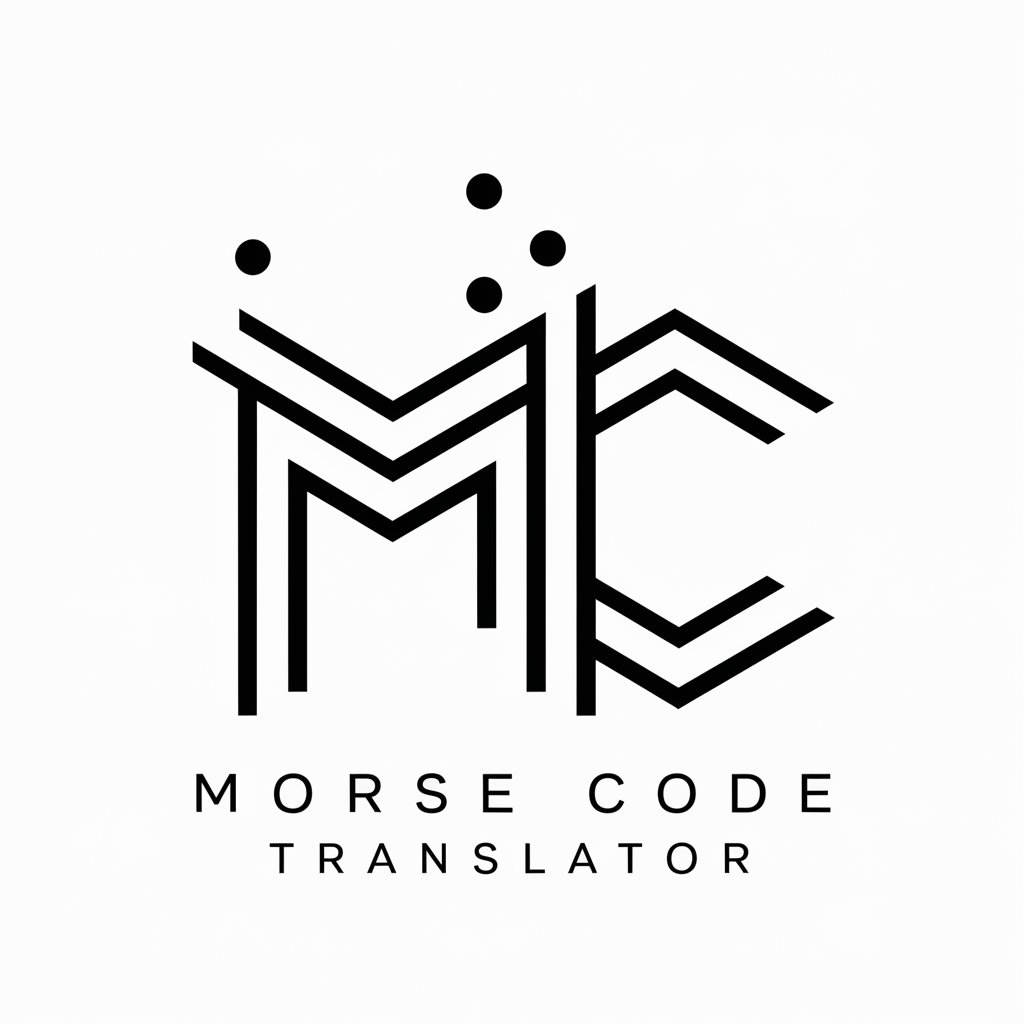
Welcome! Ready to translate text and Morse code?
Translate text to Morse and back, effortlessly.
Translate the following text into Morse code:
Convert this Morse code back to readable text:
How would this message look in Morse code?
Decode this series of dots and dashes into standard text:
Get Embed Code
Morse Code Translator: Overview
Morse Code Translator is a specialized tool designed to convert text into Morse code and vice versa. Morse code is a method used in telecommunication to encode text characters as standardized sequences of two different signal durations, called dots and dashes. This translator's primary function is to provide accurate and user-friendly translations between plain text and Morse code. For example, translating 'SOS' into Morse code results in '... --- ...', and vice versa. The purpose of this design is to facilitate communication, learning, and historical research related to Morse code, offering a bridge between contemporary digital communication and traditional Morse code formats. Powered by ChatGPT-4o。

Core Functions of Morse Code Translator
Text to Morse Conversion
Example
Translating 'HELP' into '.... . .-.. .--.'
Scenario
A user preparing for a ham radio test uses the tool to learn and practice Morse code translations.
Morse to Text Conversion
Example
Translating '.--. .-. --- --. .-. .- --' back into 'PROGRAM'
Scenario
A historian decodes Morse messages from old transcripts or recordings for research and archival purposes.
Educational Tool
Example
Providing step-by-step guides to learn Morse code.
Scenario
A teacher uses the translator as an educational tool in a classroom setting to teach students Morse code.
Target User Groups for Morse Code Translator
Amateur Radio Enthusiasts
Individuals interested in ham radio who need to learn or use Morse code for communication and licensing exams.
Historians and Researchers
Professionals who study historical documents or artifacts that include Morse code, needing accurate translation for analysis and interpretation.
Educators and Students
Teachers and students who use Morse code as part of a learning curriculum or for personal enrichment.
Emergency Responders
Emergency service providers who might use Morse code as a backup communication method in disaster situations.

How to Use Morse Code Translator
1
Access the tool for free without needing to log in or subscribe by visiting yeschat.ai.
2
Select the Morse Code Translator from the available tool options.
3
Input the text or Morse code you wish to translate in the provided field.
4
Click the 'Translate' button to convert your input into Morse code or text.
5
Review the translated output, and use the 'Copy' feature to easily share or save your translation.
Try other advanced and practical GPTs
Book Haven
Discover Books with AI-Powered Precision
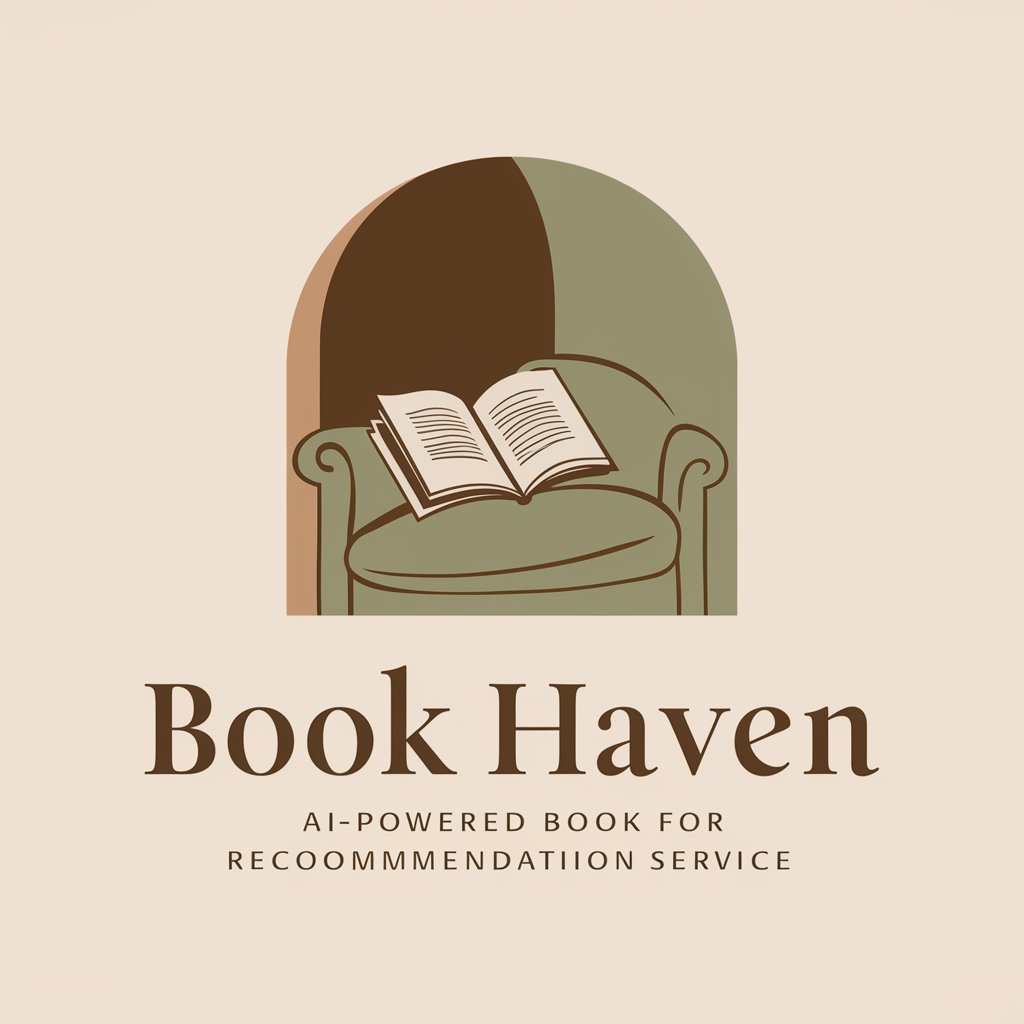
School Test Creator
Automate your test creation with AI precision.

A
Empowering creativity with AI insights.

A
Explore the Universe's Origins Scientifically

A
Enhancing Conversations with AI

Epic Life: Your Hero's Journey
Transform Challenges Into Triumphs

Mystery Master
Unravel mysteries with AI-powered stories
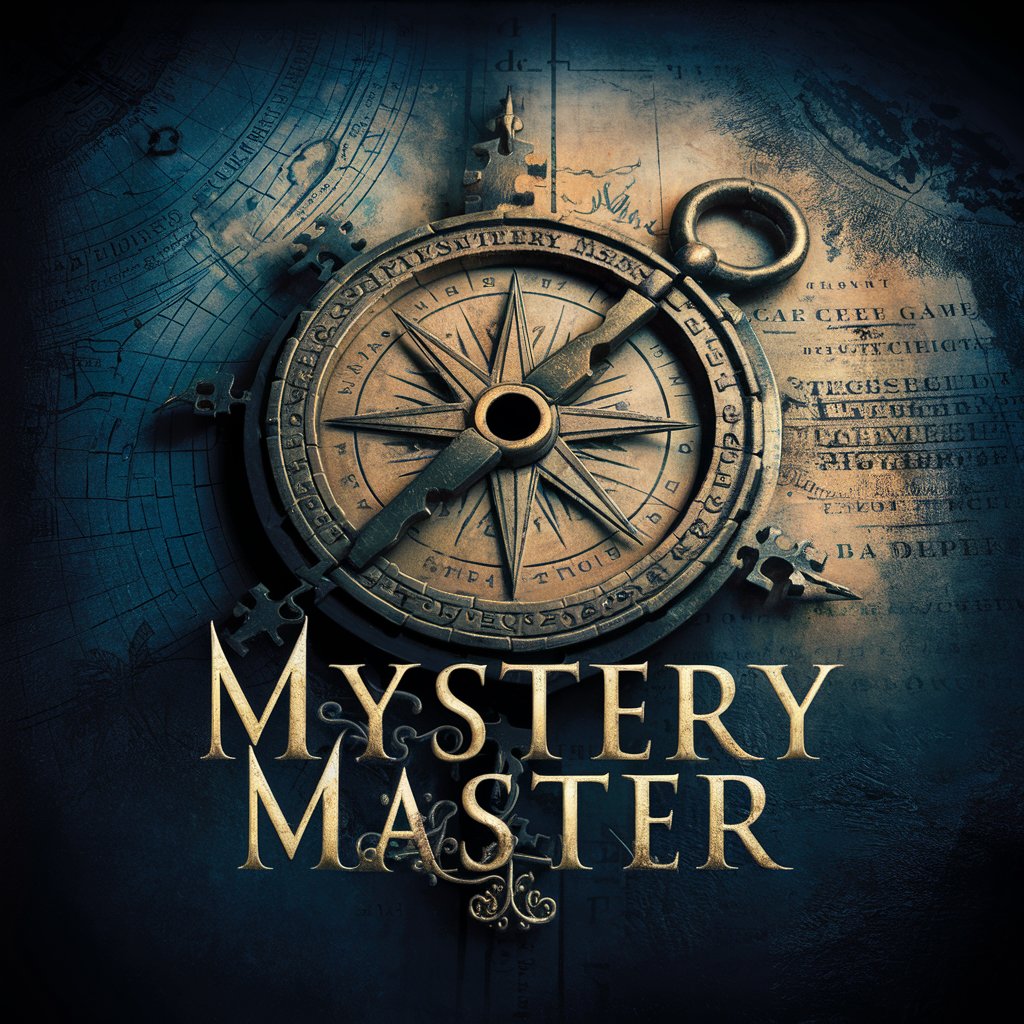
Rust Mentor
Empowering your Rust journey with AI

Drunk GPT
Where AI meets a sense of humor.

Speculator's Friend
AI-powered investment insights at your fingertips.

Consulente IA per le fatture elettroniche
Streamlining Italian Invoice Compliance with AI

ReadRecs
Discover books you'll love with AI
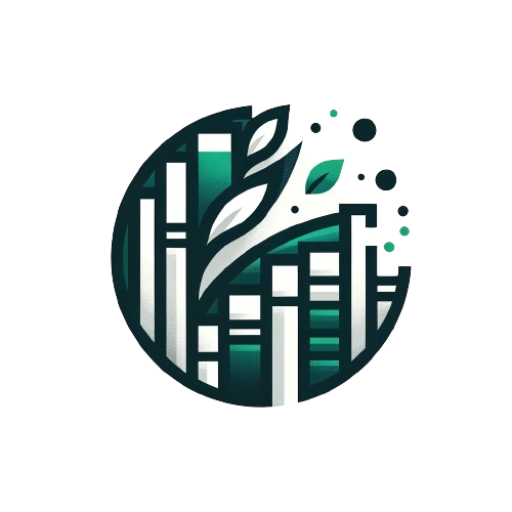
Morse Code Translator FAQs
Can Morse Code Translator handle different languages?
Yes, while Morse code is primarily designed for the English alphabet, the translator can handle basic text input from other languages that use the Latin alphabet, translating them into Morse code. However, accuracy may vary for languages with characters or accents not present in the basic Morse code.
Is there a limit to the length of text or Morse code that can be translated?
Practically, the tool can handle large amounts of text or Morse code. However, for optimal performance and speed, it's recommended to keep translations to a reasonable length, such as a few paragraphs at a time.
How accurate is the Morse Code Translator?
The Morse Code Translator is highly accurate, utilizing precise mappings between text characters and Morse code symbols. It is designed to ensure that translations are as accurate as possible.
Can the Morse Code Translator be used for learning Morse code?
Absolutely! It's a fantastic resource for learning Morse code. By translating text to Morse code and vice versa, users can practice and familiarize themselves with Morse code patterns, enhancing their learning experience.
Are there any tips for using the Morse Code Translator more effectively?
For best results, ensure your input text is clear and free of typos when translating to Morse code. When inputting Morse code, use a single space to separate letters and three spaces to separate words. This helps in accurately deciphering and translating the Morse code.