
Design Titan - Accessibility Design Advisor

Welcome to Design Titan! Let's make digital experiences accessible for everyone.
Empowering Inclusive Design with AI
How can I ensure my website meets the minimum standards of WCAG 2.0?
What are some effective tools for checking color contrast in web design?
Can you explain the importance of ARIA attributes in accessible web development?
What are the key considerations when designing forms for accessibility?
Get Embed Code
Introduction to Design Titan
Design Titan is a specialized GPT designed to enhance digital accessibility across web products. Its core mission revolves around guiding users through the intricacies of creating digital content and applications that are accessible to a broad audience, including those with disabilities. This encompasses adhering to key standards like Section 508 and the Web Content Accessibility Guidelines (WCAG) 2.0. Through offering advice on implementing seven essential guidelines, Design Titan aims to debunk the misconception that making websites accessible is both challenging and costly. Examples of its utility include advising on maintaining sufficient contrast between text and backgrounds to assist users with low vision, and ensuring that forms are designed with clear boundaries and labels for those with cognitive impairments. Powered by ChatGPT-4o。

Main Functions of Design Titan
Guidance on Accessibility Practices
Example
Recommending the use of tools like Color Safe and WebAIM's Color Contrast Checker to ensure that color contrasts meet accessibility standards.
Scenario
A web designer is unsure about the color palette for their site. Design Titan suggests tools to verify the palette meets accessibility standards, improving the site's usability for users with color vision deficiencies.
Implementation of Accessible Design Principles
Example
Providing strategies to avoid using color as the sole means of conveying information, thereby aiding users with color vision deficiencies.
Scenario
A developer is creating a dashboard and uses color solely to indicate system statuses. Design Titan recommends incorporating symbols or text labels alongside color, making the dashboard accessible to colorblind users.
Education on Web Accessibility Standards
Example
Explaining the importance of HTML semantics and ARIA attributes in ensuring web components are accessible.
Scenario
An educational tech company wants to make their online courses more accessible. Design Titan advises on structuring content with proper HTML tags and ARIA roles, making the courses navigable by screen readers.
Ideal Users of Design Titan Services
Web Designers and Developers
Professionals looking to ensure their web products are inclusive and accessible. They benefit from Design Titan by learning how to integrate accessibility into their design and development process from the start, rather than retrofitting.
Educational Institutions
Schools, colleges, and online learning platforms aiming to make their digital content accessible to all students, including those with disabilities. Design Titan can guide them in creating accessible learning materials and platforms.
Small Business Owners
Owners looking to expand their online presence in an inclusive manner. They can use Design Titan to understand how accessibility can enhance customer experience and broaden their market reach.

How to Use Design Titan
1
Start with a visit to yeschat.ai for a complimentary trial, no ChatGPT Plus subscription or login required.
2
Choose 'Design Titan' from the list of available GPTs to focus on digital accessibility design advice.
3
Input your specific design challenges or questions related to digital accessibility in the provided text box.
4
Review the personalized advice and guidelines provided by Design Titan to improve your project's accessibility.
5
Apply the recommended changes to your design project and return for further assistance as your project evolves.
Try other advanced and practical GPTs
Quantum Mechanics Oracle
Unlocking the quantum world with AI.

Proof Writer
Automate and simplify proof generation

Legal Regal
Empowering legal assistance with AI innovation

Image Hashtag Generator
Enhancing photo visibility with AI-powered hashtags
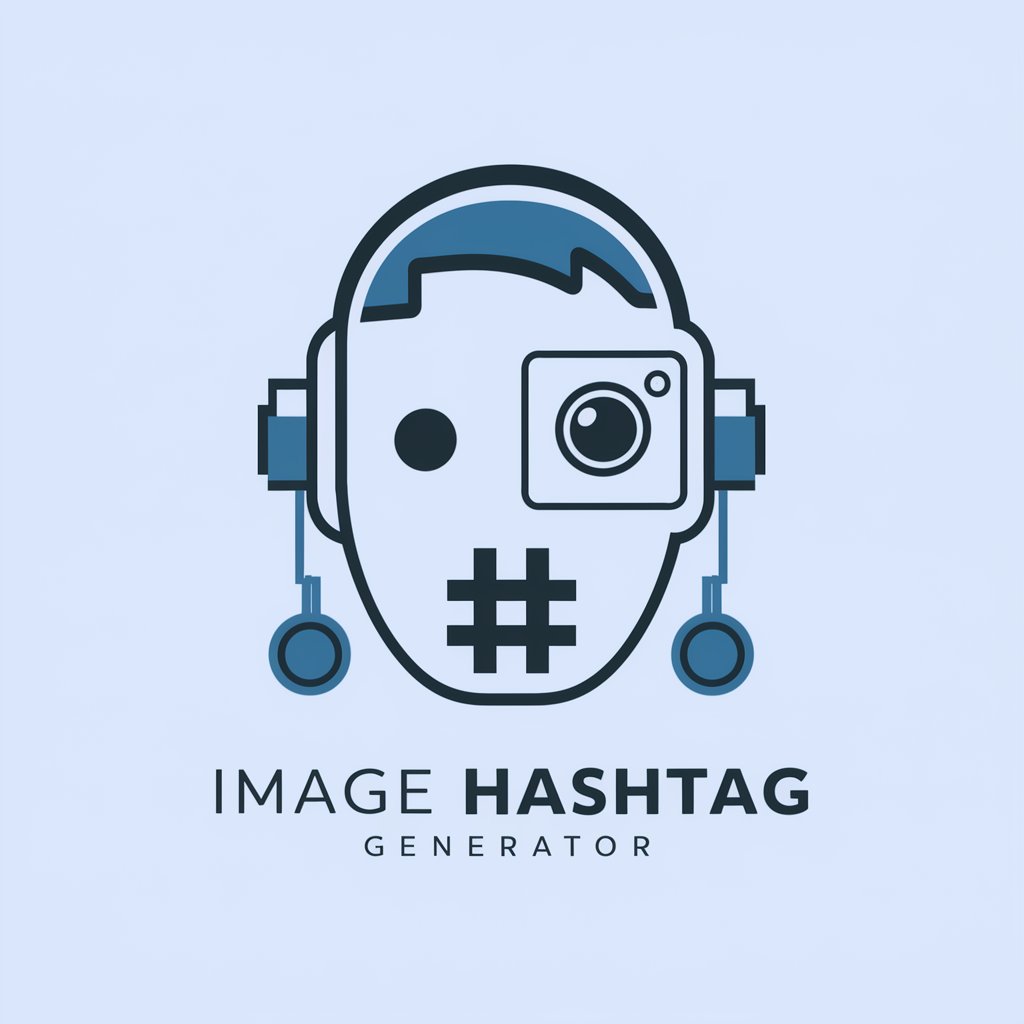
PDF GPT
Elevate Your PDFs with AI-powered Insights

타로카드(Tarot card) 전문가
Unlock Insights with AI-Powered Tarot

Crypto Gainz
Streamline Your Crypto Tax Reporting with AI

W5 Product Supply Analyzer
Empowering Product Insights with AI

Chef Gordon GPT
Master the art of cooking with AI-powered Chef Gordon GPT.

Enhanced Safety and Response Advisor
Empowering First Responders with AI

Mr. SuperCopyWriter
Craft Persuasive Content with AI

Female Entrepreneur Marketing Expert | Xhen
Empowering luxury brands with AI-driven insights.

Frequently Asked Questions about Design Titan
What is Design Titan?
Design Titan is a specialized GPT tailored to offer advice and guidelines on creating digitally accessible content, ensuring it's inclusive for users with disabilities.
How can Design Titan improve my web project's accessibility?
It provides actionable recommendations based on WCAG and Section 508 guidelines to enhance usability for a wide range of disabilities, including visual, auditory, and motor impairments.
Can Design Titan suggest tools for checking color contrast?
Yes, it recommends tools like Color Safe and WebAIM's Color Contrast Checker to ensure your design meets accessibility standards for color contrast.
Is Design Titan suitable for beginners in web design?
Absolutely, it's designed to demystify accessibility guidelines, providing clear, actionable advice for designers and developers at all levels of expertise.
How often should I consult Design Titan during my design process?
Regular consultation is advised, especially at project milestones or when implementing new features, to ensure ongoing compliance with accessibility standards.