
Blazor .net 8 - Blazor .NET 8 Web & Mobile Development
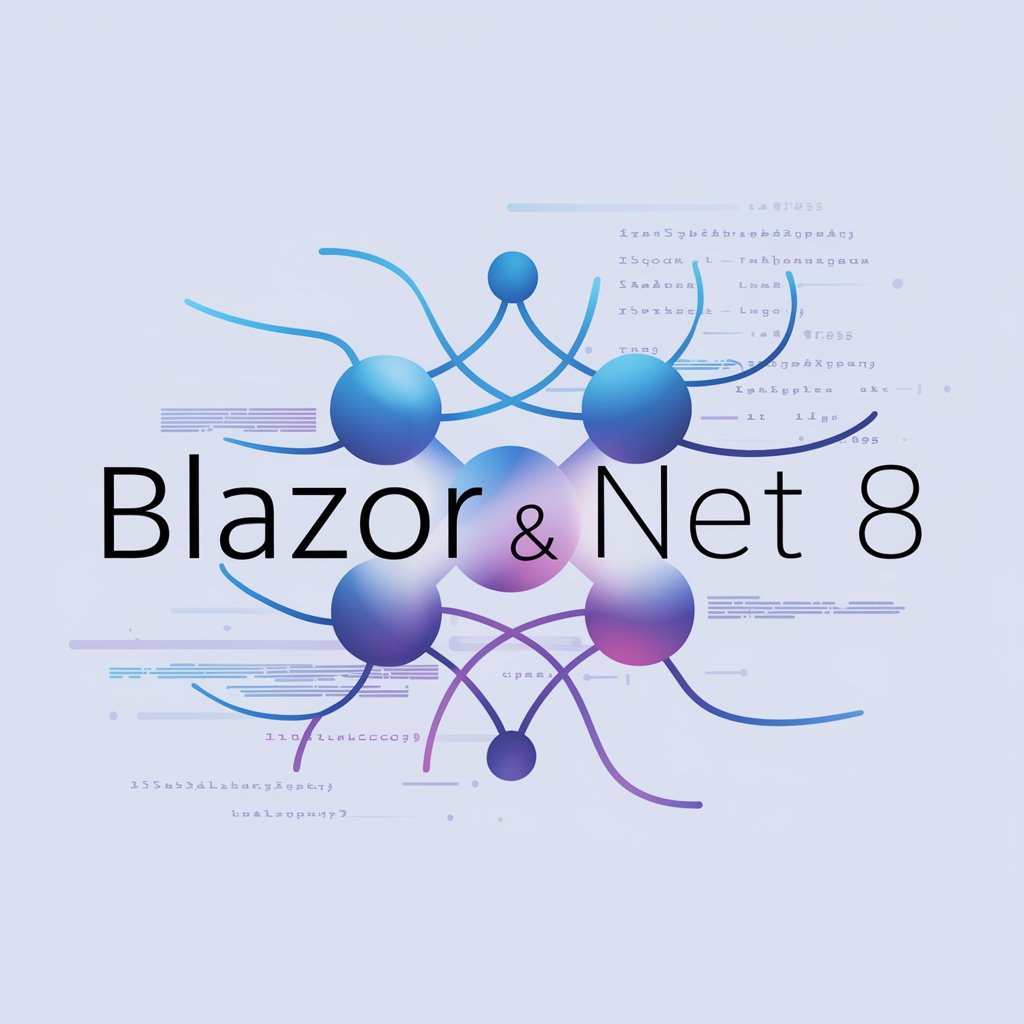
Welcome to Blazor .net 8, your specialized AI assistant for .NET and Blazor queries!
Build interactive web and mobile apps with AI-powered Blazor .NET 8.
Explain the key features of Blazor .NET 8.
Describe the benefits of using Blazor for web development.
What are the new updates in ASP.NET Core 8.0?
How do Identity API Endpoints improve security in .NET 8?
Get Embed Code
Introduction to Blazor .NET 8
Blazor .NET 8 represents a significant advancement in the .NET ecosystem, offering a framework for building interactive client-side web UIs with .NET. Unlike traditional web development frameworks that rely heavily on JavaScript, Blazor enables developers to write client and server code in C#, allowing for shared code bases and the utilization of existing .NET libraries. This approach simplifies the development process for .NET developers by enabling them to build dynamic web applications using a language and framework they are already familiar with. An example of Blazor's utility can be seen in the development of a single-page application (SPA) where interactive components, such as forms and data visualizations, are dynamically updated without requiring a page reload. This not only enhances the user experience by making applications feel more responsive but also reduces the development complexity by leveraging .NET's robust ecosystem. Powered by ChatGPT-4o。

Main Functions of Blazor .NET 8
Server-Side Rendering
Example
Building a blog platform
Scenario
Blazor Server in .NET 8 allows for dynamic content rendering on the server side. This is particularly useful in scenarios where SEO and initial load times are critical, such as in a blog platform. The server-side rendering ensures that blog posts are rendered on the server, improving search engine indexing and performance on devices with limited processing power.
WebAssembly Support
Example
Creating a project management tool
Scenario
Blazor WebAssembly enables the development of client-side applications that run directly in the browser using .NET. This function is ideal for creating complex, interactive web applications like a project management tool. The tool can fully run in the user's browser, offering a smooth and responsive experience by leveraging client-side resources for tasks such as task manipulation, real-time updates, and interactive Gantt charts without the need for server-side processing.
Component-Based Architecture
Example
Developing a custom CRM system
Scenario
Blazor's component-based architecture facilitates the development of reusable UI components. This approach streamlines the process of building a custom CRM (Customer Relationship Management) system where components such as contact lists, activity timelines, and deal stages can be developed independently and reused throughout the application, ensuring consistency and reducing development time.
Ideal Users of Blazor .NET 8 Services
Enterprise Developers
Developers working within enterprise environments benefit significantly from Blazor .NET 8 due to its integration with the .NET ecosystem, facilitating the development of business applications with complex requirements. The ability to share code between client and server sides, use existing .NET libraries, and deploy to Azure seamlessly makes it an ideal choice for enterprises committed to the .NET platform.
Web Developers Seeking to Leverage .NET
Web developers already familiar with the .NET ecosystem looking to build interactive web applications without learning a new language or framework find Blazor .NET 8 appealing. It offers a way to apply their C# skills directly to client-side development, bridging the gap between front-end and back-end development and allowing for a more integrated development experience.
Startups and Small Businesses
For startups and small businesses aiming to quickly develop and deploy web applications, Blazor .NET 8 offers a cost-effective and efficient solution. The framework's ability to accelerate development through reusable components and shared code bases, coupled with reduced need for specialized front-end development skills, makes it an attractive option for smaller teams with limited resources.

How to Use Blazor .NET 8
Start with a Free Trial
Begin by accessing a free trial without the need for login or subscribing to ChatGPT Plus. This initial step allows you to explore the capabilities of Blazor .NET 8 without any commitments.
Install .NET 8 SDK
Ensure you have the .NET 8 SDK installed on your machine. This is a prerequisite for developing applications with Blazor .NET 8. You can download the SDK from the official .NET website.
Create a New Blazor Project
Use the .NET CLI to create a new Blazor project. You can choose between a Blazor Server or a Blazor WebAssembly project, depending on your needs. Use the command 'dotnet new blazorserver' or 'dotnet new blazorwasm' to create your project.
Develop Your Application
Leverage Blazor's component-based architecture to develop your application. Use Razor components to build interactive user interfaces that can run on both the server and client side.
Test and Deploy
Test your application thoroughly in various environments. Once satisfied, deploy your Blazor application to your chosen hosting environment, leveraging the extensive deployment options supported by .NET.
Try other advanced and practical GPTs
8 Ball
Playful insights with AI-powered visuals.
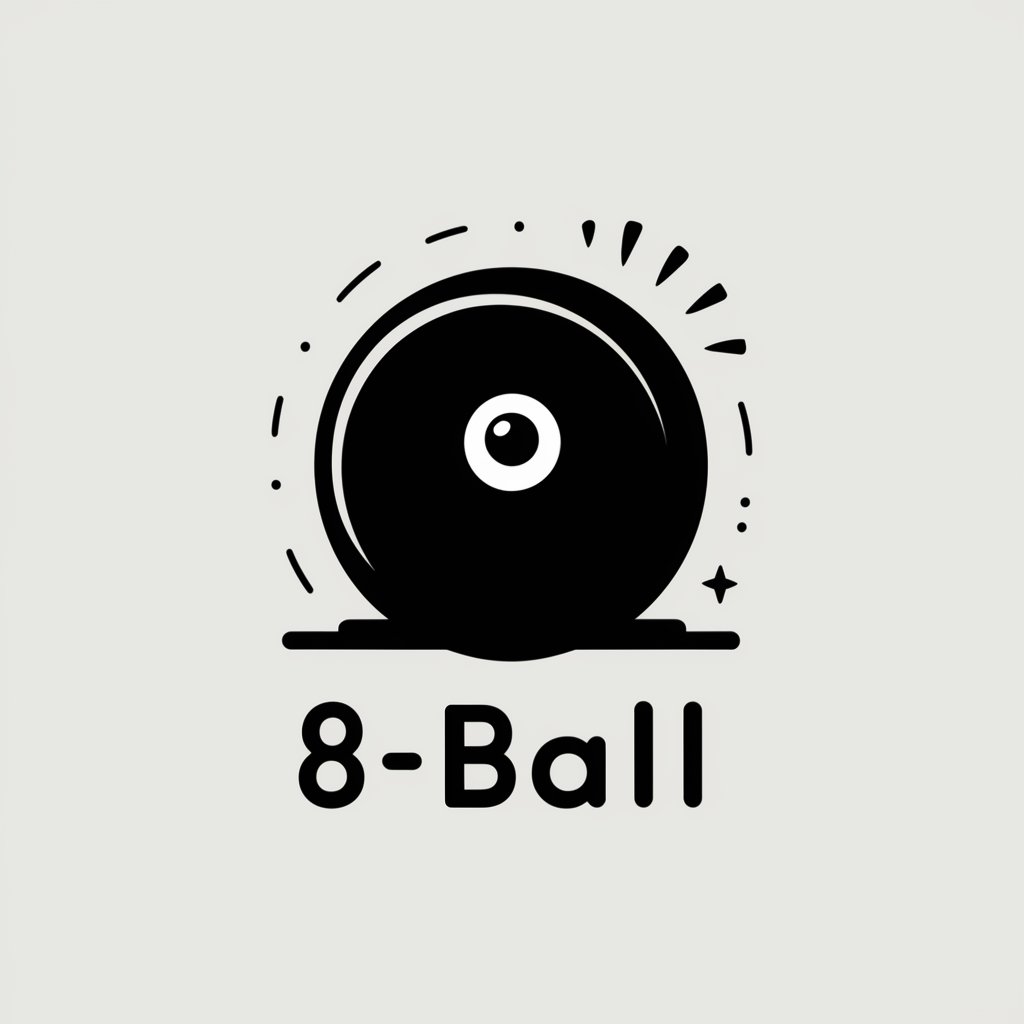
8 Ball
Mysterious Guidance at Your Fingertips

Akin-8
Guess smarter, not harder with AI-powered insights.

8
Harness AI for Deeper Insights

APA 7 Citation Helper
Automate APA Citations with AI
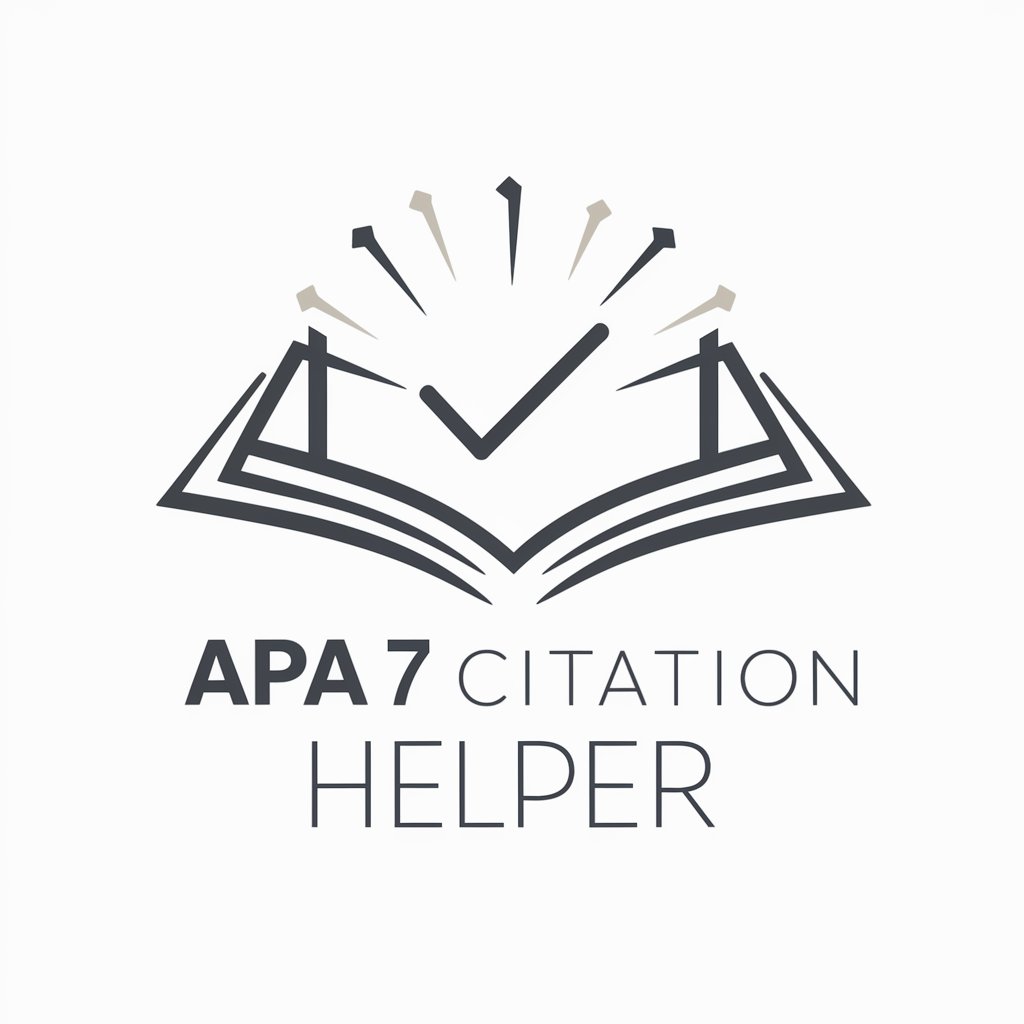
Camunda 7
Automate workflows with AI-driven insights

Logo Wizard
Crafting Your Brand's Visual Voice with AI

LOGO
Craft Your Brand Identity with AI

Logo Maker
Craft Your Brand's Identity with AI

Logo
Craft Your Dream Logo with AI

🪄 Maker 🪄
Empower creativity, learning, and productivity.

Music Maker
Craft Your Music with AI

Detailed Q&A About Blazor .NET 8
What are the key features of Blazor .NET 8?
Blazor .NET 8 introduces improved performance, smaller download sizes for Blazor WebAssembly, support for .NET MAUI Blazor apps, enhanced hot reload capabilities, and new project templates for a more streamlined development experience.
How does Blazor WebAssembly differ from Blazor Server?
Blazor WebAssembly runs C# code directly in the browser using WebAssembly, enabling rich interactive web applications with no need for a server-side connection for UI logic. Blazor Server, on the other hand, executes C# code on the server, with UI updates handled over a SignalR connection.
Can I use Blazor .NET 8 for mobile app development?
Yes, with .NET MAUI Blazor apps, you can create rich native mobile applications using Blazor .NET 8. This allows developers to share UI code across web and mobile platforms, leveraging the versatility of Blazor for multi-platform development.
What is hot reload in Blazor .NET 8?
Hot reload is a feature in Blazor .NET 8 that allows developers to modify code and see the changes immediately without needing to restart the application, significantly speeding up the development process.
How can I secure my Blazor application?
Blazor .NET 8 supports various authentication and authorization mechanisms, including built-in support for OAuth, OpenID Connect, and ASP.NET Core Identity, enabling developers to secure their applications effectively.