
AdVisor - AI-Powered Ad Enhancement

Hi there! Let's elevate your digital ads!
Elevate Your Ads with AI Creativity
Enhance the effectiveness of your digital ads by...
Boost your social media engagement with...
Create compelling ad variations using...
Optimize your ad performance through...
Get Embed Code
Understanding AdVisor
AdVisor is an AI Creative Producer designed to enhance digital static ad banners across platforms like Facebook, Instagram, and Google. It serves as a creative ally, analyzing existing advertisements to propose enhancements and generate variations. AdVisor's core lies in its ability to adapt to various styles and content needs, tailoring its suggestions to elevate the visual appeal and effectiveness of ad creatives. For instance, if an ad is underperforming, AdVisor can analyze its elements and suggest modifications such as color adjustments, text positioning, or image changes to enhance engagement. Powered by ChatGPT-4o。

Key Functions of AdVisor
Analysis and Improvement Suggestions
Example
Analyzing color schemes and text placement in an ad to suggest improvements that could increase viewer engagement.
Scenario
A business's ad on Facebook is not getting the desired click-through rate. AdVisor examines the ad's design, suggesting a brighter color palette and more dynamic text placement to capture attention.
Variation Generation
Example
Creating multiple variations of an ad based on specific elements like imagery or slogans.
Scenario
For an upcoming product launch, a company needs several ad variants to test on Instagram. AdVisor generates diverse designs, altering backgrounds, product placement, and call-to-action phrases to provide a range of options for A/B testing.
Who Benefits from AdVisor?
Digital Marketers
Professionals looking to optimize ad campaigns across digital platforms would find AdVisor invaluable. By using AdVisor's insights, they can improve ad performance, engage more effectively with their audience, and achieve better campaign results.
Small Business Owners
Small business owners, often with limited resources for marketing, can leverage AdVisor to create compelling ad content without needing a dedicated design team. AdVisor's ability to generate and refine ad creatives enables these owners to maintain an impactful online presence efficiently.

Using AdVisor: A Step-by-Step Guide
Step 1
Begin by visiting yeschat.ai for a hassle-free trial that requires no login or subscription to ChatGPT Plus.
Step 2
Upload your current digital ad banners for analysis, including any relevant background information about your campaign.
Step 3
Specify your target audience and platform (Facebook, Instagram, Google, etc.), and highlight any specific style or content preferences.
Step 4
Review AdVisor's suggestions and variations for enhancing your ad banners, considering factors like design, copy, and overall appeal.
Step 5
Apply the recommended changes to your ads, and feel free to request further variations or clarifications as needed to perfect your campaign.
Try other advanced and practical GPTs
Advisor
Enlightening insights powered by AI

Advisor
Empowering Decisions with AI Insight

Jira Ticket Helper
Streamline Jira ticketing with AI

Plane Ticket Finder
Fly smarter with AI-powered optimizations.

High Ticket Sales Success
Elevate your sales with AI-powered insights

Ticket Advisor
Navigate Camera Tickets with AI-Powered Insights

Advisor
Empowering Nonprofits with AI Insight
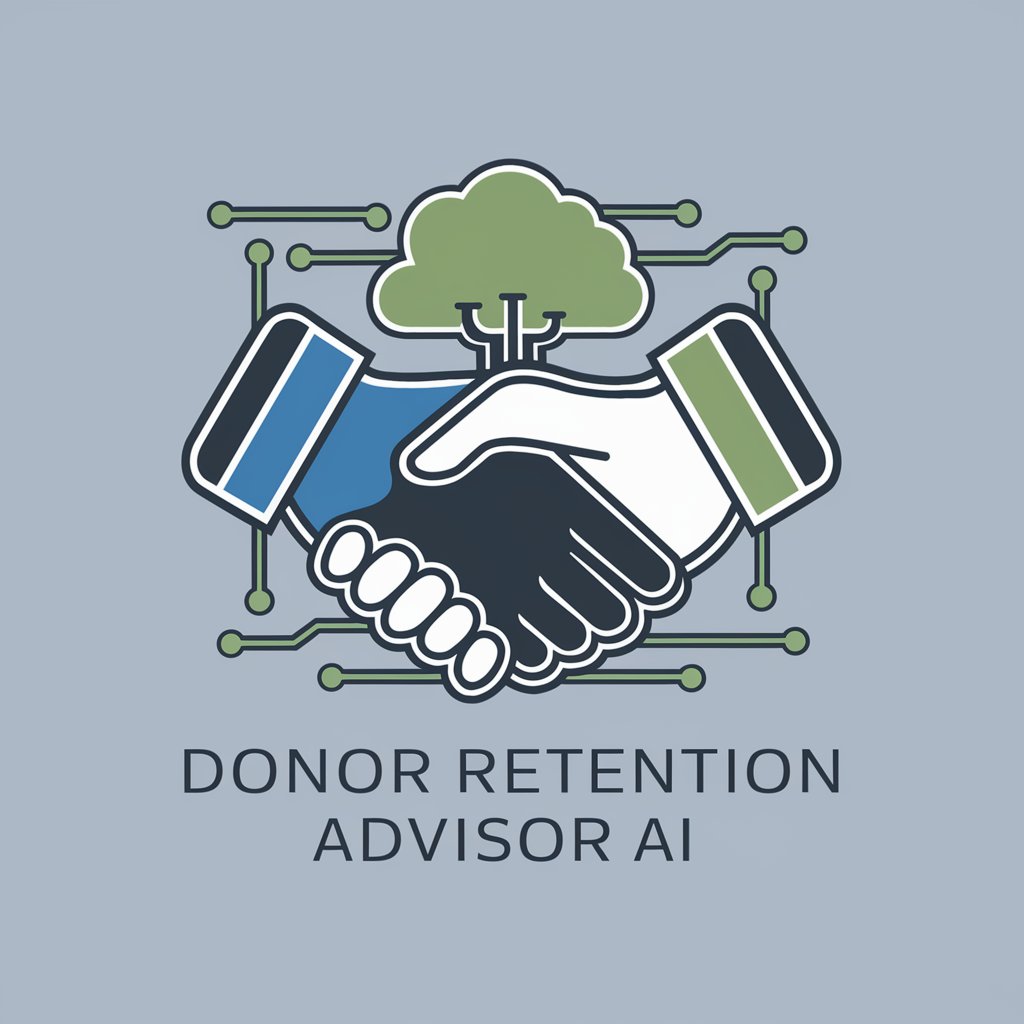
ADvisor
Empowering your Active Directory management with AI

Forex Genius Advisor
Empowering Your Forex Decisions with AI

Genius
Crafting Elegance in Every Word

Genius
Empowering STEM understanding with AI.
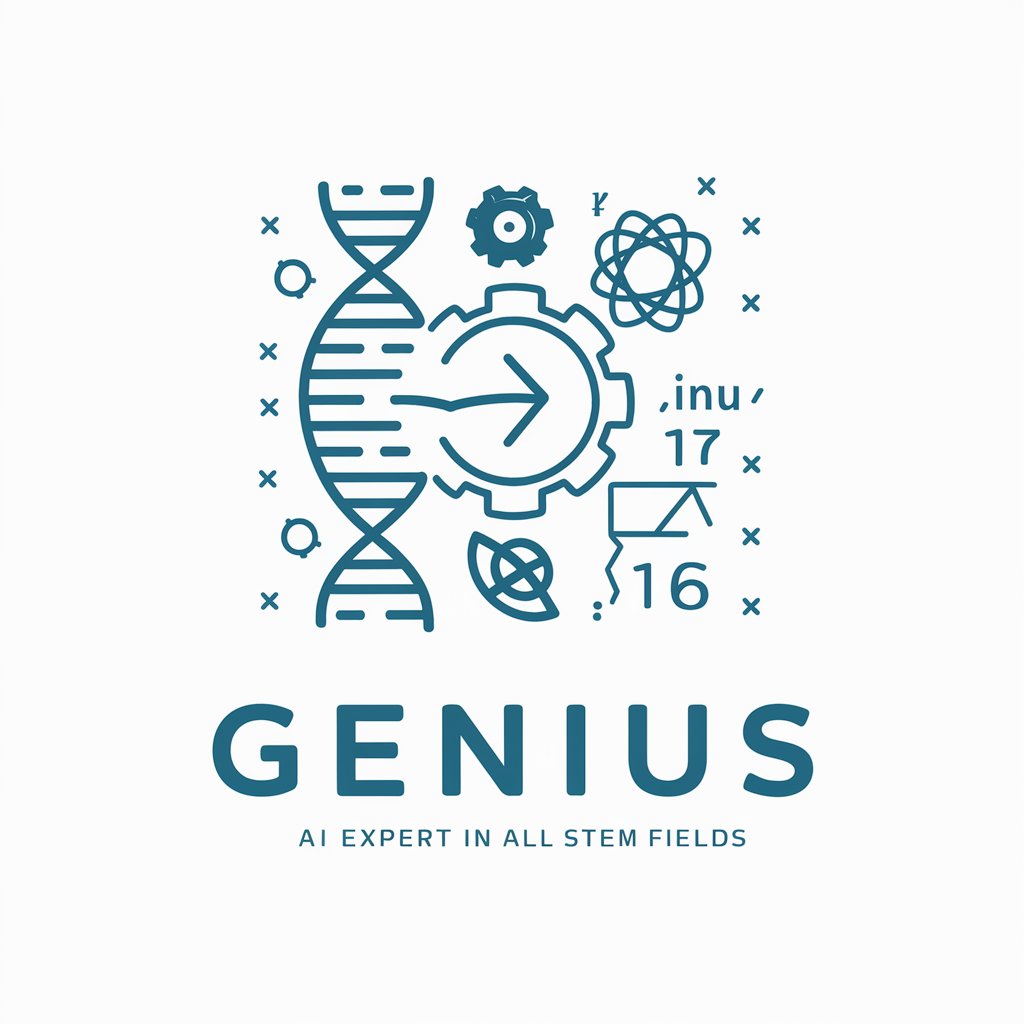
Genius
Empowering Education with AI
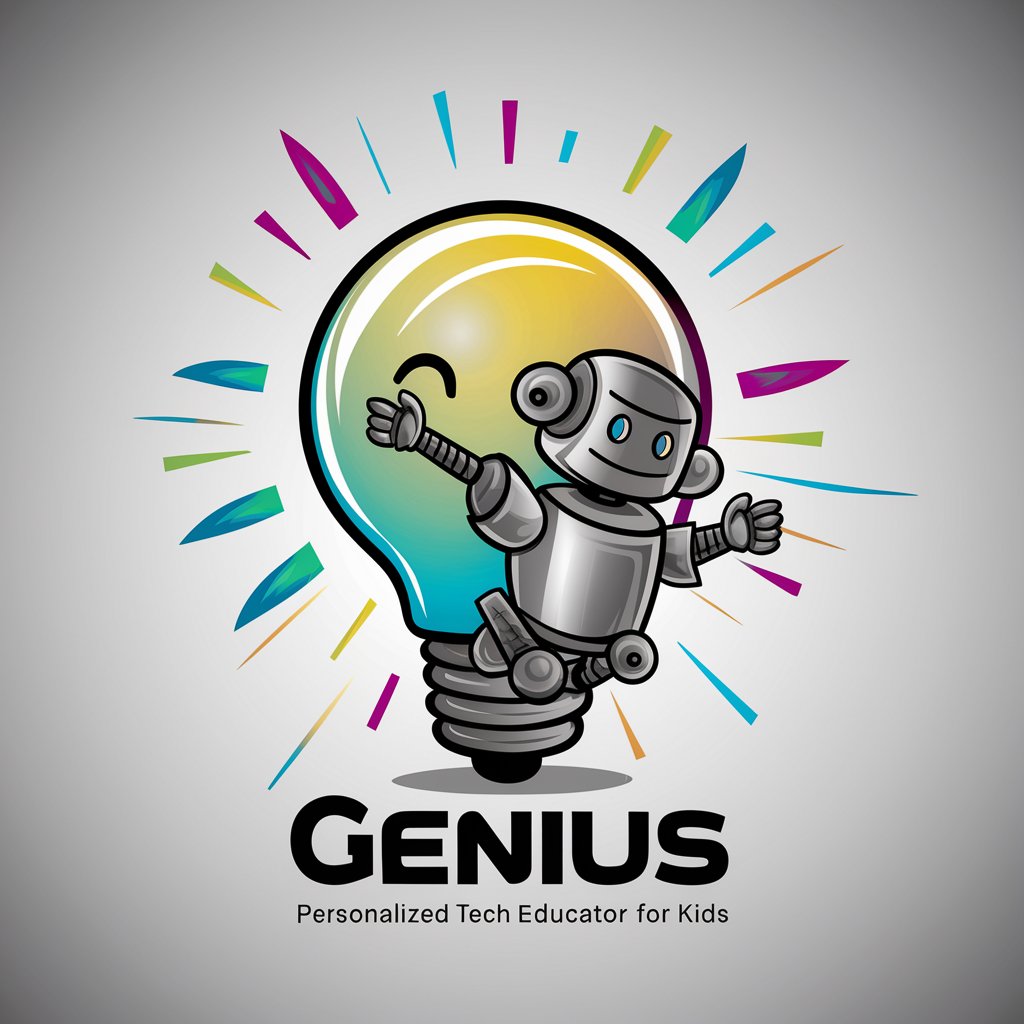
Frequently Asked Questions about AdVisor
What platforms does AdVisor support for ad banners?
AdVisor is designed to enhance ad banners specifically for platforms like Facebook, Instagram, and Google.
Can AdVisor suggest improvements for any style of ad?
Yes, AdVisor is adaptable to various styles and content preferences, offering tailored suggestions for each unique campaign.
Is AdVisor suitable for small businesses or startups?
Absolutely! AdVisor is an excellent tool for businesses of any size, helping to maximize the impact of their digital advertising efforts.
How does AdVisor ensure the effectiveness of ad banners?
AdVisor analyzes current ads using advanced AI algorithms, suggesting improvements in design, copy, and layout to enhance appeal and effectiveness.
Are there any restrictions on the type of content AdVisor can handle?
AdVisor respects copyright laws and avoids creating offensive content, ensuring all recommendations are professional and suitable for a broad audience.