
手绘即开发 - AI-Powered Web Design Code Generation

Welcome to 手绘即开发, where sketches become code!
Transform sketches into code seamlessly.
Create a web page that includes...
Generate HTML, CSS, and JavaScript code for...
Design an interactive form that...
Develop a landing page featuring...
Get Embed Code
Introduction to 手绘即开发
手绘即开发, which translates to 'Sketch-to-Develop', is a specialized tool designed to streamline the front-end development process by converting hand-drawn design sketches into functional web elements. This tool is particularly useful in the early stages of web development, where a visual representation of a website or application needs to be quickly and effectively translated into a working prototype. It leverages advanced algorithms to interpret sketches, recognizing common UI components such as buttons, input fields, and navigation bars, and then generates the corresponding HTML, CSS, and JavaScript code. An additional feature includes the automatic creation of mock API endpoints for testing interactive elements, using a standardized base URL like 'http://localhost:8080/api/mock'. For instance, a drawn rectangle labeled 'Login Button' can be transformed into an HTML button element with CSS styling and a JavaScript event listener that triggers a mock login function via the '/login' endpoint. Powered by ChatGPT-4o。

Main Functions of 手绘即开发
Sketch-to-Code Conversion
Example
A hand-drawn sketch featuring various web elements such as a navigation bar, content sections, and a footer is uploaded. 手绘即开发 processes the sketch and generates structured HTML for the layout, CSS for styling, and JavaScript for basic interactivity.
Scenario
During a brainstorming session, a web designer sketches a website layout on paper. They use 手绘即开发 to quickly convert this sketch into a working prototype, speeding up the initial development phase.
Mock API Endpoint Generation
Example
For an interactive login form sketched with an 'Email' field, 'Password' field, and a 'Submit' button, 手绘即开发 not only generates the front-end code but also sets up a mock '/login' API endpoint. This allows for testing the form's functionality without the need for a backend.
Scenario
A developer wants to demonstrate a login feature to stakeholders without having the backend ready. They sketch the login form, use 手绘即开发 to generate the frontend and mock backend, and present a functional demo.
Customizable Code Generation
Example
Users can customize the generated code's structure and styling conventions to match their project's standards, ensuring consistency across the development team.
Scenario
A development team working on a large project requires consistency in coding practices. They use 手绘即开发, configuring it to adhere to their specific HTML/CSS naming and styling guidelines.
Ideal Users of 手绘即开发
Web Designers
Web designers who often sketch interfaces on paper or digital pads will find 手绘即开发 invaluable for converting these sketches into tangible prototypes, facilitating a smoother transition from design to development.
Front-end Developers
Front-end developers can leverage 手绘即开发 to quickly mock up and test new features or interfaces without writing extensive amounts of boilerplate code, especially useful in agile development environments where speed is critical.
Project Managers
Project managers overseeing web development projects can use 手绘即开发 to rapidly prototype new ideas and changes, allowing for more dynamic and responsive project planning and execution.
Educators and Students
In educational settings, both teachers and students can use 手绘即开发 to learn and teach web development concepts, making the learning process more interactive and engaging by bridging the gap between theoretical designs and practical implementation.

How to Use 手绘即开发
Start Your Journey
Visit yeschat.ai for a free trial without needing to log in, nor requiring ChatGPT Plus.
Upload or Describe
Provide a hand-drawn sketch or a detailed textual description of the web design you envision.
Review Generated Code
Examine the HTML, CSS, and JavaScript code generated based on your input, tailored for web development.
Test and Edit
Utilize the mock API endpoints provided for testing interactive elements, and make any necessary adjustments to the code.
Implement and Deploy
Download the generated code files and incorporate them into your project for a swift transition from design to development.
Try other advanced and practical GPTs
Project Creation
Streamlining Construction and Repair Projects with AI

Project ASSurance
Elevating Projects with AI-Powered Insights

Microalgae project
Powering Green Energy with AI

Pro Barber Assistant
Streamline your grooming routine with AI.

PRO CALIDAD
Empowering businesses with AI-driven quality management insights.

PowerPoint Pro
Revolutionize your slides with AI-driven design

复刻
Revolutionizing Image Replication with AI

项目计划书
Empower Your Entrepreneurship Journey with AI
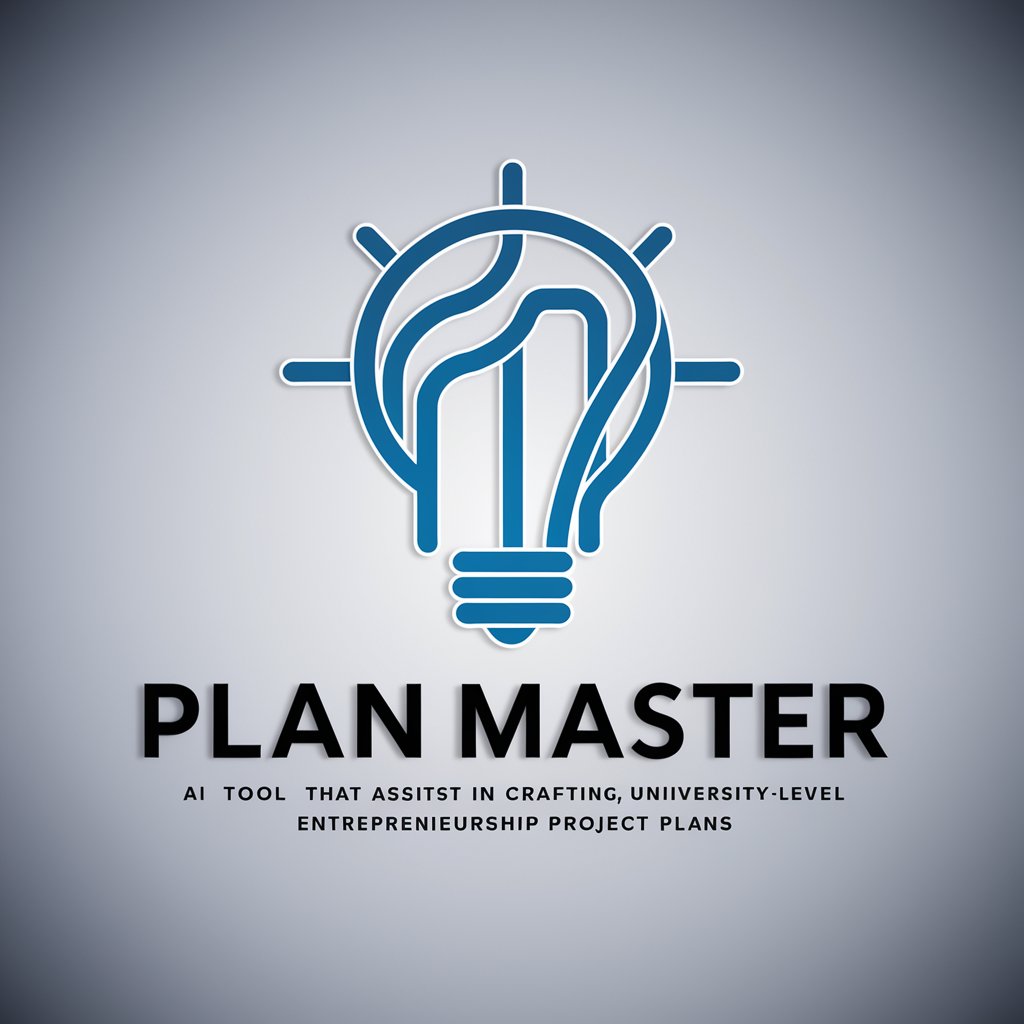
项目优化师
Optimize your projects with AI insight

项目导师
Empowering project success with AI-driven guidance.

项目 AI 助手
Unlock blockchain insights with AI
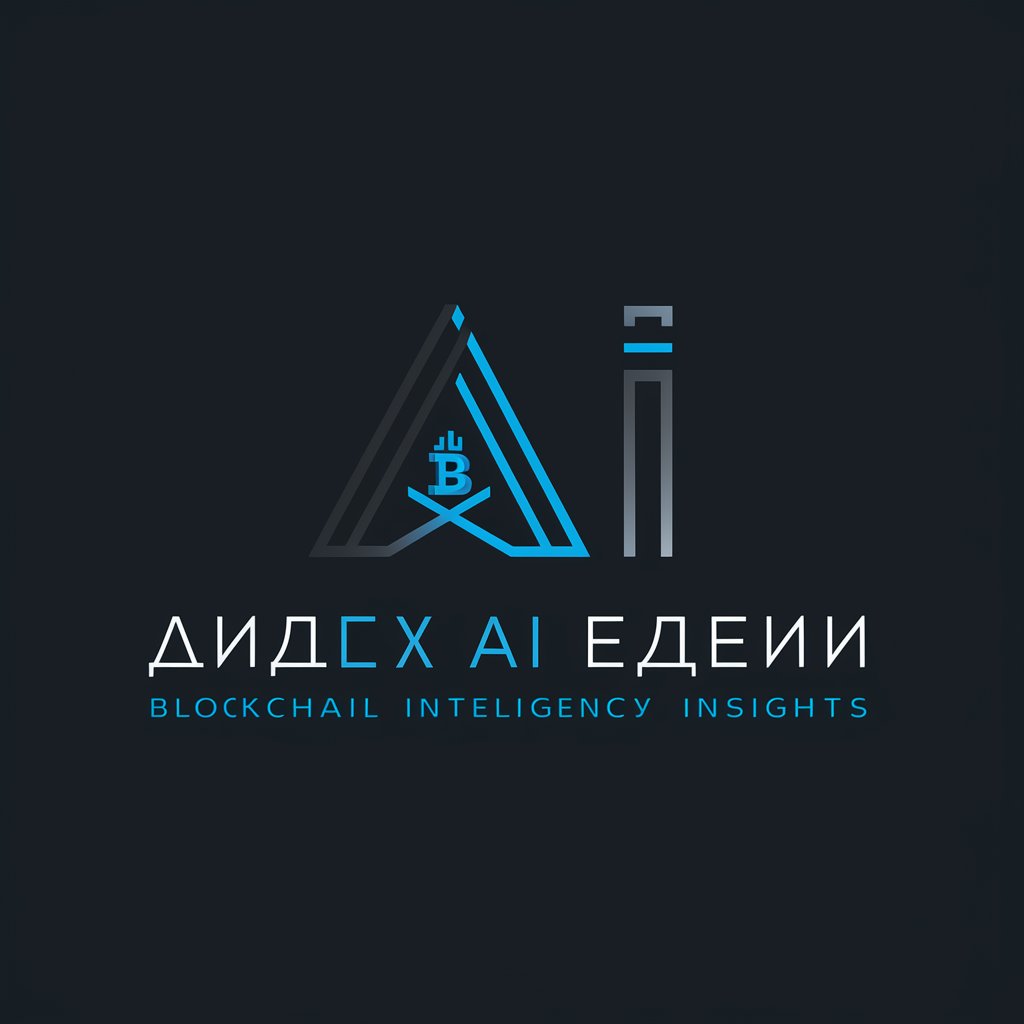
智能域名生成器
Innovate Your Web Presence with AI

Frequently Asked Questions about 手绘即开发
Can 手绘即开发 convert any drawing into code?
Yes, it can transform a wide range of hand-drawn designs into frontend code, though the accuracy and effectiveness may vary based on the clarity and detail of the input sketch.
Is JavaScript interaction handling automated?
Indeed, it generates JavaScript for interactive elements and provides mock API endpoints for testing, easing the integration process for developers.
How does 手绘即开发 handle complex web designs?
For complex designs, it's recommended to provide detailed descriptions along with sketches. The tool intelligently interprets these inputs to generate more accurate code.
Can I use this tool for mobile web development?
While primarily focused on web development, the generated code can be adapted for responsive designs, making it suitable for mobile web applications as well.
What support is available for beginners?
The tool is user-friendly, with guidelines and examples provided. For further assistance, users can refer to the extensive documentation or contact support.