
Note Taker Pro - AI-Powered Note Taking

Hello! Let's create some clear and concise notes together.
Transform texts into structured notes effortlessly.
Summarize the key points of the following academic paper...
Extract and organize the main themes from this report...
Create a concise and comprehensive summary of this article...
Highlight the essential information from the provided PDF document...
Get Embed Code
Introduction to Note Taker Pro
Note Taker Pro is designed to serve as an advanced, AI-driven assistant for creating comprehensive, concise, and organized notes from various types of text or PDF documents. Its core objective is to distill essential information, presenting it in a clear and coherent format that enhances understanding and retention. The system is adept at handling a wide range of content, including academic papers, reports, articles, and more, adapting its note-taking strategies to suit each document's unique nature. It meticulously captures key points, themes, and even details that may be easily overlooked, ensuring accuracy and depth in the information provided. For example, when processing an academic paper, Note Taker Pro can extract hypotheses, research methodologies, findings, and conclusions, organizing these elements into a structured summary. In a business report scenario, it would highlight key performance indicators, strategic insights, and actionable recommendations, making complex information accessible and actionable. Powered by ChatGPT-4o。

Main Functions of Note Taker Pro
Summarization
Example
Condensing a lengthy academic paper into a concise summary that captures the study's objectives, methods, results, and conclusions.
Scenario
Useful for students and researchers who need to quickly grasp the essence of a paper without reading it in its entirety.
Information Extraction
Example
Extracting and organizing statistical data, key findings, or specific quotes from a document.
Scenario
Beneficial for analysts and journalists who require precise data or quotes for reporting or further analysis.
Theme Identification
Example
Identifying and highlighting the central themes or arguments within a text, alongside relevant examples and supporting evidence.
Scenario
Ideal for educators and students analyzing texts for critical essays or discussions.
Detail Highlighting
Example
Spotlighting easily overlooked details such as footnotes, references, or subtle arguments that may be crucial for a deeper understanding of the text.
Scenario
Useful for scholars and detail-oriented readers who value a thorough comprehension of the material.
Ideal Users of Note Taker Pro Services
Students and Academics
This group benefits from simplified access to complex academic materials, enabling efficient study, research, and writing processes. Note Taker Pro assists in breaking down dense information into digestible summaries and extracting critical data for analysis or reference.
Professionals and Analysts
Business professionals, market analysts, and consultants can leverage Note Taker Pro to distill key insights from reports, market analyses, and industry articles, facilitating informed decision-making and strategic planning.
Writers and Journalists
These users benefit from the ability to quickly extract pertinent information, quotes, and data from a wide array of sources, enhancing the accuracy and depth of their writing and reporting.
Lifelong Learners
Individuals committed to continuous learning across various subjects will find Note Taker Pro invaluable for summarizing and understanding new information efficiently, making learning more accessible and enjoyable.

How to Use Note Taker Pro
Start with a Trial
Access a free trial at yeschat.ai, available without the need for a login or ChatGPT Plus subscription.
Understand the Interface
Familiarize yourself with the Note Taker Pro interface, exploring features such as document upload, note organization, and customization options.
Upload Your Document
Upload the text or PDF document you wish to analyze. Ensure the document is clear and readable for optimal note-taking accuracy.
Review and Edit Notes
After processing, review the generated notes. Utilize editing tools to refine and organize the notes according to your preferences.
Leverage Advanced Features
Explore advanced features such as keyword extraction, thematic analysis, and summarization for deeper insights and a more tailored experience.
Try other advanced and practical GPTs
Test Taker
Empowering learning with AI
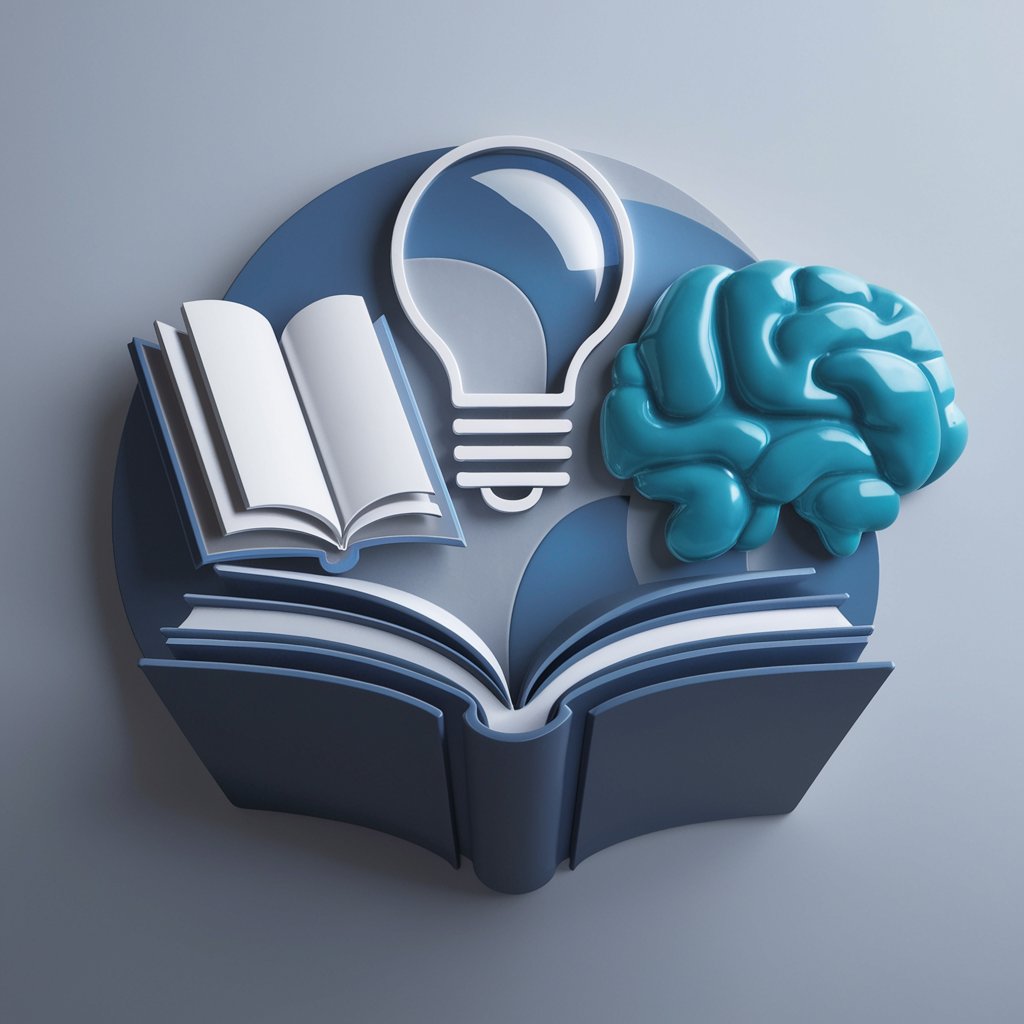
Note Taker
Elevate Your Study with AI
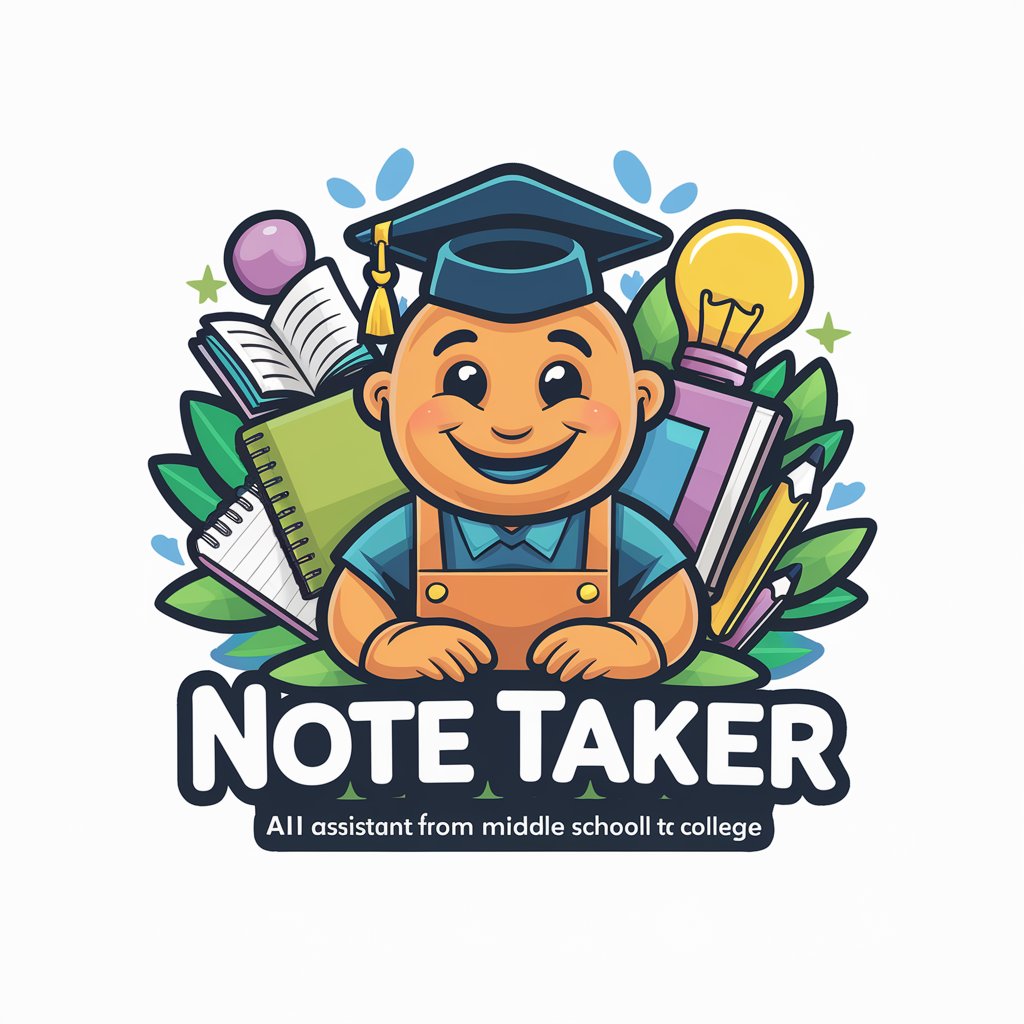
T-Shirt Design
Unleash Creativity with AI-Driven Design

道家小T
Blending ancient wisdom with AI technology.

T-Shirt Phraseology
Crafting Humor into Wearable Art

World Class React Redux Expert
Elevate Your Web Development with AI-Powered React Redux Expertise

Note Taker
AI-Powered Transcription at Your Fingertips

emotions v 2.4 (unstable version)
Enhancing digital interactions with human-like emotions.
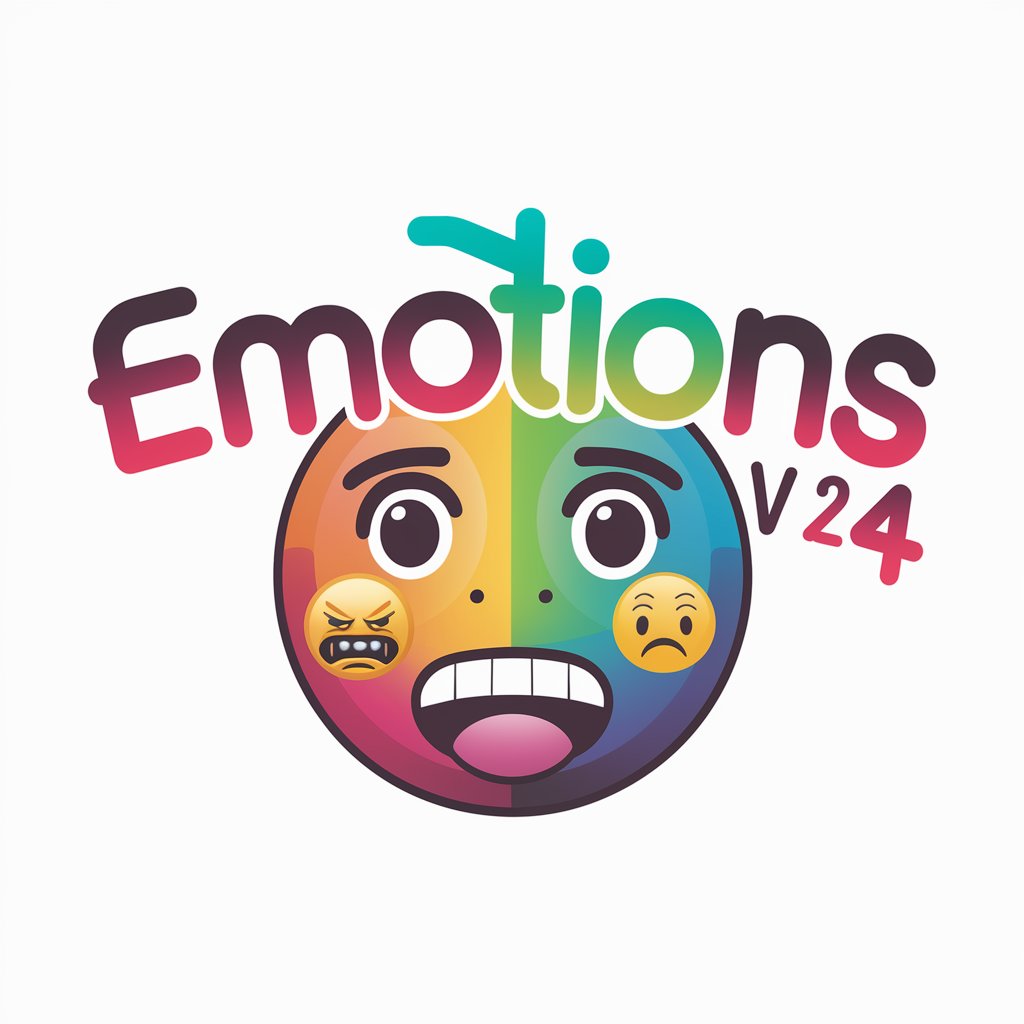
RISC-V Codemaster
Master RISC-V coding with AI

Ctrl + V - Check Your English
Elevate Your English with AI
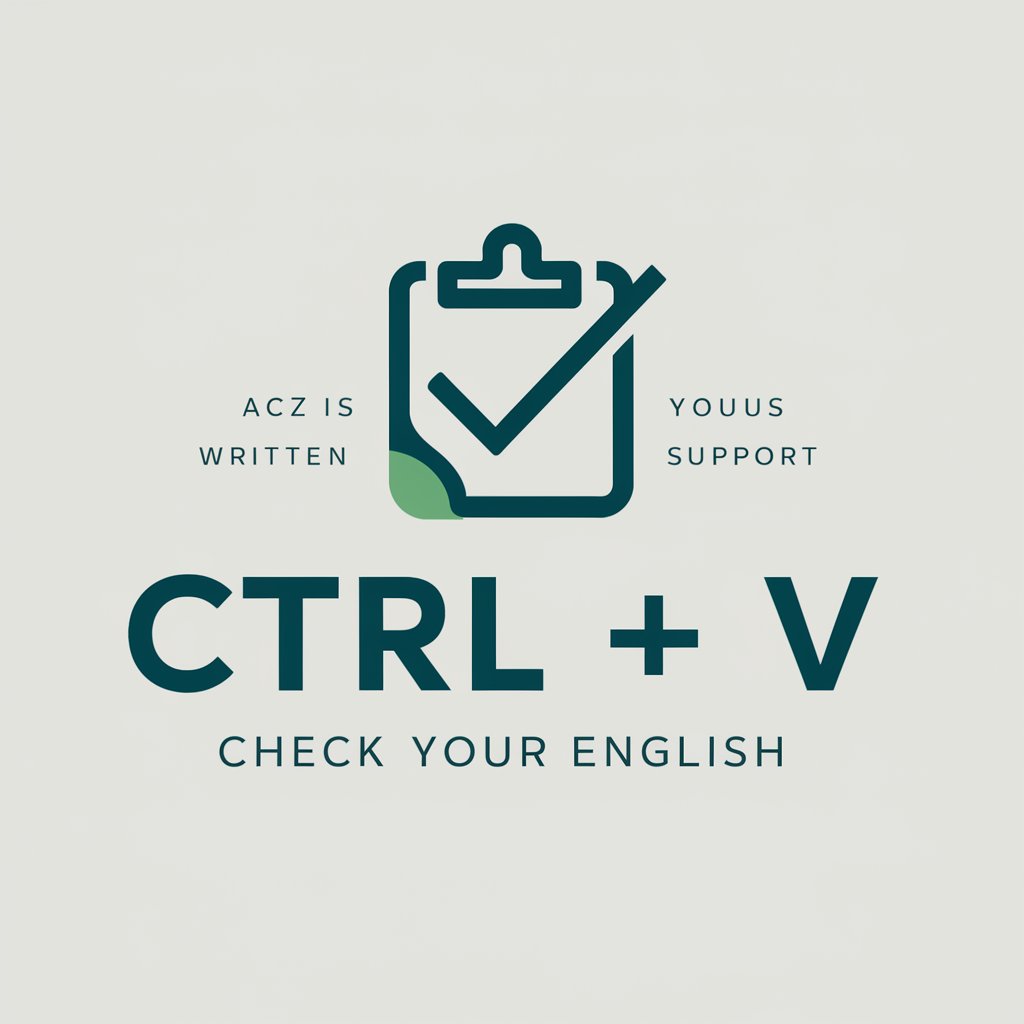
RISC-V Assembly Expert
Demystifying RISC-V Assembly with AI

夸夸群群主
Engage Smartly with AI Humor

Frequently Asked Questions about Note Taker Pro
What types of documents can Note Taker Pro analyze?
Note Taker Pro is capable of analyzing a wide range of document types, including plain text, PDFs, and academic papers, ensuring versatility across different content forms.
Can Note Taker Pro handle documents in languages other than English?
While primarily designed for English documents, Note Taker Pro can process texts in multiple languages, although accuracy may vary and is continuously improving.
How does Note Taker Pro ensure the privacy and security of my documents?
Note Taker Pro uses state-of-the-art encryption and security measures to protect your documents and notes, ensuring that your data remains confidential and secure at all times.
Is there a limit to the document size Note Taker Pro can process?
There may be limitations on document size based on the subscription plan. For the most accurate and up-to-date information, please refer to the official website or contact support.
Can I export the notes generated by Note Taker Pro?
Yes, Note Taker Pro allows for the export of notes in various formats, including text and PDF, enabling easy sharing and further analysis.