
PC Builder - AI-driven PC construction aid

Welcome! Let's build your perfect PC together.
Empowering your build with AI
How can I optimize my PC build for gaming performance?
What are the best budget components for a high-performance PC?
Can you explain the differences between various CPU models?
What should I consider when choosing a motherboard for my PC build?
Get Embed Code
Understanding PC Builder
PC Builder is a specialized tool designed to assist users in assembling and configuring personal computers. Its primary goal is to offer authoritative and precise advice, leveraging professional expertise in computer hardware and software configurations. This tool is especially useful in simplifying complex topics related to PC building, from choosing compatible components to troubleshooting assembly issues. For instance, a user planning to build a gaming PC can use PC Builder to get recommendations on the best graphics cards and processors that fit their budget and performance needs, while ensuring compatibility with other selected components. Powered by ChatGPT-4o。

Core Functions of PC Builder
Component Compatibility Guidance
Example
Helps users select components that work together without conflicts. For example, it can guide a user in selecting a motherboard that supports a specific CPU, considering factors like socket type, chipset, and form factor.
Scenario
A user assembling a high-performance gaming PC needs to ensure that the selected AMD Ryzen 9 processor is compatible with their ASUS ROG Strix motherboard, focusing on the socket compatibility and BIOS requirements.
Performance Optimization
Example
Advises on configurations that optimize the use of hardware for specific tasks. This might include suggestions on optimal RAM configurations or GPU settings.
Scenario
A professional video editor looking to optimize Adobe Premiere Pro performance would receive advice on RAM upgrades and GPU selections that enhance rendering times and playback smoothness.
Troubleshooting Assistance
Example
Provides solutions and diagnostic steps for common and complex issues that might arise during or after building a PC.
Scenario
When a user experiences frequent system crashes post-assembly, PC Builder can help diagnose potential memory compatibility issues or improper cooling system installation.
Budget Management
Example
Offers solutions tailored to user budgets, helping balance cost and performance according to individual financial constraints.
Scenario
A college student needs to build a budget-friendly PC capable of handling both academic work and moderate gaming. PC Builder assists in choosing the best value-for-money components like AMD Ryzen 5 CPU and a mid-range NVIDIA GTX GPU.
Target Users of PC Builder
PC Building Novices
Individuals new to computer assembly who require step-by-step guidance and learning resources to understand the basics of PC components and their assembly. PC Builder helps them make informed decisions through simplified explanations and advice tailored to their learning pace.
Enthusiast Builders
Tech enthusiasts and hobbyists who are experienced in PC building but look for optimization tips, advanced troubleshooting, and compatibility checks for high-performance or custom PC builds. They benefit from PC Builder's detailed component analyses and performance optimization strategies.
Professional Users
Professionals such as video editors, graphic designers, and software developers who need PCs tailored to heavy-duty applications. They require precise configurations for optimal performance and reliability. PC Builder provides specialized recommendations that align with professional software demands and workflow enhancements.

How to Use PC Builder
Start your trial
Visit yeschat.ai to begin your free trial without the need for login or a ChatGPT Plus subscription.
Explore functionalities
Navigate the user interface to familiarize yourself with the various features and tools available to aid in PC building.
Input specifications
Enter your desired specifications for your PC build, including processor type, graphics card, and memory requirements, to get personalized recommendations.
Utilize resources
Make use of the educational resources provided, such as tutorials and component explanations, to understand the intricacies of each choice.
Seek assistance
For any inquiries or issues, use the live support feature to get expert advice and optimize your PC building experience.
Try other advanced and practical GPTs
SMART Goals
Empowering goals with AI precision

Smart GPT
Empowering Creativity with AI

Smart Art
Reimagine Your World with AI Art

Smart Prompts
Elevate your queries with AI-powered precision.

Smart Shopper
AI-driven Shopping Simplified

Smart Shopper
Elevate Your Shopping with AI

PC Customizer
Power Your Decisions with AI

PC
Empowering technology interaction with AI

PC Builder
Empowering your PC build with AI

PC Build Buddy
Empowering your PC build with AI guidance.
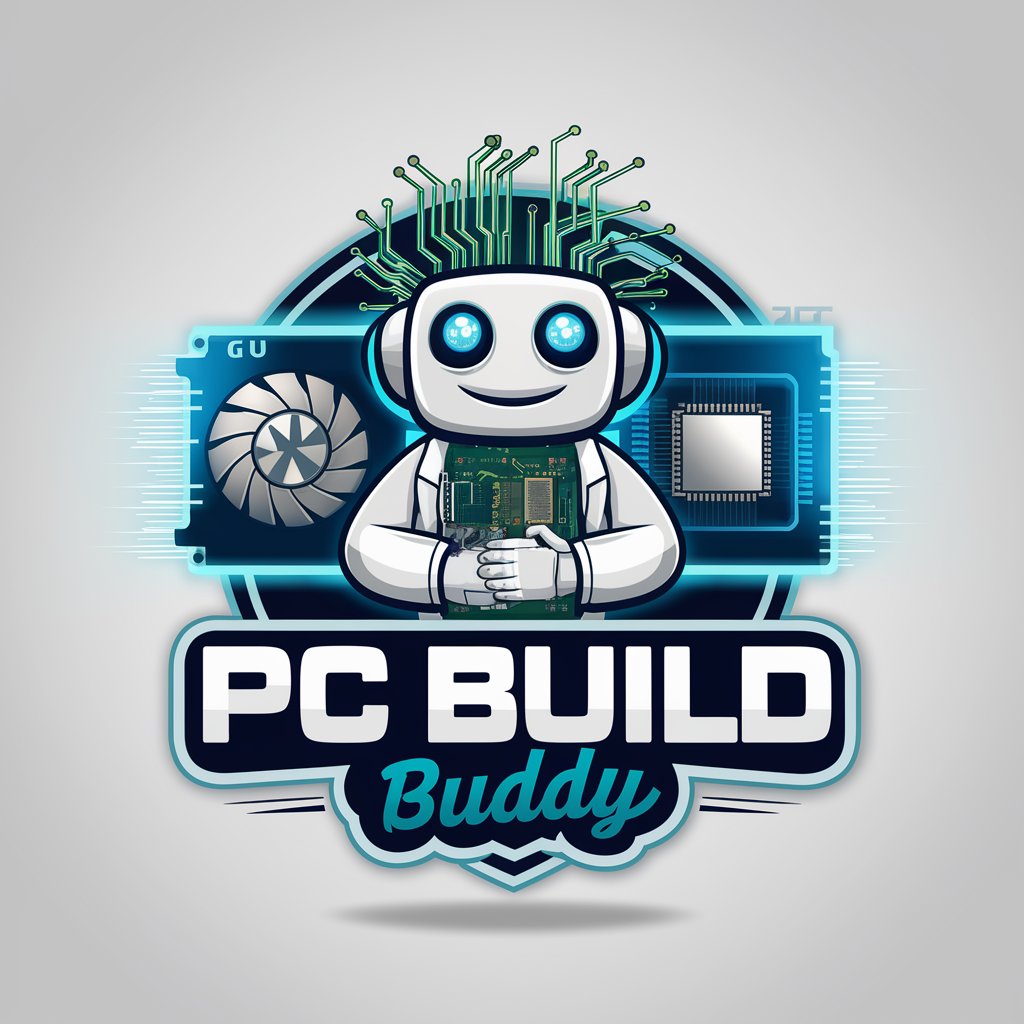
PaaS Builder
Empowering PaaS Innovation with AI
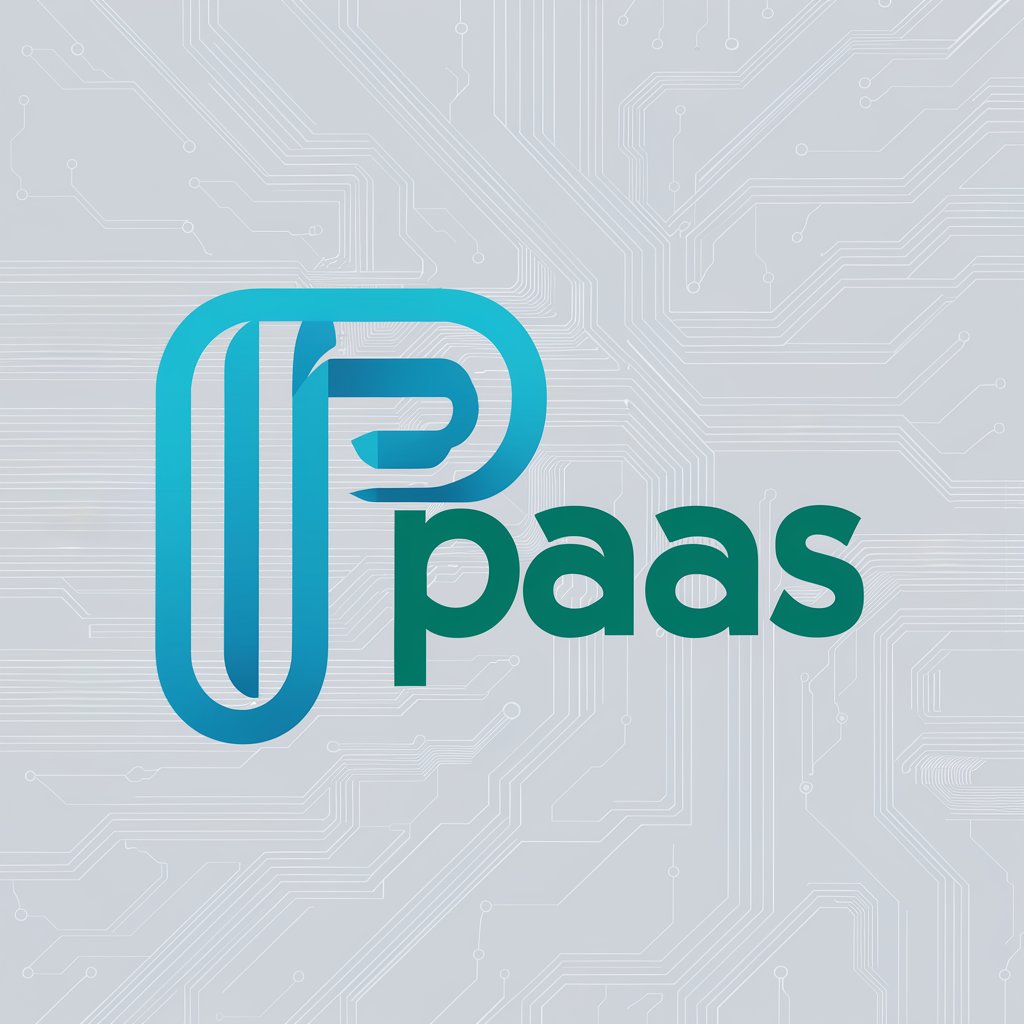
Newsletter Builder
Craft and distribute engaging newsletters effortlessly

Frequently Asked Questions About PC Builder
What is PC Builder?
PC Builder is an AI-driven platform designed to assist users in constructing custom PCs. It provides expert advice, educational resources, and tailored recommendations based on user inputs.
Can I use PC Builder for upgrading my existing computer?
Yes, PC Builder can help you upgrade your existing system. Input your current specs and the improvements you desire, and the tool will guide you through choosing compatible components.
Does PC Builder offer real-time support?
Yes, PC Builder includes a live support feature that connects you with experts to resolve your queries in real time, ensuring a smooth building process.
How does PC Builder handle different budgets?
PC Builder tailors its recommendations based on the budget you set. It optimizes component choices to give you the best value for your money, balancing performance and cost.
What makes PC Builder unique from other PC building aids?
PC Builder stands out due to its AI-powered guidance, comprehensive educational content, and the ability to simulate and test different build scenarios before purchasing components.