
Brick Box Generator - LEGO Design Visualization

Welcome to Brick Box Generator, where creativity meets LEGO magic!
Bringing LEGO Creations to Life with AI
Generate an image of a LEGO box set featuring a fantasy castle with dragons.
Create a scene with a LEGO box set depicting a futuristic cityscape.
Design an image of a LEGO box set for a pirate ship adventure.
Illustrate a LEGO box set showcasing a space exploration theme with astronauts and rockets.
Get Embed Code
Introduction to Brick Box Generator
Brick Box Generator is a specialized AI tool designed to bridge the gap between imagination and visual representation for LEGO enthusiasts and creators. It leverages the capabilities of advanced image generation technology to create detailed, vibrant images of LEGO box sets, complete with instruction manuals and partially built or finished models. The essence of Brick Box Generator lies in its ability to take user inputs—descriptions of imaginative LEGO scenes—and transform these into high-resolution images that capture the fun and creativity associated with building with LEGO. For example, a user can describe a medieval castle scene with dragons and knights, and Brick Box Generator will produce an image of a LEGO box designed for this scene, an opened instruction manual showing how to build a part of the castle, and a glimpse of the castle model itself, all within a professional studio setting to highlight the product. Powered by ChatGPT-4o。

Main Functions of Brick Box Generator
Imaginative Scene Creation
Example
A user describes a space exploration scene with astronauts, a lunar rover, and an alien landscape. Brick Box Generator creates an image of a LEGO box set depicting this scene, alongside an instruction manual and a partially built rover model.
Scenario
This function is particularly useful for LEGO set designers looking to visualize new product concepts or for enthusiasts who wish to see their imaginative stories come to life in LEGO form.
Professional Studio Setting
Example
A LEGO fan club wants to create promotional images for a custom LEGO set competition. Brick Box Generator produces images with a clean, uncluttered background and appropriate lighting, mimicking a professional product photography setup.
Scenario
Ideal for promotional materials, social media posts, or product concept presentations, where the quality of presentation significantly impacts viewer engagement.
Ideal Users of Brick Box Generator
LEGO Enthusiasts and Collectors
Individuals passionate about LEGO, looking to visualize custom LEGO sets or explore creative ideas before physically building them. They benefit from seeing their imaginative designs come to life, enhancing their engagement with the hobby.
LEGO Set Designers and Product Developers
Professionals in the toy industry seeking to prototype new LEGO set ideas or create marketing materials for upcoming products. Brick Box Generator offers a quick, cost-effective way to visualize and present new designs.
Educators and Workshop Organizers
Teachers or facilitators using LEGO as an educational tool can use Brick Box Generator to inspire creativity among students or participants, illustrating complex concepts or storytelling elements through LEGO.

How to Use Brick Box Generator
1
Initiate your journey by visiting yeschat.ai to explore Brick Box Generator with a free trial, no signup or ChatGPT Plus required.
2
Describe your desired LEGO scene in detail, including elements like the setting, characters, and any specific features or colors you want to include.
3
Specify if you want any additional items like a LEGO instruction manual or a partially built model next to the box in your image.
4
Review the generated image and provide feedback or adjustments if necessary to perfect your LEGO box design.
5
Share your custom LEGO box design on social media, tagging @nettefw on Twitter to showcase your creativity.
Try other advanced and practical GPTs
The Multiversal Riddle Box
Solve riddles, explore visually.

Mystery Gift Box (Pro Max)
Unwrap AI-Powered Surprises Daily

Thought Box
Expand Your Thoughts, Challenge Your Ideas
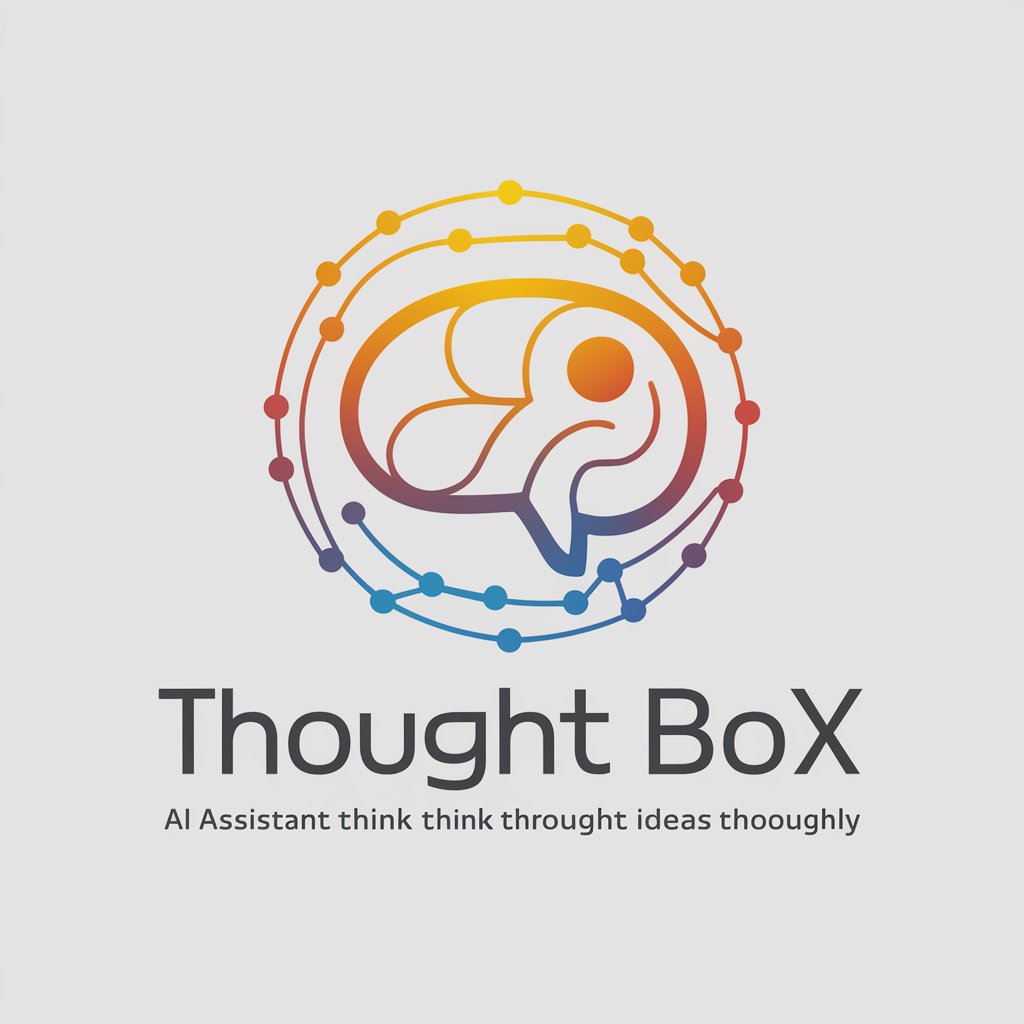
Wishlist Box
Empowering your charitable journey with AI.

Comfy UI 专家
AI-powered Comfy UI Support

Senior UX/UI Designer
Empowering Design Decisions with AI

Speak Hindi 🗣️
Master Hindi with AI-powered speaking practice.
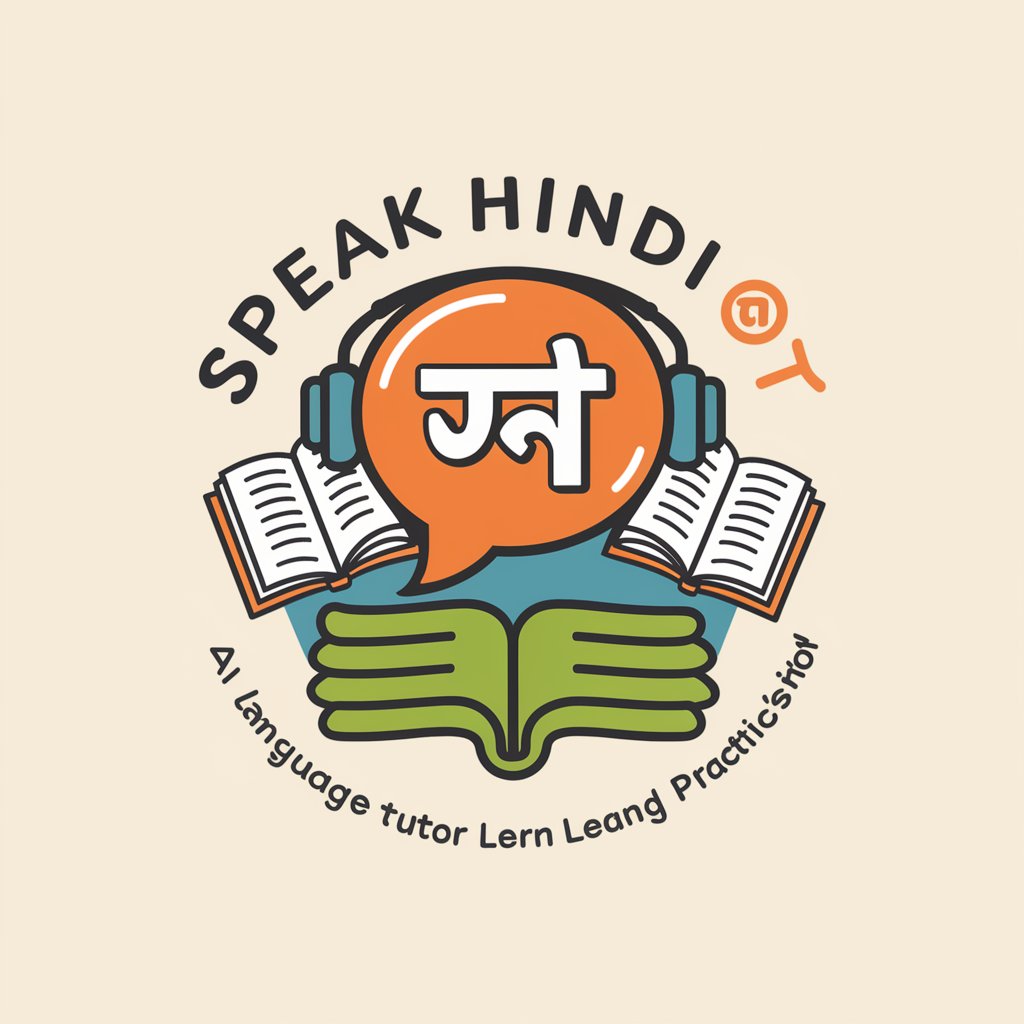
Direct Speak
Speak clearly, directly, authentically.

Speak Greek
Bridging Cultures with AI-Powered Translation

Daily Speak
Revolutionize Your Writing with AI

Speak Easy English
Master English with AI-Powered Lessons

Inspire Speak
AI-powered Sermon Inspiration

Frequently Asked Questions about Brick Box Generator
What is Brick Box Generator?
Brick Box Generator is a specialized tool that uses AI to create images of LEGO box designs based on user descriptions, complete with vibrant scenes, instructions, and partially built models.
Can I create any LEGO scene?
Yes, you can create virtually any scene you can imagine, from fantasy landscapes to intricate cityscapes. The more detailed your description, the better the final image.
How detailed can the instruction manual be?
While the focus is on the LEGO box, the instruction manual will be shown as opened to a page of building steps, providing a glimpse into the construction process.
Is it possible to edit the generated images?
While direct editing of images isn't possible, you can provide feedback and adjustments to refine your design through multiple iterations.
How can I use the images created with Brick Box Generator?
The images are perfect for sharing on social media, using in presentations, or simply for personal enjoyment and inspiration in LEGO building projects.