
Vue 3 & Vuetify Dev - Vue 3 & Vuetify Development

Welcome! Ready to build something amazing with Vue 3 and Vuetify?
Elevate web development with AI-powered Vue 3 & Vuetify.
How can I efficiently use the Composition API in Vue 3 for state management?
What are the best practices for responsive design with Vuetify components?
Can you provide an example of integrating Vue Router with dynamic routes?
How do I set up and use Pinia for state management in a Vue 3 project?
Get Embed Code
Vue 3 & Vuetify Dev Overview
Vue 3 & Vuetify Dev is a specialization focused on front-end development using Vue.js 3 and Vuetify, a popular UI library. This specialization encompasses building dynamic, interactive web applications with a modern, component-based architecture. Vue 3 introduces the Composition API, providing a flexible way to compose components, improved TypeScript integration, and a more efficient reactivity system. Vuetify leverages Vue's capabilities to offer a vast collection of ready-to-use components that adhere to Material Design principles, enabling developers to create responsive, aesthetically pleasing interfaces with minimal effort. Examples of scenarios include building a single-page application (SPA) where Vue 3's reactivity system and Composition API facilitate managing state and behaviors, and Vuetify components enhance the UI with navigation drawers, cards, and forms. Powered by ChatGPT-4o。

Core Functions and Use Cases
Reactive Data Binding
Example
Using Vue 3's Composition API to create a reactive state management system for an e-commerce platform, enabling real-time updates to the user interface as users interact with their shopping cart.
Scenario
In a real-world e-commerce site, products added to or removed from the cart reflect immediately in the cart's total price and item list without page reloads.
UI Component Utilization
Example
Leveraging Vuetify's pre-designed components to build a responsive dashboard for a data analytics application, including charts, tables, and filters.
Scenario
For a data analytics dashboard, developers can rapidly assemble a comprehensive interface using Vuetify's grid system, data tables, and chart components, significantly reducing development time.
Single-Page Application (SPA) Development
Example
Combining Vue Router for handling routing with Vue 3's efficient component rendering to create a seamless SPA experience for a project management tool.
Scenario
In project management software, users navigate between different projects and tasks without full page reloads, enhancing user experience and performance.
Form Handling and Validation
Example
Implementing complex form inputs and validation logic using Vue 3's reactive properties and Vuetify's form components for a user registration flow.
Scenario
For a user registration page, dynamic form fields react to user input in real-time, providing instant feedback on validation errors or missing information.
Target User Groups
Front-End Developers
Developers focusing on building user interfaces will find Vue 3 & Vuetify Dev invaluable for creating responsive, modern web applications efficiently. The combination of Vue 3's reactivity and Composition API with Vuetify's comprehensive UI library significantly accelerates development cycles.
UI/UX Designers
Designers who are involved in the web development process can leverage Vue 3 & Vuetify Dev to prototype and implement designs with high fidelity, taking advantage of Vuetify's material design components to ensure consistent, appealing interfaces.
Project Managers
Project managers overseeing web development projects can benefit from Vue 3 & Vuetify Dev's rapid development capabilities, allowing teams to deliver feature-rich applications within tight deadlines, thanks to the streamlined component-based development process and a vast library of pre-designed elements.

How to Use Vue 3 & Vuetify Dev
Begin with a Trial
Start by exploring Vue 3 & Vuetify Dev without commitments by visiting yeschat.ai for a complimentary trial, no account or ChatGPT Plus required.
Install Necessary Tools
Ensure you have Node.js installed. Then, set up Vue 3 and Vuetify by running 'npm install vue@next vuetify@next' in your project directory.
Create Your Project
Use Vue CLI to initiate a new project. Run 'vue create my-project' followed by 'vue add vuetify' to integrate Vuetify into your Vue 3 application.
Explore Documentation
Familiarize yourself with Vue 3's Composition API, the reactivity system, and Vuetify's UI components by reviewing the official documentation and resources.
Start Building
Begin crafting your application. Use Vue 3's reactivity and Composition API for logic and Vuetify components for the UI to create a responsive, modern web app.
Try other advanced and practical GPTs
Vue 3 BEST Practices 🌟
Empowering development with Vue 3 AI insights

Taro Virtuoso
Elevate Your Development with AI-Powered Expertise

Vue Mentor
Elevate Your Vue Projects with AI

Vue Guru
Empowering accessible web development with AI

Vue 2 BEST Practice Expert!
Empowering Vue 2 Development with AI

React Architect
Empowering React Development with AI
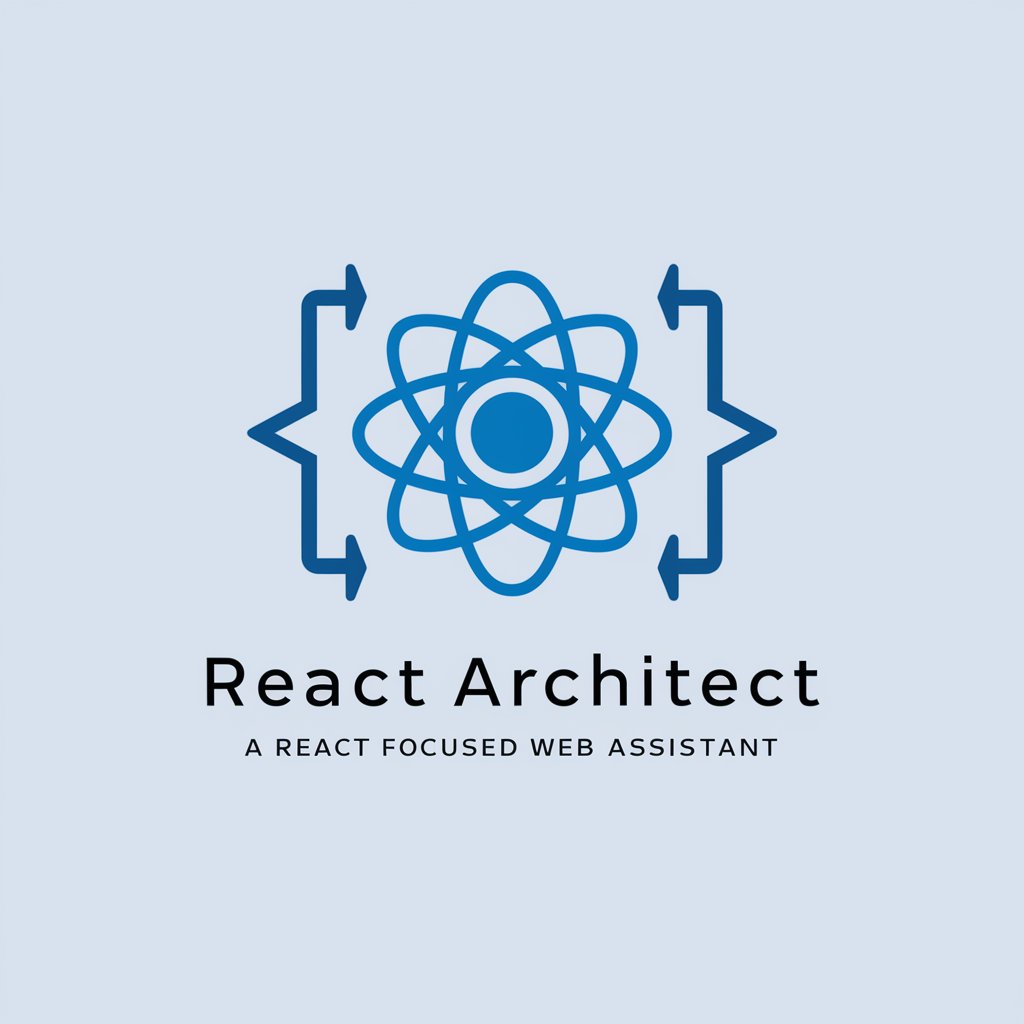
Vue Helper
Streamlining Front-End Development with AI

JS
Elevate Your Code with AI Insights
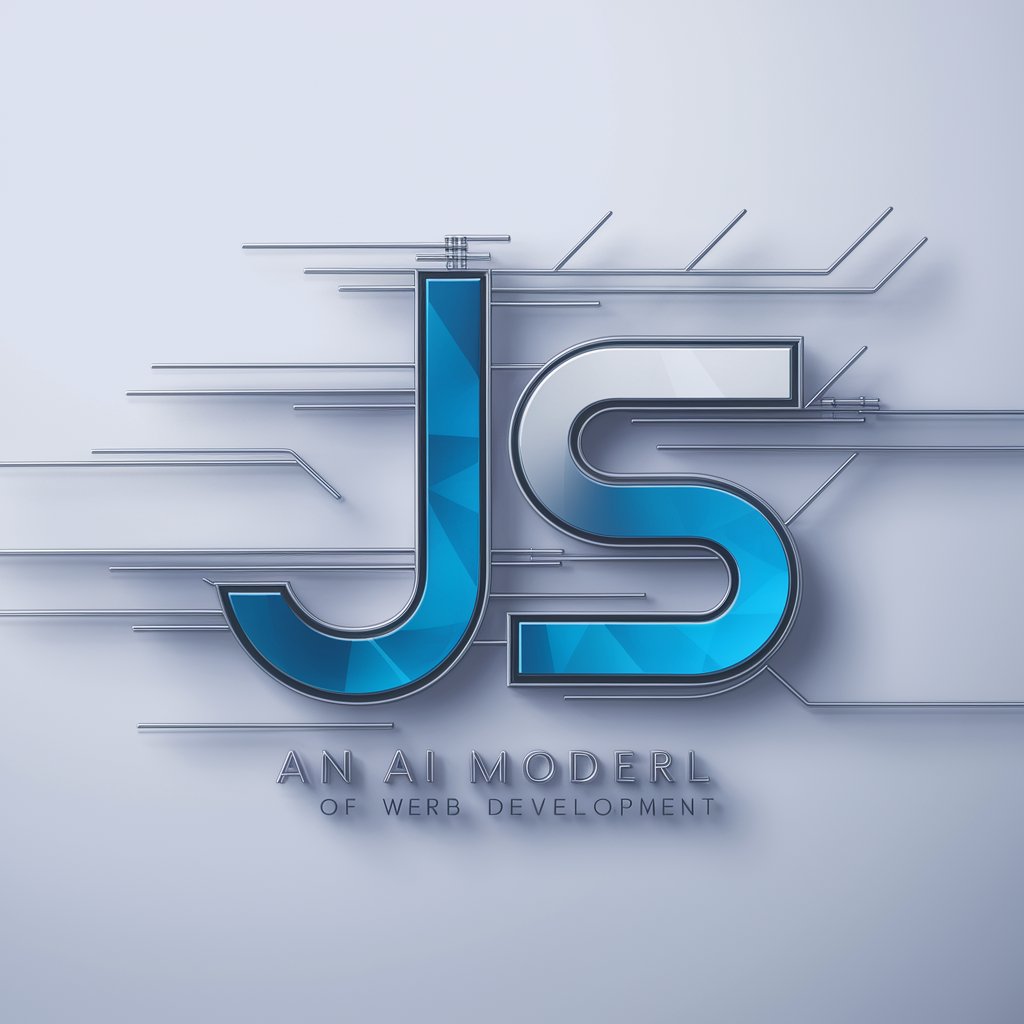
Barry JS
Empowering your code with AI-driven insights

JS Expert
AI-powered JavaScript code insights

JS GPT
Empowering JavaScript Development with AI

Next
Distilled wisdom at your fingertips.

Vue 3 & Vuetify Dev FAQs
What are the advantages of using Vue 3 with Vuetify?
Vue 3 introduces an improved reactivity system, Composition API, and better performance. Combined with Vuetify, developers can rapidly build beautiful, responsive UIs with less code.
Can I use Vue 3 & Vuetify for mobile app development?
Yes, Vuetify's responsive components along with Vue 3's efficient rendering make it suitable for creating progressive web apps (PWAs) and mobile applications using tools like Cordova or Capacitor.
How does Vue 3's Composition API enhance Vuetify development?
The Composition API offers a more flexible way to organize logic, making it easier to reuse functionalities across components. This pairs well with Vuetify's component library for scalable app development.
What's the best way to manage state in a Vue 3 & Vuetify app?
For complex applications, using a state management library like Vuex or Pinia is recommended. They integrate seamlessly with Vue 3, offering reactive and organized state management.
How can I ensure my Vue 3 & Vuetify app is accessible?
Vuetify comes with built-in accessibility features. Ensure you use semantic HTML, manage focus correctly, and utilize Vuetify's accessibility props and guidelines to enhance app accessibility.