
Exa (formerly Metaphor) TS/JS Guide - Neural Search Integration

Welcome to Exa, your advanced neural search engine guide!
Harness AI for Enhanced Search
Search for the latest news on...
Find similar articles to...
Retrieve the contents of the page...
Discover top resources for...
Get Embed Code
Introduction to Exa (formerly Metaphor) TS/JS Guide
The Exa TS/JS Guide is designed to assist software engineers in leveraging the capabilities of the Exa Search API through TypeScript or JavaScript. Exa, a fully neural search engine, excels in embedding-based searches, intelligently retrieving page contents by understanding the associations between web content descriptions and their links. The SDK offers functionalities to perform searches, find similar content, and extract page contents with options tailored to specific needs. For example, developers can craft Exa-style queries to pinpoint high-quality, relevant content across the web, or use the API's 'useAutoprompt' feature for broader searches, enhancing the precision and relevancy of search results. This guide serves as a comprehensive resource, providing code snippets, usage examples, and best practices to efficiently integrate Exa's search capabilities into applications. Powered by ChatGPT-4o。

Main Functions of Exa TS/JS Guide
search()
Example
search('latest research on renewable energy sources', { numResults: 5, useAutoprompt: true })
Scenario
Used by a developer working on an educational platform to fetch the latest, high-quality articles on renewable energy. This function helps in curating content that's both relevant and up-to-date for their audience.
findSimilar()
Example
findSimilar('https://example.com/article-on-ai', { excludeSourceDomain: true })
Scenario
Utilized by a news aggregator service to find content similar to a popular article on AI, excluding the original source domain to diversify the content pool presented to users.
getContents()
Example
getContents(['123', '456'], { text: { maxCharacters: 500 } })
Scenario
Employed by a content analysis tool to extract and analyze the text of specific articles, helping in the creation of summaries or the identification of key themes.
searchAndContents()
Example
searchAndContents('best practices in software development', { type: 'neural', formats: ['extract'] })
Scenario
Used by a software development community platform to find and display extracts from top articles on software development best practices, enhancing resource discovery for its members.
Ideal Users of Exa TS/JS Guide Services
Software Developers
Developers looking to integrate advanced search functionalities into their applications, websites, or platforms will find the Exa TS/JS Guide invaluable. It's particularly beneficial for those requiring high-quality, relevant search results and content extraction for various domains.
Content Curators and Aggregators
Content curators and aggregators can leverage Exa's search and findSimilar functions to discover, categorize, and present unique content to their audience, ensuring a steady stream of high-value, engaging material.
Educational and Research Institutions
Institutions focused on education and research can utilize Exa to access up-to-date, high-quality academic and scientific resources across the web, aiding in teaching, learning, and research activities.

Getting Started with Exa TS/JS Guide
Start Your Journey
Begin by exploring Exa's capabilities at yeschat.ai, offering a free trial without the need for signing up or subscribing to ChatGPT Plus.
Install the SDK
Install the Exa TS/JS SDK in your project using npm or yarn. Ensure you have Node.js environment set up for seamless integration.
API Key Configuration
Obtain your Exa API key by registering on the Exa platform and configure it within your project for authentication.
Craft Your Query
Learn to formulate Exa-style queries that precisely describe the content you're searching for, enhancing the accuracy of search results.
Analyze Results
Utilize the SDK to fetch and analyze search results, integrating the data into your application or using it to inform your research and development efforts.
Try other advanced and practical GPTs
Programmer AI | Expert
Empowering code with AI-driven insights

AI Tattoo Generator
Craft Your Dream Tattoo with AI

AI AVADA
Build and Design Your Website Seamlessly

GPTixy Visual Explorer PRO
Unleash Creativity with AI

你的 BOSS
Master workplace dynamics with AI.
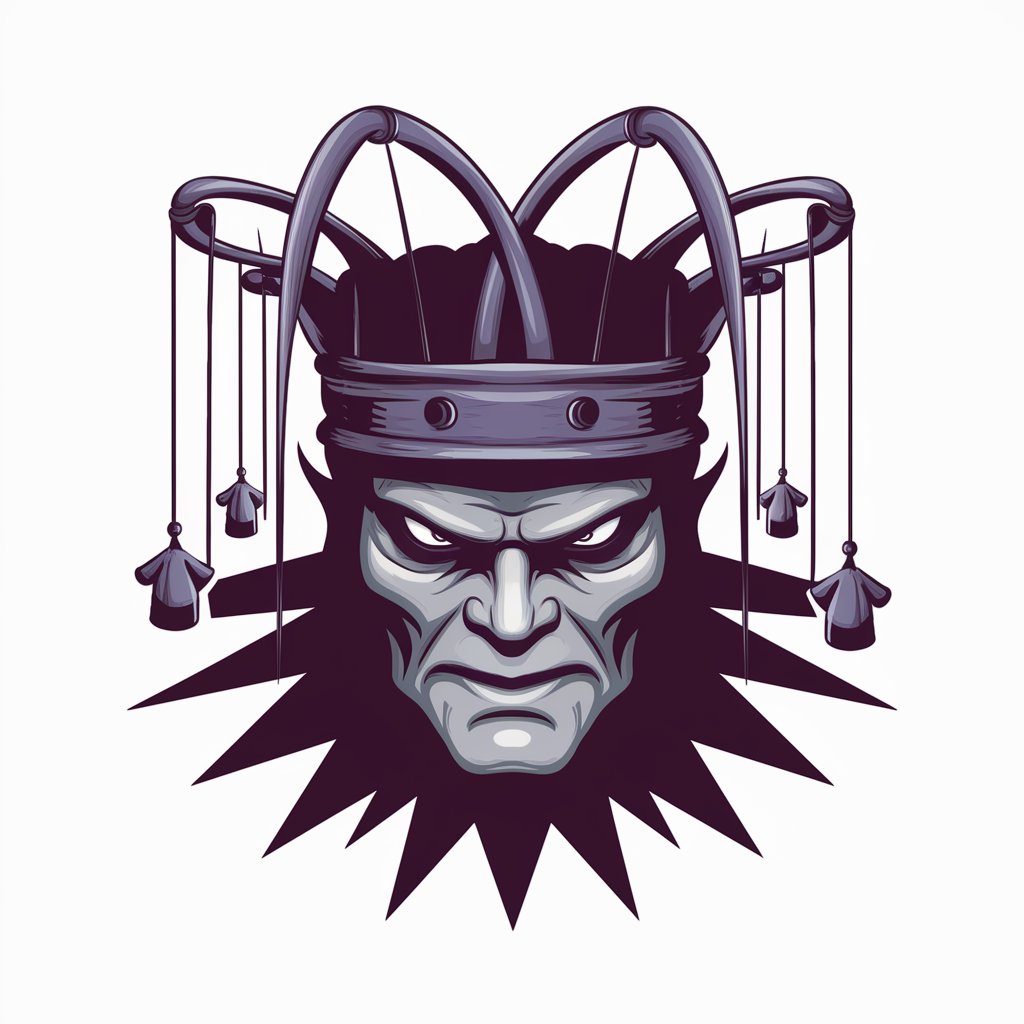
Softball Strategy Coach
Elevate Your Game with AI-Powered Coaching

NexGen Innovator - Yondarix
Empowering Innovation with AI Insight

Green Energy Guide
Power your sustainability journey with AI.

Financial News Interpreter
Demystifying finance with AI-powered simplicity

Beat Harmony: Electronic Music Theory Teacher
Unleash your music potential with AI-powered theory lessons.
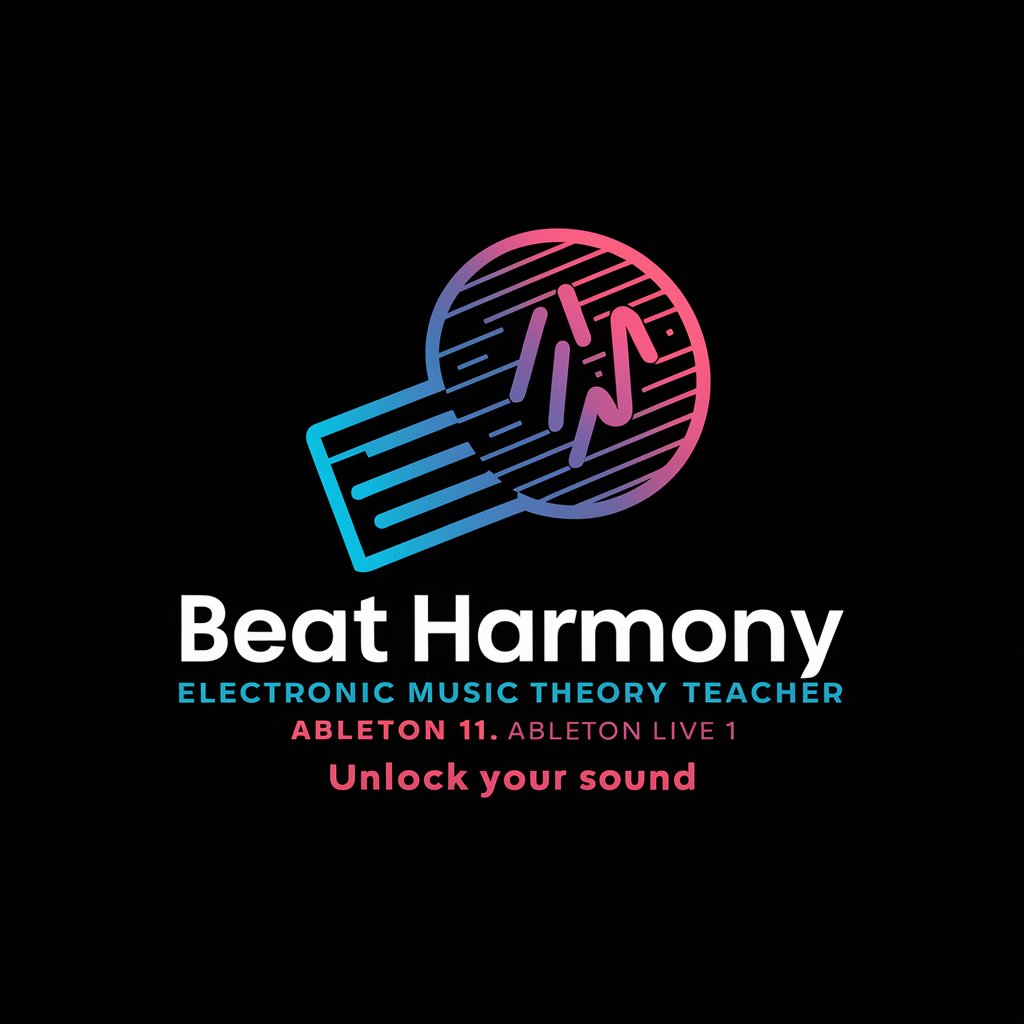
3D Thumbnail Creator
Transform words into 3D art effortlessly.

Your Personal Finance
Empowering Your Financial Decisions with AI

Frequently Asked Questions about Exa TS/JS Guide
What is the Exa TS/JS SDK?
The Exa TS/JS SDK is a toolset designed for developers to easily integrate Exa's neural search capabilities into JavaScript or TypeScript applications, enabling advanced search functionalities powered by AI.
How does Exa's neural search work?
Exa's neural search leverages AI to understand the context and meaning behind search queries, providing more relevant results by analyzing content the way humans refer to it on the internet.
Can I filter search results by domain using Exa?
Yes, the SDK allows you to include or exclude specific domains in your search queries, giving you control over the sources of your search results.
Is it necessary to use Exa-style queries?
While the SDK offers an autoprompt feature for traditional queries, crafting Exa-style queries is crucial for specific or custom searches to ensure the highest accuracy and relevance.
What are the main benefits of using Exa for my projects?
Exa offers precise, context-aware search results, a focus on high-quality, shareable content, and the flexibility to tailor searches to specific needs, enhancing the quality and relevance of information in your applications.