
Image Search - Image Search Tool

Hello! How can I help you find the perfect image today?
AI-powered precision in image finding
Find an image of a
Create a visual representation of
Show me a picture featuring
Search for an illustration that depicts
Get Embed Code
Overview of Image Search
Image Search is designed to assist users in navigating through various image databases or sources to find images that match their descriptions or requirements. The primary goal is to streamline the process of locating images by refining search queries based on specific details provided by the user, such as subject, style, context, and more. This service encourages the legal and ethical use of images, ensuring users are directed towards content that is free from copyright issues or inappropriate material. For instance, if a user is looking for high-resolution images of historical landmarks for an educational presentation, Image Search can help narrow down sources where such images are available, suggest keywords for more effective searches, and advise on copyright considerations. Powered by ChatGPT-4o。

Core Functions of Image Search
Guided Search Refinement
Example
A user looking for vintage car images for a blog post. Image Search suggests using specific model names and years, along with keywords like 'public domain' or 'creative commons' to refine the search.
Scenario
Improving the accuracy of search results for specific topics or themes.
Copyright and Usage Guidance
Example
A graphic designer seeking images for commercial use. Image Search advises on filtering for images licensed for commercial use to ensure legal compliance.
Scenario
Ensuring users select images they can legally use for their intended purposes.
Alternative Suggestions
Example
A user unable to find an exact match for a rare flower species image. Image Search suggests similar species or related thematic imagery that could substitute effectively.
Scenario
Offering alternatives when direct matches are not available, enabling users to still fulfill their image needs.
Target User Groups for Image Search
Content Creators
Bloggers, YouTubers, and social media influencers who constantly need high-quality, relevant images to complement their content. They benefit from Image Search by finding unique images that enhance their work's appeal and engagement.
Educators and Students
This group requires accurate and high-quality images for educational materials, presentations, and projects. Image Search helps them find educational resources efficiently, ensuring the images are suitable for academic use.
Professionals in Creative Industries
Graphic designers, advertisers, and publishers need images that are not only high-quality but also cleared for commercial use. Image Search aids in locating these images quickly, focusing on those with appropriate licenses.

How to Use Image Search
Initiate your search
Start by visiting a dedicated image search platform for a hassle-free trial without the need for registration or a premium subscription.
Define your search criteria
Specify the desired attributes of the images you're looking for, such as subject, style, context, or any particular details that matter to you.
Review search results
Browse through the search results to find images that closely match your criteria. Utilize filters and keywords to refine your search if necessary.
Select and use images
Choose the best images that meet your needs. Ensure to check the usage rights and adhere to any attribution requirements for legal use.
Leverage advanced features
Take advantage of any advanced tools or features offered by the platform, such as color search, reverse image search, or AI-generated suggestions, for a more precise search experience.
Try other advanced and practical GPTs
Deep analysis
Empowering insights with AI analysis
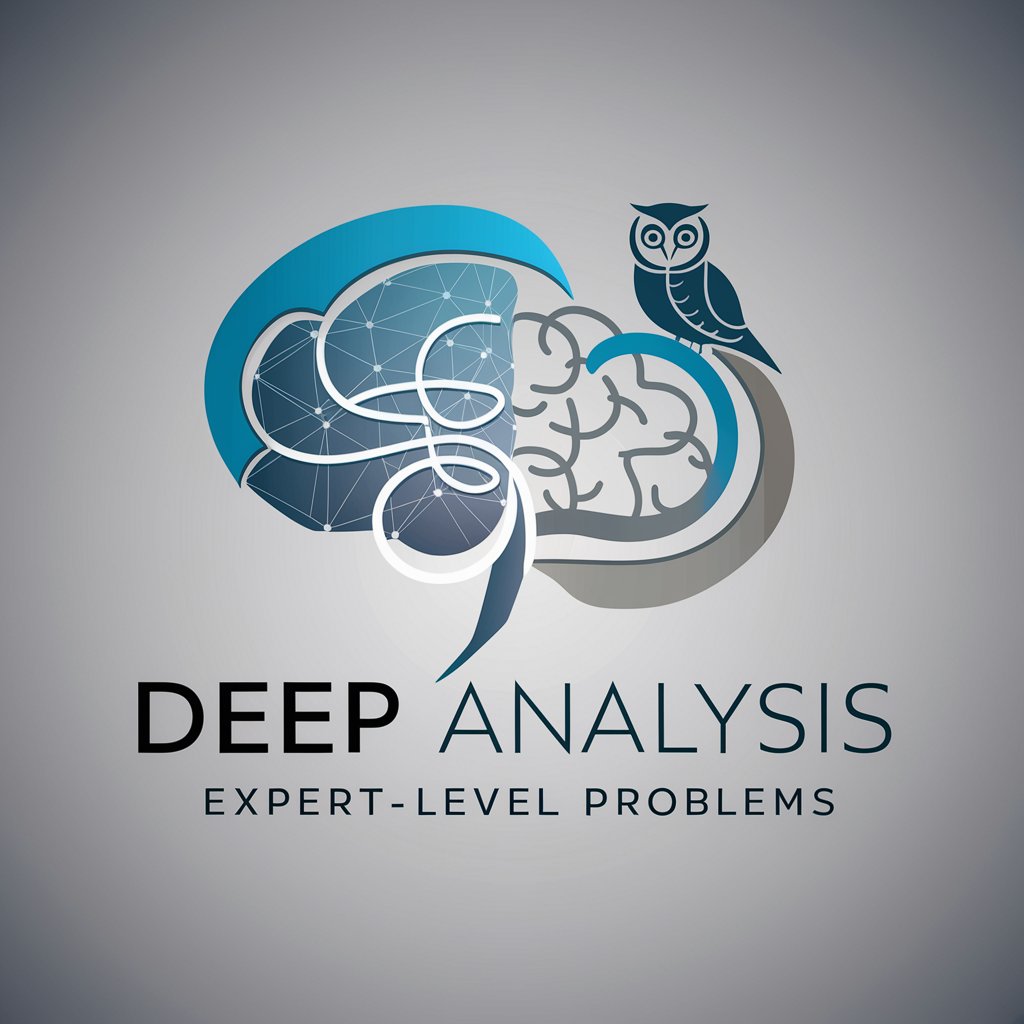
Deep Programmer
Empowering Your Code, Effortlessly.
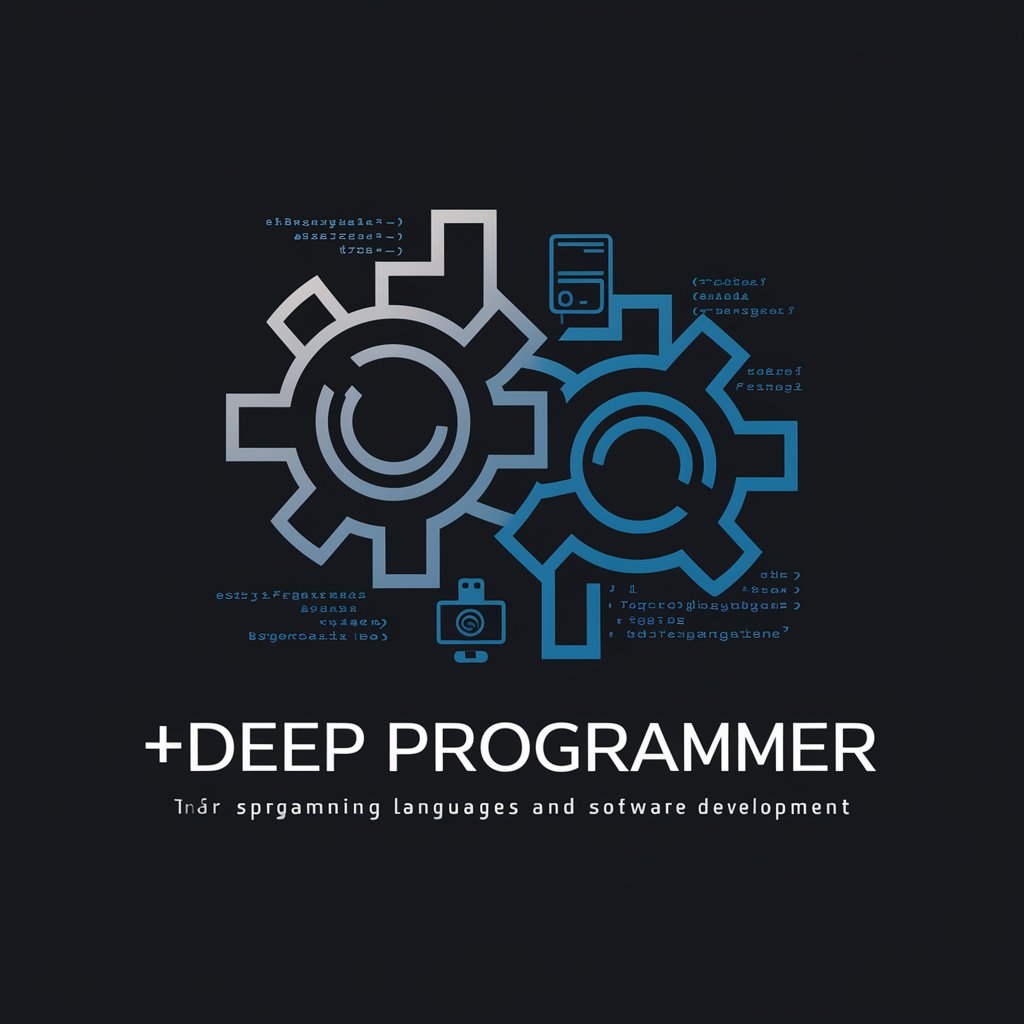
Deep Read
Unraveling Texts with AI Precision
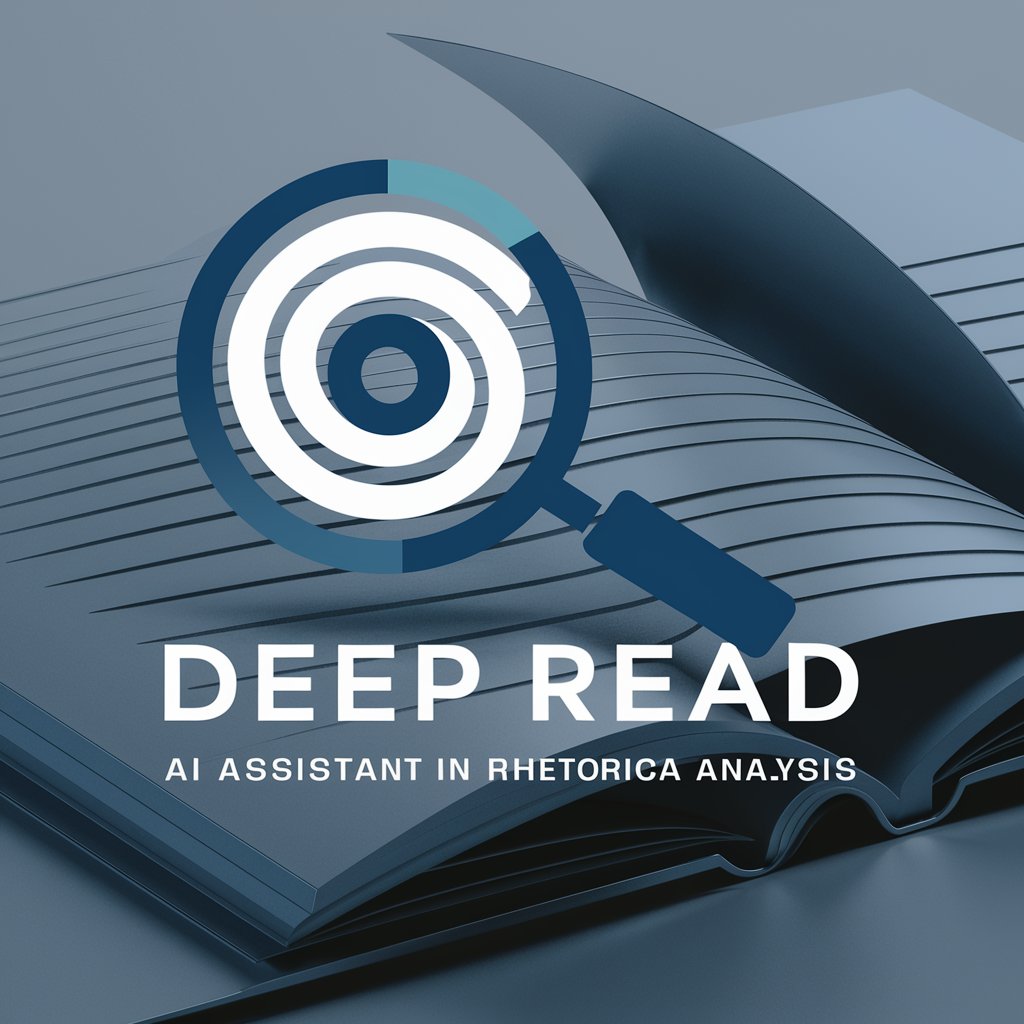
Coder
Elevate Your Coding with AI

Coder
Elevate Your Coding Journey with AI
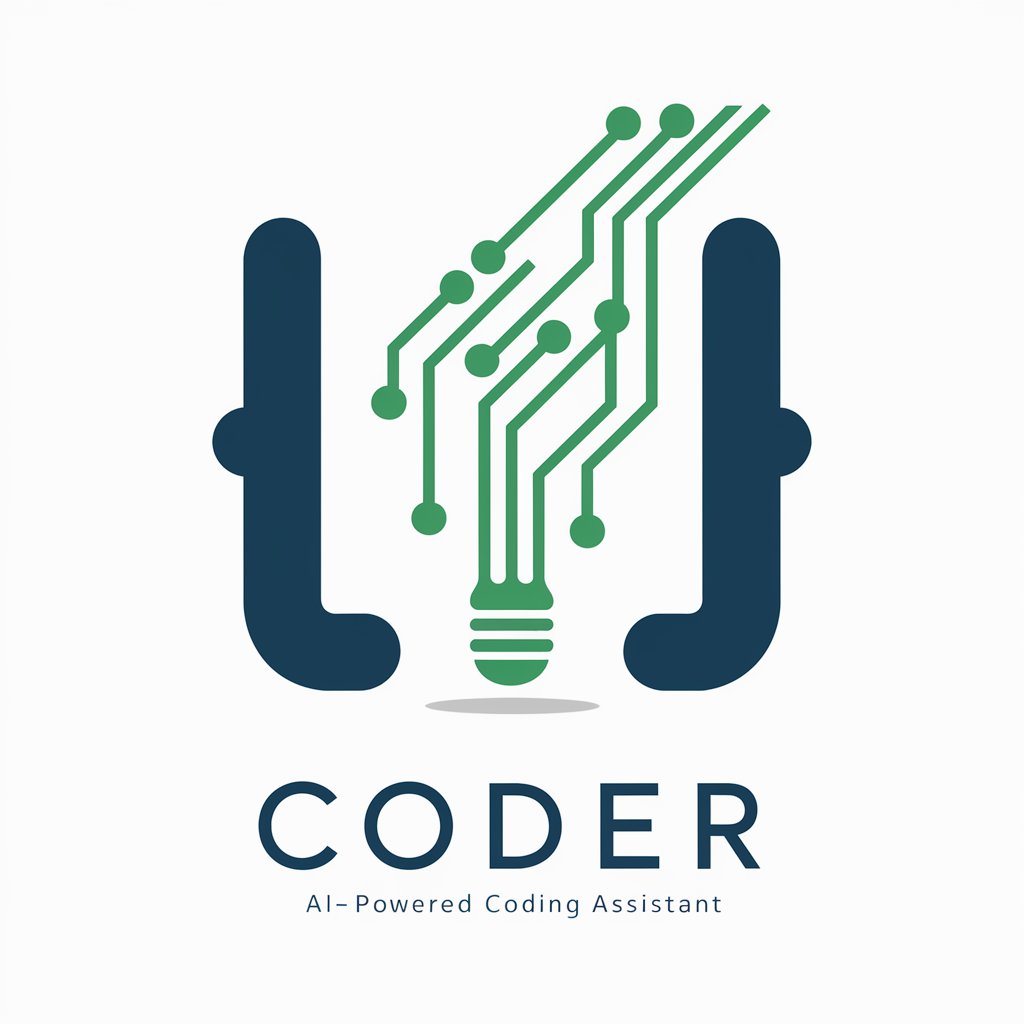
Coder
Elevate your coding journey with AI-powered expertise.

Consensus Search
Unlock academic consensus with AI.
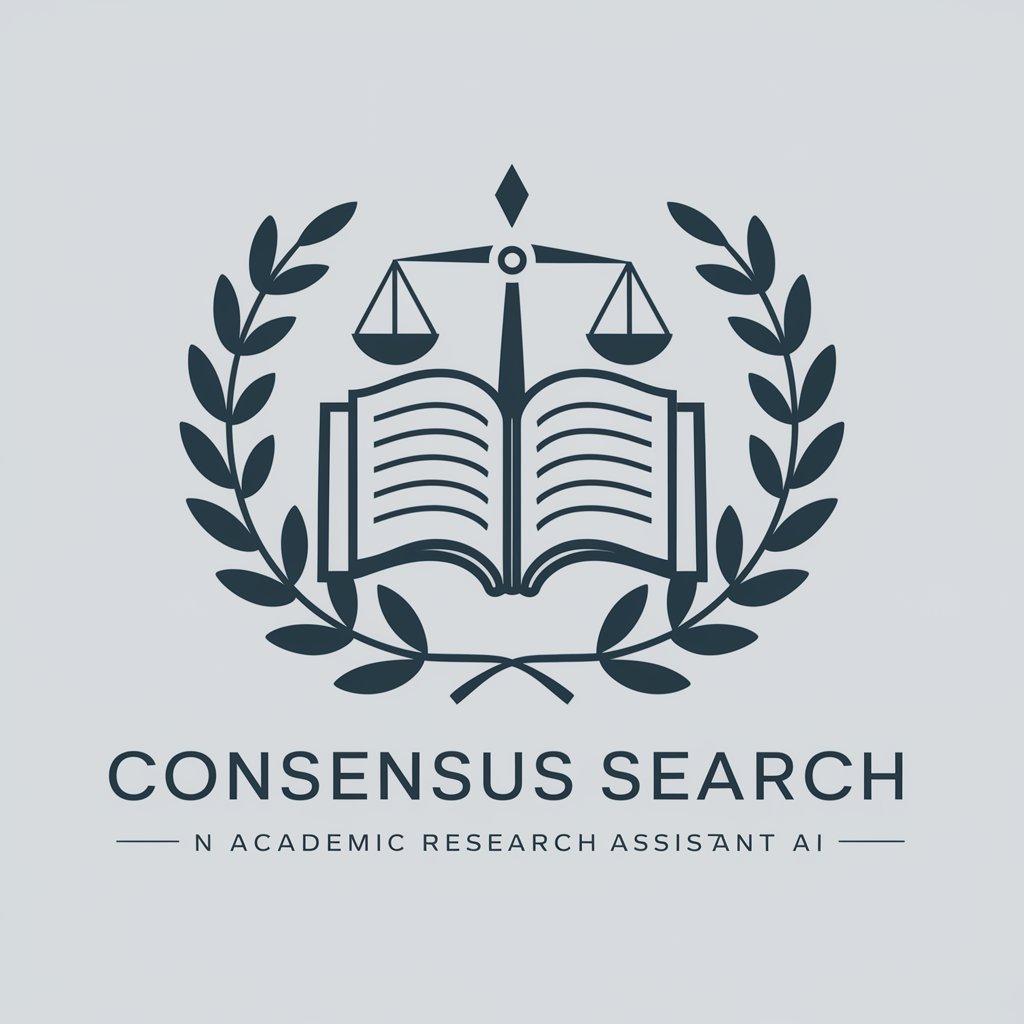
Gooogle Search
Unlock Knowledge with AI

SUPER
Elevate your code with AI-powered guidance.

Super Describer
Bringing Images to Words with AI

Create Your PPT Presentations
Crafting Scientific Presentations with AI

PPT Smart Slides Creator
Transform ideas into professional slides effortlessly.

Detailed Q&A about Image Search
What is Image Search?
Image Search is a tool designed to help users find images based on specific criteria, utilizing advanced algorithms and AI to sift through vast databases and present the most relevant results.
Can I use Image Search for commercial purposes?
Yes, you can use Image Search for commercial purposes, but ensure to verify the usage rights of each image to comply with legal requirements and copyright laws.
How accurate is Image Search?
Image Search's accuracy depends on the specificity of your search criteria and the platform's algorithm. The more detailed your description, the more accurate the search results will be.
Can Image Search generate new images?
Some Image Search platforms incorporate AI to generate new images based on your criteria, offering unique visuals that can't be found through traditional searches.
How do I refine my search for better results?
Refine your search by using specific keywords, applying filters like color or size, and adjusting your criteria based on initial results to find the perfect image.