
VAGINDAUTO VCDS - VAG-COM - Vehicle Diagnostics Software

Welcome to VAGINDAUTO VCDS, your ultimate diagnostic companion.
Empower your diagnostics with AI-driven insights
Explore the latest advancements in automotive diagnostics with VAGINDAUTO VCDS, focusing on...
Delve into the world of Volkswagen Group vehicle diagnostics, highlighting...
Learn how to effectively use VAGINDAUTO VCDS for complex automotive troubleshooting by...
Understand the key features of VAGINDAUTO VCDS and its application in...
Get Embed Code
Introduction to VAGINDAUTO VCDS - VAG-COM
VAGINDAUTO VCDS (VAG-COM Diagnostic System) is a comprehensive diagnostic software suite designed for Volkswagen Group vehicles, including Volkswagen, Audi, Seat, and Skoda models. This software allows for in-depth diagnostics, programming, and monitoring of the various electronic control units (ECUs) within these vehicles. It's akin to having a specialized tool that provides deep insights into the vehicle's operational status, enabling both simple and complex troubleshooting. For example, a mechanic could use VCDS to diagnose a persistent engine light issue by accessing fault codes stored in the vehicle's ECU, or a car enthusiast could use it to program new features, such as enabling daytime running lights. Powered by ChatGPT-4o。

Main Functions of VAGINDAUTO VCDS - VAG-COM
Fault Code Reading and Clearing
Example
A Volkswagen Golf exhibits an unexpected ABS warning light. Using VCDS, a technician reads the fault codes and identifies a faulty wheel speed sensor. After replacement, the technician clears the code, turning off the warning light.
Scenario
Diagnosing and rectifying dashboard warning lights.
Real-Time Data Monitoring
Example
While diagnosing an Audi A4 with poor performance, a mechanic uses VCDS to monitor real-time data, observing fluctuations in the fuel pressure readings. This leads to the discovery of a failing fuel pump.
Scenario
Performance diagnostics and component testing.
Adaptation and Coding
Example
An owner of a Skoda Octavia wishes to activate the 'Auto-Lock' feature, which automatically locks the doors when the vehicle reaches a certain speed. Using VCDS, this feature is coded into the vehicle's central locking control module.
Scenario
Customizing vehicle settings and activating hidden features.
Service Interval Reset
Example
After completing a scheduled service on a Seat Leon, a mechanic uses VCDS to reset the service interval indicator, ensuring the vehicle accurately displays the next service due date.
Scenario
Post-maintenance service confirmation.
Ideal Users of VAGINDAUTO VCDS - VAG-COM Services
Automotive Technicians
Professional mechanics and technicians who require a reliable diagnostic tool for troubleshooting and repairing Volkswagen Group vehicles. They benefit from VCDS's comprehensive diagnostics, coding, and adaptation capabilities, which are essential for modern automotive repair.
Car Enthusiasts and Hobbyists
Individuals passionate about Volkswagen Group vehicles who enjoy performing their maintenance, customizations, or upgrades. VCDS provides these users with the ability to diagnose issues, understand their vehicle's performance, and personalize their car's features to their liking.
Auto Repair Shops
Small to medium-sized auto repair businesses that service a wide range of vehicles, including those from the Volkswagen Group. VCDS is a cost-effective solution for these shops, offering dealership-level diagnostics and programming without the need for expensive, brand-specific tools.

Using VAGINDAUTO VCDS - VAG-COM
1
Start with a free trial at yeschat.ai, offering immediate access without the need for login or a ChatGPT Plus subscription.
2
Ensure your vehicle is compatible with VCDS - VAG-COM, covering most VW/Audi Group vehicles from 1990 through current models.
3
Connect the VCDS cable to your vehicle's OBD-II port and to your computer. Launch the VCDS software to establish a connection.
4
Select the control module you wish to diagnose or configure from the software interface. Use the Auto-Scan feature for a comprehensive system check.
5
Read and clear diagnostic trouble codes (DTCs), monitor real-time data, and use advanced functions like coding and adaptation for customization and troubleshooting.
Try other advanced and practical GPTs
.com
Elevate Your Coding with AI-Powered Assistance

COM RG
Summarize. Simplify. Succeed.
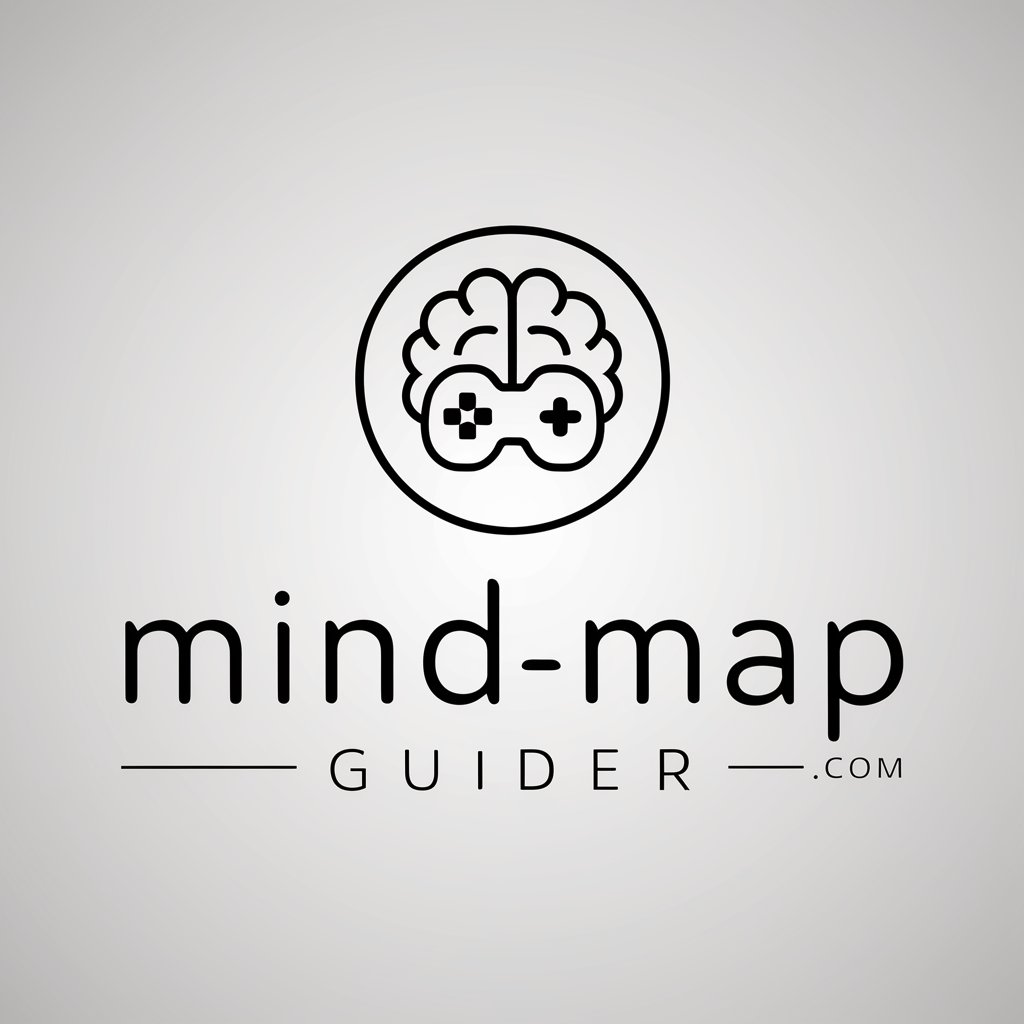
Startup Mentor
Empowering Startups with AI Insight

Startup Companion
Empowering entrepreneurship with AI insights

Startup
Empower Your Startup with AI

Startup WebNamer
Craft Your Brand's First Impression

Marketing com Russel Brunson
Empower Your Marketing with AI and Russel Brunson's Expertise

Snippet de Contato com cliente
Streamlining Support with AI-Powered Messages

Ads Google Guru
Empower Your Ads with AI

Google Ranking Blaster
Elevate Your Rank with AI Insight

Especialista en Google Cloud
Empowering cloud architecture with AI.

Google Cloud Guide
Navigate Google Cloud with AI-powered precision

VAGINDAUTO VCDS - VAG-COM Q&A
What is VAGINDAUTO VCDS - VAG-COM?
VAGINDAUTO VCDS (Vehicle Diagnostic System) is a comprehensive diagnostic software for VW/Audi/Seat/Skoda vehicles, enabling users to perform detailed diagnostics, coding, and adaptation.
Can I use VCDS to reset my service light?
Yes, VCDS can be used to reset service lights, along with performing a range of service interval adjustments and settings.
Is it possible to program a new key with VCDS?
VCDS allows for programming of keys for certain models, provided you have the correct PIN/code for the vehicle.
Can VCDS improve my vehicle's performance?
While VCDS itself doesn't directly enhance performance, it enables adjustments and adaptations that can optimize vehicle settings for performance improvements.
How often should I use VCDS for my vehicle?
Regular use of VCDS for diagnostics and monitoring can help maintain your vehicle's health, though specific timing depends on usage, with a general recommendation of a full scan every six months.