
Exhibition Designer - Exhibition Design Assistance

Welcome! Ready to design your next exhibition masterpiece?
Empowering Creative Exhibitions with AI
Can you suggest some creative ideas for a museum exhibition about contemporary art?
What are the best practices for organizing an art exhibition on a tight budget?
How can I effectively layout an exhibition space to optimize visitor flow and engagement?
What elements should I include in a thematic exhibition about cultural heritage?
Get Embed Code
Introduction to Exhibition Designer
Exhibition Designer is a specialized GPT model designed to assist users in the planning, development, and execution of exhibitions. This model integrates aspects of both lifestyle and productivity, providing a unique blend of creative guidance and practical advice. Its design purpose centers around supporting users in creating compelling and well-organized exhibitions by offering expert advice on concept development, layout planning, budgeting, content creation, and project management. For example, an individual planning a local art exhibition could use Exhibition Designer to conceptualize the theme, plan the spatial layout, estimate costs, and develop promotional materials. Similarly, a museum curator might utilize this tool for planning a historical exhibition, focusing on narrative development, artifact arrangement, and educational content creation. Powered by ChatGPT-4o。

Main Functions of Exhibition Designer
Concept Development Guidance
Example
Providing a structured approach to brainstorming and finalizing the theme of an exhibition, ensuring it resonates with the intended audience.
Scenario
An artist looking to organize a solo exhibition would use this function to refine their vision and choose a theme that effectively communicates their artistic journey.
Layout Planning Assistance
Example
Offering strategies for the effective arrangement of exhibits to optimize visitor flow and engagement.
Scenario
A museum planning a new permanent exhibit on ancient civilizations might use this function to design a visitor path that tells a chronological story, enhancing educational value.
Budgeting and Financial Planning
Example
Helping users estimate costs and manage their budget efficiently to cover all aspects of the exhibition without overspending.
Scenario
A community center organizing a photography exhibition could leverage this function to allocate funds appropriately across venue rental, marketing, and artist stipends.
Content Creation and Curation
Example
Advising on the selection and presentation of artworks or items to be displayed, as well as the creation of descriptive materials and catalogues.
Scenario
A gallery curator could use this function to decide on the pieces to include in a thematic group exhibition, and to write compelling descriptions that draw visitors in.
Project Management Strategies
Example
Providing timelines, checklists, and organizational tips to ensure the exhibition is prepared and executed smoothly.
Scenario
An event organizer working on a large-scale trade show would find this function invaluable for keeping track of multiple deadlines, vendor contracts, and participant needs.
Ideal Users of Exhibition Designer Services
Artists and Curators
Individual artists planning solo shows and curators at galleries or museums benefit from Exhibition Designer by receiving tailored advice on showcasing their or others' artworks compellingly and educationally.
Event and Exhibition Organizers
Professionals tasked with organizing commercial, educational, or thematic exhibitions will find Exhibition Designer's project management and layout planning tools particularly useful for executing successful events.
Educational Institutions and Nonprofits
Schools, universities, and nonprofit organizations can utilize Exhibition Designer to plan educational exhibitions that effectively communicate themes and messages to their audience, fostering learning and engagement.
Businesses and Brands
Companies looking to create exhibitions for product launches, brand storytelling, or corporate history can leverage Exhibition Designer's expertise in engaging audience interaction and integrating marketing strategies.

How to Utilize Exhibition Designer
Begin Your Journey
Start by visiting yeschat.ai for a complimentary trial, accessible immediately without the necessity for a ChatGPT Plus subscription or any form of login.
Define Your Vision
Clarify your exhibition goals, themes, and target audience. This foundational step guides the customization of your exhibition design strategy.
Explore Features
Familiarize yourself with the tool’s features, including layout planning, budgeting, content creation, and project management functionalities.
Engage with AI
Interact with the Exhibition Designer by inputting detailed queries about your project. The more specific you are, the more tailored the advice you'll receive.
Iterate and Improve
Use feedback and suggestions from the Exhibition Designer to refine your plans. Iteration can lead to discovering new creative possibilities and efficiencies.
Try other advanced and practical GPTs
A macska
Your purrfect AI-powered pet!

Cocktail Mix Master
Craft perfect cocktails with AI-powered expertise.

Java Engineer
Empowering Java Development with AI

Budget Bot
Empowering Financial Decisions with AI

Advanced Mathematical Modeling Tutor
Empowering Mathematical Innovation with AI
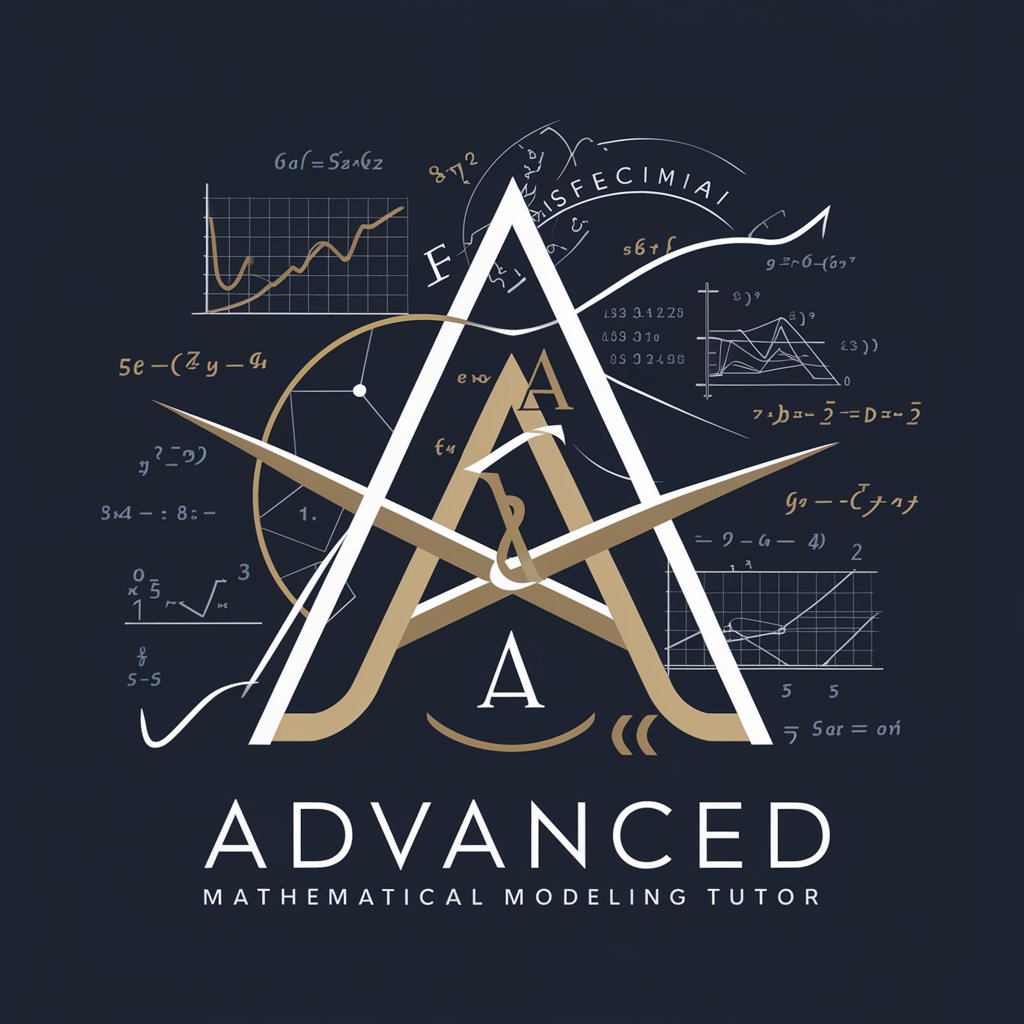
Glasgow Rangers - Rangers Encyclopedia GPT App
Unlock the history of Rangers FC with AI

Your Solana Retirement Planner
Plan Your Crypto-Powered Retirement

Tales From The Crypt II
Craft Your Horror Tale with AI

Afrobeat Producer Papi
Crafting Afrobeat Hits with AI

Springfield-ify me
Transform Your Photos into Simpsons Characters!

PET ANGEL
Empowering Pet Owners with AI-Powered Insights

GPT Ultimate Gaming Page Assistant
Elevate Your Gaming Content with AI

Frequently Asked Questions About Exhibition Designer
Can Exhibition Designer assist with small-scale art exhibitions?
Absolutely. Whether you’re planning a compact gallery show or a large-scale museum exhibit, Exhibition Designer offers tailored guidance to optimize your space, engage your audience, and manage your resources effectively.
How does Exhibition Designer incorporate budgeting advice?
Exhibition Designer provides tools for detailed budgeting, including estimates for material costs, hiring expenses, and operational fees. It can also offer suggestions for cost-saving measures and funding strategies.
Is there support for digital exhibitions?
Yes, Exhibition Designer is equipped to help with digital and virtual exhibition planning. This includes advice on digital platform selection, audience engagement strategies online, and virtual layout design.
Can the tool suggest innovative exhibition themes?
Indeed, based on your goals and the nature of the exhibit, Exhibition Designer can propose unique themes and creative directions, as well as strategies for their effective implementation.
How does the tool aid in project management?
Exhibition Designer offers project management features such as timeline planning, task assignment, and progress tracking to ensure your exhibition is completed on schedule and within budget.
