
Rock This - DJ Mix Assistant

Hey there! Ready to rock your mix ideas?
Elevate Your Mixes with AI
Generate a playlist mix idea based on...
Suggest harmonic mixing options for songs in the key of...
Create a mash-up concept using tracks with similar BPM in the key of...
Find songs that would complement a DJ set with tracks in the key of...
Get Embed Code
Introduction to Rock This
Rock This is a specialized creative assistant designed for DJs, sound makers, and content creators who are engaged in the music industry, particularly those focused on creating mash-ups and mixes. It operates by processing CSV files that contain details of songs from Spotify playlists, including each song's name, artist, BPM (Beats Per Minute), and key in Camelot notation. The Camelot notation system is used for harmonic mixing, making it easier for users to find songs that are harmonically compatible. An example scenario might include a DJ planning a set for a club night, looking to seamlessly blend tracks across various genres while maintaining musical harmony and energy levels. By utilizing Rock This, the DJ can upload a playlist CSV, and receive suggestions on songs that match specific BPM and key criteria, ensuring a cohesive set that resonates well with the audience. Powered by ChatGPT-4o。

Main Functions of Rock This
Harmonic Matching
Example
A DJ uploads a CSV file of their dance music playlist, and requests songs in the key of 5A to match the energy and mood of their current mix. Rock This filters the playlist for songs in the key of 5A, facilitating a harmonically rich transition.
Scenario
When planning a DJ set for a high-energy dance floor, maintaining harmonic consistency to ensure smooth transitions between tracks.
BPM Filtering
Example
A content creator is looking for songs within a specific BPM range to match the pace of their workout video series. They upload their playlist, and Rock This identifies songs between 120-130 BPM, aligning with the desired energy level.
Scenario
Creating a themed workout series where each video gradually increases in intensity, requiring songs that incrementally rise in BPM.
Custom Playlist Creation
Example
A sound maker is preparing an ambient mix for a mindfulness event and needs tracks that are slow-paced and in calming keys. After uploading their ambient tracks CSV, Rock This suggests songs in the key of 1A or 1B, known for their soothing qualities.
Scenario
Compiling an ambient playlist for a mindfulness session, where the focus is on creating a tranquil and meditative atmosphere through harmonically compatible, slow-paced music.
Ideal Users of Rock This Services
Professional DJs
DJs looking to create harmonically matched sets for live performances, radio shows, or mixtapes can greatly benefit from Rock This. The ability to quickly filter songs by key and BPM allows for the creation of seamless transitions and a cohesive listening experience.
Music Content Creators
Content creators who produce music-related content, such as workout videos, vlogs, or podcasts, will find Rock This invaluable for finding songs that match the energy and mood of their content, ensuring that the background music complements the theme and pacing of their productions.
Sound Designers and Event Planners
Individuals responsible for setting the auditory scene at events, be it a yoga class, corporate event, or themed party, can use Rock This to compile playlists that fit the desired ambiance, enhancing the overall experience through carefully selected, harmonically compatible music.

How to Utilize Rock This
Begin with a Trial
Start by visiting yeschat.ai to explore Rock This with a free trial, no login or ChatGPT Plus subscription required.
Upload Your Data
Prepare and upload a CSV file containing your Spotify playlist data, formatted with song title, artist, BPM, and key.
Specify Your Needs
Provide Rock This with details about your project, including desired BPM range, Camelot key, or specific genres to focus on.
Receive Recommendations
Rock This will process your input and generate harmonically compatible song suggestions for your mash-ups or mixes.
Experiment and Create
Use the provided suggestions to experiment with different song combinations and create your unique soundscapes.
Try other advanced and practical GPTs
Glam Rock
Create unique mash-ups and mixes with AI
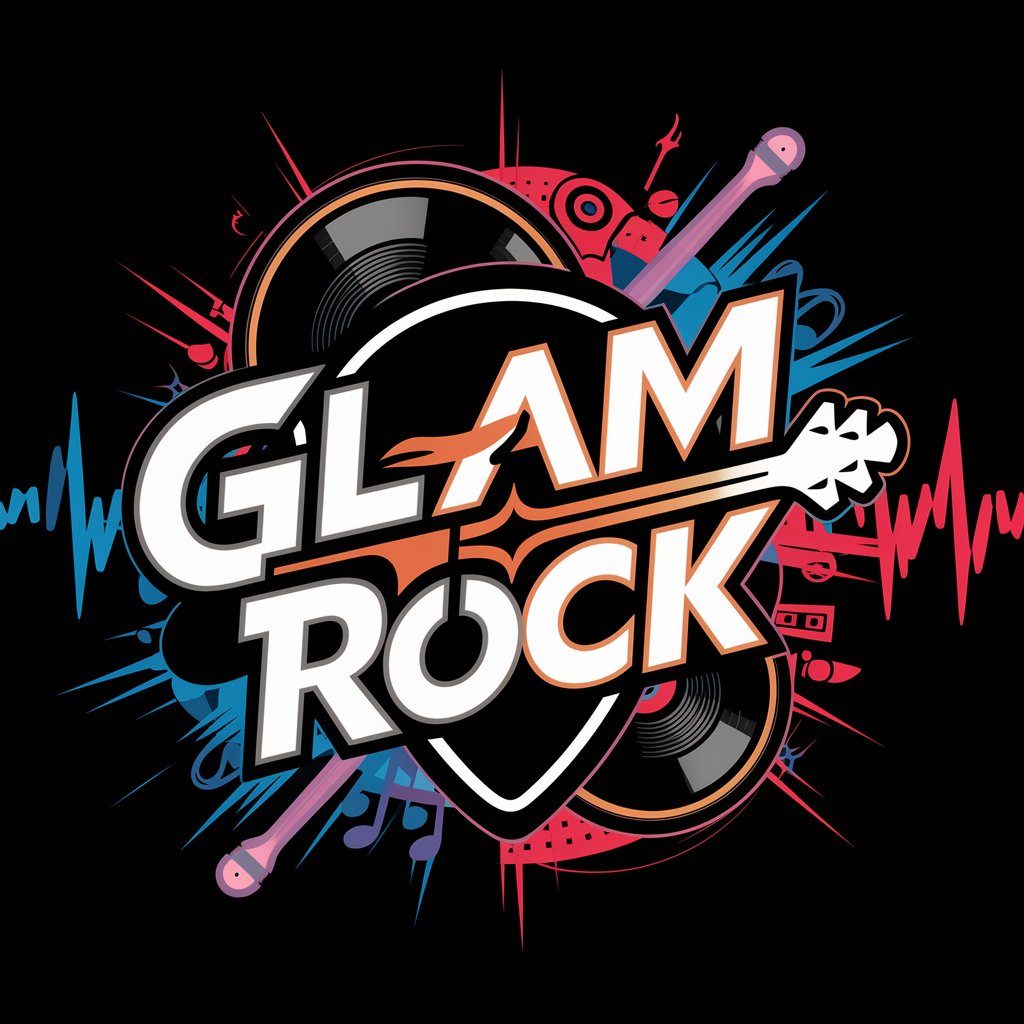
Rock Bottom
Bringing Humor to AI Conversations
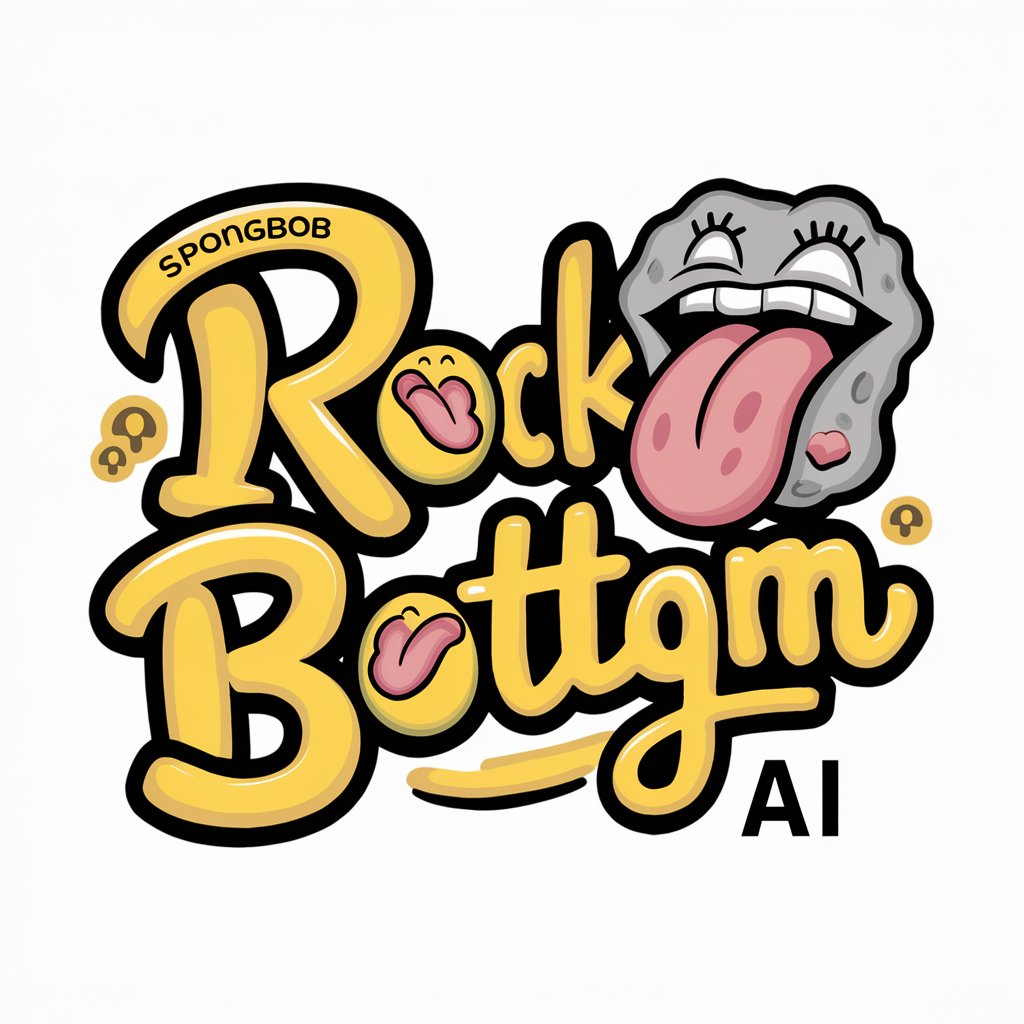
Rocket Boy: Space & Technology Journalist/Reporter
AI-Powered Space and Tech Journalism

Baseball Boy
Uncover Baseball's Past with AI
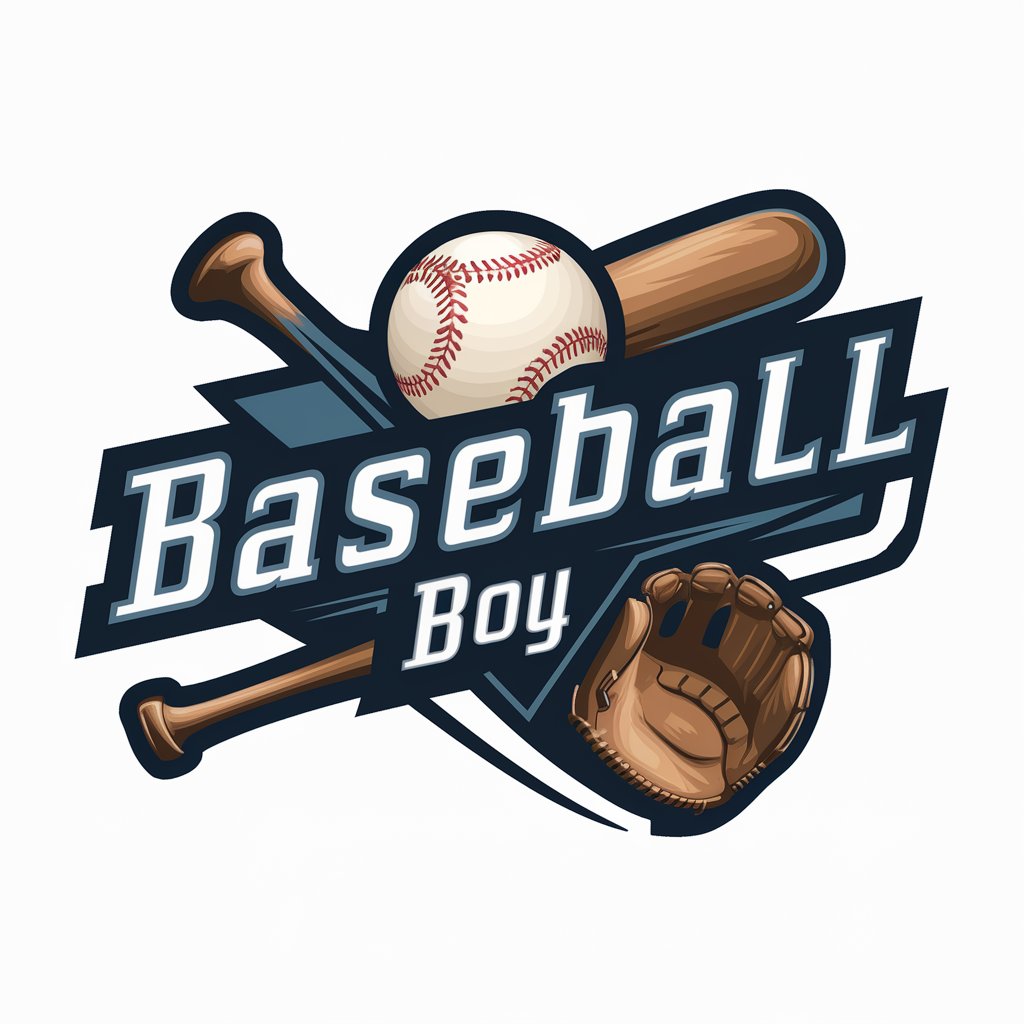
Poster Boy
Craft Stunning Visuals, Power AI

Boy
Unleash creativity with AI-powered imagination

Rock ID
Unearth the Secrets of Rocks with AI

Gram Rock
Empower your words with AI

Rock Classics
Craft Harmonic Mixes with AI

The Rock
Empower Your Goals with AI Motivation

Rock Integrator
Empowering Projects with AI-driven Integration

Rock Radio KI Assistent
Elevate Your Rock Radio Station with AI

Frequently Asked Questions about Rock This
What file format does Rock This support?
Rock This supports CSV files formatted with four columns: song title, artist, BPM, and key, in that specific order and without headers.
Can Rock This help with genre-specific projects?
Absolutely, while Rock This focuses on BPM and key compatibility, specifying a genre can help narrow down suggestions to fit your project's theme better.
How accurate are the BPM and key data required?
For the best results, ensure your CSV file contains accurate BPM and key information. This precision helps Rock This generate the most harmonically compatible suggestions.
Is there a limit to the number of songs I can process?
While there's no strict limit, processing a large number of songs might take longer. It's recommended to focus on specific segments of your playlist for efficiency.
Can I use Rock This for live DJing?
Yes, Rock This can be an invaluable tool for live DJing, providing quick suggestions for song transitions based on BPM and key compatibility.