
GTM GA4 Ecommerce Container - GTM GA4 Integration Simplified

Hello! I'm here to assist with GTM and GA4 setup.
Simplify ecommerce analytics with AI-powered GTM GA4 container.
Can you guide me through setting up a GTM tag?
How do I configure GA4 for ecommerce tracking?
What are the benefits of using GTM with GA4?
Could you help me debug a tracking issue in GA4?
Get Embed Code
Introduction to GTM GA4 Ecommerce Container
The GTM GA4 Ecommerce Container is designed to facilitate the integration of Google Analytics 4 (GA4) with ecommerce websites through Google Tag Manager (GTM). It encompasses a set of predefined configurations that capture and send ecommerce-related events (such as view item, add to cart, and purchase) from a website to GA4, enabling detailed analysis of user interactions and ecommerce performance. The container includes tags, triggers, and variables tailored to ecommerce activities, streamlining the process of tracking ecommerce metrics without extensive custom coding. Powered by ChatGPT-4o。

Main Functions of GTM GA4 Ecommerce Container
Tracking Ecommerce Events
Example
Events such as 'add_to_cart', 'begin_checkout', 'purchase', and more are automatically tracked and sent to GA4.
Scenario
An online retailer wants to analyze the customer journey on their site. By implementing the GTM GA4 Ecommerce Container, they can track when customers add items to their cart, initiate checkout, and complete a purchase, facilitating insights into the sales funnel and identifying drop-off points.
Dynamic Data Layer Variables
Example
Variables like 'ecommerce.items', 'ecommerce.currency', and 'ecommerce.value' capture detailed information about the products and transaction.
Scenario
A fashion ecommerce store uses these variables to track the details of items that customers add to their wishlist or cart, including the product IDs, names, quantities, and prices, to understand popular products and average order values.
Enhanced Measurement Configuration
Example
The container configures GA4 to capture standard and ecommerce-specific user interactions without additional setup in the GA4 interface.
Scenario
For a business launching a new online store, this function simplifies the analytics setup, enabling them to start collecting comprehensive data on user behavior and ecommerce performance right from launch.
Ideal Users of GTM GA4 Ecommerce Container Services
Ecommerce Website Owners
Businesses operating online stores will find the GTM GA4 Ecommerce Container invaluable for tracking sales, product interactions, and customer behavior seamlessly, leading to data-driven decisions to enhance online sales performance.
Digital Marketing Professionals
Marketers focusing on ecommerce can leverage the detailed insights provided by GA4 through the container to optimize marketing campaigns, improve ad targeting, and increase return on investment by understanding customer interactions with products.
Web Developers and Analysts
Professionals responsible for implementing tracking and analyzing website data will benefit from the container's pre-configured setup, reducing the time and technical expertise required to start collecting ecommerce data in GA4.

Usage Guidelines for GTM GA4 Ecommerce Container
Begin Your Journey
Start exploring the capabilities by visiting yeschat.ai for an introductory experience without any login requirements or the need for ChatGPT Plus.
Setup Your GTM Account
Ensure you have a Google Tag Manager account. Import the GTM GA4 Ecommerce Container into your GTM account, setting up your GA4 property ID as needed.
Customize Tags and Triggers
Review and customize the pre-configured tags and triggers within the container to match your ecommerce platform's data layer and event naming conventions.
Test and Debug
Use GTM's preview mode to test and debug the tags. Verify that ecommerce events are being correctly captured and sent to GA4.
Publish Your Container
After thorough testing, publish the container to go live. Monitor GA4 reports for ecommerce activity to ensure data is being collected accurately.
Try other advanced and practical GPTs
Contain Advisor
Optimize your professional activities with AI-powered insights.

Container Packaging Pro
AI-powered packaging material guidance

Container Garden Guru
Cultivate Your Garden with AI Insight

DockTales: The Container Conjurer
Simplifying Docker with AI

Go Container Guide
Empowering your Golang and container endeavors with AI.

Container Gardening Coach
Cultivate Your Garden, AI-Enhanced

Visual Prayer
Visualizing Faith with AI

Prayer Companion
Scripture-Powered Prayer Assistance

Prayer Categorizer
AI-powered categorization for Bahá'í prayers.
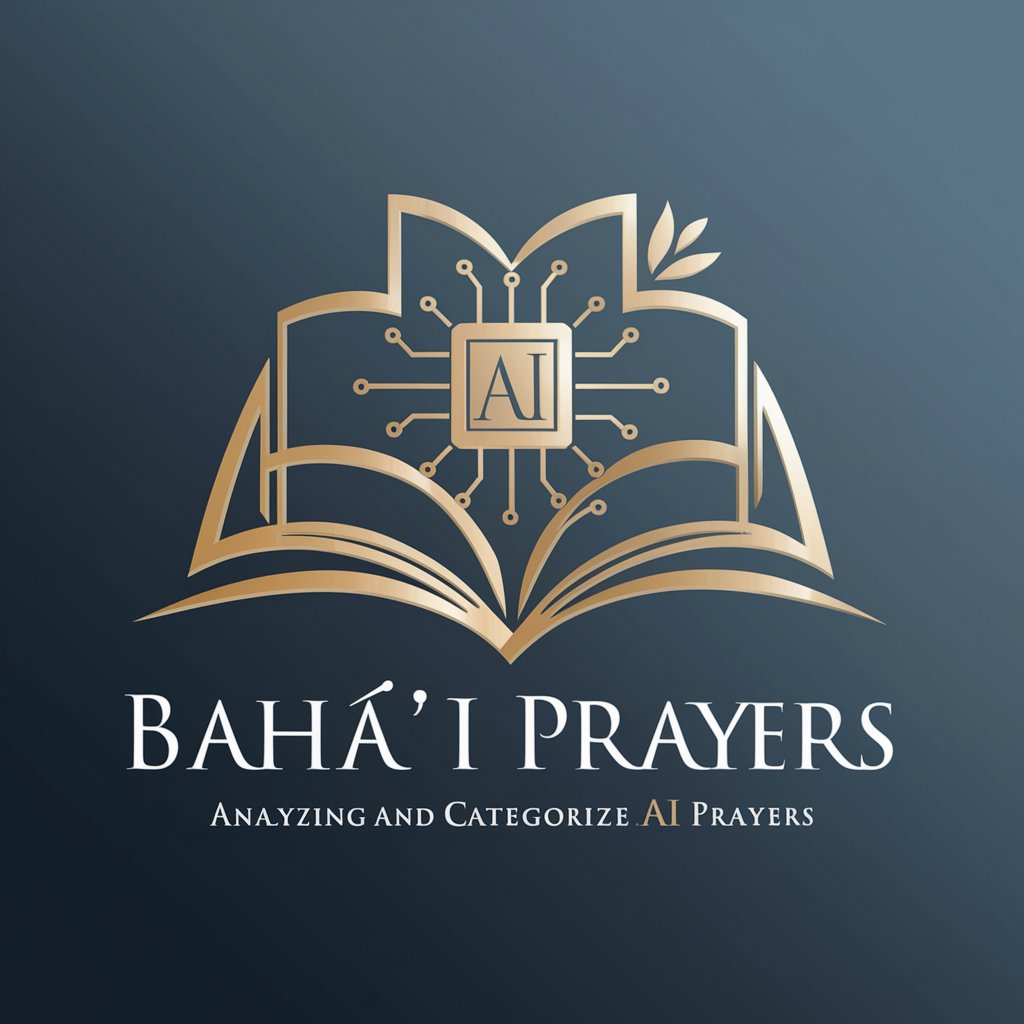
Prayer Assistant
Organize Your Prayers with AI

Prayer Composer
Craft personalized prayers with AI

Prayer Portal
Exploring spirituality with AI assistance
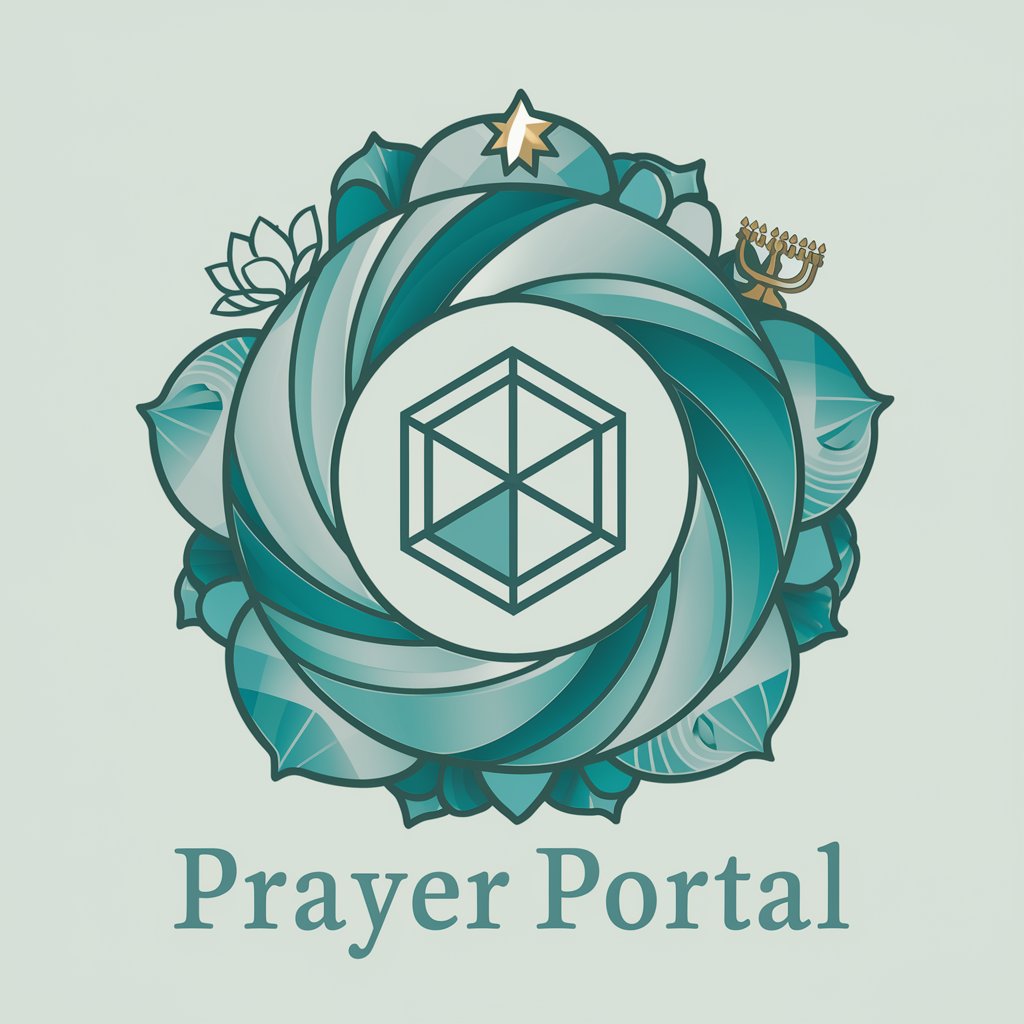
Q&A About GTM GA4 Ecommerce Container
What is GTM GA4 Ecommerce Container?
It's a pre-configured GTM container designed to streamline the integration of Google Analytics 4 with ecommerce websites, capturing detailed ecommerce activities.
How do I import the container into my GTM account?
Download the container JSON file, go to your GTM dashboard, navigate to Admin > Import Container, select your container, and upload the JSON file.
Can I customize tags and triggers in the container?
Yes, the container's tags and triggers are fully customizable to align with your site's specific ecommerce event naming conventions and data layer structure.
What types of ecommerce events can it track?
It can track a wide range of events, including product views, add to cart actions, purchases, and more, providing a comprehensive view of user interactions.
How does this container benefit my ecommerce tracking?
By facilitating a more straightforward setup process for tracking ecommerce activities in GA4, it enhances data accuracy, helps understand customer behavior, and optimizes marketing strategies.