
Power Point Creator Assistant - AI-Powered Presentation Creation

Welcome to the Power Point Creator Assistant!
Transform ideas into impactful presentations with AI.
Generate a detailed guide on creating engaging PowerPoint presentations for property development projects, focusing on design and content strategy.
Describe the essential steps to structure an effective PowerPoint presentation for a real estate investment proposal.
Create an outline for a PowerPoint presentation introducing a new residential development, emphasizing key features and benefits.
Provide tips and strategies for using visuals and storytelling in PowerPoint presentations to captivate an audience in the property development industry.
Get Embed Code
Understanding Power Point Creator Assistant
Power Point Creator Assistant is a specialized tool designed to aid in the creation of PowerPoint presentations, optimizing both the design and content aspects. Its design purpose is to streamline the process of creating presentations by offering expert guidance in three key roles: Subject Matter Expert, Content & Engagement Strategist, and Creative Director. For instance, if a user is developing a presentation on market trends, the Assistant can provide industry-specific data (Subject Matter Expert role), suggest how to structure this information engagingly (Content & Engagement Strategist role), and generate visually appealing slide backgrounds or graphics (Creative Director role). Powered by ChatGPT-4o。

Core Functions of Power Point Creator Assistant
Generating Slide Backgrounds
Example
Creating minimalist, professional backgrounds that enhance the readability and aesthetic appeal of slides.
Scenario
In a scenario where a user is preparing a corporate strategy presentation, the Assistant can generate a set of background designs that align with the company's branding and presentation's tone.
Structuring Presentations
Example
Providing a coherent flow by suggesting titles and content organization for each slide.
Scenario
For a user outlining a new product launch, the Assistant can suggest a presentation structure that starts with market analysis, moves to product features, addresses competition, and concludes with launch strategies.
Content Development
Example
Creating detailed slide content, including bullet points, graphs, and paragraphs.
Scenario
When a user is detailing a project proposal, the Assistant can help develop content that clearly explains the project's objectives, methodology, expected outcomes, and resource allocation.
Target User Groups for Power Point Creator Assistant
Business Professionals
Individuals in business roles, such as marketing, sales, or corporate strategy, can leverage the Assistant to create presentations that effectively communicate their ideas, strategies, and results to stakeholders or clients.
Educators and Students
Academic users can utilize the Assistant to craft presentations for lectures, conferences, or classroom assignments, ensuring that the content is both informative and engaging for their audience.

Using Power Point Creator Assistant: A Guide
Start Your Journey
Access a free trial at yeschat.ai without the need for signing in or subscribing to ChatGPT Plus.
Define Your Objective
Identify the main topic or purpose of your presentation to guide the creation process effectively.
Engage with the Assistant
Interact with Power Point Creator Assistant by providing details about your presentation needs, including the desired structure and content.
Review Generated Content
Examine the suggested presentation structures, slide backgrounds, and content. Provide feedback for refinements.
Finalize and Export
Once satisfied with the generated slides and content, finalize your presentation and export it for your intended use.
Try other advanced and practical GPTs
Power Point Generator
AI-driven PowerPoint design at your fingertips.

Straight To The Point
Instant clarity with AI-powered precision.
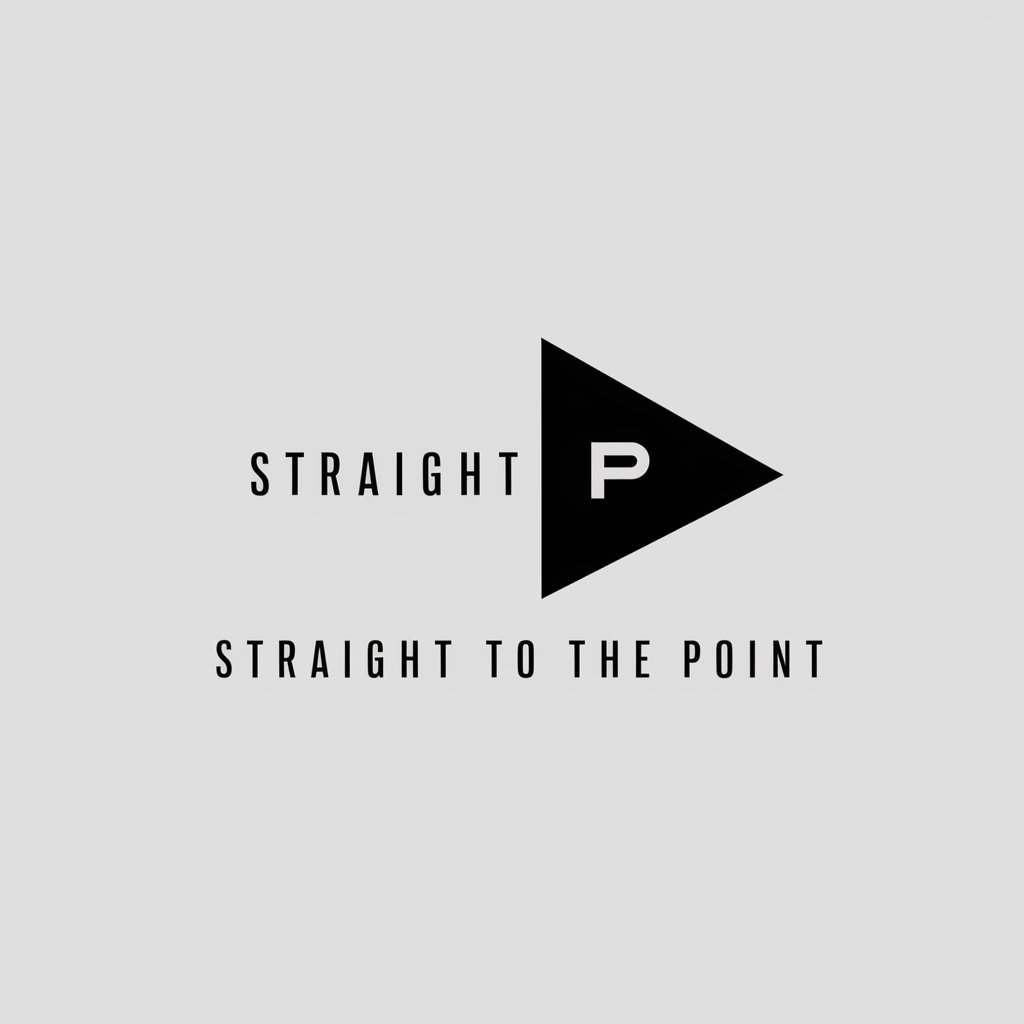
Bullet point
Summarize text with AI-powered precision.

MS Power Point Pro
Transforming ideas into impactful presentations with AI.

Immobility and Joint Stiffness
Empowering joint health through AI
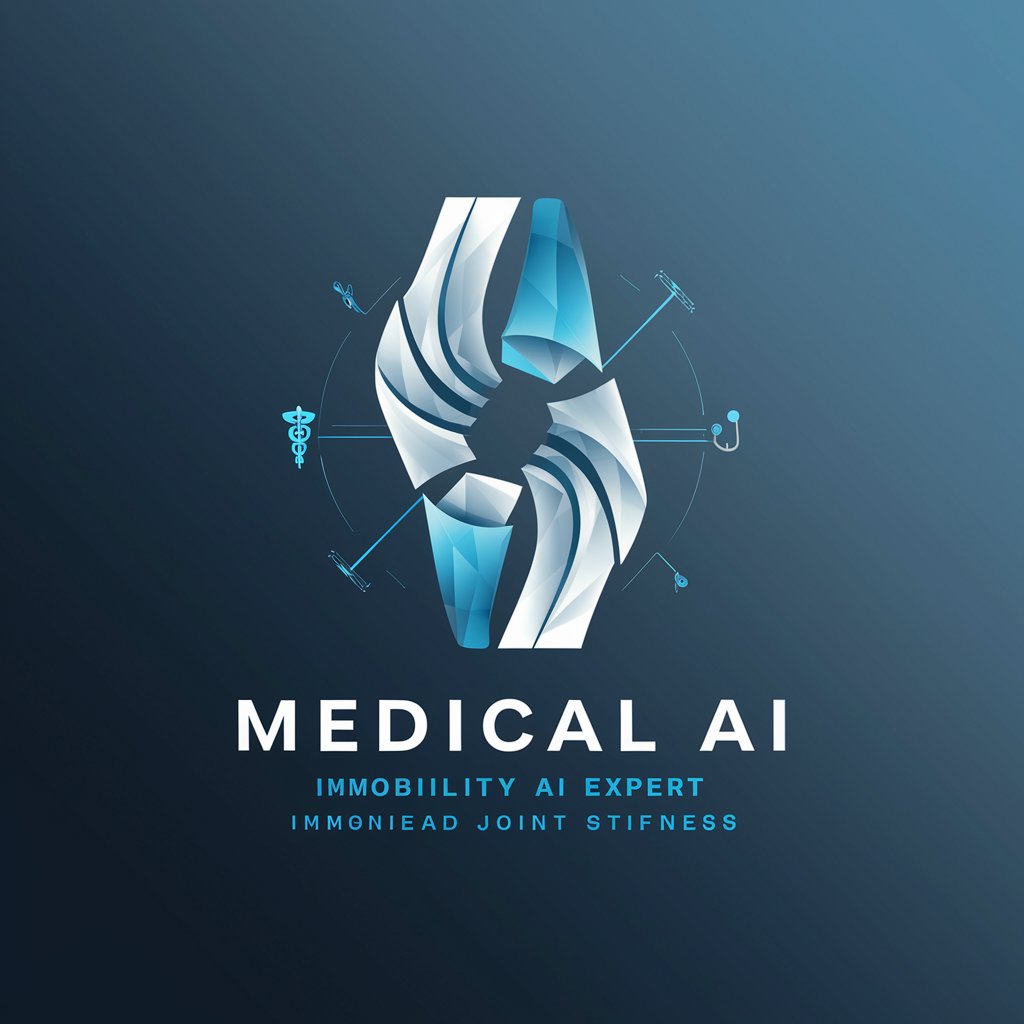
FNJ Joint Income Tax Assistant - Kenya
Simplifying joint tax calculations with AI

浅草のおばちゃん
Explore Asakusa with Local AI Guidance

ECOMOVE - Experto en movilidad urbana
Powering Sustainable Urban Mobility with AI

Compassionate Communicator
Enhance Your Conversations with AI-Powered Empathy

Aide Femmes Violentées
Empowering women through AI-driven support and resources.

Non Violent Communication Partner 💙
Empowering Empathy Through AI

Non-violent Communication Coach
Empower communication with empathy and clarity
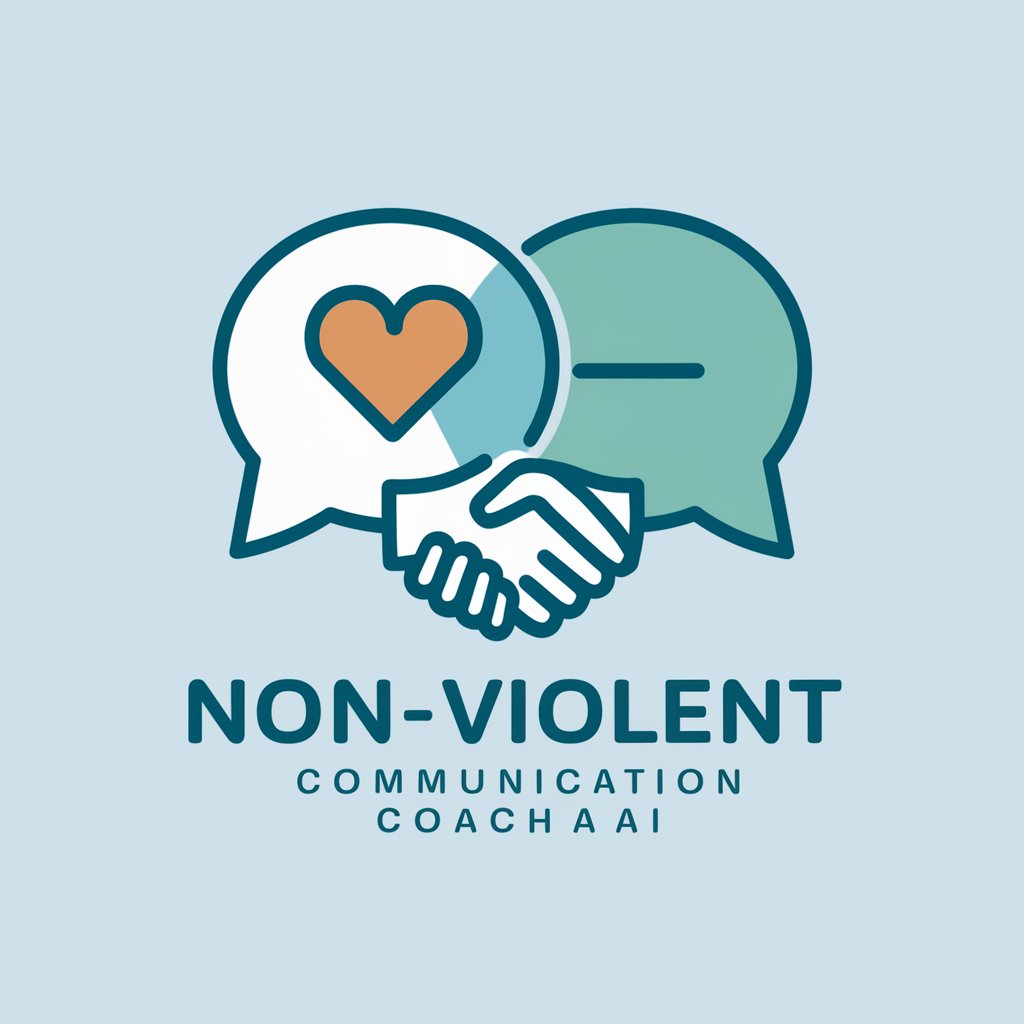
Power Point Creator Assistant FAQs
What is Power Point Creator Assistant?
It's an AI-powered tool designed to assist users in creating PowerPoint presentations by generating structured content, engaging narratives, and visually appealing slide designs.
Can it generate images for slide backgrounds?
Yes, the Assistant uses DALL-E to create custom slide backgrounds tailored to your presentation's theme, focusing on edge details to keep the center clear for content.
Does it offer customization options?
Absolutely. Users can provide feedback on generated content, including slide structures and designs, to ensure the final presentation meets their specific requirements.
How can it help in academic presentations?
For academic contexts, it can structure presentations to highlight research findings, incorporate relevant data visualizations, and ensure the narrative is coherent and impactful.
Is it suitable for business presentations?
Yes, the Assistant is adept at creating business presentations, focusing on market analyses, project proposals, and company reports, ensuring they are persuasive and professionally designed.