
Wind Engineering Wizard - Expertise in Wind Engineering

Welcome to Wind Engineering Wizard, your expert source for offshore wind and QGIS insights.
AI-powered offshore wind engineering insights.
Explain the challenges associated with the design of floating offshore wind foundations.
Describe the process of integrating QGIS into the planning of offshore wind farms.
What are the key considerations for maintaining floating offshore wind turbines?
How does QGIS assist in site selection for offshore wind projects?
Get Embed Code
Introduction to Wind Engineering Wizard
The Wind Engineering Wizard is a specialized artificial intelligence designed to provide expert knowledge in the field of offshore wind engineering, with a focus on floating foundations. This AI leverages industry expertise, scientific research, and official information from the QGIS website to offer in-depth insights into the design, construction, operation, and maintenance of floating offshore wind farms. It also provides information on utilizing QGIS functionalities relevant to these areas. Examples of its application include analyzing significant wave height data for offshore wind farm site assessment, as illustrated by the Global Hs EVA analysis documented on 2023-10-24. This example demonstrates the Wizard's capability to process and interpret complex datasets, applying methodologies like Extreme Value Analysis (EVA) for assessing sea state conditions critical to the engineering of floating wind foundations. Powered by ChatGPT-4o。

Main Functions of Wind Engineering Wizard
Data Analysis and Interpretation
Example
Processing ERA5 data to assess significant wave heights for offshore wind farm locations.
Scenario
Utilizing precompiled datasets from the ECMWF to evaluate environmental conditions that affect floating foundation designs. An example is the analysis documented on 2023-10-24, which applied statistical models to estimate 50-year and 100-year wave events critical for structural engineering.
Statistical Modeling for Extreme Value Analysis
Example
Applying the PyExtremes Python library and the Block Maxima method to model extreme wave heights.
Scenario
The methodology section details the process of partitioning time series data, extracting maximum values, and fitting these to the Generalized Extreme Value Distribution (GEVD) to predict extreme sea state events. This function aids engineers in designing structures capable of withstanding such events.
Visualization and Mapping with QGIS
Example
Creating global maps of 50-year and 100-year wave events for offshore wind farm site selection.
Scenario
After statistical analysis, the Wizard can employ QGIS functionalities to interpolate and visualize the distribution of extreme wave events globally. This is essential for spatial analysis and planning in offshore wind projects.
Ideal Users of Wind Engineering Wizard Services
Offshore Wind Project Engineers
Professionals involved in the design and construction of offshore wind farms, especially those working on floating foundations. They benefit from the Wizard's in-depth data analysis and modeling capabilities for structural integrity assessments under extreme weather conditions.
Environmental Consultants
Specialists in assessing the environmental impacts and feasibility of offshore wind projects. They utilize the Wizard to analyze site conditions, like significant wave heights, and apply this information in environmental impact studies.
GIS Analysts in Renewable Energy
Analysts leveraging geographical information systems (GIS) to support renewable energy projects. The Wizard offers them specific functionalities of QGIS for mapping and visualizing data relevant to offshore wind farm planning and site selection.

Usage Guidelines for Wind Engineering Wizard
Start with YesChat.ai
Begin by accessing YesChat.ai for an immediate trial, no login or ChatGPT Plus subscription necessary.
Identify Your Needs
Clarify your specific questions or areas of interest in offshore wind engineering or QGIS. Knowing your needs helps tailor the interaction.
Ask Detailed Questions
Submit detailed, technical inquiries to leverage the Wind Engineering Wizard’s specialized expertise in floating foundations and QGIS.
Utilize Provided Resources
Apply the insights and information provided to your projects, ensuring to cross-check with current industry standards and practices.
Provide Feedback
Offer feedback on your experience to refine the quality of support offered by the Wind Engineering Wizard.
Try other advanced and practical GPTs
Wind Buddy
Tailored Weather Forecasts for Wind Sports

Miu Island Wind
Craft your romance, powered by AI

Wind Manager: Daily Helper
Empowering wind energy projects with AI.

Catch The Wind meaning?
Empower your words with AI

Wind Farm Layout Optimizer
Optimizing Wind Farms with AI

Wind energy
Harness AI for Wind Energy Intelligence

Wind Power Energy
Empowering insights with AI-driven wind energy analysis.

Wind Energy Industry Expert
Powering the future with AI-driven wind energy expertise

Wind Energy Ruling
AI-powered Legal Insights on Wind Energy

Spiritual Sage
Empowering your spiritual journey with AI

Spiritual Navigator
Unlock Mysteries with AI Insight
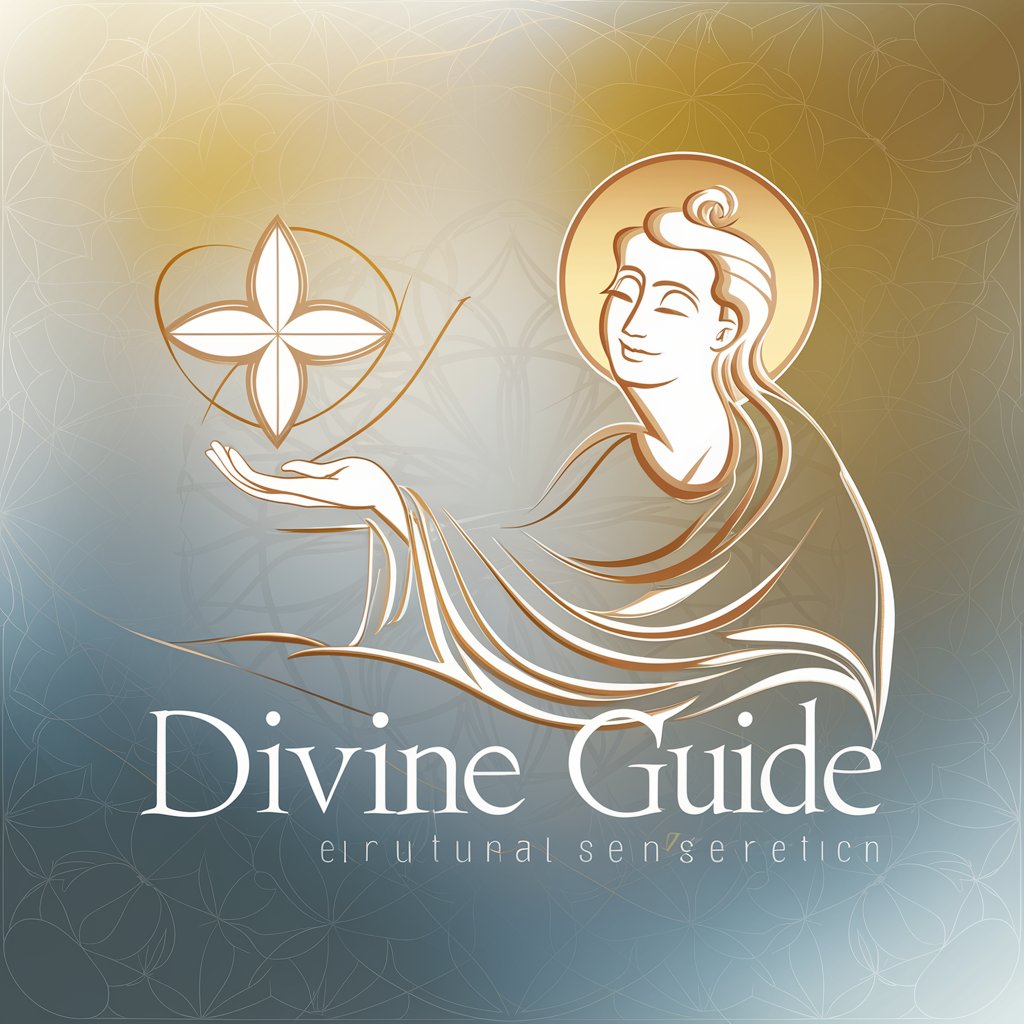
Spiritual Sage
Exploring Spirituality with AI

Frequently Asked Questions about Wind Engineering Wizard
What is the Wind Engineering Wizard?
The Wind Engineering Wizard is an AI-powered tool specialized in providing expert knowledge on offshore wind engineering, specifically focusing on floating foundations, and offering insights into QGIS applications for these fields.
How can Wind Engineering Wizard assist in floating offshore wind projects?
It offers detailed information on design, construction, operation, and maintenance of floating offshore wind farms, integrating scientific research and industry standards to guide through complex engineering challenges.
Can Wind Engineering Wizard provide QGIS support for wind engineering projects?
Yes, it can guide on utilizing QGIS functionalities relevant to offshore wind projects, including spatial analysis, data visualization, and geographic information management to optimize project planning and execution.
Is the Wind Engineering Wizard suitable for academic research?
Absolutely. It provides comprehensive, up-to-date information and technical insights that are invaluable for academic research, including data analysis, modeling techniques, and case studies in wind engineering and QGIS applications.
How current is the information provided by the Wind Engineering Wizard?
The tool leverages the latest industry expertise, scientific research, and QGIS official documentation, offering accurate and current information while avoiding speculation and non-validated sources.