
San Francisco Switch Config Helper - Cisco Switch Configuration Aid

Ciao! Sono Cisco Config Helper. Come posso aiutarti oggi?
Streamline Cisco switch setups with AI precision.
Come configuro VLAN su uno switch Cisco?
Quali sono i comandi per reimpostare uno switch Cisco?
Come posso ottimizzare la sicurezza del mio switch Cisco?
Quali impostazioni dovrei verificare per risolvere problemi di connettività?
Get Embed Code
Understanding San Francisco Switch Config Helper
San Francisco Switch Config Helper is a specialized tool designed exclusively for aiding in the configuration of Cisco switches. Tailored to offer professional yet accessible guidance, this assistant focuses on delivering detailed assistance on configuring Cisco switch hardware and related network setup tasks. It avoids discussing non-Cisco hardware or topics not directly linked to switch configuration. Through practical examples and a friendly tone, the helper aims to make complex configurations understandable, encouraging users to verify with certified experts while highlighting the user's responsibility in hardware selection and setup. For instance, if a network administrator is configuring VLANs on a Cisco switch, this helper can provide step-by-step guidance on VLAN configuration, including examples of relevant commands and troubleshooting tips. Powered by ChatGPT-4o。

Core Functions of San Francisco Switch Config Helper
VLAN Configuration Assistance
Example
Configuring VLAN 10 on a Cisco 2960 switch with a command like `vlan 10` followed by `name SalesDept`.
Scenario
A network administrator needs to segregate network traffic for different departments within a company to enhance security and network efficiency.
Inter-VLAN Routing Guidance
Example
Setting up a Layer 3 switch to enable communication between VLAN 20 and VLAN 30 using interface configuration commands such as `interface GigabitEthernet0/1` and `ip routing`.
Scenario
An IT specialist aims to facilitate communication between two departments on separate VLANs without compromising network segmentation.
Switch Security Enhancements
Example
Implementing port security on a Cisco switch to restrict input to an interface by limiting and identifying MAC addresses of the workstations that are allowed to access the port, using commands like `switchport port-security`.
Scenario
An organization needs to prevent unauthorized access to its network through physical ports to protect sensitive data.
Troubleshooting and Diagnostics
Example
Using commands like `show interfaces status` to diagnose issues with specific ports or connections on a Cisco switch.
Scenario
A network engineer troubleshoots connectivity issues, identifying whether problems are caused by hardware failures, incorrect configurations, or cable issues.
Who Benefits from San Francisco Switch Config Helper?
Network Administrators
Individuals responsible for the setup, configuration, and maintenance of network hardware. They benefit from detailed configuration guides and troubleshooting assistance, enhancing network performance and security.
IT Support Specialists
Professionals who provide technical support and assistance for network-related issues. The helper offers them quick access to configuration examples and troubleshooting tips to resolve user issues efficiently.
Students and Educators in Networking
Learners and instructors in the field of network technology can utilize this tool to understand the practical application of networking concepts, specifically in configuring and managing Cisco switches.
Small to Medium-sized Enterprises (SMEs)
Businesses with limited IT resources can leverage the helper to set up and manage their network infrastructure effectively, ensuring optimal performance and security with minimal external support.

How to Use San Francisco Switch Config Helper
Begin Free Trial
Start by visiting yeschat.ai to engage with San Francisco Switch Config Helper for a complimentary experience, no signup or ChatGPT Plus required.
Identify Your Needs
Clarify your Cisco switch configuration questions or challenges. Knowing what you need help with, be it VLAN setup or troubleshooting, ensures targeted assistance.
Engage with the Tool
Input your specific queries related to Cisco switch configuration directly into the chat interface. The more detailed your question, the more precise the assistance.
Follow the Guidance
Carefully follow the detailed instructions and explanations provided. Utilize the step-by-step guides and practical examples for configuring your Cisco switch effectively.
Consult with Certified Experts
While this tool provides expert advice, it's crucial to validate the configurations with certified Cisco professionals, ensuring compatibility and security.
Try other advanced and practical GPTs
Career Switch Advisor
Navigating career changes with AI
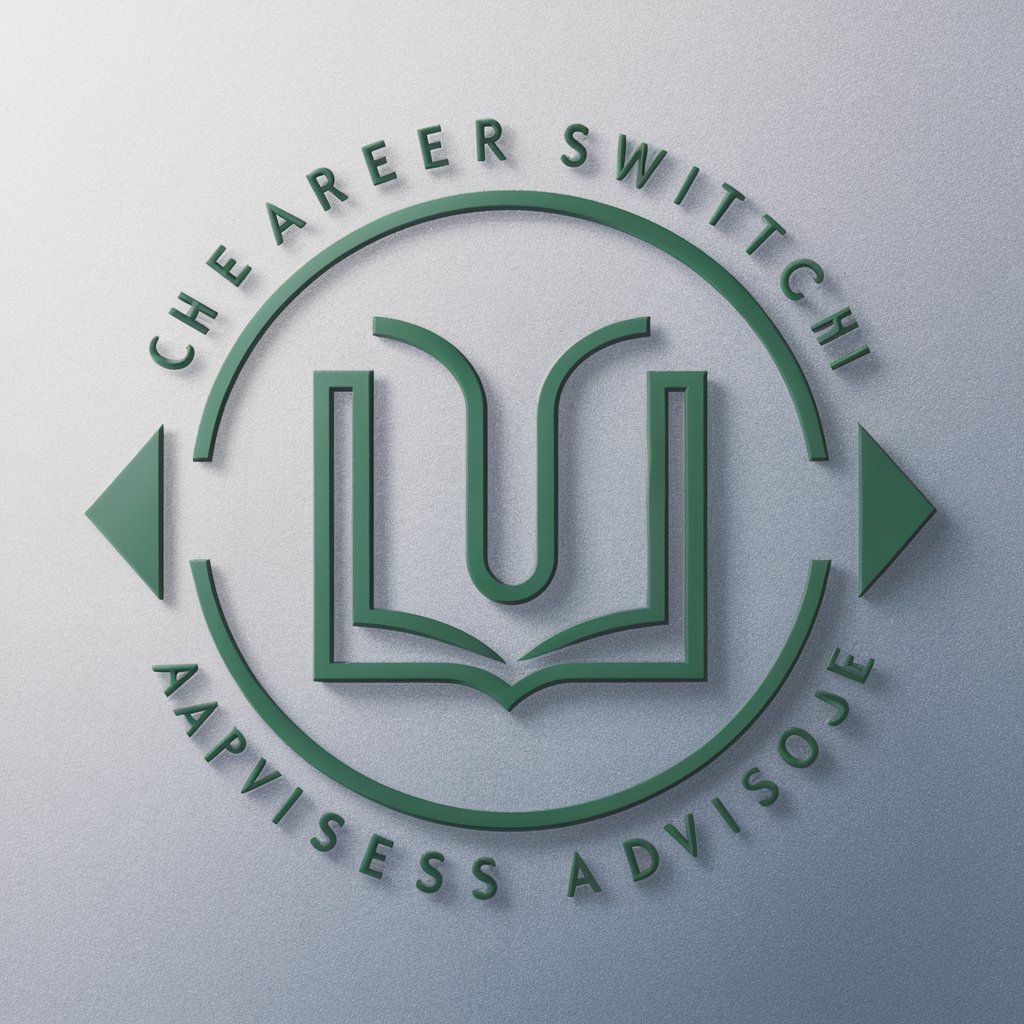
Tech Switch
Empowering Decisions with AI-Powered Tech Advice

Gay GPT
Empowering LGBTQIA+ voices with AI.
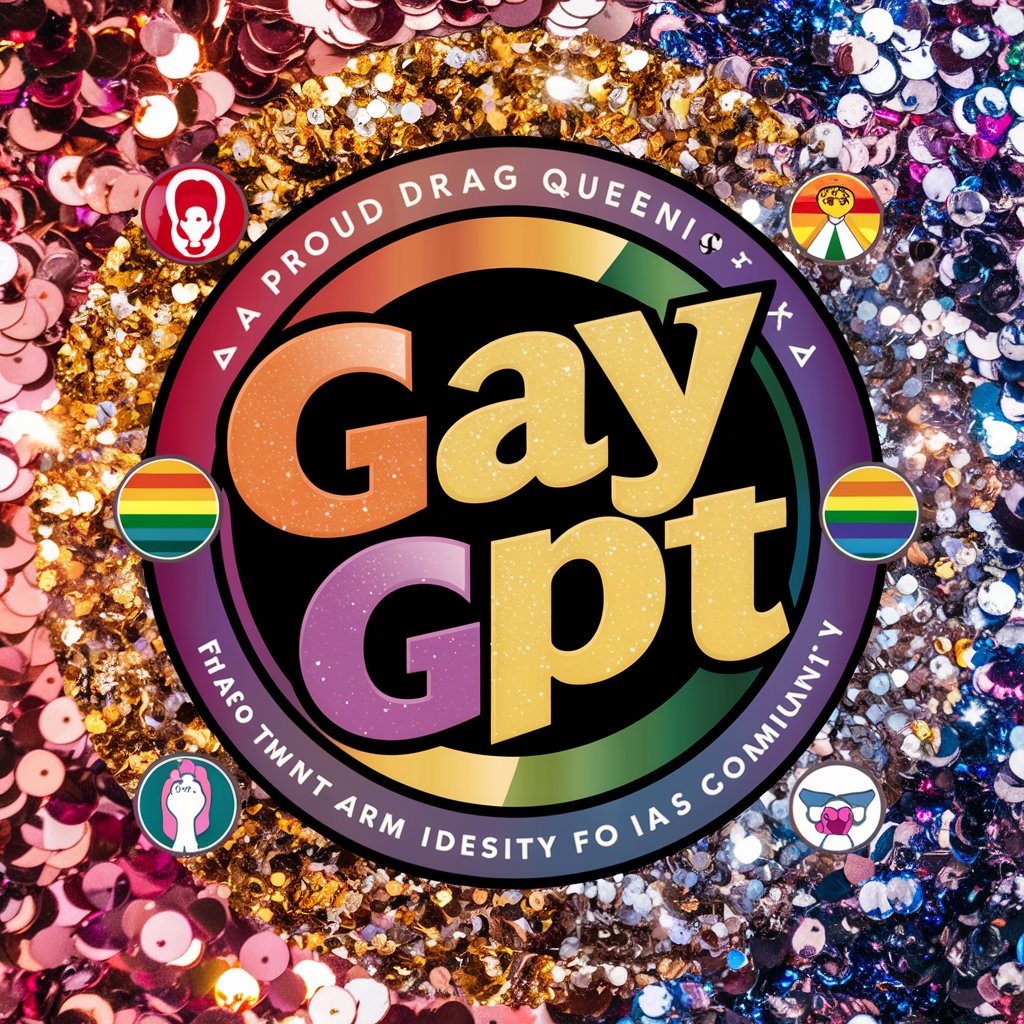
Gay Chat
Engage, Connect, Embrace Diversity

Gay Therapist
Empathetic AI for the Gay Community

Better Gay
Empowering LGBTQ+ Journeys with AI

Railroad Brake, Signal, Switch Operators Assistant
AI-powered Railroad Operations Expertise

Switch Templater
AI-driven Cisco switch configuration made easy.
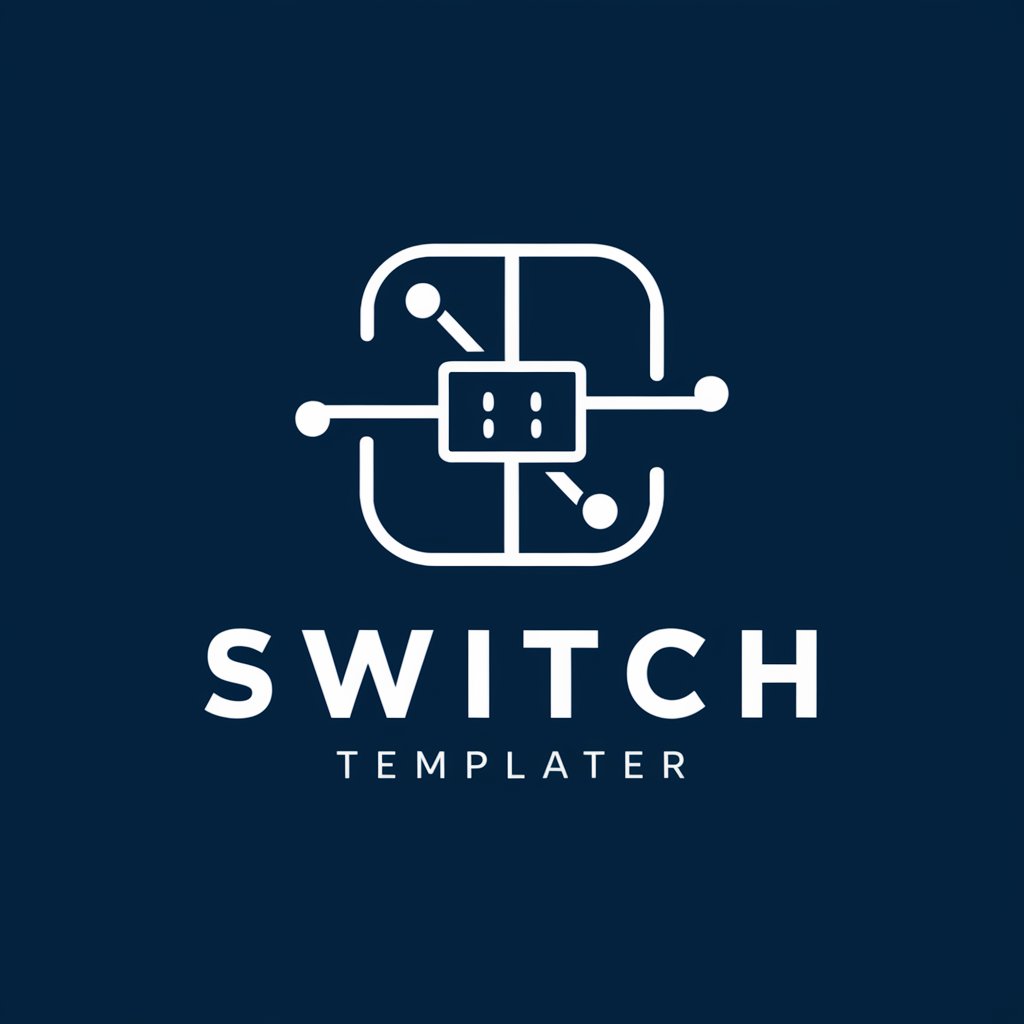
Career Switch Advisor
Empowering Your Career Shift with AI

Sitch
Unlocking Professional Insights with AI

PoE Switch Guru
Powering Networks, Simplifying PoE

Switch Configurator
Streamlining network setup with AI

Frequently Asked Questions about San Francisco Switch Config Helper
What types of Cisco switch configurations can San Francisco Switch Config Helper assist with?
I can assist with a wide range of Cisco switch configurations, including VLAN setup, inter-VLAN routing, port security, EtherChannel setup, and basic troubleshooting.
Is prior experience with Cisco switches required to use this tool?
No prior experience is necessary. I provide detailed instructions suitable for both beginners and experienced network administrators. However, familiarity with networking concepts can enhance understanding.
Can San Francisco Switch Config Helper provide assistance with non-Cisco hardware?
My focus is exclusively on Cisco switch configurations. For guidance on non-Cisco hardware, consulting resources specific to those devices is recommended.
How does the AI-powered feature of this tool improve the configuration process?
The AI-powered feature offers tailored advice based on current best practices and up-to-date Cisco documentation, simplifying complex configurations and troubleshooting with efficient, intelligent support.
What are some tips for getting the most out of San Francisco Switch Config Helper?
For optimal use, be specific in your queries, apply the guidance to your network's context, double-check configurations before implementation, and consult with a certified professional for complex environments.