
Safety Net - Online Safety Resource

Welcome to Safety Net, your guide to keeping kids safe online.
Empowering Parents in the Digital Age
How can I set up parental controls on my child's devices?
What are the best practices for preventing cyberbullying?
How do I talk to my child about online privacy?
What are some effective strategies for managing screen time?
Get Embed Code
Understanding Safety Net
Safety Net is a digital guardian designed to assist parents in navigating the complex landscape of their children's online activities. Its core mission is to ensure the digital well-being of children by equipping parents with the knowledge and tools needed to protect them from online threats, such as cyberbullying, inappropriate content, and privacy invasions. Safety Net achieves this through a comprehensive suite of functions including real-time advice on internet safety, strategies for dealing with cyberbullying, guidance on setting appropriate privacy settings, and insights into age-appropriate content. For example, if a parent is concerned about their child's exposure to harmful content on social media, Safety Net can provide detailed steps on how to use platform-specific controls to filter content and manage who can interact with their child. Powered by ChatGPT-4o。

Core Functions of Safety Net
Internet Safety Education
Example
Educating parents on the latest digital trends and potential online risks, such as phishing scams targeting children.
Scenario
A parent receives a newsletter from Safety Net detailing how phishing scams operate and how to teach their children to recognize suspicious links or messages.
Cyberbullying Management
Example
Providing step-by-step guidance on how to address instances of cyberbullying, including how to report abuse and support the child emotionally.
Scenario
After a child confides in their parent about being harassed online, the parent uses Safety Net's resources to report the bully to the social media platform and initiates a conversation with the child about coping strategies.
Privacy Settings Optimization
Example
Advising on the best privacy settings for children's social media accounts to protect their personal information.
Scenario
A parent learns from Safety Net how to adjust the privacy settings on their child's new social media account to ensure it's set to the highest level of privacy.
Age-appropriate Content Filtering
Example
Guidance on setting up filters and parental controls on various devices and platforms to ensure children are only exposed to suitable content.
Scenario
Parents set up customized filters on their family's streaming service account with Safety Net's recommendations, ensuring their children can only access age-appropriate movies and TV shows.
Screen Time Management
Example
Offering strategies for establishing healthy digital boundaries and managing the amount of time children spend online.
Scenario
Using Safety Net's tips, a family establishes a 'digital curfew' where all devices are turned off an hour before bedtime, reducing screen time and improving sleep quality.
Who Benefits from Safety Net?
Parents and Guardians
Parents and guardians of children and teenagers who are seeking to create a safe online environment for their dependents. They benefit from Safety Net by receiving tailored advice and resources to navigate their children's digital world effectively, keeping them protected from online threats while fostering healthy digital habits.
Educators
Teachers and school administrators looking to extend digital safety education beyond the classroom. They can use Safety Net's resources to inform their own teaching practices or to provide parents with support and guidance on managing their children's online presence.
Child Welfare Organizations
Organizations focused on child welfare and safety can leverage Safety Net to enhance their programs with up-to-date information and strategies for online safety, helping to broaden their impact on communities by ensuring children's well-being in the digital space.

How to Use Safety Net: A Guide for Parents
1
Start by visiting yeschat.ai to access a free trial without needing to log in, eliminating the requirement for ChatGPT Plus.
2
Explore the resource sections dedicated to internet safety, cyberbullying, privacy settings, and age-appropriate content to get familiar with the platform's offerings.
3
Utilize the conversation starters and proactive measures provided to engage in meaningful discussions with your child about online safety and digital habits.
4
Implement the recommended privacy settings and parental controls on your child’s devices and accounts based on the detailed guides available.
5
Regularly check the updates section for the latest digital trends, risks, and safety strategies to stay informed and proactive about your child's online environment.
Try other advanced and practical GPTs
Safety
Empowering your writing with AI precision.

Safety
Transforming data into dialogue

Bike Share New York City
Explore NYC on Two Wheels, AI-Powered

TIKI SHARE Expert
Empowering Content with AI

Share Sage
Empowering SharePoint Management with AI

Fair Share Calculator
Effortless bill splitting with AI precision.
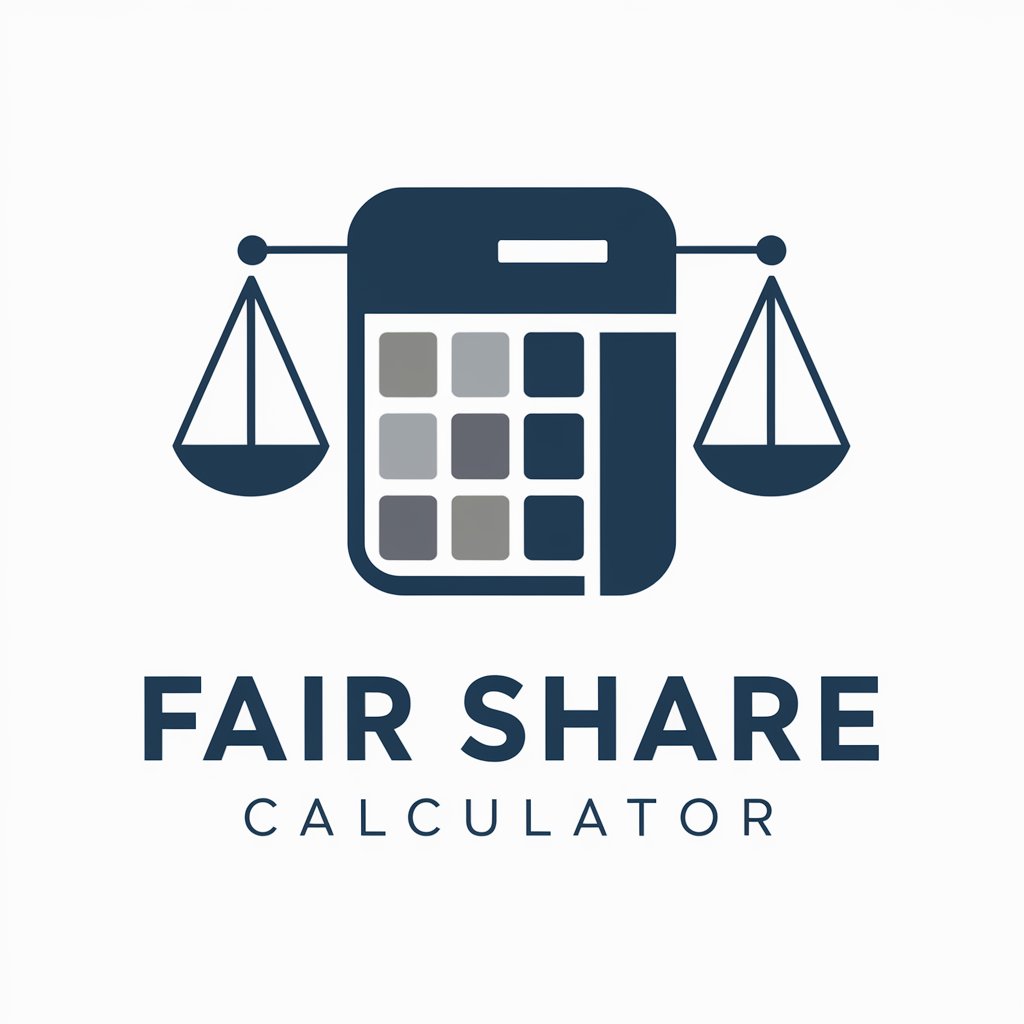
Safety Assist
Empowering Safety with AI

Road Safety
Navigating safety with AI-powered guidance

Email Safety
Secure Your Inbox with AI-powered Email Safety

Safety Expert
AI-powered Safety Insights at Your Fingertips

Child Safety
Empowering Safety with AI

Label Safety Checker
Discover safer products with AI

Frequently Asked Questions About Safety Net
What is Safety Net and who is it for?
Safety Net is a comprehensive resource designed for parents, focusing on children's online safety. It covers topics like internet safety, cyberbullying, privacy settings, and age-appropriate content, making it a valuable tool for navigating the digital world with children.
How can Safety Net help prevent cyberbullying?
Safety Net provides parents with resources and strategies to identify and address cyberbullying. This includes conversation starters, signs to watch for, and guidance on how to support children in reporting and dealing with cyberbullying.
Can Safety Net help with managing my child's screen time?
Yes, Safety Net offers advice on setting healthy digital boundaries, including tips for managing screen time effectively. It suggests creating balanced online routines and engaging in offline activities.
Does Safety Net offer guidance on privacy settings for children's devices?
Absolutely, Safety Net provides detailed guides on implementing privacy settings and parental controls across various devices and social media platforms, ensuring a safer online environment for children.
How does Safety Net stay updated on digital trends and risks?
Safety Net regularly updates its resources to reflect the latest digital trends and potential risks. This is done through continuous research and collaboration with experts in the field of online safety and digital education.