
Segment Scripter - AI-powered Script Segmentation

Welcome! Let's create engaging YouTube script segments together.
Transform text into animated stories with AI.
Describe a scene where the AI breaks down a complex text into simple parts...
Illustrate a moment when the AI highlights key visual elements for animation...
Imagine a segment where the AI narrates a concise, engaging summary...
Show how the AI creates visually appealing and succinct segments for YouTube content...
Get Embed Code
Understanding Segment Scripter
Segment Scripter is designed to transform text into concise, visually engaging segments for animated YouTube scripts. Each segment is a blend of a 'Scene Description' and a 'Narration'. The Scene Description focuses on visual elements critical for animation, setting the stage for the viewer's imagination. In contrast, the Narration delivers a brief yet captivating summary of the segment's main idea, suitable for a wide range of YouTube audiences. This dual structure ensures that each piece of the script is both visually rich and narratively compelling, perfect for content creators looking to produce dynamic, animated storytelling. For example, a text about the lifecycle of a butterfly would be broken down into segments covering its stages from egg to butterfly, with each segment vividly describing the scene for animators and summarizing the key points for narrators. Powered by ChatGPT-4o。

Key Functions of Segment Scripter
Segmentation for Animation
Example
Transforming a historical event into an animated script.
Scenario
A content creator wants to create an animated video about the moon landing. Segment Scripter would break down the event into segments like the launch, journey, landing, and return. Each segment would include a visual scene description for animators (e.g., the Saturn V rocket igniting) and a narrative summary (e.g., the anticipation and challenges of the Apollo 11 mission).
Educational Content Creation
Example
Developing engaging educational videos for children.
Scenario
An educational channel aims to teach children about the water cycle. Segment Scripter would dissect the information into segments like evaporation, condensation, precipitation, and collection. Each part would detail visually appealing scenes (e.g., water vapor rising from the ocean) and concise explanations (e.g., how water vapor turns into clouds), making complex concepts accessible to young viewers.
Storytelling Enhancement
Example
Adapting literary works into animated narratives.
Scenario
A filmmaker wants to adapt a classic fairy tale for a modern audience using animation. Using Segment Scripter, the story is divided into key scenes, such as the protagonist's dilemma, the climactic confrontation, and the resolution. Each scene is detailed for visual depiction (e.g., the enchanted forest at night) and accompanied by engaging narration that brings the tale to life for today's viewers.
Who Benefits from Segment Scripter?
Content Creators
YouTube animators and filmmakers who seek to produce engaging, visually driven content will find Segment Scripter invaluable. It simplifies the scriptwriting process, ensuring their narratives are both visually appealing and concisely told, catering to the fast-paced, visually oriented YouTube audience.
Educational Channels
Educators and educational channels looking to create compelling animated videos for learning and engagement will benefit from Segment Scripter's ability to distill complex information into clear, visually descriptive segments. This makes learning more accessible and enjoyable for students of all ages.
Marketing Professionals
Marketing professionals aiming to tell a brand's story through animation can use Segment Scripter to craft clear, engaging, and visually compelling narratives. This tool helps in creating memorable content that resonates with their target audience, enhancing brand recognition and engagement.

How to Use Segment Scripter
Start Your Free Trial
Visit yeschat.ai to start using Segment Scripter for free without needing to sign up or subscribe to ChatGPT Plus.
Select Your Text
Choose the text you want to convert into segmented script format. This can be any form of written content you wish to animate or present.
Input Your Text
Copy and paste your selected text into Segment Scripter. Ensure the text is clear and concise for the best results.
Customize Your Script
Utilize Segment Scripter's settings to tailor the segmentation to your specific needs, such as adjusting the length of each segment or the level of detail in scene descriptions.
Generate and Review
Click 'Generate' to create your segmented script. Review the output, making any necessary adjustments for clarity or detail.
Try other advanced and practical GPTs
Segmentor Pro
Enhance your email campaigns with AI-driven segmentation.

Segmentation Strategies Mentor
Tailor Your Marketing with AI Insights

Content calender
Streamline Your Content Strategy with AI
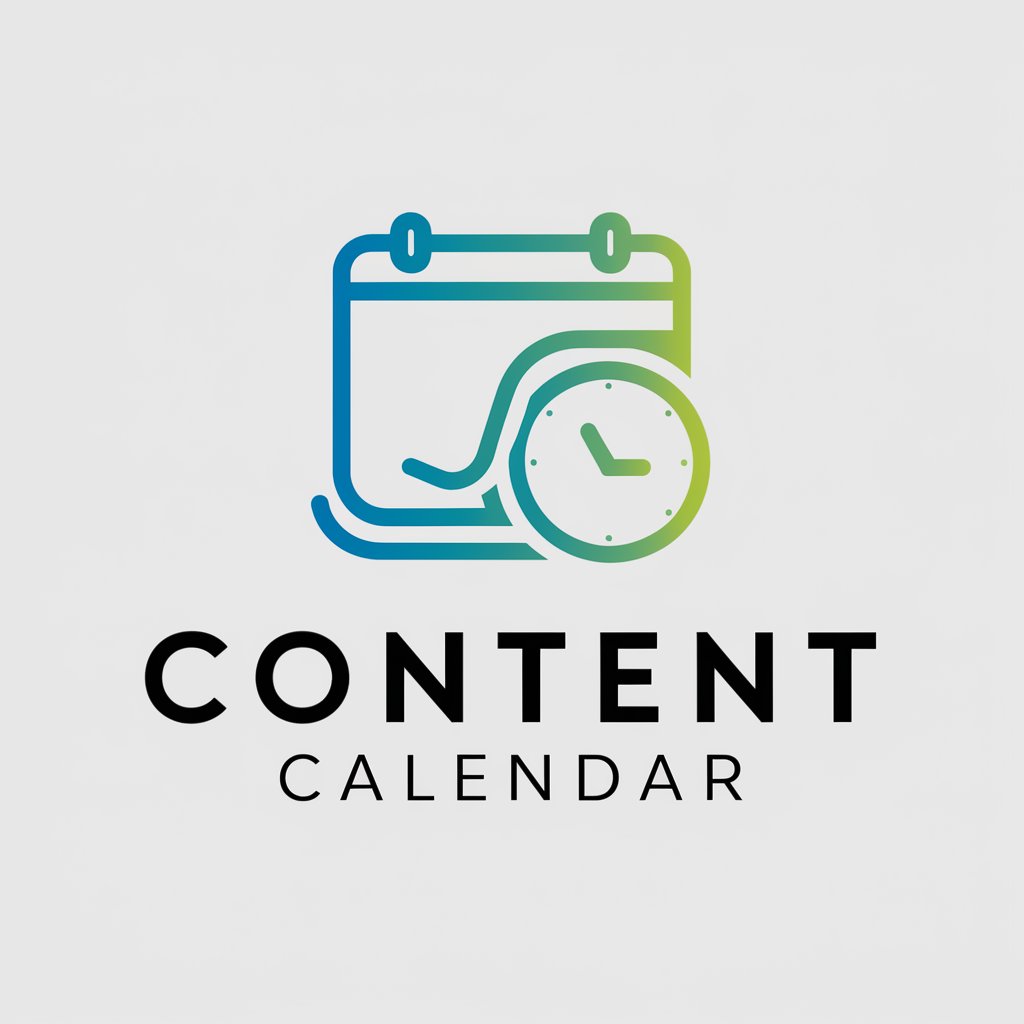
Content Innovator
Ignite Creativity with AI-Powered Content
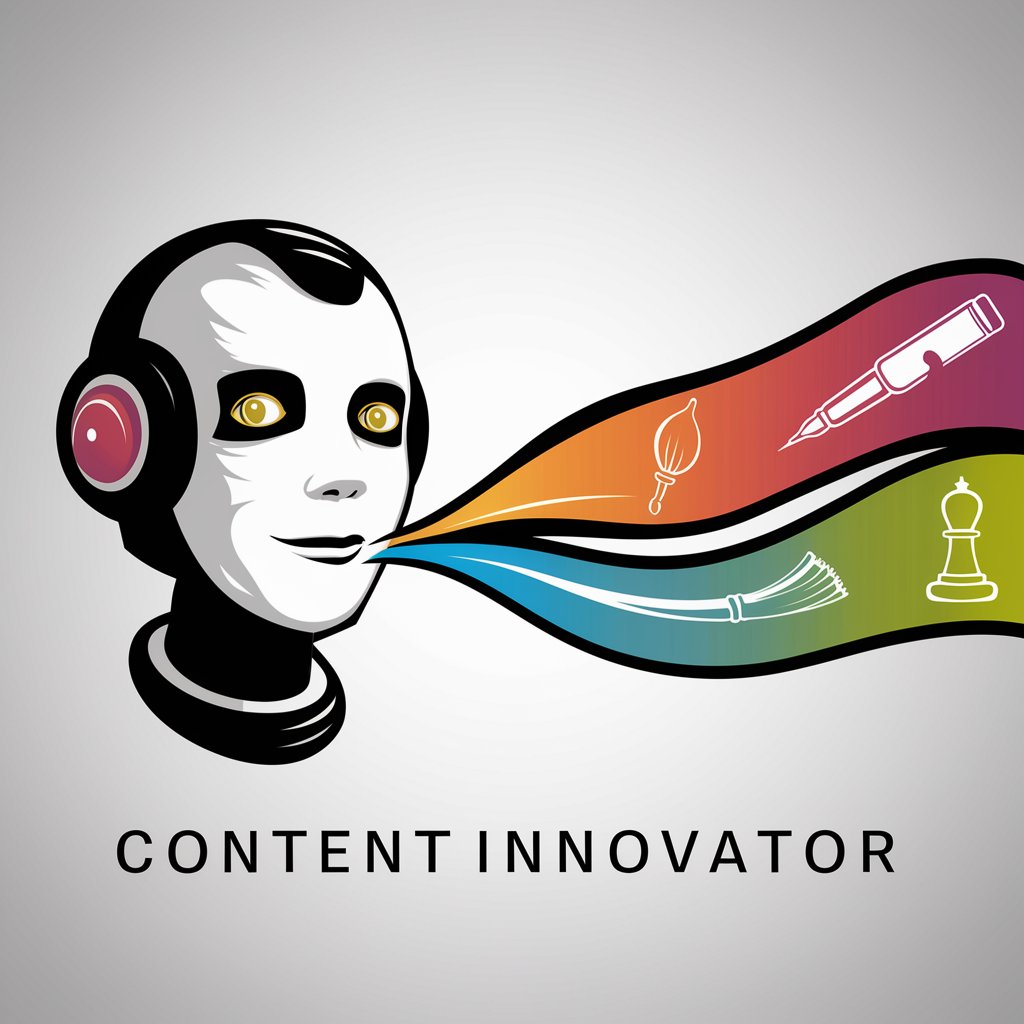
Content Maestro
Your AI-powered content strategy partner.

Content Curator
Discover, Learn, Engage: AI-Powered Content Curation

Podcast Segment Savant
Inspiring podcasters with AI-powered creativity

Segment X Helper
Crafting Personalized Sales Strategies with AI

What activities does my target segment do?
Uncover your segment's core activities with AI-powered insights.

Story Segment Illustrator
Bringing Stories to Life with AI

Client Insight Wizard: Segment Expertly
AI-Powered Customer Insights at Your Fingertips

Asistente Kit Digital - Segmento III
Empowering small businesses through AI

FAQs about Segment Scripter
What is Segment Scripter?
Segment Scripter is an AI-powered tool designed to break down text into visually engaging and narratively cohesive segments, ideal for animated storytelling or YouTube scripts.
Can Segment Scripter handle long texts?
Yes, Segment Scripter can process long texts by dividing them into smaller, manageable parts, each with a clear visual and narrative focus for easier animation or presentation.
Is there a limit to the text length for Segment Scripter?
While Segment Scripter can handle a wide range of text lengths, optimal performance is achieved with clear, concise inputs. Extremely long texts may need to be broken down into sections for best results.
How does Segment Scripter enhance content creation?
By segmenting text into detailed scenes and narrations, Segment Scripter aids creators in visualizing and scripting content that is both engaging and easy to follow, enhancing storytelling and viewer engagement.
Can I customize the output of Segment Scripter?
Yes, users can adjust settings to influence the segmentation, detail level of scene descriptions, and narrative style, allowing for a tailored content creation experience.