
Page Explorer - PDF/DOC Content Analysis

Hello, I'm Page Explorer, your document analysis assistant.
Unlock Insights with AI-Powered Document Analysis
Please summarize the main points of the document...
What are the key findings in the report?
Can you provide an analysis of the data presented in the file?
What recommendations are given in the document?
Get Embed Code
Introduction to Page Explorer
Page Explorer is a specialized artificial intelligence tool designed to assist users by focusing exclusively on the content of PDF or DOC files uploaded by them. Its primary function is to analyze, interpret, and provide information based solely on these documents, ensuring that responses are directly sourced from and relevant to the uploaded files' content. Page Explorer is tailored to avoid general knowledge answers or utilizing training data for responses, instead maintaining strict adherence to the document's information. This design is instrumental in analyzing documents for specific insights, extracting relevant information, and providing detailed explanations or summaries without assumptions or inferences beyond the document's text. For example, if a user uploads a financial report, Page Explorer can extract and explain specific data points, trends, and summaries contained within the report, providing the user with a focused analysis of the document's content. Powered by ChatGPT-4o。

Main Functions of Page Explorer
Document Analysis and Interpretation
Example
Analyzing a legal contract to identify key terms, obligations, and conditions.
Scenario
A lawyer uploads a contract document to ensure that all legal terms are correctly identified and interpreted, helping to prepare for negotiations or legal proceedings.
Information Extraction and Summarization
Example
Extracting key findings from a research paper.
Scenario
A researcher uploads a scientific study to quickly grasp the methodology, results, and conclusions without reading the entire document.
Detailing Specific Sections or Data Points
Example
Identifying and explaining financial metrics in an annual report.
Scenario
A financial analyst uploads an annual report to extract specific financial metrics and their implications for investment decisions.
Ideal Users of Page Explorer Services
Academics and Researchers
This group benefits from Page Explorer's ability to quickly analyze and summarize dense academic papers or reports, aiding in literature review and new research development.
Legal Professionals
Lawyers and legal analysts can use Page Explorer to sift through extensive legal documents, contracts, and case law, identifying pertinent information for cases or negotiations.
Business Analysts and Financial Experts
These professionals can utilize Page Explorer to extract critical data points and analyses from business reports, financial statements, and market research, facilitating informed decision-making.

How to Utilize Page Explorer
Initiate your experience
Head over to yeschat.ai to kickstart your journey with Page Explorer, enjoying a free trial that requires no login or ChatGPT Plus subscription.
Prepare your document
Ensure your PDF or DOC files are ready for upload. For optimal results, verify that the documents are clear and legible.
Upload and specify
Upload your document directly into the Page Explorer interface. Clearly state your questions or the type of information you're seeking.
Review and refine
After receiving the initial analysis, review the information provided. If necessary, ask follow-up questions or request further clarification.
Apply insights
Utilize the extracted information for your intended purpose, whether it be research, review, or gaining specific insights from your document.
Try other advanced and practical GPTs
Page Explorer
Discover Your Next Favorite Book with AI

Gilbertson & Page
Smart Conversations, Human Touch

Page Maker
Craft Stunning Pages with AI Power

Rewrite like a Human not an AI
Empower your words with AI-driven rewriting
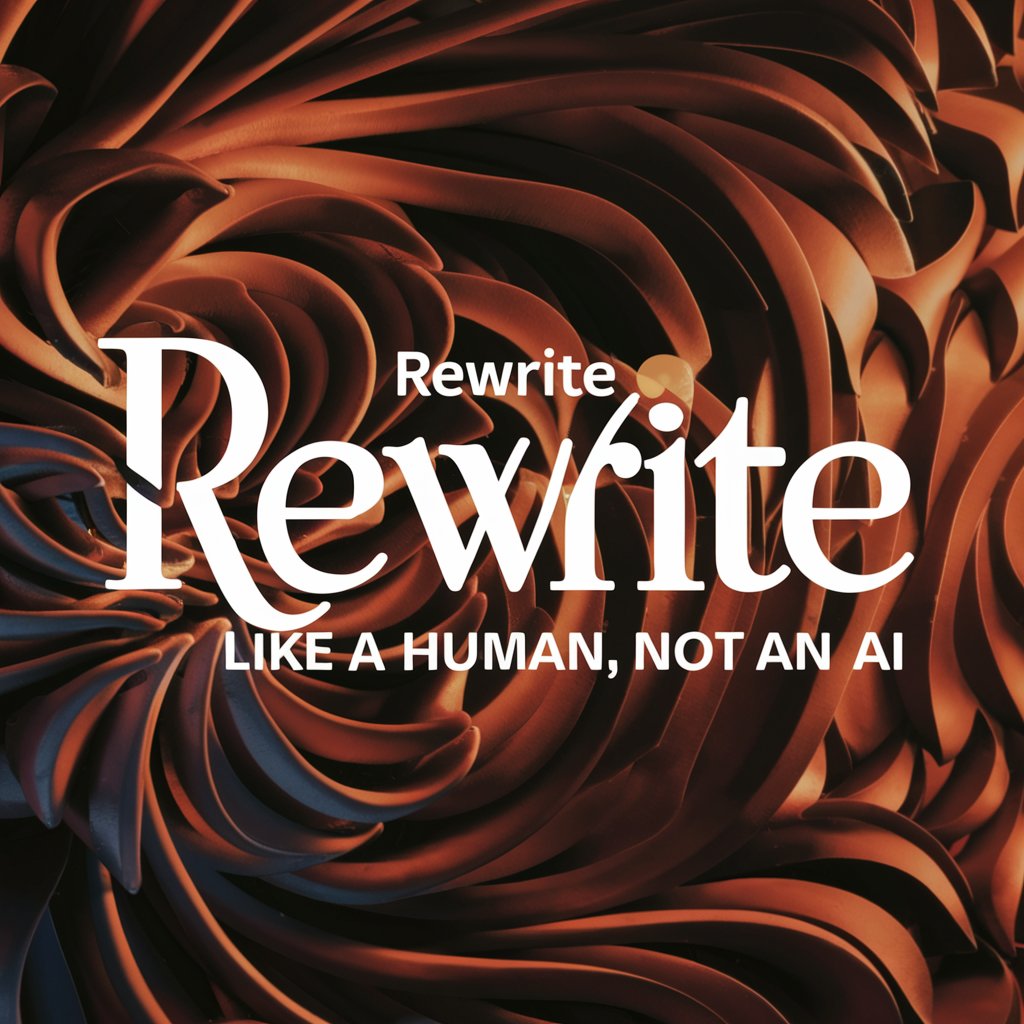
Headache Hero
Empowering headache management with AI.

Tech Bro Whisperer
Empowering your tech genius with AI.

Page Designer
Design, optimize, convert—effortlessly.
Page Critic
Elevate Your Site with AI-Driven Insights
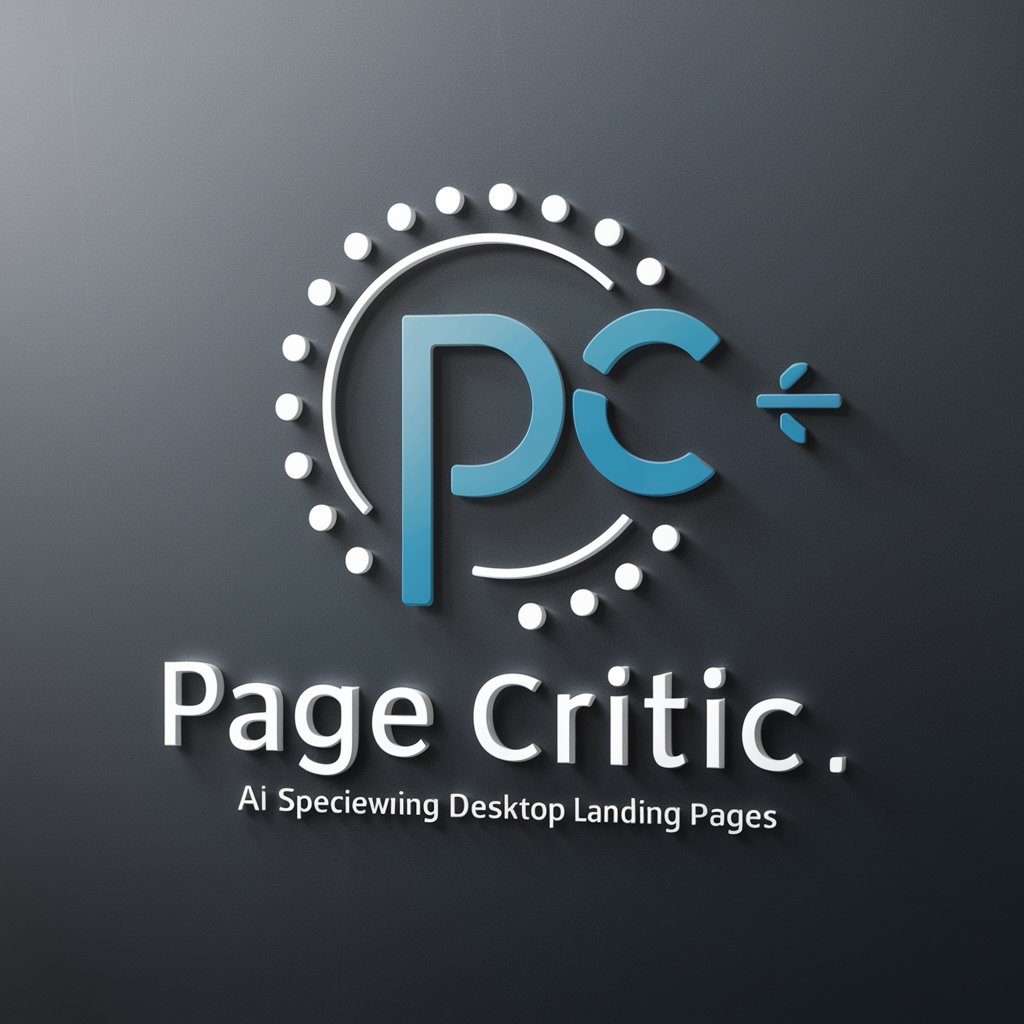
Page Wordsmith
Elevate Your Content with AI Precision

Page
Empower Your Writing with AI Insights

Visualforce Page Designer
Design Salesforce pages effortlessly with AI.

Sky Page
Empowering aviation professionals with AI-powered insights.

Frequently Asked Questions about Page Explorer
What file formats does Page Explorer support?
Page Explorer is designed to work with PDF and DOC file formats, ensuring broad compatibility with most document types.
Is Page Explorer suitable for analyzing legal documents?
Yes, Page Explorer can analyze legal documents, extracting relevant information and providing insights based on the document's content.
How does Page Explorer handle confidential documents?
Page Explorer maintains strict confidentiality, analyzing documents without storing or using the information for any purpose other than to respond to user queries.
Can Page Explorer summarize entire documents?
Page Explorer can provide summaries based on the content of your documents, focusing on key information and insights relevant to your queries.
Does Page Explorer require an internet connection?
Yes, an internet connection is required to access Page Explorer and upload documents for analysis.