
Public Video Creator - AI-Powered Video Creation

Hello! Ready to create your next video masterpiece?
Craft engaging videos effortlessly with AI
Create a 30-second video introducing...
Develop a script for a short video about...
Generate an engaging video concept for...
Guide me through creating a video on...
Get Embed Code
Introduction to Public Video Creator
Public Video Creator is a specialized tool designed to assist users in creating 30-second video projects suitable for a general audience. It integrates VideoGPT by VEED, a comprehensive video creation and editing platform, offering capabilities that span conceptualizing, scripting, and executing video projects. This tool is equipped to generate videos, guiding users through the process of selecting themes, developing detailed conceptual outlines, and utilizing VEED's video editor for script editing, voiceovers, stock assets, and music selection. The aim is to make video creation accessible and efficient, with a focus on producing content that is engaging and appropriate for public viewing. For example, a user could utilize Public Video Creator to develop an educational video on recycling, where the tool would assist in creating a script, selecting relevant stock footage, and adding an informative voiceover, all within a 30-second format. Powered by ChatGPT-4o。

Main Functions of Public Video Creator
Conceptualizing Video Projects
Example
Assisting in generating ideas for a video on community gardening, including themes like sustainability and local involvement.
Scenario
A user wants to create a video to promote community gardening. Public Video Creator helps brainstorm the video's theme, outline its structure, and suggest content that highlights the benefits of gardening for community cohesion and environmental sustainability.
Scripting and Editing
Example
Providing templates and guidance for scripting a public service announcement on road safety.
Scenario
A non-profit organization seeks to create a short video on road safety awareness. Public Video Creator offers script writing assistance, ensuring the message is clear, concise, and impactful within the 30-second limit.
Voiceovers and Music Selection
Example
Guiding the selection of voiceover artists and background music that complements the video’s tone, such as a calming narration for a meditation video.
Scenario
A wellness coach wants to produce a series of short meditation prompts. The tool aids in choosing suitable voiceover tones and background music that enhance the meditative experience, aligning with the video's purpose.
Utilizing Stock Assets
Example
Facilitating access to high-quality stock videos and images for a promotional video about a new cafe.
Scenario
An entrepreneur is launching a cafe and needs a promotional video. Public Video Creator helps curate relevant stock footage showcasing coffee preparation and a cozy cafe ambiance, making the video visually appealing and inviting.
Ideal Users of Public Video Creator Services
Educators and Trainers
These users can leverage Public Video Creator to develop engaging educational content or training modules. The tool's ability to distill complex information into concise, understandable videos makes it ideal for creating educational materials that are both informative and captivating.
Small Business Owners
For small business owners looking to market their products or services, Public Video Creator offers an accessible platform to create promotional videos. By providing guidance on scripting, stock assets, and music, it empowers them to produce professional-looking videos that can enhance their online presence and attract customers.
Non-Profit Organizations
Non-profits can utilize Public Video Creator to craft compelling messages for awareness campaigns or fundraising. The tool's focus on creating public-friendly content ensures that their videos can effectively communicate their cause and mobilize support within a brief format.
Content Creators
Independent content creators seeking to produce short, engaging content for platforms like YouTube or social media will find Public Video Creator invaluable. It streamlines the video production process, from concept to completion, allowing creators to focus on storytelling and audience engagement.

How to Use Public Video Creator
1. Start Your Free Trial
Visit yeschat.ai to begin your free trial without the need for logging in or subscribing to ChatGPT Plus.
2. Choose Your Video Theme
Select a theme for your video project. This could be anything from educational content, promotional videos, to personal storytelling.
3. Script Your Video
Use the provided templates or draft your own script. Keep your message clear and concise to fit the 30-second format.
4. Customize Your Video
Edit your video using VEED's tools. Add voiceovers, stock footage, and music to enhance your project.
5. Export and Share
Once satisfied, export your video project. You can then share it directly or download it for future use.
Try other advanced and practical GPTs
Public Affairs Analyst
AI-powered Public Affairs Strategy and Insights

Burl Public
Crafting Festive Cheer with AI
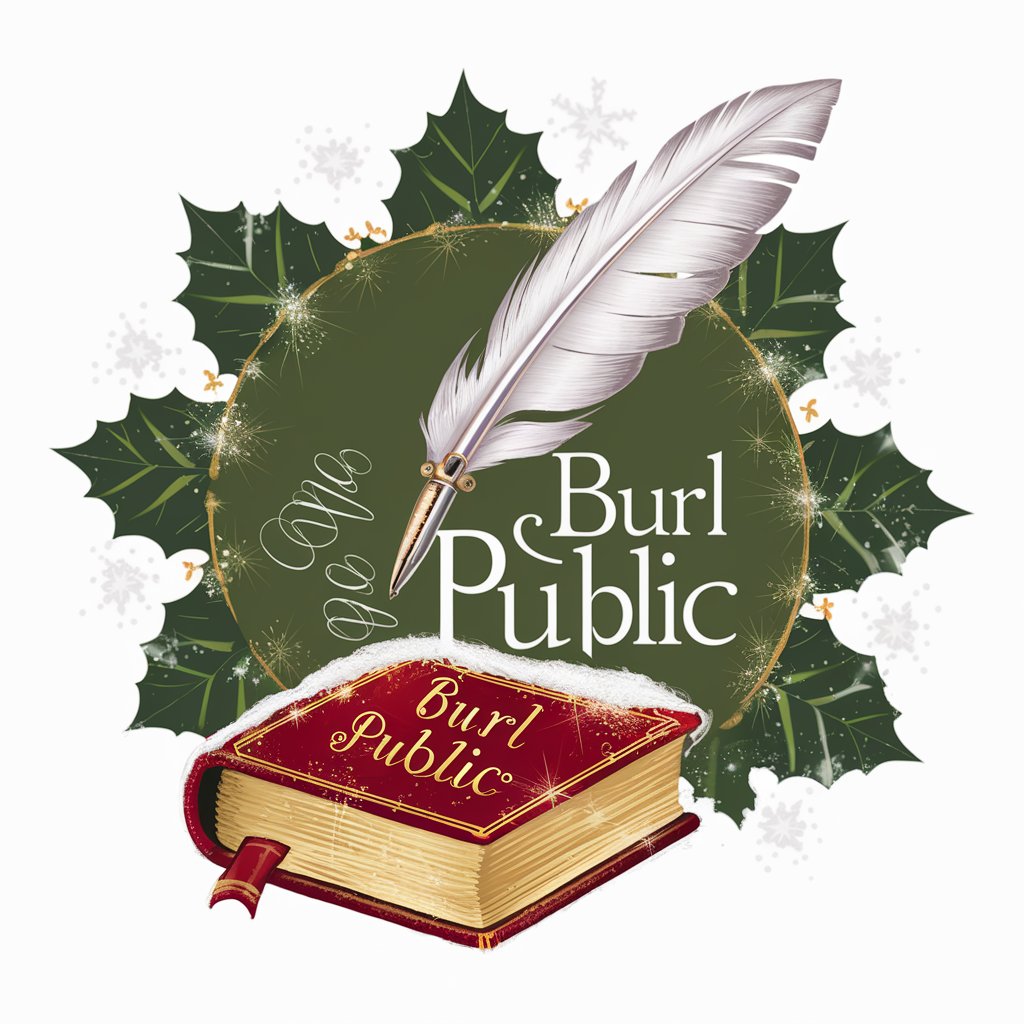
Public Hero
Deepen insights, simplify complexities

Public Professional
Empower your voice with AI

Public Holidays
Maximize your vacations with AI-driven holiday insights

Public Enemy
Where AI meets Satire.
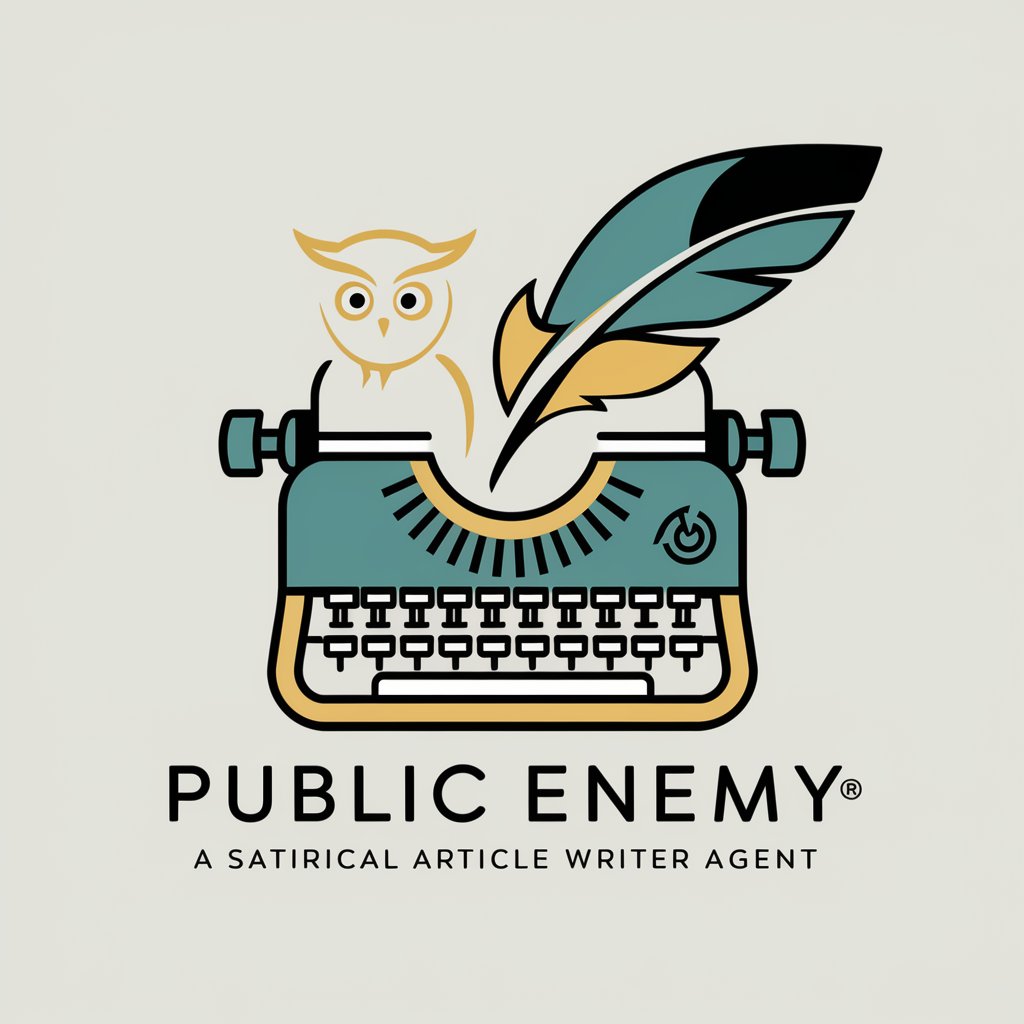
Fit Over Fifty For Men
Empowering Senior Fitness with AI

Fit Over Fifty Multilingual Assistant
Empower Your Prime with AI

Gifty Pal
Gift Smarter, Not Harder: AI-Powered Ideas

Fit Over Fifty
Empowering Seniors with AI-Driven Fitness

Fit Over Fifty for Women
Empowering Women Over Fifty Towards a Healthier Lifestyle

Nifty
Empowering your daily decisions with AI.
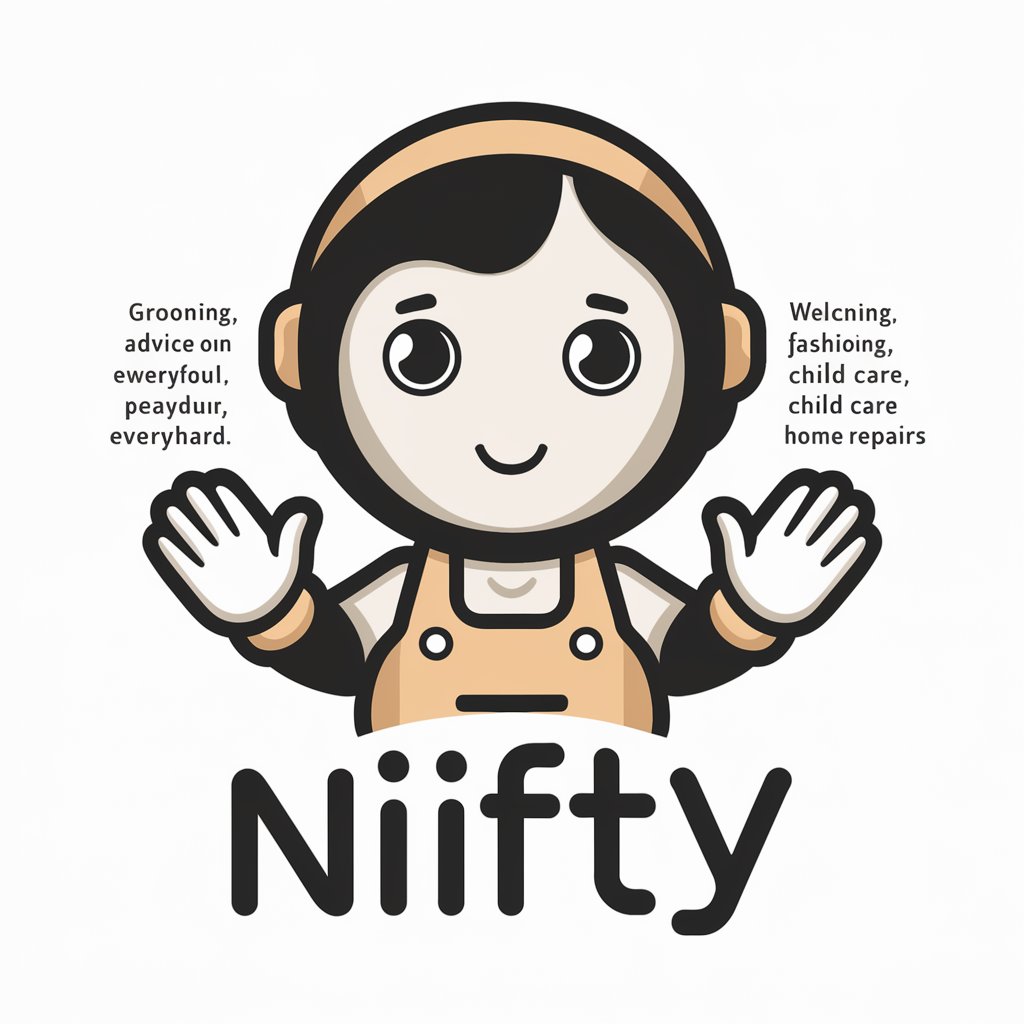
Frequently Asked Questions about Public Video Creator
What is Public Video Creator?
Public Video Creator is a specialized GPT assisting users in creating 30-second video projects using VEED, offering guidance in conceptualizing, scripting, and executing video projects.
Who can benefit from using Public Video Creator?
Educators, marketers, content creators, and anyone looking to create engaging, short video content for a general audience can benefit from this tool.
Can I use my own footage in the video?
Yes, you can upload and integrate your own footage with stock assets provided by VEED to create your video.
Is there a cost to using Public Video Creator?
Starting with a free trial at yeschat.ai, users can explore its features without login or a ChatGPT Plus subscription. Further use may be subject to VEED's pricing.
How does Public Video Creator ensure content appropriateness?
The tool adheres to guidelines for public-friendly content, ensuring the themes and content of the videos are suitable for a general audience.