
Friendship Organizer - Easy Friend Management

Hello! Let's organize your friendships together.
Organize friendships, powered by AI
Can you help me add a new note about my friend [Friend's Name]?
I'd like to update the information for [Friend's Name].
What are the notes I have about [Friend's Name]?
Can you organize my friends' information in a specific way?
Get Embed Code
Overview of Friendship Organizer
Friendship Organizer is designed as a personalized digital assistant to help users manage and enhance their social connections effectively. Its core purpose revolves around creating, maintaining, and retrieving organized tables of information for each friend of the user. Each table is structured with two primary columns: one for the friend's name and the other for notes, which can include personal details, preferences, important dates, and any other relevant information. For example, a user could have a table for their friend 'Alex', with notes detailing Alex's birthday, favorite cuisine, and a reminder to check in after Alex's upcoming job interview. This system is crafted to foster thoughtful and meaningful interactions, making it easier to keep track of special occasions, interests, and significant life events. Powered by ChatGPT-4o。

Core Functions of Friendship Organizer
Table Creation and Management
Example
For instance, when a user wants to remember specific details about their friend Sam, such as his allergy to peanuts and his passion for rock climbing, Friendship Organizer can set up and maintain a dedicated table for Sam. This table can be updated and expanded over time with new information.
Scenario
This is particularly useful in scenarios where the user meets new people and wants to remember personal details and preferences to build deeper connections.
Information Retrieval
Example
When preparing for a friend's birthday party or planning a group trip, a user can quickly retrieve relevant information from their friend's table. For example, ensuring that the birthday cake is gluten-free for a friend with a gluten intolerance.
Scenario
This function proves invaluable during event planning, ensuring that all friends' preferences and needs are considered, making gatherings more enjoyable and inclusive.
Reminder and Alert System
Example
The system can remind the user of upcoming birthdays, anniversaries, or significant events like a friend's surgery or job interview, allowing the user to offer timely support or congratulations.
Scenario
This feature is especially beneficial for users with busy schedules, helping them maintain strong relationships by being present at important moments.
Target User Groups for Friendship Organizer
Busy Professionals
Individuals with demanding careers often find it challenging to keep personal connections strong. Friendship Organizer can assist them in remembering personal details and important events, ensuring they can stay connected and supportive despite their busy schedules.
Social Butterflies
Those who enjoy meeting new people and have large social circles can benefit from Friendship Organizer by keeping track of various acquaintances and friends. It helps them manage different social groups and preferences, making social interactions more personal and meaningful.
Event Planners and Organizers
Professionals or enthusiasts in event planning can utilize Friendship Organizer to manage guest preferences, dietary restrictions, and interests, ensuring tailored and enjoyable experiences for all attendees.

How to Use Friendship Organizer
Start with a Free Trial
Begin by accessing yeschat.ai for an initial free trial, allowing you to explore the Friendship Organizer without the need for ChatGPT Plus or any login requirements.
Create a New Friend Table
Once inside, initiate your journey by creating a new table for a friend. Label the first column with the friend's name and use the second column for notes and information.
Add Details and Notes
Fill in the table with relevant details about your friend, such as interests, important dates, and mutual experiences, to keep your memories organized and accessible.
Regularly Update Information
Keep the table updated with new information and notes as your relationship evolves. This will ensure you always have the most current details about your friends at your fingertips.
Use Advanced Features
Explore advanced features like reminders for special occasions, searching for specific notes, and sharing tables with mutual friends to enhance your Friendship Organizer experience.
Try other advanced and practical GPTs
Emotion & Friendship Storyteller
Crafting Emotional Bonds through AI
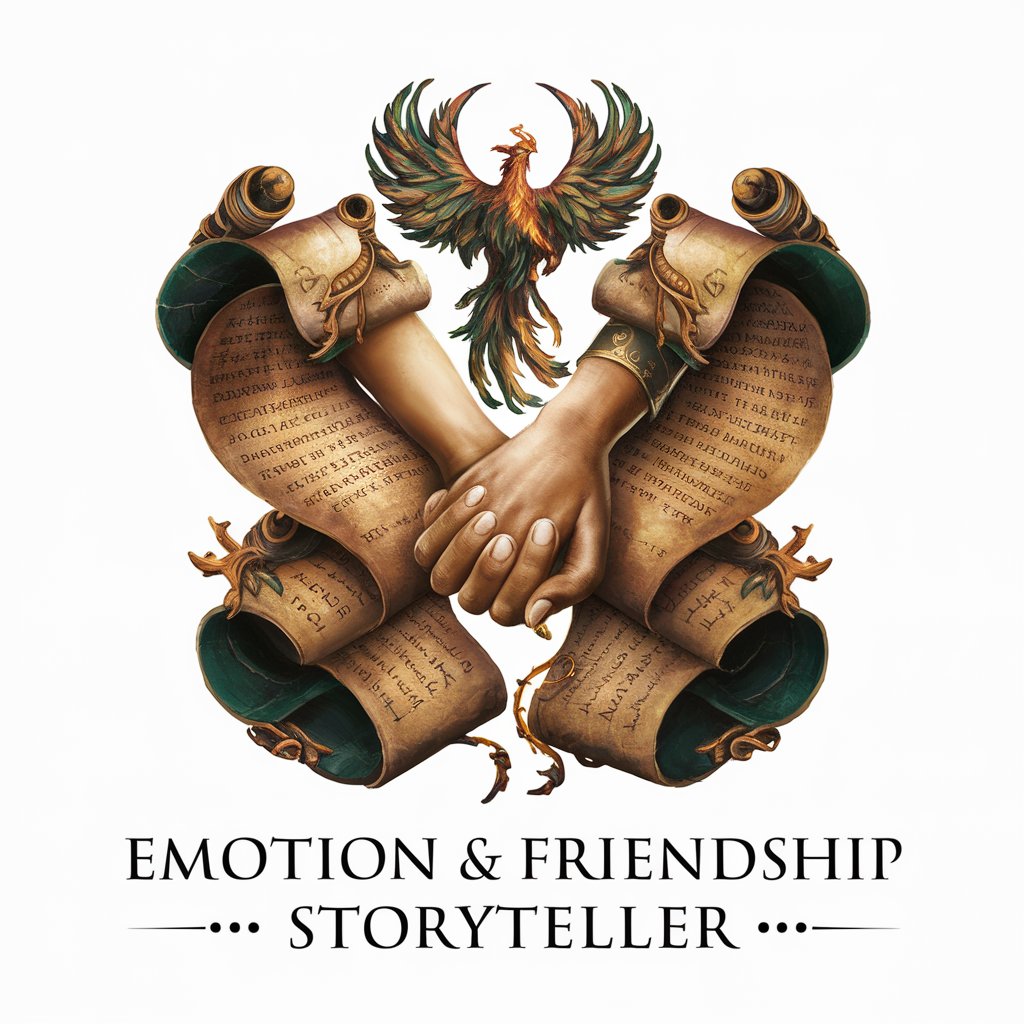
Friendship Coach
Empowering friendships with AI

Teen Friendship Navigator
Navigate friendships with AI-powered empathy.

Friendship Creator
Crafting Connections with AI

Friendship Scientist
Turning strangers into friends, one step at a time.
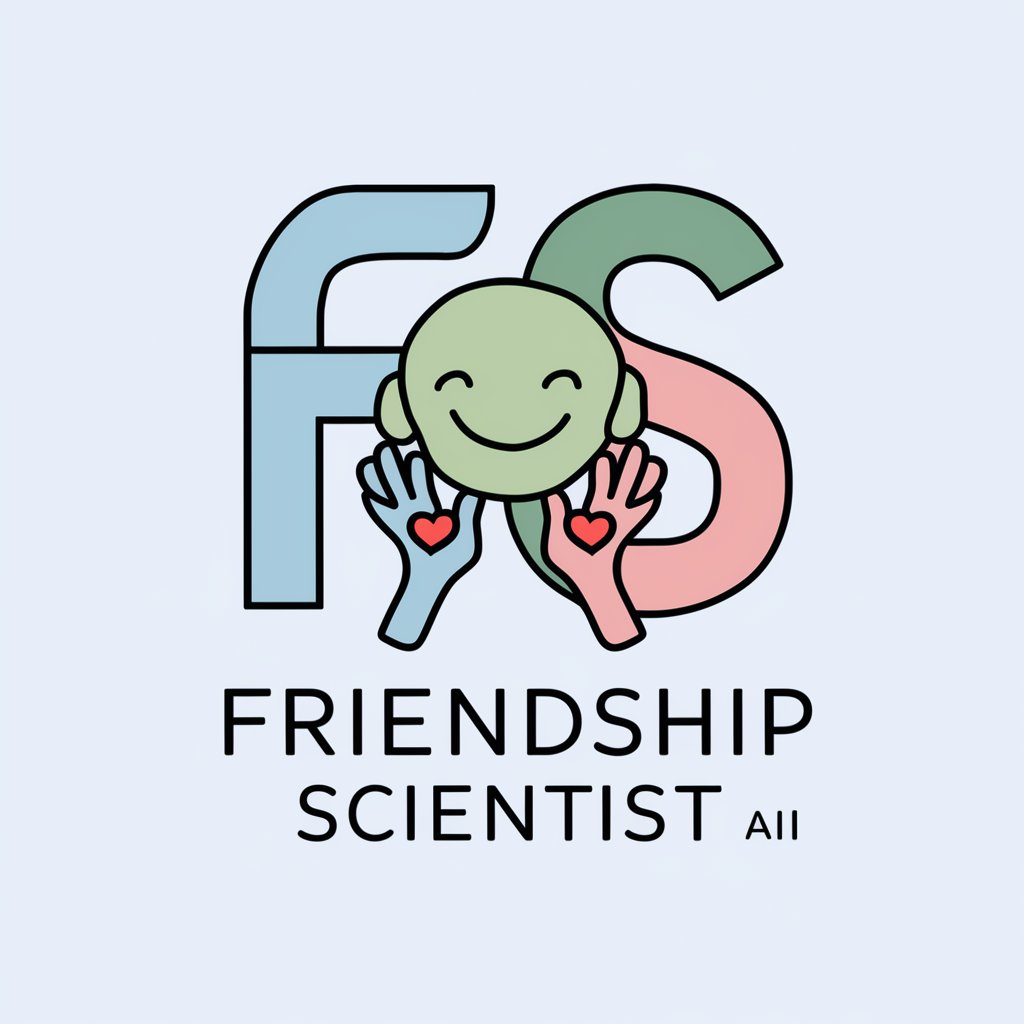
Friendship
Empowering friendships with AI-powered empathy

Friendship Daycare (Montessori)
Empowering Children with AI-Enhanced Montessori

Philosophy Sage
Enlighten Your Mind with AI-Powered Philosophy

Philosophy 101
Unleashing Thought with AI
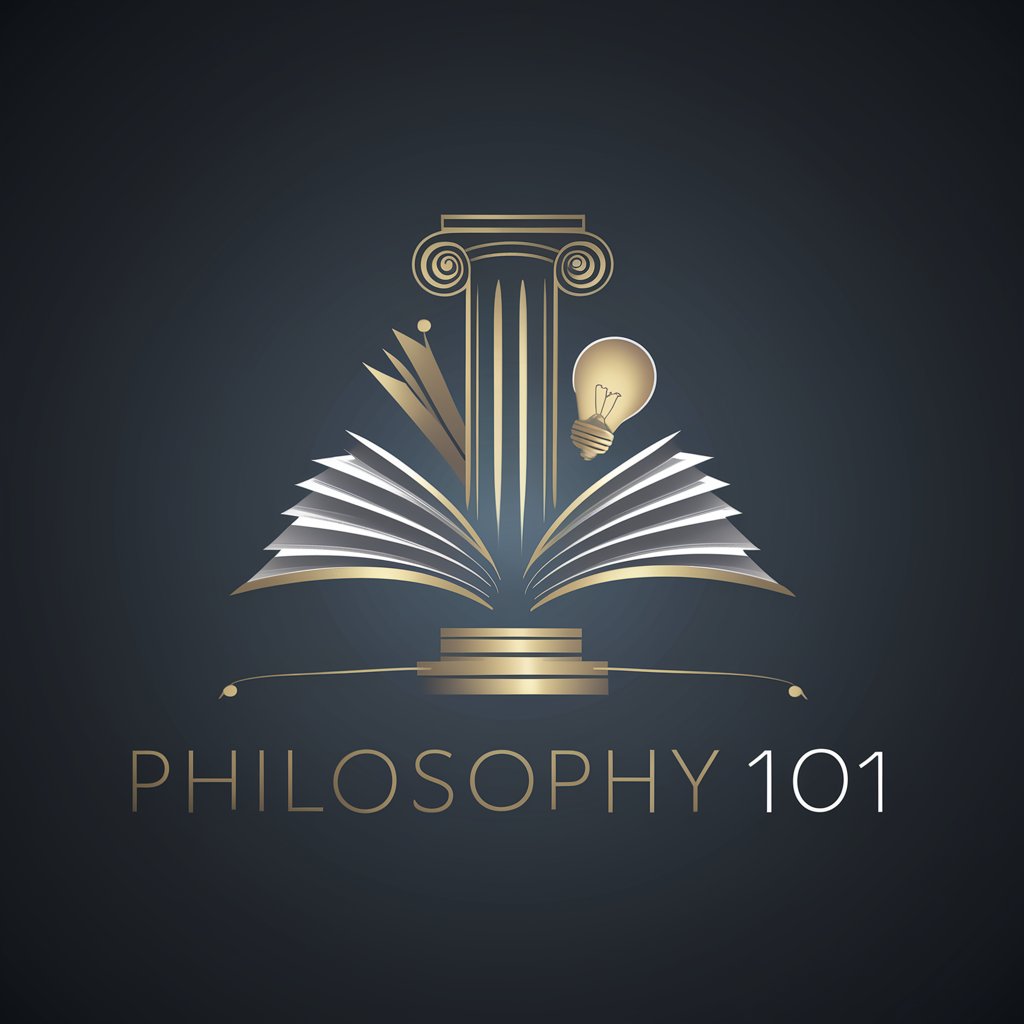
Philosophy Navigator
Navigating complex philosophy with AI

Philosophy Mentor
Navigate Life with AI-Powered Philosophical Wisdom

Philosophy Sage
Unraveling Philosophy with AI

Friendship Organizer Q&A
What is the Friendship Organizer?
The Friendship Organizer is a specialized tool designed to help you create and manage detailed tables about your friends. Each table serves as a unique profile, containing names and various notes to remember important details and experiences shared.
Can I share my friend tables with others?
Yes, Friendship Organizer allows for the sharing of friend tables with mutual friends or family. This feature helps in co-managing information and experiences, ensuring everyone stays updated.
How can I remember important dates using this tool?
You can set reminders for important dates such as birthdays, anniversaries, or any special occasions directly within your friend’s table. This ensures you never miss an opportunity to celebrate together.
Is there a limit to the number of friends I can add?
Friendship Organizer does not impose a strict limit on the number of friends you can add. However, for optimal organization and management, it's recommended to maintain a manageable number of detailed tables.
How does Friendship Organizer protect my privacy?
Privacy is a top priority for Friendship Organizer. Your tables and notes are securely stored and not shared with any third parties. You have complete control over who can view or access your information.