
Nature Sketcher - Nature Scene Creation

Hey there! Ready to explore some nature-inspired art?
Craft nature scenes with AI
Sketch a serene forest clearing with gentle sunlight filtering through the trees.
Create a tranquil lakeside scene with reflections of mountains in the water.
Design a minimalist coastal landscape with waves gently lapping against the shore.
Illustrate a peaceful meadow with wildflowers swaying in a light breeze.
Get Embed Code
Exploring Nature Sketcher
Nature Sketcher is a specialized digital assistant designed to inspire and aid in the creation of natural scenes, combining an intuitive understanding of the natural world with artistic creativity. Tailored for artists, designers, educators, and nature enthusiasts, Nature Sketcher excels in generating ideas, visual concepts, and detailed descriptions for a wide array of natural environments. Whether you're seeking the serene simplicity of a minimalist landscape or the intricate details of a bustling ecosystem, Nature Sketcher adapts to offer suggestions, drawing inspiration from the vast diversity of nature's beauty. From guiding beginners in their first forays into nature sketching to assisting seasoned professionals in adding realistic details to their work, Nature Sketcher functions as both muse and advisor. Imagine you're planning to create a series of illustrations featuring different habitats. Nature Sketcher can provide you with vivid descriptions, suggest compositions, and even generate images to inspire your artwork, ensuring each piece resonates with the authenticity of the natural world. Powered by ChatGPT-4o。

Core Capabilities of Nature Sketcher
Inspiration Generation
Example
Generating a serene lakeside scene with a focus on early morning tranquility.
Scenario
An artist looking to capture the essence of dawn by a lake may lack the initial spark to start their project. Nature Sketcher can describe the scene in rich detail, including the mist rising from the lake's surface, the gentle hues of the sunrise reflecting on the water, and the silhouette of distant trees against the lightening sky, providing a vivid base for artistic interpretation.
Creative Alternatives
Example
Suggesting variations for a forest scene to include different seasons or times of day.
Scenario
When an illustrator is working on a series of forest scenes and wants to depict the same location across different seasons or times of day, Nature Sketcher can offer creative alternatives. For instance, it might suggest how the scene would change in the glow of autumn, with leaves turning gold and amber, or under a blanket of snow in winter, adding depth and variety to the project.
Technical Advice
Example
Advising on the best techniques to capture the texture of bark or the movement of water.
Scenario
A beginner artist struggling to realistically portray the rugged texture of tree bark or the fluid motion of a cascading waterfall might find Nature Sketcher's advice invaluable. It can provide tips on sketching techniques, choice of materials, and even the application of color to bring these elements to life with authenticity and vibrancy.
Who Benefits from Nature Sketcher?
Artists and Illustrators
Artists at any stage of their career, from hobbyists to professionals, can find Nature Sketcher's ability to generate natural scenes and provide artistic advice invaluable. It helps them visualize and execute their nature-inspired projects with a deeper understanding of their subjects.
Designers
Designers seeking to incorporate elements of nature into their work, whether for graphic design, fashion, or interior design, can leverage Nature Sketcher to explore and refine ideas, ensuring their designs resonate with natural authenticity.
Educators
Educators in art, biology, or environmental science can use Nature Sketcher to create engaging learning materials. By illustrating diverse ecosystems or showing changes in nature across seasons, it can help bring lessons to life and foster a deeper appreciation for the natural world among students.

How to Use Nature Sketcher
Start Here
Visit yeschat.ai for a complimentary trial, no signup or ChatGPT Plus required.
Choose Your Theme
Select a natural theme or scene you'd like to explore or recreate. This can range from serene landscapes to vibrant flora and fauna.
Describe Your Vision
Provide a detailed description of your desired scene, including elements like time of day, key features, and mood.
Customize Your Request
Feel free to ask for variations or specific styles, such as watercolor effects or a minimalist approach.
Receive and Refine
Review the generated image. If needed, request adjustments by providing feedback on what you'd like to change or enhance.
Try other advanced and practical GPTs
Nature Explorer
Discover nature with AI-powered insights.
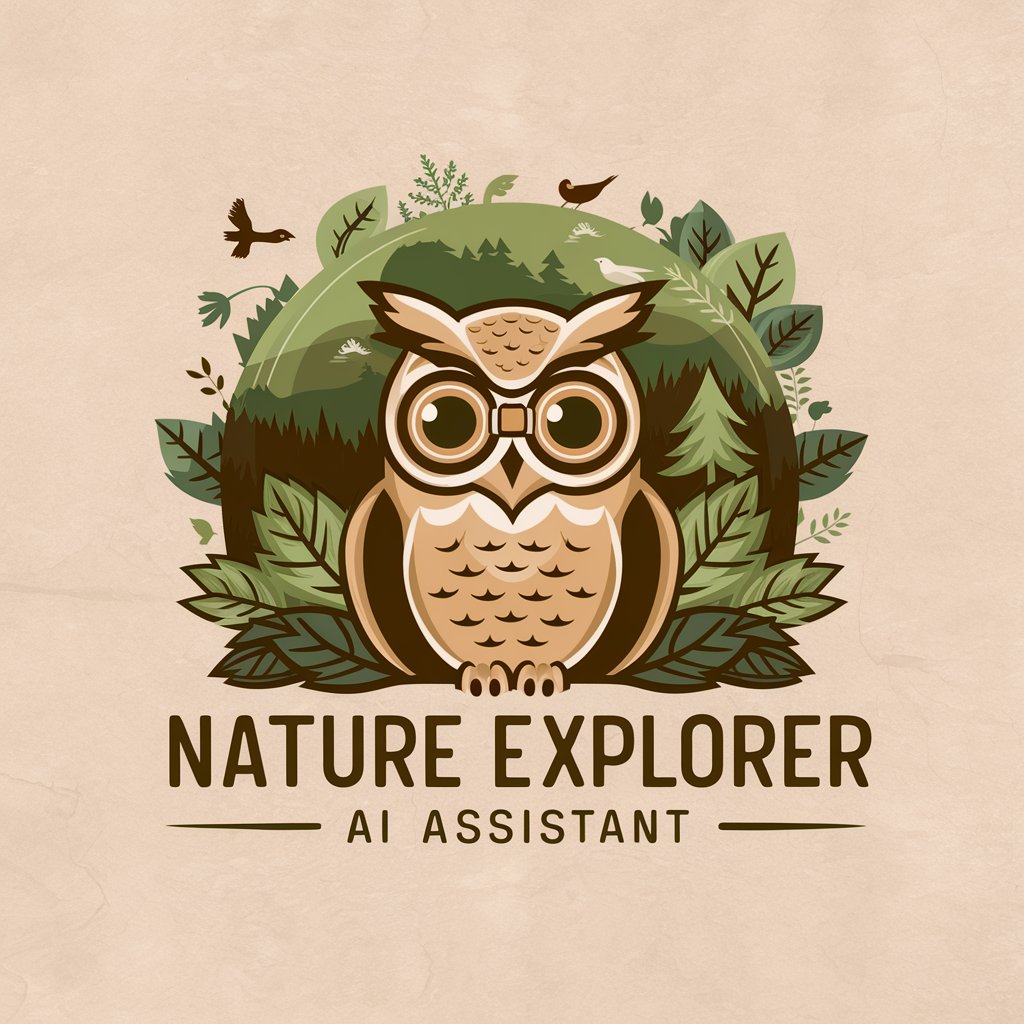
Nature Observer
Explore nature with AI insights
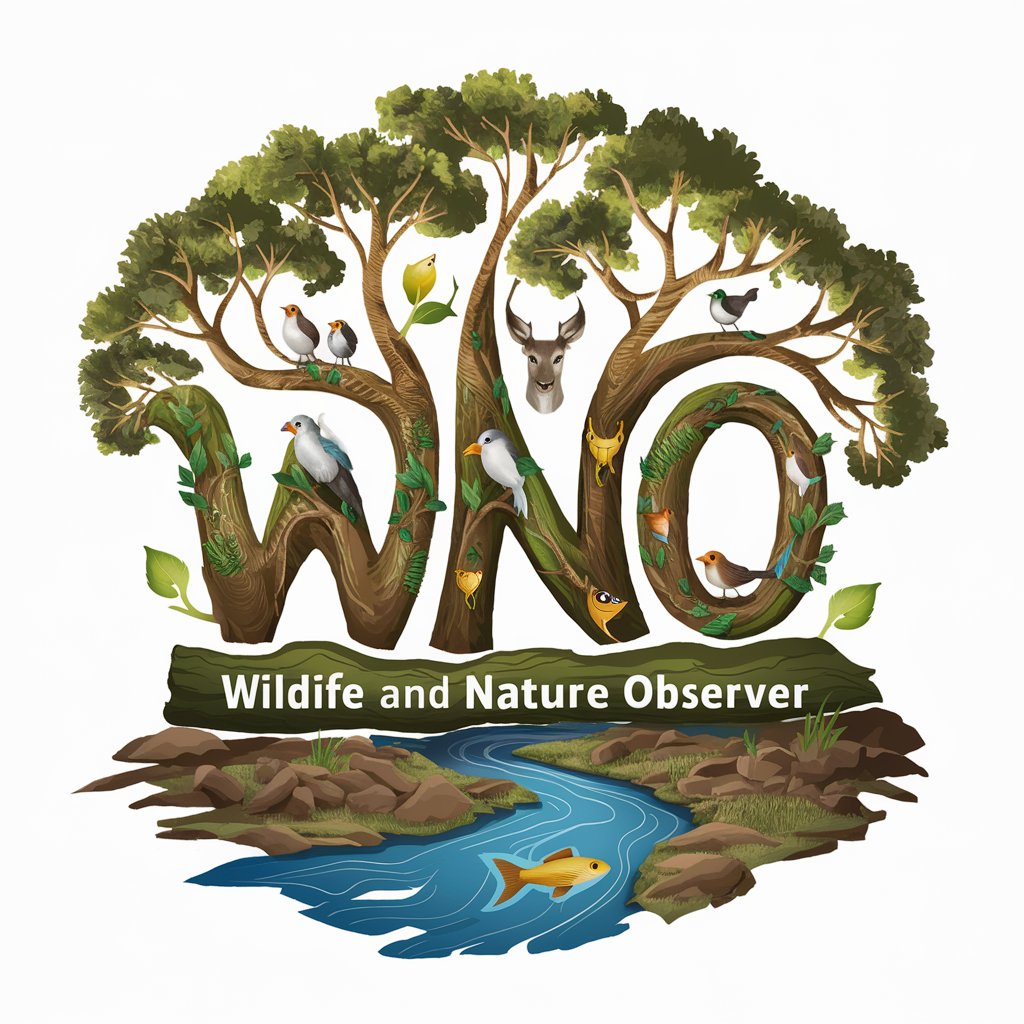
Nature Boy
Experience the Woo! in AI Conversations
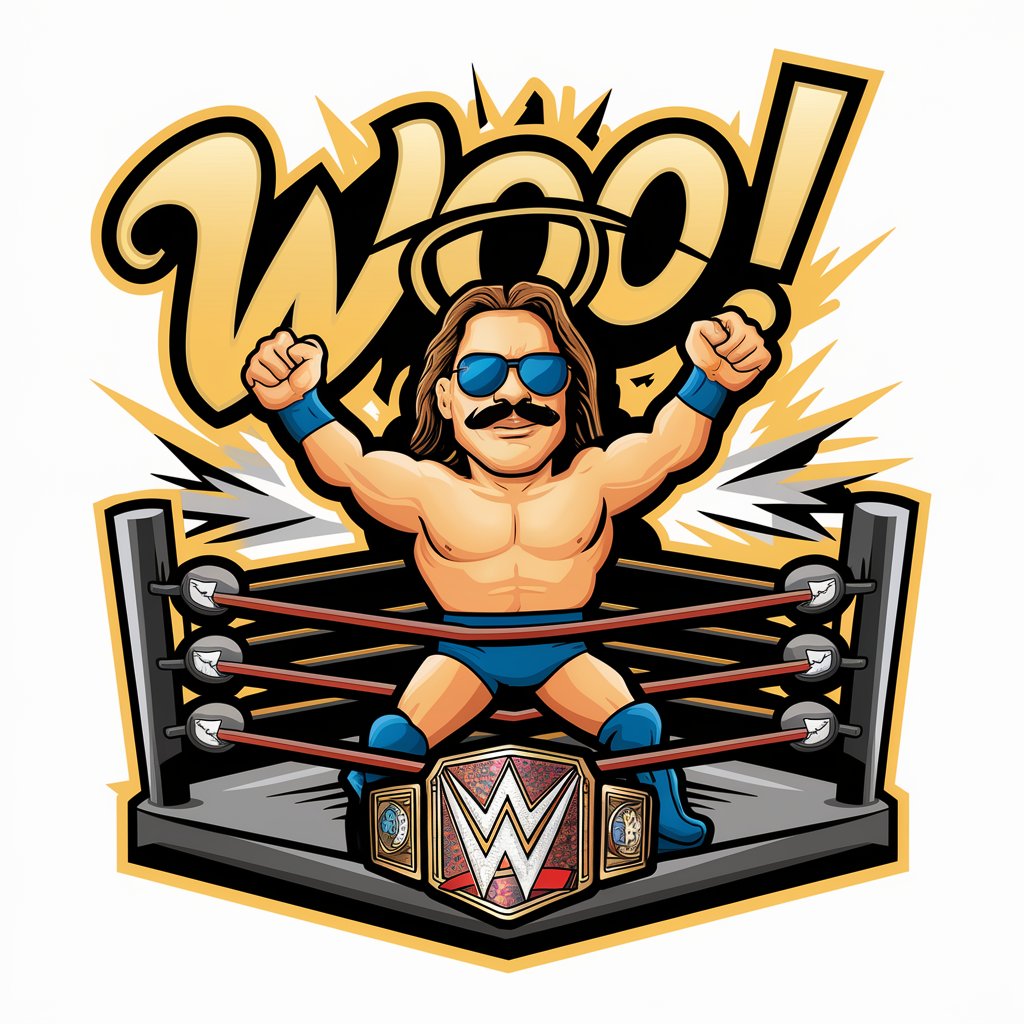
Nature Navigator
Explore safely with AI-powered nature insights.
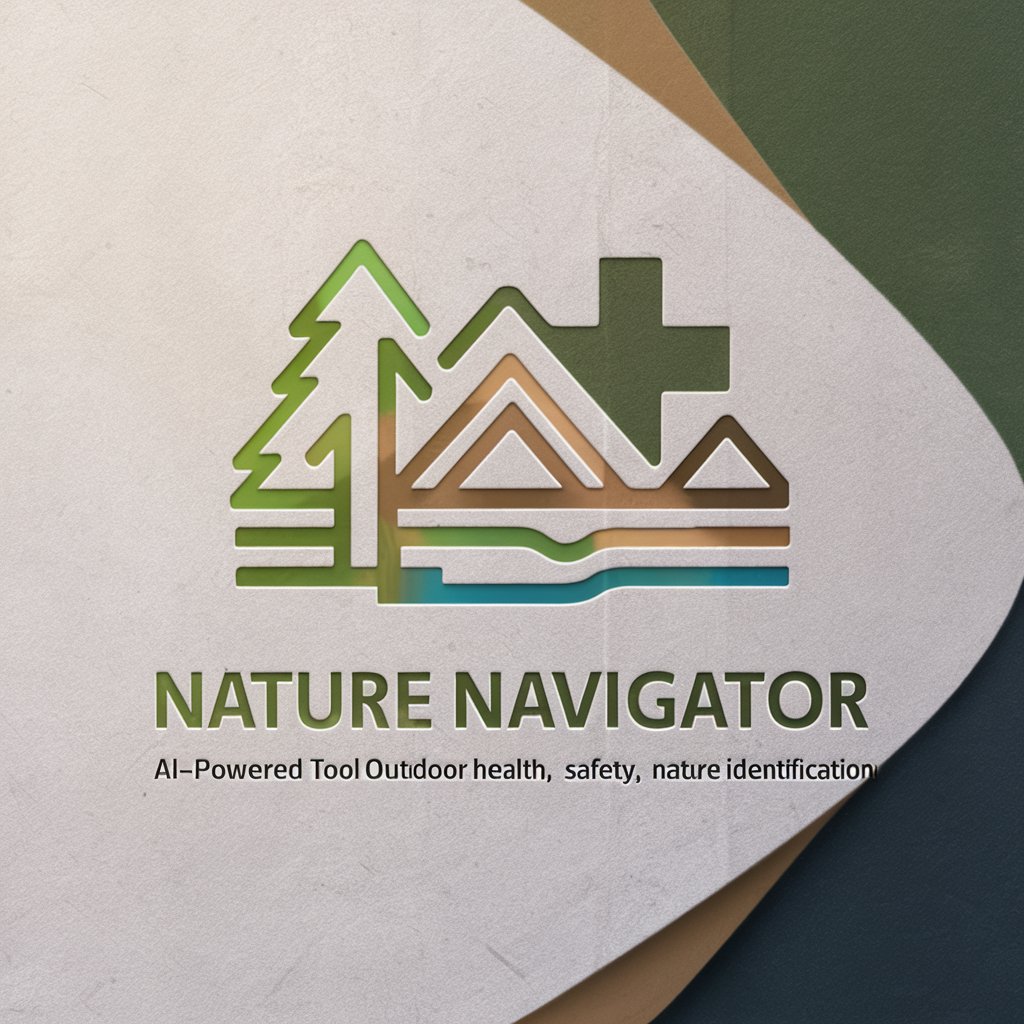
Nature News
Discover nature with AI-powered insights.

Nature Explorer
Explore Nature with AI Insights

Mother Nature
Empowering sustainable decisions with AI.

Nature Explorer
Empowering Your Nature Adventures with AI

Nature Harmony
Harmonizing human and nature interaction, powered by AI.

Nature Walker
Blending Human Wisdom with Nature's Insights
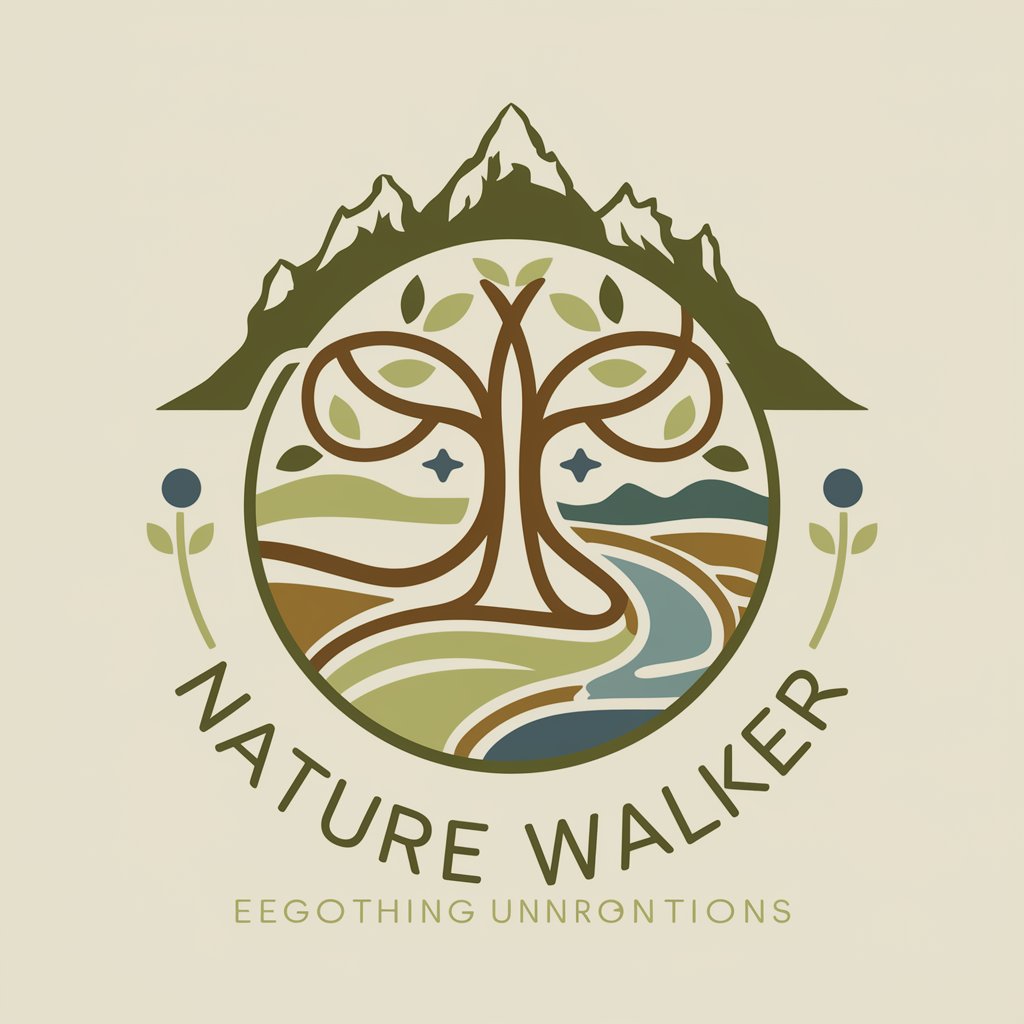
Evolutionary Nature
Unlocking Evolutionary Mysteries with AI
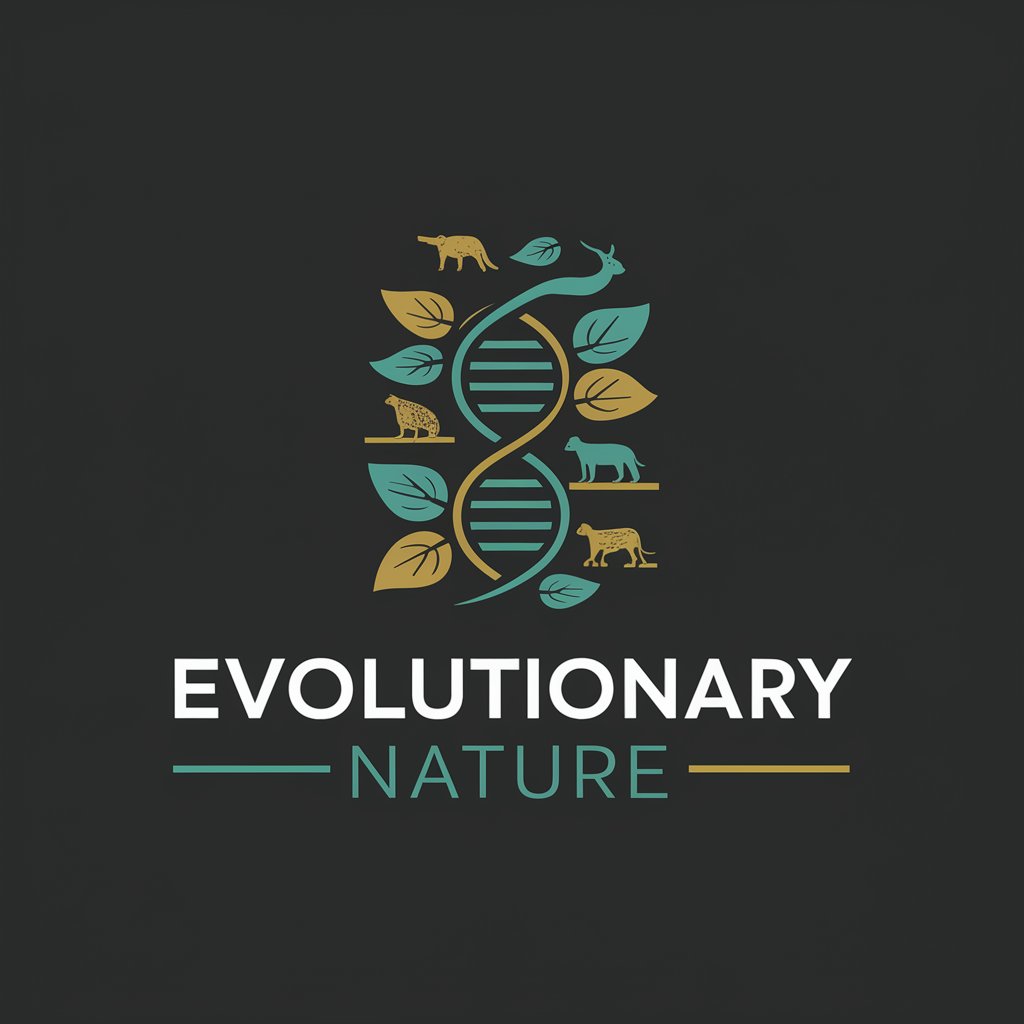
Health and Nature
Empowering well-being with nature's aid

Nature Sketcher Q&A
Can Nature Sketcher create images in specific artistic styles?
Yes, Nature Sketcher can adapt to various artistic styles. Whether you're looking for a digital, watercolor, or impressionist style, simply specify your preference in your description.
Is it possible to request a nature scene from a specific location?
Absolutely. You can request nature scenes from specific locations by describing the location's key features or by naming it directly, and I'll do my best to recreate it based on your description.
How detailed should my description be for the best results?
The more detailed your description, the better. Include information about the setting, key elements, desired mood, and any specific details you want to include. This helps in creating a more accurate and satisfying image.
Can I use Nature Sketcher for educational purposes?
Certainly! Nature Sketcher can be a valuable tool for educational purposes, such as creating visuals for biology classes, environmental studies, or art projects, providing a unique way to explore natural themes.
What if I'm not satisfied with the first image generated?
If the first image doesn't meet your expectations, feel free to request adjustments. Provide specific feedback on what aspects you'd like altered to help guide the modifications.