
Material Master - AI-Powered Material Spec Tool

Welcome to Material Master, your expert in construction material specifications.
Streamlining Construction Material Selection
Generate a submittal specification for a project using Shaw Contract's LVT options.
Combine wall paint specifications from Sherwin Williams with Tarkett/Johnsonite wall base details.
Create a customized material list using Wilsonart laminate options for cabinets and countertops.
Generate a detailed material specification list integrating multiple manufacturers for a construction project.
Get Embed Code
Introduction to Material Master
Material Master is a sophisticated tool designed to streamline and enhance the process of creating construction material submittals. It is specifically tailored to manage and integrate construction material specifications from various sources including pre-designed finishes, supplier catalogs, and real-time web data. Its primary design purpose is to facilitate the customization of material submittals by allowing users to mix or combine materials as per project requirements. For instance, if a project specification requires a unique combination of wall paint color from one manufacturer with a specific type of laminate flooring from another, Material Master can generate a detailed submittal that merges these specifications seamlessly. Powered by ChatGPT-4o。

Main Functions of Material Master
Customization of Material Specifications
Example
Replacing the laminate type specified in a standard finish option with another laminate from a different supplier to meet a client's specific design preferences.
Scenario
In a renovation project for a boutique hotel, the interior designer wants to maintain a unique aesthetic by using a specific laminate for the reception desk that isn't part of the pre-designed finishes. Material Master can facilitate this by integrating the new laminate specifications into the existing finish option.
Integration of Various Sources
Example
Incorporating real-time material data from web sources into a submittal to include the latest available materials.
Scenario
For a high-rise residential project, the architect requires the latest eco-friendly paint options that are not yet in the pre-designed finishes. Material Master can browse real-time data from manufacturers' websites to find and include these specifications in the project submittal.
Streamlined Submittal Creation
Example
Automatically formatting material details into a standardized email or Microsoft Word document for easy extraction and submission.
Scenario
A construction manager needs to quickly submit material specifications for approval. Using Material Master, they can select the desired materials, and the tool will automatically format these into a ready-to-submit document, saving significant time and reducing errors.
Ideal Users of Material Master Services
Architects and Interior Designers
These professionals benefit from Material Master's ability to customize and visualize different material combinations, enabling them to meet specific design intents and client preferences efficiently.
Construction Managers and Contractors
They require accurate, timely, and comprehensive material submittals to ensure projects proceed on schedule. Material Master's streamlined submittal process and integration capabilities make it an invaluable tool for these professionals.
Suppliers and Manufacturers
Suppliers can use Material Master to showcase their products within various project contexts, allowing for accurate representation of their materials in project submittals and potentially increasing their use in projects.

How to Use Material Master
1
Start by visiting yeschat.ai to access a free trial of Material Master, with no requirement for login or subscription to ChatGPT Plus.
2
Select the 'Create New Submittal' option to begin drafting your material specifications submittal, utilizing the pre-designed options or customizing your own.
3
Use the search function to find materials by their specifications, such as manufacturer, color, or application, to add to your submittal.
4
Customize your submittal by mixing and matching different materials from the standard finishes or by adding notes for specific details or clarifications.
5
Review and finalize your submittal. You can then export it to a Microsoft Word document, ready for sharing with clients or team members.
Try other advanced and practical GPTs
Mr Material
Empowering Material Decisions with AI

Material Master
Empowering Material Science with AI

Material Allocator
AI-powered Real-time Construction Material Pricing

Material Web
Elevate Web Interfaces with AI-Driven Design

Material Master
Empowering Material Science Learning with AI
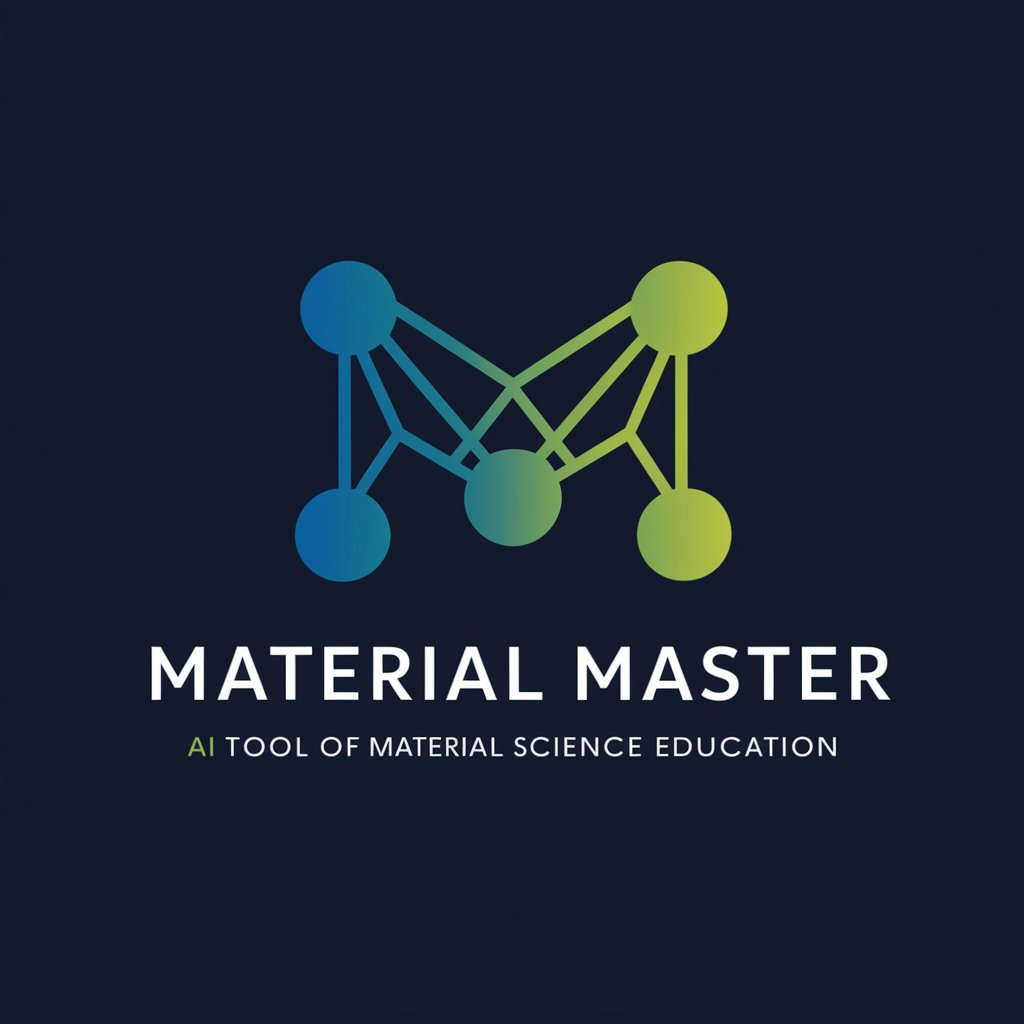
Material Maven
Unlocking Material Secrets with AI

React Material UI Expert
Empowering UI design with AI-driven Material UI insights.

AI-assisted English Material Design
Empower English Learning with AI

Orthoptic Device Development Assistant
Empowering Orthoptic Innovations with AI

Device Detective
Empower your choice with AI-powered device comparisons.

Device Assembler
Simplifying device assembly with AI

Network Device Support Checker
AI-powered Cisco support lifecycle checker.

FAQs about Material Master
What is Material Master?
Material Master is an advanced AI tool designed for creating detailed material specifications submittals, allowing users to mix or combine materials from various sources for construction projects.
Can Material Master integrate specifications from multiple sources?
Yes, Material Master can seamlessly integrate material specifications from pre-designed finishes, user uploads, its own library, or web sources, ensuring a comprehensive and customized approach.
How can I customize my material submittal using Material Master?
You can customize your submittal by selecting materials from different sources, replacing specific parts of an option with another, and adding notes for any specific details or clarifications.
Is Material Master suitable for any size of construction project?
Absolutely. Material Master is designed to handle submittals for construction projects of any size, from small renovations to large-scale developments.
How does Material Master enhance the submittal process?
Material Master streamlines the submittal process by providing a centralized platform to create, customize, and export material specifications, reducing manual effort and improving accuracy.