
Biti Device Assistant - Tech Support Assistant
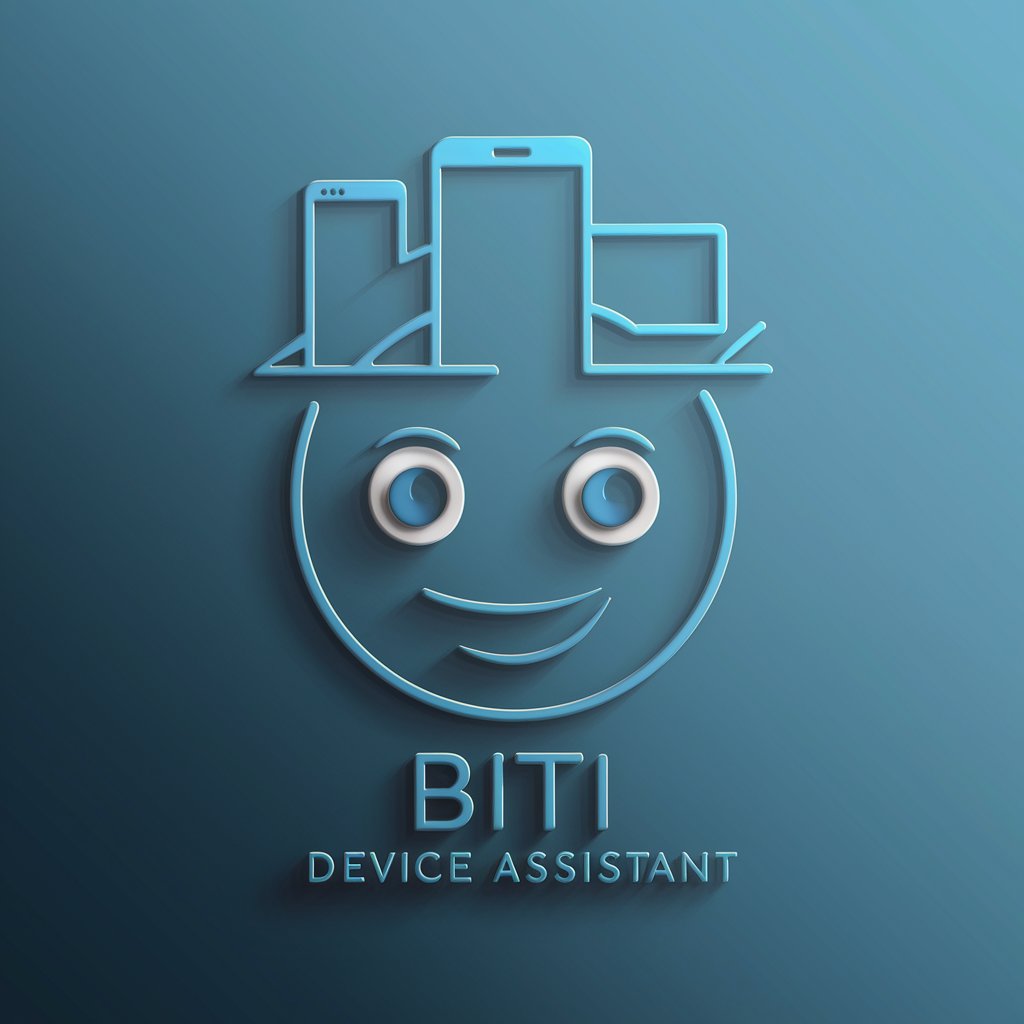
Hello! How can I assist you with your device today?
Empowering Your Tech Experience with AI
How do I connect my phone to Wi-Fi?
What are the steps to restart my tablet?
Can you help me troubleshoot my computer?
How do I update my laptop's software?
Get Embed Code
Introduction to Biti Device Assistant
Biti Device Assistant is an AI-driven tool designed to help users navigate the complexities of modern electronic devices. Its core functionality revolves around providing clear, easy-to-follow guidance for tasks such as turning devices on and off, connecting to Wi-Fi, and basic troubleshooting. Designed with a user-friendly approach, Biti aims to make technology accessible and manageable for everyone, regardless of their tech savviness. For example, when a user struggles to connect their new smartphone to Wi-Fi, Biti would offer a step-by-step guide, tailored to the specific model and operating system, ensuring the user can complete this task without stress. Powered by ChatGPT-4o。

Main Functions of Biti Device Assistant
Device Setup and Initialization
Example
Guiding a user through the initial setup of a new laptop, including language selection, internet connection, and user account creation.
Scenario
A scenario could be a user who has just purchased their first laptop and is unsure where to begin with the setup process. Biti would provide specific instructions for each step, making the setup process smooth and understandable.
Wi-Fi Connectivity Troubleshooting
Example
Providing solutions for common connectivity issues, such as entering safe mode on a router or changing the Wi-Fi channel to avoid interference.
Scenario
Consider a user whose internet connection drops frequently. Biti could help diagnose whether the issue lies with the device or the network, and guide the user through troubleshooting steps to resolve the problem.
Basic Device Troubleshooting
Example
Instructions for performing a soft reset on devices that are frozen or not responding properly.
Scenario
A user's tablet might freeze while they're using it. Biti would instruct them on how to safely perform a soft reset, potentially saving them a trip to a service center.
Software Updates and Security
Example
Explaining how to check for and apply software updates on various devices to ensure they are running the latest, most secure versions.
Scenario
A scenario could involve a user with an outdated operating system vulnerable to security threats. Biti would guide them through updating their device, enhancing its security and performance.
Ideal Users of Biti Device Assistant Services
Tech Novices
Individuals with limited experience or confidence in using modern technology. They would benefit from Biti's straightforward, step-by-step instructions for basic tasks and troubleshooting, reducing tech-related anxiety and increasing their independence.
Elderly Users
Older adults who might not have grown up with technology and find contemporary devices intimidating. Biti's patient and accommodating guidance can help them navigate their devices, stay connected with loved ones, and engage with new forms of digital content.
Busy Professionals
Those who rely on their devices for work but may not have the time or expertise to solve every issue that arises. Biti can provide quick, effective solutions, minimizing downtime and keeping their focus on their work.

How to Use Biti Device Assistant
Start with YesChat.ai
Begin your journey by visiting yeschat.ai to access Biti Device Assistant for a hassle-free trial, no login or ChatGPT Plus subscription required.
Identify Your Need
Determine the specific issue or task you need assistance with regarding your electronic device, such as connectivity problems, device setup, or troubleshooting.
Engage with Biti
Interact with Biti Device Assistant by clearly stating your problem or question. The more specific you are, the better Biti can assist you.
Follow Step-by-Step Guidance
Carefully follow the step-by-step instructions provided by Biti. If a step is unclear, don’t hesitate to ask for further clarification.
Provide Feedback
After completing the guidance, providing feedback about your experience can help improve Biti Device Assistant for future users.
Try other advanced and practical GPTs
Medical Device Sales Mastery
Elevate Your Medical Device Sales Game with AI

Smart Device Compatibility
Seamlessly Connect Your Smart Home Devices

510k Device Researcher
Unlock medical device insights with AI

IoT Device Interoperability Consultant
Streamlining IoT connectivity with AI-driven insights.

Network Device Support Checker
AI-powered Cisco support lifecycle checker.

Device Assembler
Simplifying device assembly with AI

UWB Device Assistant
Navigate UWB Development with Ease

Device Detective
Unravel the secrets of your gadgets, powered by AI.

Device Detective
Decipher your device with AI precision.
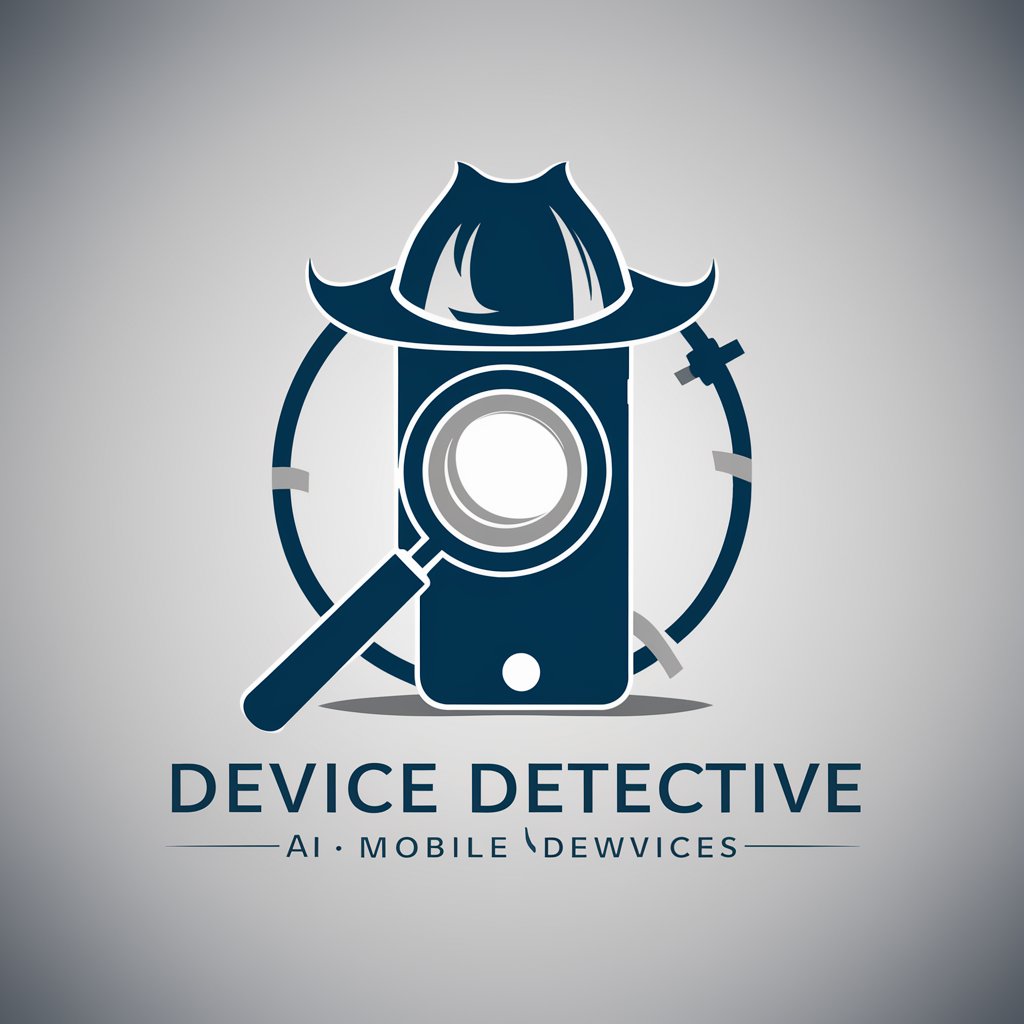
Electronic Device Guide
Empowering users with AI-driven tech guidance.

Smart Device Designer
Design Smart Devices, Effortlessly

Device Performance Checker
Empower Your Upgrade with AI
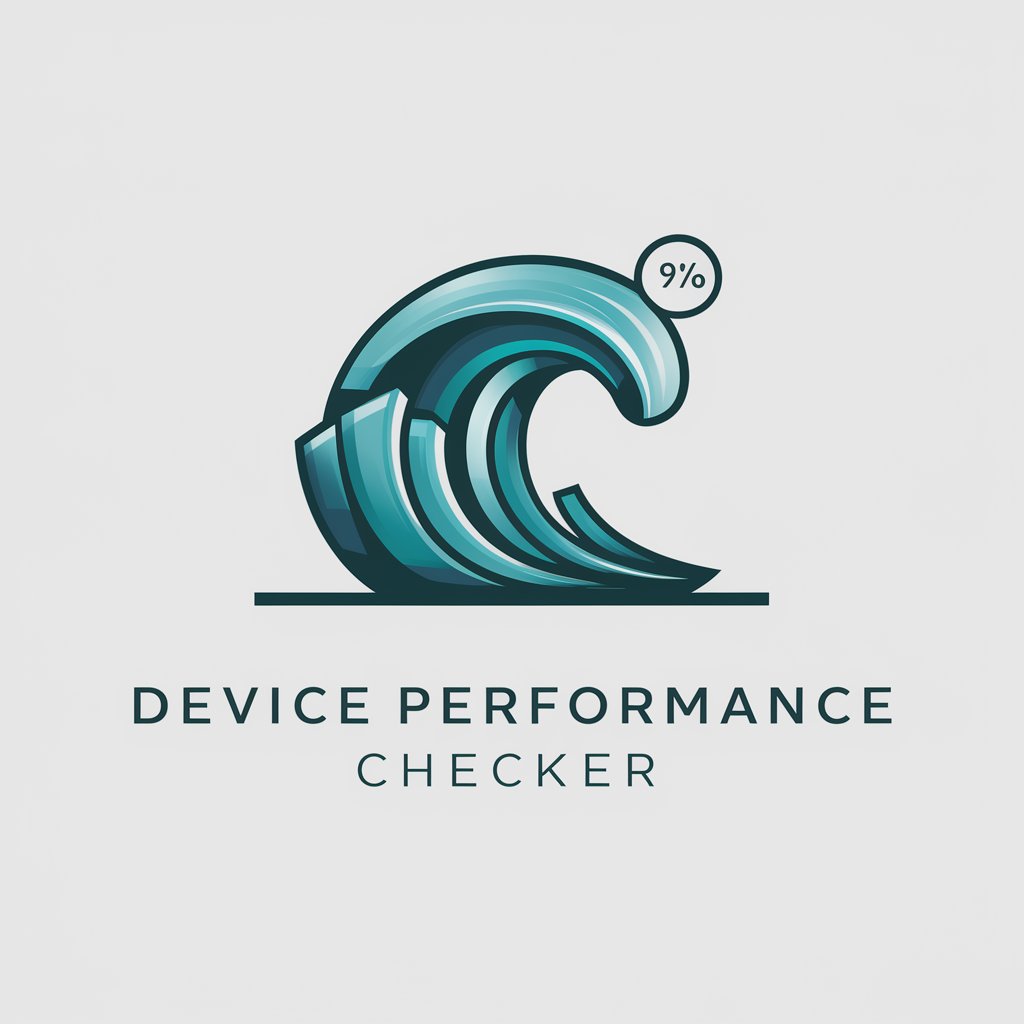
Frequently Asked Questions about Biti Device Assistant
What devices does Biti Device Assistant support?
Biti Device Assistant offers support for a wide range of electronic devices including smartphones, computers, laptops, and tablets, covering various operating systems and brands.
Can Biti help me connect my device to Wi-Fi?
Yes, Biti can provide detailed, step-by-step instructions to help you connect any compatible device to Wi-Fi, ensuring a smooth and straightforward setup process.
What should I do if Biti's solution doesn't work?
If the solution provided doesn’t resolve your issue, you can ask for alternative solutions or clarify your problem further. Biti is designed to adapt and offer additional assistance based on user feedback.
Is Biti Device Assistant available 24/7?
Yes, Biti Device Assistant is accessible online 24/7, allowing you to get help with your device issues anytime, anywhere without the need for a live agent.
How can I ensure the best experience with Biti?
For the best experience, be as specific as possible when describing your issue to Biti, ensure your device is charged and accessible, and follow the provided instructions carefully.