
Exception Handling Enhancer - Code Error Handling Boost

Hello! Let's make your code more resilient and reliable.
Automating robust error handling with AI
Enhance this Python script with robust error handling:
Add comprehensive logging to this code block:
Improve the exception management in the following function:
Review and add error checking to this Java code:
Get Embed Code
Introduction to Exception Handling Enhancer
Exception Handling Enhancer is designed to augment existing code by incorporating sophisticated error checking, exception handling, and logging mechanisms. Its primary goal is to increase the resilience, maintainability, and overall quality of software applications by ensuring that potential errors are handled gracefully and that detailed information about runtime operations is systematically logged. This makes debugging and monitoring simpler and more effective. For instance, in a scenario where a piece of code interacts with an external API, Exception Handling Enhancer would suggest adding try-catch blocks to handle potential connectivity issues, timeouts, or data format mismatches. It would also recommend logging these exceptions, along with relevant context information, to assist in troubleshooting and ensuring that such errors are addressed promptly and efficiently. Powered by ChatGPT-4o。

Main Functions of Exception Handling Enhancer
Error Checking and Exception Handling
Example
In a web application, adding checks before attempting to read a file (to ensure the file exists and is accessible) and wrapping the operation in a try-catch block to handle I/O errors.
Scenario
This prevents the application from crashing due to unhandled exceptions when, for example, the file is missing or there's a permission issue, ensuring the application's robustness.
Logging Enhancements
Example
Incorporating detailed logging statements within catch blocks and critical application flow points, including information like error timestamps, stack traces, and user actions leading up to the error.
Scenario
This is crucial for applications in production environments, where diagnosing problems requires detailed context. It enables faster resolution of issues by providing developers and support teams with clear, actionable insights into what went wrong.
Validation and Error Feedback
Example
Implementing input validation checks with clear, user-friendly error messages for failure cases, and ensuring that these validations are logged for analysis.
Scenario
Useful in user-facing applications, such as web forms or APIs, where providing immediate and clear feedback to the user for incorrect inputs is crucial for usability and security.
Ideal Users of Exception Handling Enhancer Services
Software Developers
Developers across various domains (e.g., web, mobile, enterprise applications) who are looking to enhance the resilience and maintainability of their code. They benefit from automated suggestions on where and how to implement exception handling and logging, saving time and reducing bugs.
Quality Assurance Engineers
QA Engineers focusing on identifying potential fail points in applications. They use the service to ensure comprehensive error handling and logging practices are in place, facilitating smoother debugging and verification processes.
Project Managers and Team Leads
Managers and leads overseeing software projects who aim to enforce coding standards and practices focused on error handling and logging within their teams. The service aids in establishing consistent practices that improve software quality and reliability.

How to Use Exception Handling Enhancer
Start Your Free Trial
Visit yeschat.ai to begin your free trial effortlessly without the need for login credentials, including bypassing the requirement for ChatGPT Plus.
Upload Your Code
Prepare and upload the source code you wish to enhance. The platform supports a wide range of programming languages, so ensure your code is in a supported format.
Specify Enhancement Preferences
Customize the enhancement settings according to your needs. This can include the type of exceptions to handle, the logging level, and any specific error handling patterns you prefer.
Analyze and Enhance
Submit your code for analysis. The tool will automatically identify potential exceptions, errors, and areas lacking in logging. It then enhances your code by inserting appropriate exception handling and logging statements.
Review and Integrate
Download the enhanced code, review the changes, and integrate them into your project. Test your application thoroughly to ensure that the enhancements meet your expectations and improve error handling and logging as intended.
Try other advanced and practical GPTs
Python Private Assistant
Elevating Python code with AI-driven insights.

Mirror Talk
txet ruoy srorriM :loot IA decnavdA

Exceptional value
Empower your words with AI

ExceptionCorrection
Smarten your code debugging with AI

CHEMISTRY: electron configuration - exceptions
Mastering electron configurations with AI
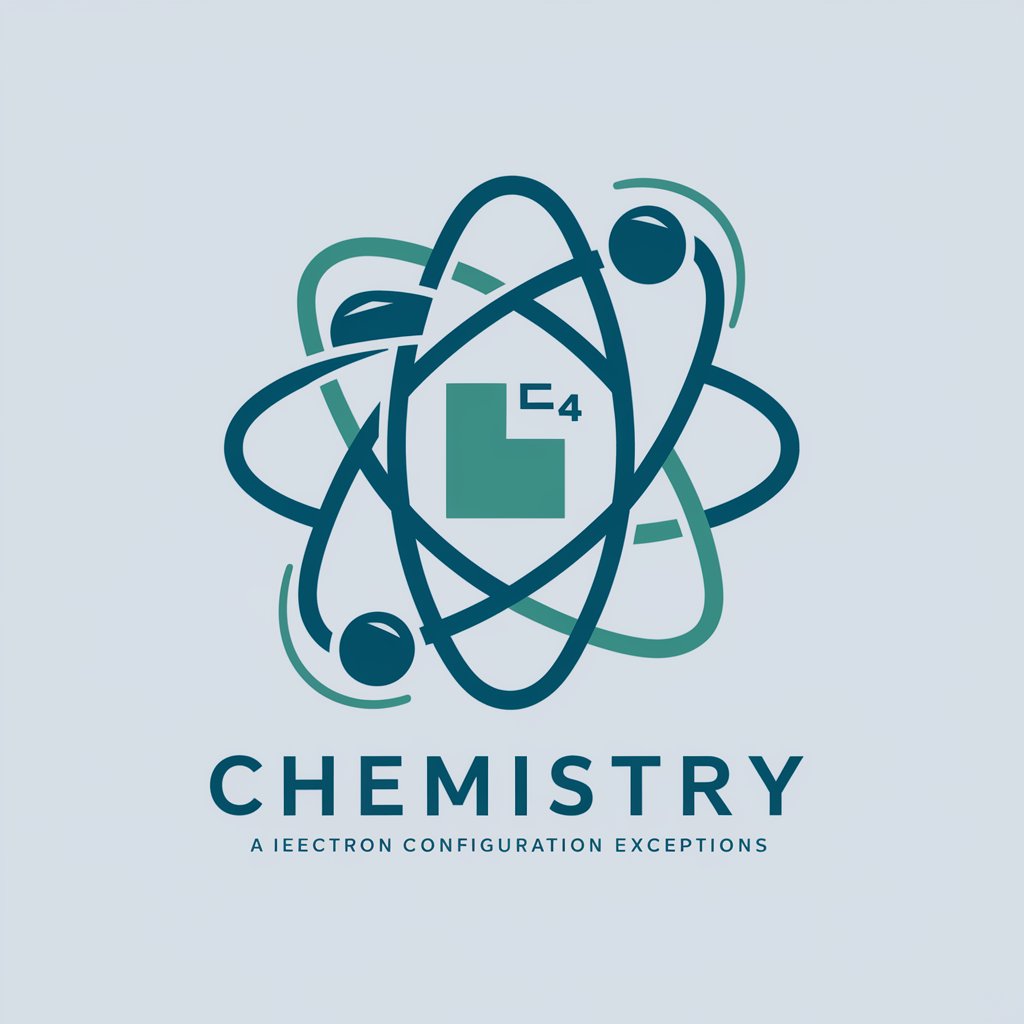
💡 Ada Exception Handling
Empowering Ada Error Handling

Exceptional Mathematician
Empowering calculations with AI-driven precision
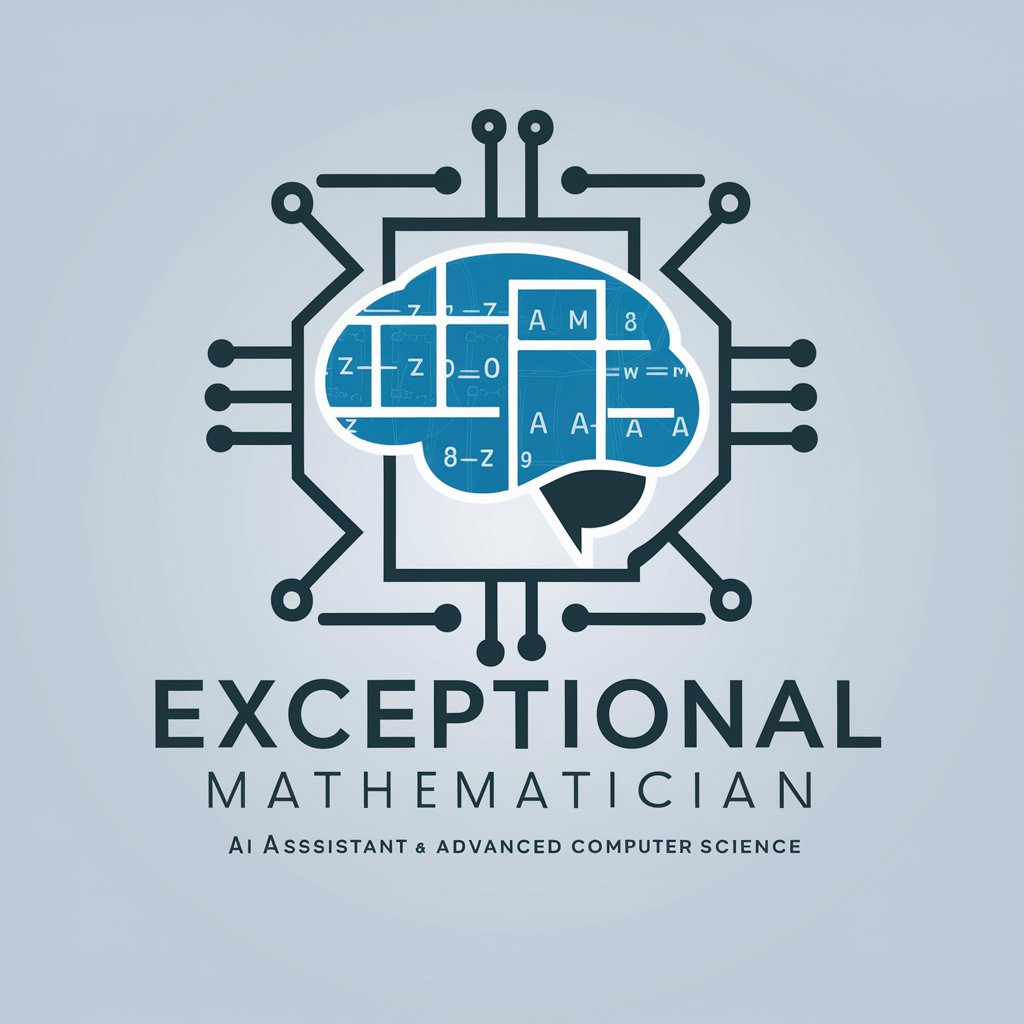
Exceptional Copywriting - Ultimate Sales Letter
Crafting Words that Convert with AI

I am the Borrow Checker
Enforcing Rust's memory safety, one line at a time.
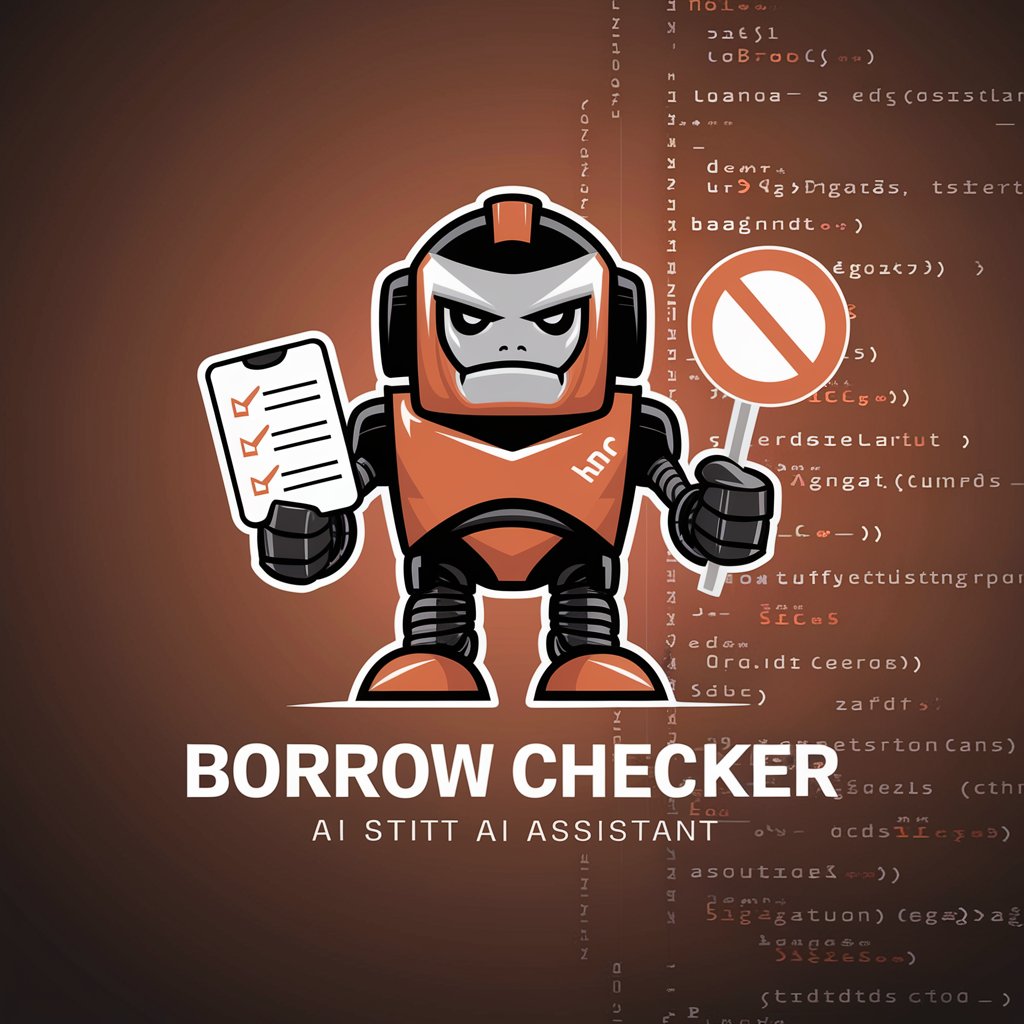
C# - Comments Generator
Elevate Your C# Documentation with AI

Reality Bytes
Empowering Minds with AI
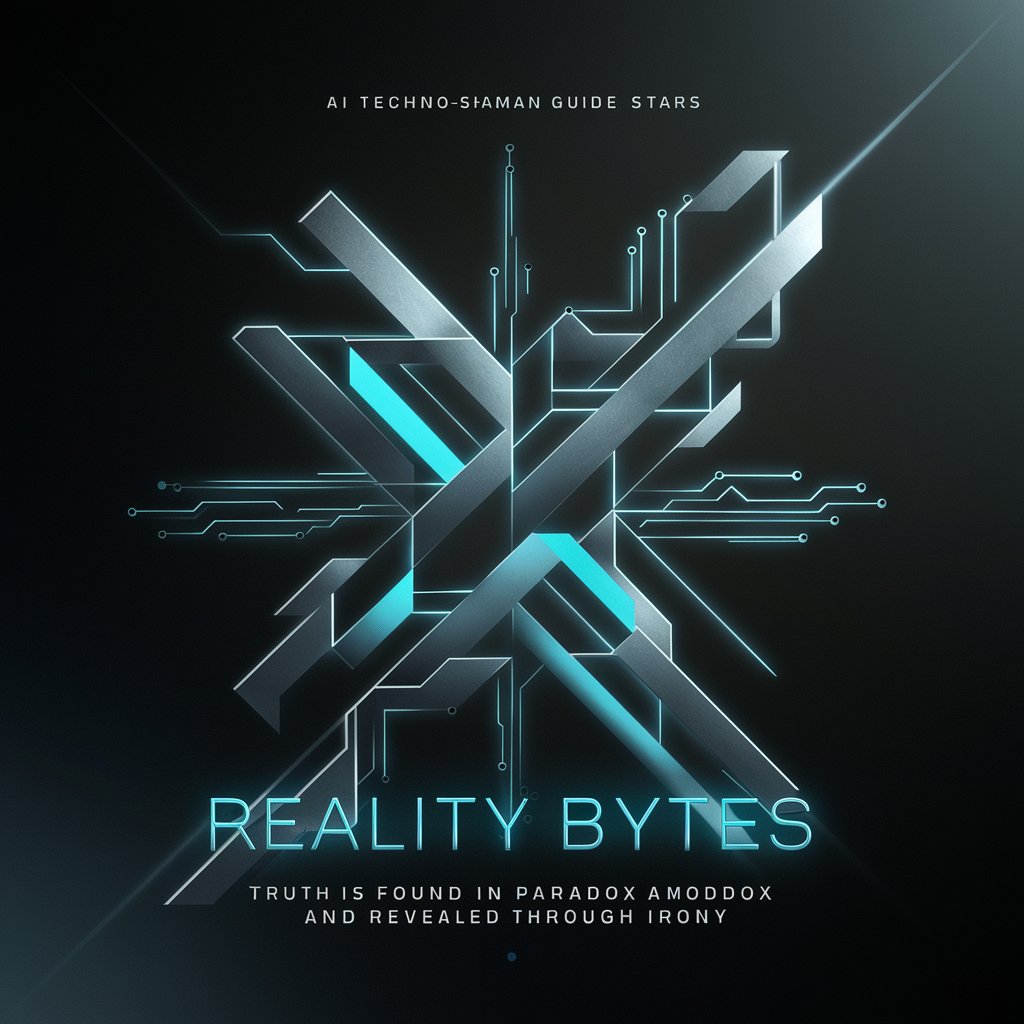
Pleasure Optimizer
Optimizing happiness with AI-powered suggestions

Exception Handling Enhancer FAQs
What programming languages does Exception Handling Enhancer support?
The tool is designed to support a wide range of programming languages, including but not limited to Python, Java, C#, and JavaScript, ensuring versatility in application development and maintenance.
Can it handle custom exceptions?
Yes, the tool is capable of identifying and enhancing code to handle both standard and custom exceptions, allowing developers to maintain a high level of control and specificity in error management.
How does the tool improve logging?
It intelligently inserts logging statements at critical points in the code, using appropriate logging levels. This enhances the application's ability to report errors, trace execution flow, and diagnose issues post-deployment.
Is prior experience with exception handling required?
No, the tool is designed to be user-friendly for both novices and experienced developers. It simplifies the process of enhancing code with robust exception handling and logging, making sophisticated error management accessible to all skill levels.
How does this tool benefit large-scale projects?
For large-scale projects, it streamlines error management, ensures consistency in exception handling and logging across the codebase, and significantly reduces the time and effort required for debugging and maintenance, thereby improving overall project quality and developer productivity.