
Rapid Rundown - Meeting Summary Tool

Hello! How can I assist you today?
Automate Meeting Summaries with AI
Can you provide an overview of
Please summarize the key points of
What are the main takeaways from
Give me a brief rundown of
Get Embed Code
Understanding Rapid Rundown
Rapid Rundown is designed as a specialized tool to enhance productivity by assisting with the management and summarization of meeting content. Its primary role is to streamline the process of transforming raw meeting data—whether texts or audio recordings—into concise, easy-to-digest summaries. This service is crucial for professionals who frequently handle extensive meeting notes and need to distill these into actionable items and key takeaways. A typical scenario involves a project manager who has recorded several hours of project alignment meetings and requires a structured summary highlighting decisions made, tasks assigned, and future agenda items. Rapid Rundown uses natural language processing (NLP) algorithms to automate the summarization, offering different styles and detail levels, from bullet points to narrative paragraphs, depending on user preferences. Powered by ChatGPT-4o。

Core Functions of Rapid Rundown
Automated Summarization
Example
After a 2-hour company strategy meeting, the tool processes the recorded audio, extracting key points such as strategic goals discussed, consensus reached on various issues, and specific directives given by the CEO.
Scenario
Useful for executives who need a quick recap of lengthy discussions to ensure alignment and follow-up.
Follow-Up Action Extraction
Example
From a series of project meetings, Rapid Rundown identifies and lists follow-up tasks, assigns them to team members, and sets deadlines directly in the summary.
Scenario
Beneficial for project managers to track progress and maintain oversight on critical tasks without manually reviewing hours of meeting notes.
Integration with Productivity Tools
Example
Summaries and action items can be directly integrated into tools like Microsoft Teams or Slack, where the summary is shared with all team members, and tasks are synced with project management software like Asana.
Scenario
Ideal for distributed teams who utilize digital platforms for collaboration and need seamless integration of meeting outcomes into their workflows.
Who Benefits Most from Rapid Rundown?
Project Managers
Project managers often juggle multiple meetings and require quick, accurate summaries to manage project timelines and resources efficiently. Rapid Rundown helps them keep track of decisions and action items, facilitating better project oversight.
Executives
Executives who need to stay informed on various aspects of company operations without being bogged down by the minutiae of everyday meetings can use summaries to keep abreast of important decisions and strategic directions.
Researchers and Analysts
Individuals in roles that require digesting large volumes of meeting information to extract trends, decisions, and insights benefit from the concise, clear summaries provided, allowing more time for analysis rather than data collection.

Usage Guidelines for Rapid Rundown
Register
Visit yeschat.ai for a free trial without login, also no need for ChatGPT Plus.
Upload Material
Provide meeting notes, transcripts, or recordings directly through the interface to start processing.
Specify Preferences
Indicate your preferences for summary type (bullet points or narrative) and the level of detail required.
Review Summary
Review the automated summary, make edits, or request further adjustments to tailor the content.
Finalize Output
Choose your output format (PDF, DOCX, plain text) and download or integrate with other tools.
Try other advanced and practical GPTs
Rapid Response
Instant answers, powered by AI.

Debate Master
Sharpen Your Wit with AI-Powered Debate

Debate Virtuoso
Sharpen your arguments with AI
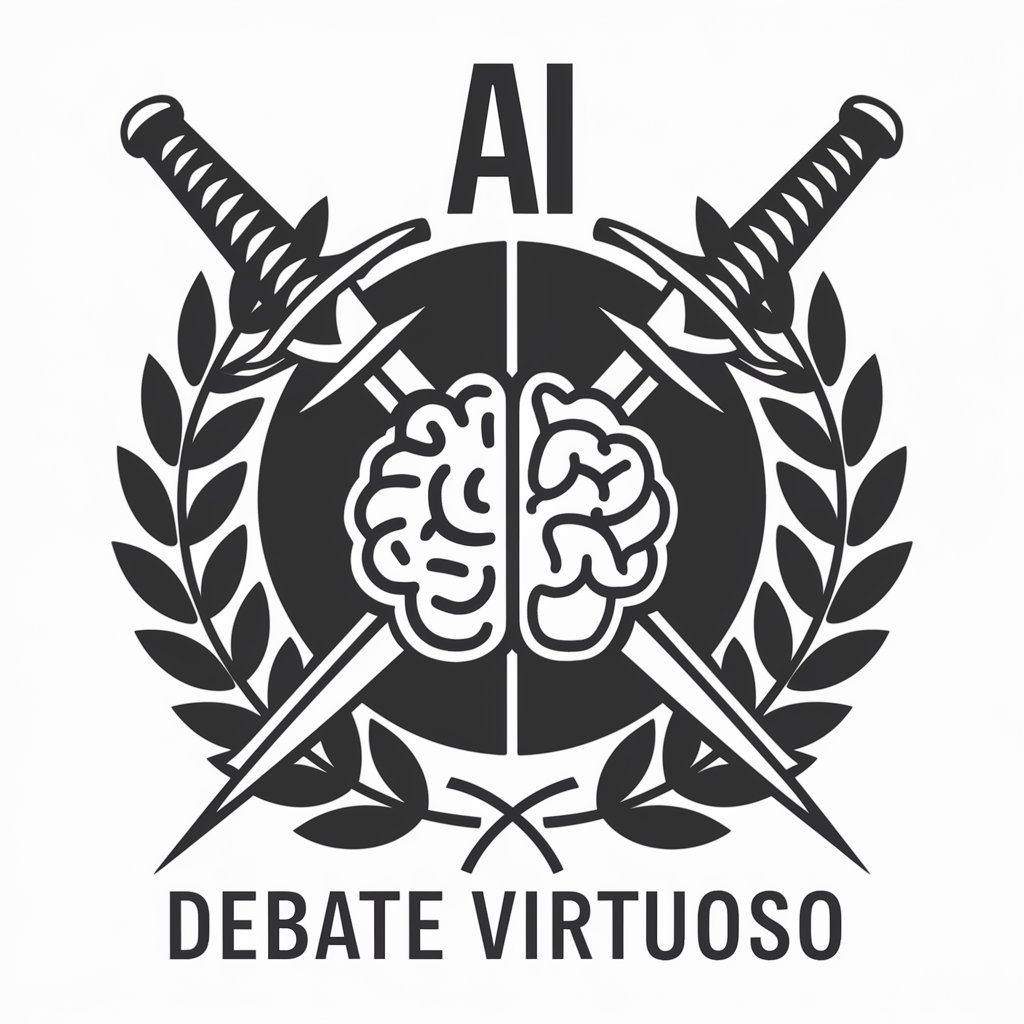
Debate Master
Challenge your views, enhance your arguments

Debate Mate
Master the art of debate with AI

Debate Coach
Sharpen Your Debate Skills with AI

Rapid Devs
Empower Your Code with AI

Ratatouille Rapid Chef
Effortless Cooking with AI

Rapid Route Assistant
Navigate smarter with AI-driven routes

Rapid Réponse
Streamlining Communication with AI
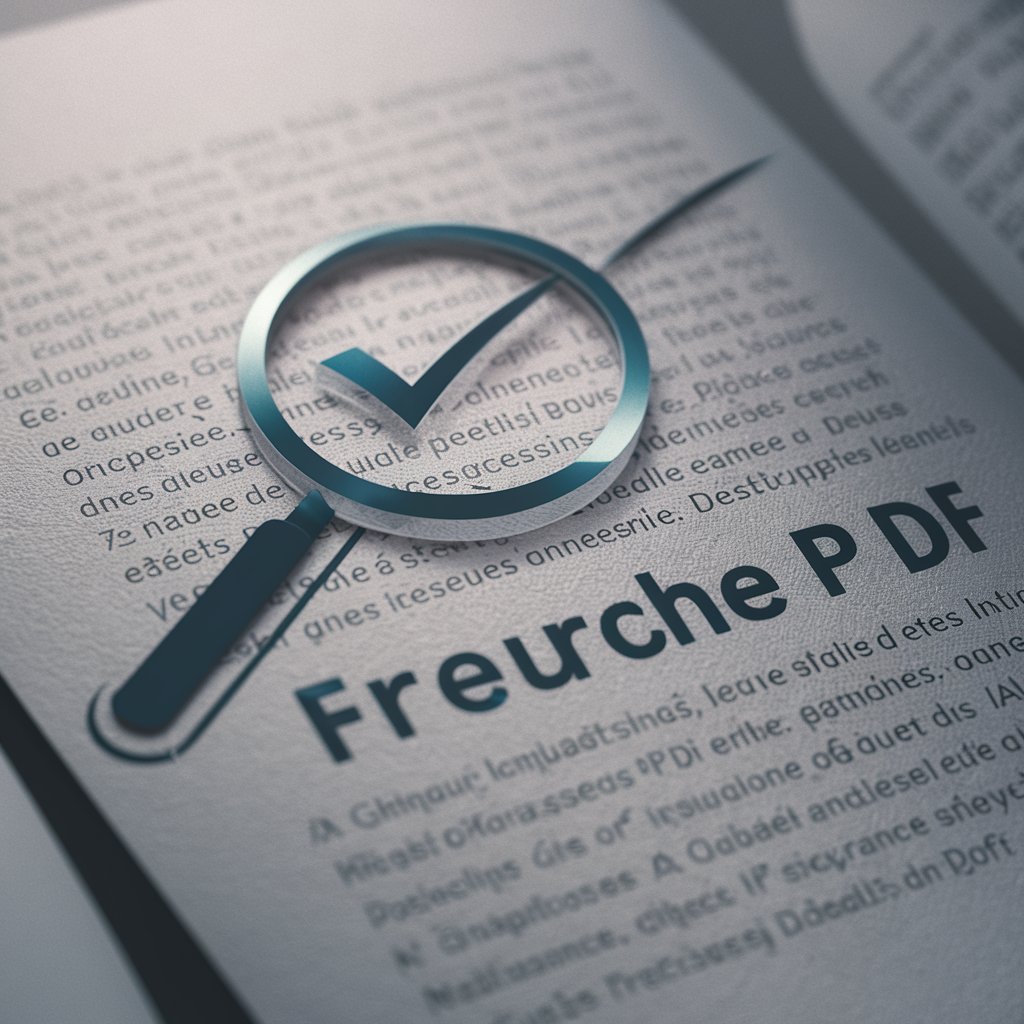
Rapid Learning
Maximize Learning, Minimize Time

Rapid Typist
Instant spelling corrections, powered by AI
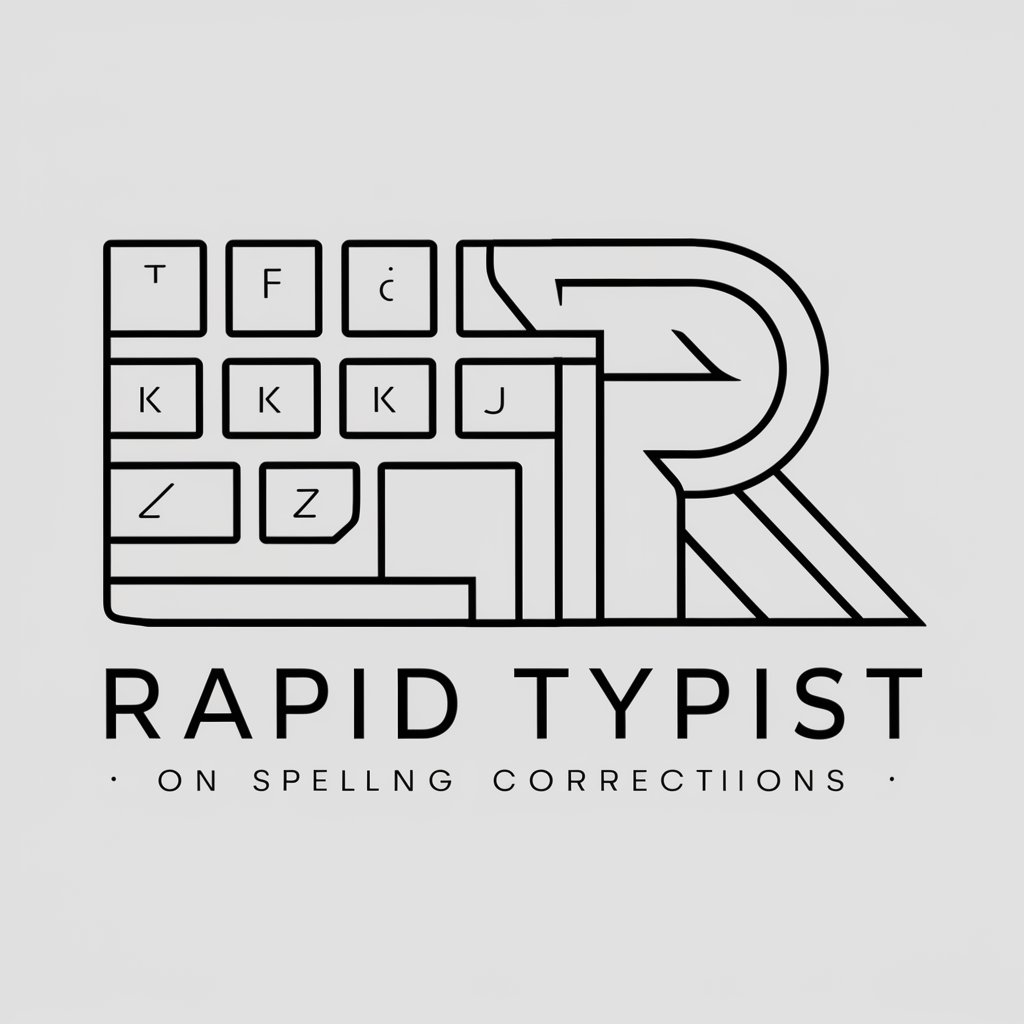
Frequently Asked Questions About Rapid Rundown
What types of meetings is Rapid Rundown best suited for?
Rapid Rundown is ideal for business meetings, academic discussions, project debriefs, and any scenario where concise meeting summaries are needed.
Can Rapid Rundown extract action items and assignees from meeting transcripts?
Yes, it automatically identifies and lists action items, responsible parties, and deadlines from your meeting transcripts.
How does Rapid Rundown ensure the privacy and security of the data uploaded?
All data processed by Rapid Rundown is handled with strict confidentiality protocols, ensuring encryption in transit and at rest.
Is Rapid Rundown compatible with audio recordings?
Yes, it can process audio recordings of meetings by transcribing them first and then summarizing the content.
How can users integrate summaries from Rapid Rundown with other tools?
Summaries can be exported to various formats and integrated with tools like calendar apps for scheduling follow-up tasks or project management software for tracking progress.