
64-bit Pixel maker - easy-to-use pixel art creator
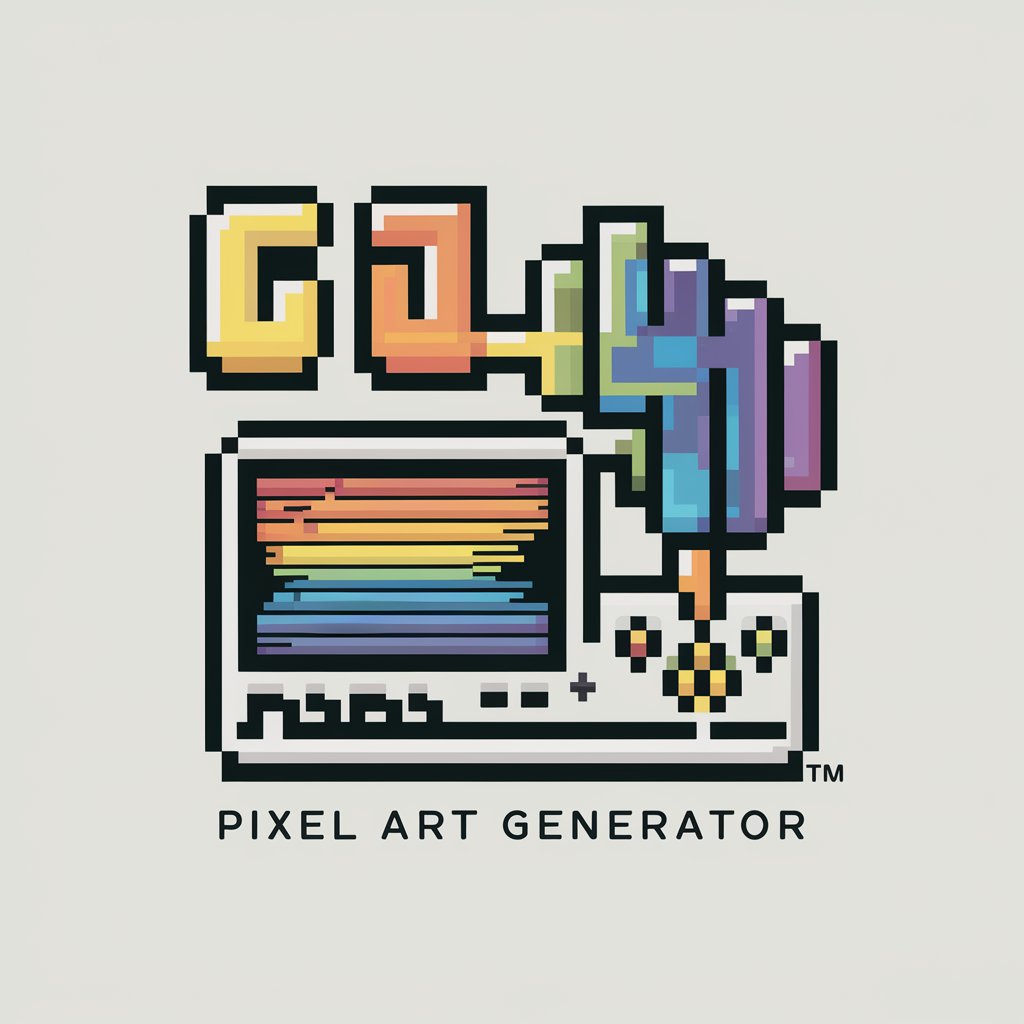
Welcome! Let's create some awesome 64-bit pixel art together!
Craft Retro Art with AI Precision
Create a 64-bit pixel art scene of...
Design a character in 64-bit pixel art style that...
Illustrate a 64-bit pixel art version of...
Generate a 64-bit pixel art landscape featuring...
Get Embed Code
Overview of 64-bit Pixel Maker
64-bit Pixel Maker is a specialized tool designed for creating 64-bit style pixel art. This tool leverages AI capabilities to help users design and visualize pixel art images that capture the essence of the 64-bit aesthetic, reminiscent of early video games. It excels in transforming user descriptions into detailed pixel images, focusing on maintaining a balance between nostalgic appeal and modern artistic touches. An example scenario is a user wanting to recreate a character from their childhood video game memories. By providing a description or basic sketch, 64-bit Pixel Maker can produce a high-fidelity pixel representation of that character. Powered by ChatGPT-4o。

Core Functions of 64-bit Pixel Maker
Image Generation
Example
Transforming a description like 'a knight in shining armor under a stormy sky' into a detailed pixel art scene.
Scenario
An indie game developer wants to create unique characters and scenes for a new game inspired by classic RPGs. They provide textual descriptions or rudimentary sketches, and 64-bit Pixel Maker renders these into pixel art.
Artistic Advice
Example
Providing suggestions for color palettes that suit a medieval theme.
Scenario
A graphic designer creating promotional content for a retro-themed event needs assistance in choosing authentic pixel art colors and textures that evoke a specific era of video game history.
Target Users of 64-bit Pixel Maker
Indie Game Developers
These developers benefit from being able to quickly visualize game assets and character designs, facilitating rapid prototyping and iteration in game development.
Graphic Designers
Designers focusing on digital and print media with a retro aesthetic can use 64-bit Pixel Maker to efficiently produce eye-catching, nostalgic artwork that appeals to audiences fond of vintage gaming.
Educators in Digital Arts
Teachers and instructors can utilize 64-bit Pixel Maker as a teaching tool to introduce students to the basics of pixel art, helping them understand both the artistic and technical aspects of creating images with limited resolutions and color palettes.

Using 64-bit Pixel Maker
Step 1
Visit yeschat.ai for a trial with no login required, and access the tool without needing ChatGPT Plus.
Step 2
Choose a design theme or start from scratch to create your pixel art using the drawing tools provided.
Step 3
Utilize the color palette options to apply 64-bit styled colors to your art, ensuring vibrant and visually appealing results.
Step 4
Preview your creation in different resolutions and environments to see how your pixel art would look in real-world applications.
Step 5
Save or export your final artwork in various formats, making it easy to integrate into games, apps, or digital content.
Try other advanced and practical GPTs
Script Smith Bit Sized
Craft Winning Scripts, Powered by AI

Boiler Plate Coder
Optimize code with AI-powered precision.
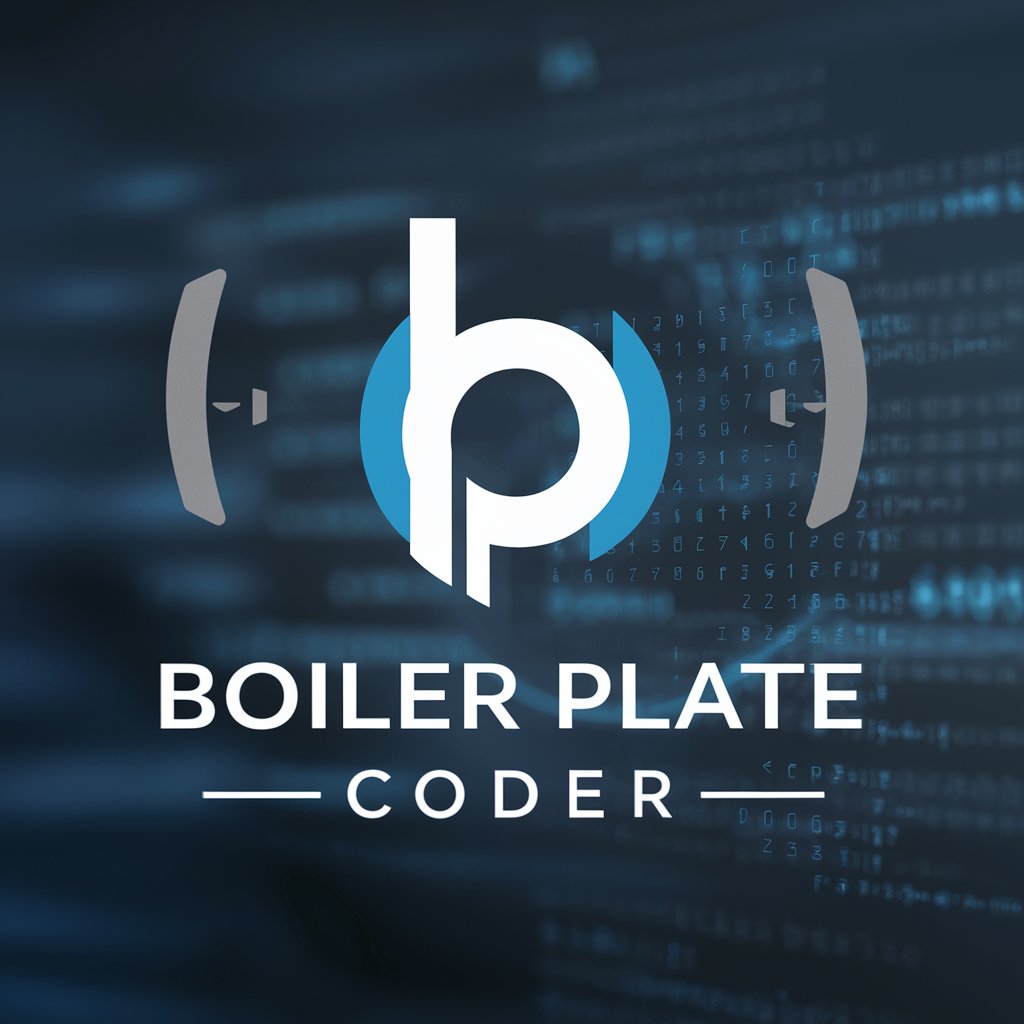
Pick-A-Plate
Craft Your Perfect Meal with AI

Harvard Plate Nutrition Guide
AI-powered Nutritional Insights

Plate Processor
Culinary exploration at your fingertips.
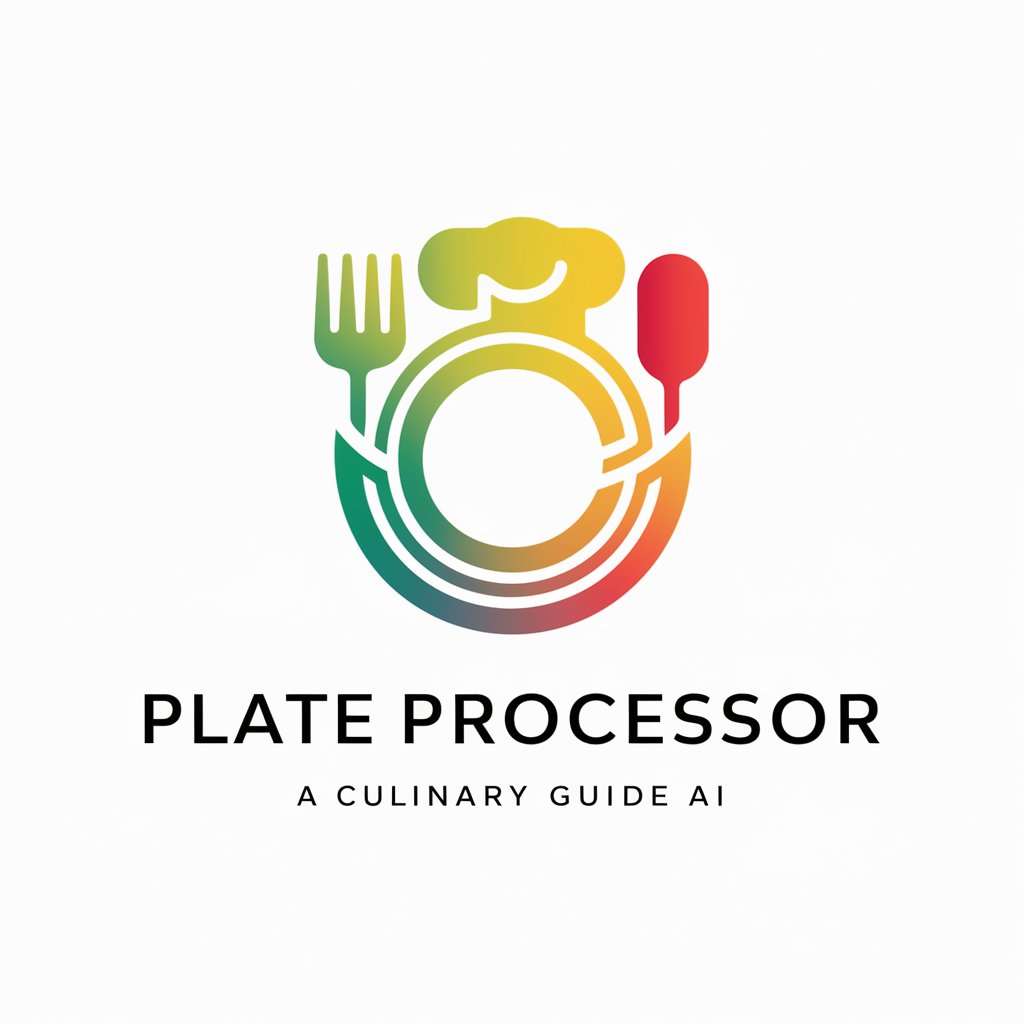
Plate Mapper
Streamline Lab Workflows with AI

Bit Wise Converter
Transform Text to Binary, Effortlessly

Bit Buff
AI-Powered Personal Training at Your Fingertips

8-Bit Sheriff
Your guide in the wild west of Gameboy game development.
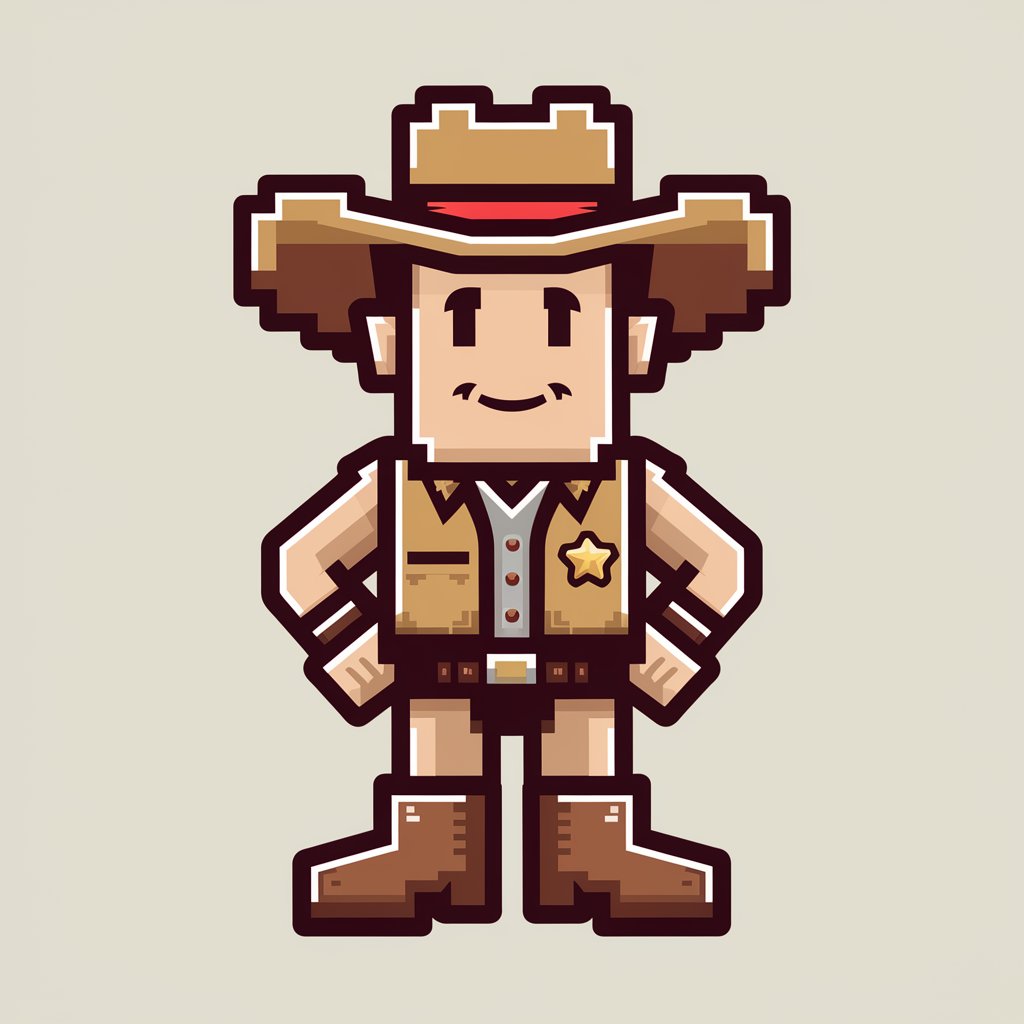
8-BIT ADVENTURES
Reimagine Retro Gaming with AI

Bug Bit Me
AI-powered identification and information on insect bites and skin rashes.

BIT Impulse
Transform data into insights with AI-powered analytics.

Frequently Asked Questions about 64-bit Pixel Maker
What is the main purpose of the 64-bit Pixel Maker?
The 64-bit Pixel Maker is designed to help users easily create and manipulate pixel art in a nostalgic 64-bit style, ideal for game developers, artists, and hobbyists interested in retro computing aesthetics.
Can I use 64-bit Pixel Maker on any device?
Yes, it's a web-based application that can be accessed from any device with a web browser, including desktops, tablets, and smartphones.
What file formats can I export my pixel art in?
You can export your artwork in multiple formats including PNG, JPEG, and GIF, allowing for easy integration with various digital platforms and media.
Is there a community or forum for 64-bit Pixel Maker users?
Yes, there is an active online community and forum where users can share their creations, get feedback, and exchange tips and tricks for creating pixel art.
Are there any advanced tools or features in 64-bit Pixel Maker?
Yes, it includes advanced features such as layer management, a comprehensive color picker, and the ability to animate your pixel art, providing a robust set of tools for more complex projects.