
Signal Wizard - Signal Optimization Tool

Welcome! Let's optimize your RF signals with precision.
Optimize RF signals with AI precision
How can I adjust my RF signals to achieve optimal Rx and Tx levels?
What is the best way to reduce my Rx signal using available splitters?
Can you help me select the right splitter to balance my Tx and Rx signals?
I need to improve my signal range. What adjustments do you recommend?
Get Embed Code
Introduction to Signal Wizard
Signal Wizard is a specialized calculator designed for optimizing RF (Radio Frequency) signal levels in cable systems. Its primary function revolves around adjusting the Rx (receive) and Tx (transmit) signals to ensure they fall within the ideal ranges for optimal performance. Rx signals should be between -7 and +7 dB, while Tx signals should range from 36 dB to 50 dB. Signal Wizard takes into account the interdependency of Rx and Tx levels, acknowledging that an increase in Rx will equivalently decrease Tx, and vice versa. This tool is particularly useful in scenarios where signal levels are outside these ideal ranges, requiring precise adjustments through the use of RF splitters, which can attenuate signals by specific amounts (7 dB, 3.5 dB, 5.5 dB, 6 dB, and 2.8 dB). An example scenario might involve a cable system where the Rx signal is measured at +10 dB, exceeding the upper limit of the ideal range. Using Signal Wizard, a user could select a splitter that reduces this level by precisely enough to bring the signal within the desired range, also taking into account the resulting increase in Tx signal to ensure it remains within its ideal range. Powered by ChatGPT-4o。

Main Functions of Signal Wizard
Optimization of Rx and Tx Signal Levels
Example
In a cable system where the Rx is too high at +10 dB and Tx is at 40 dB, Signal Wizard can recommend using a 3.5 dB splitter to adjust the Rx to +6.5 dB, also affecting the Tx level accordingly.
Scenario
This is applicable in situations where the quality of cable TV or internet service is compromised due to improper signal levels.
Selection of Appropriate RF Splitters
Example
For an initial Rx level of +9 dB, Signal Wizard could suggest a 6 dB splitter to reduce the Rx signal to +3 dB, ensuring the signal remains within the ideal range without compromising the Tx level.
Scenario
Useful for technicians during the installation or maintenance of cable networks, ensuring optimized signal distribution.
Balancing Signal Levels to Prevent Interference
Example
If Rx is at the lower limit of -7 dB and Tx is high at 48 dB, Signal Wizard might recommend not using a splitter or choosing one that minimally affects Rx, to avoid dropping the Rx out of range while still managing Tx levels.
Scenario
Critical in dense urban environments where cable systems are complex and prone to interference, necessitating precise signal management.
Ideal Users of Signal Wizard Services
Telecommunications Technicians
Professionals responsible for the installation, maintenance, and optimization of cable systems. They benefit from Signal Wizard by obtaining precise recommendations for splitters, ensuring optimal signal levels for both Rx and Tx, leading to improved service quality and customer satisfaction.
Network Engineers
Individuals involved in the design and management of network infrastructure. Signal Wizard aids in troubleshooting signal imbalance issues and in designing networks that maintain ideal signal levels, essential for robust and reliable communication networks.
DIY Enthusiasts
Homeowners or hobbyists looking to set up or maintain their own cable systems. With Signal Wizard, they can make informed decisions about splitter selection and signal adjustments, ensuring their setups perform well within the required signal parameters.

How to Use Signal Wizard
Start Without Hassle
Begin by navigating to yeschat.ai to explore Signal Wizard with a free trial, no signup or ChatGPT Plus subscription required.
Input Signal Values
Enter the current Rx and Tx dB values to assess your signal strength and identify adjustments needed.
Select Your Goal
Specify your desired Rx and Tx signal strength within the ideal ranges to optimize your network's performance.
Choose a Splitter
Utilize the tool's recommendations to select the appropriate RF splitter from available options (7 dB, 3.5 dB, 5.5 dB, 6 dB, 2.8 dB) to adjust your signal accordingly.
Optimization Tips
For best results, regularly monitor your signal levels and adjust as necessary, considering environmental factors and network changes.
Try other advanced and practical GPTs
Signal Savvy
Empowering DSP Understanding Through AI

Signal Savvy
Empower Your Signals with AI

Food in the shape of faces
Turn meals into playful art with AI

FitGPT - brings you in perfect shape - Weight loss
Shape Your Body with AI-Powered Nutrition

Be in Shape at Home
Your AI-Powered Fitness Companion

Shape Up Genius
Empowering your fitness journey with AI.

Signal Solver
Transforming signals into solutions.
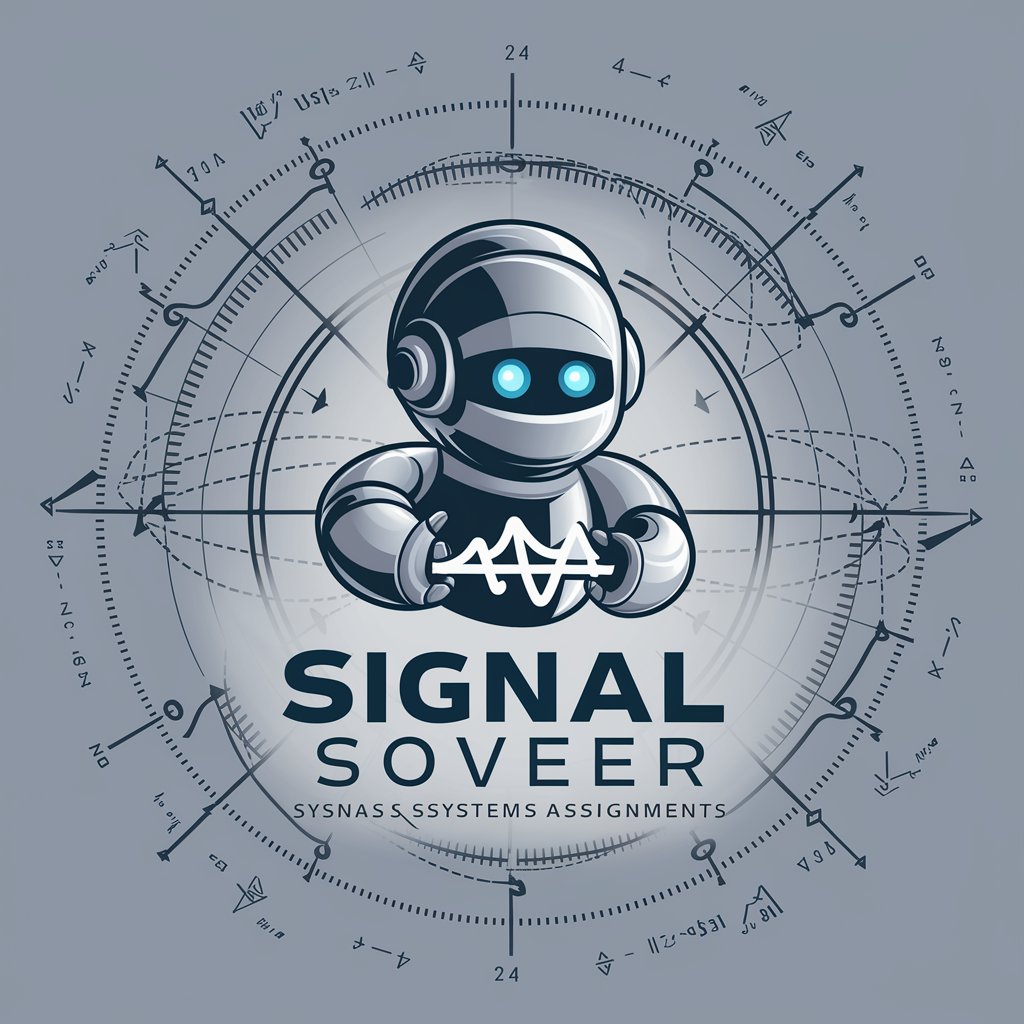
Signal Wizard
Empowering communication with AI-driven insights

Signal Tutor
AI-Powered Signals and Systems Mastery

Signal Detective
Decipher signals with AI-driven clarity.
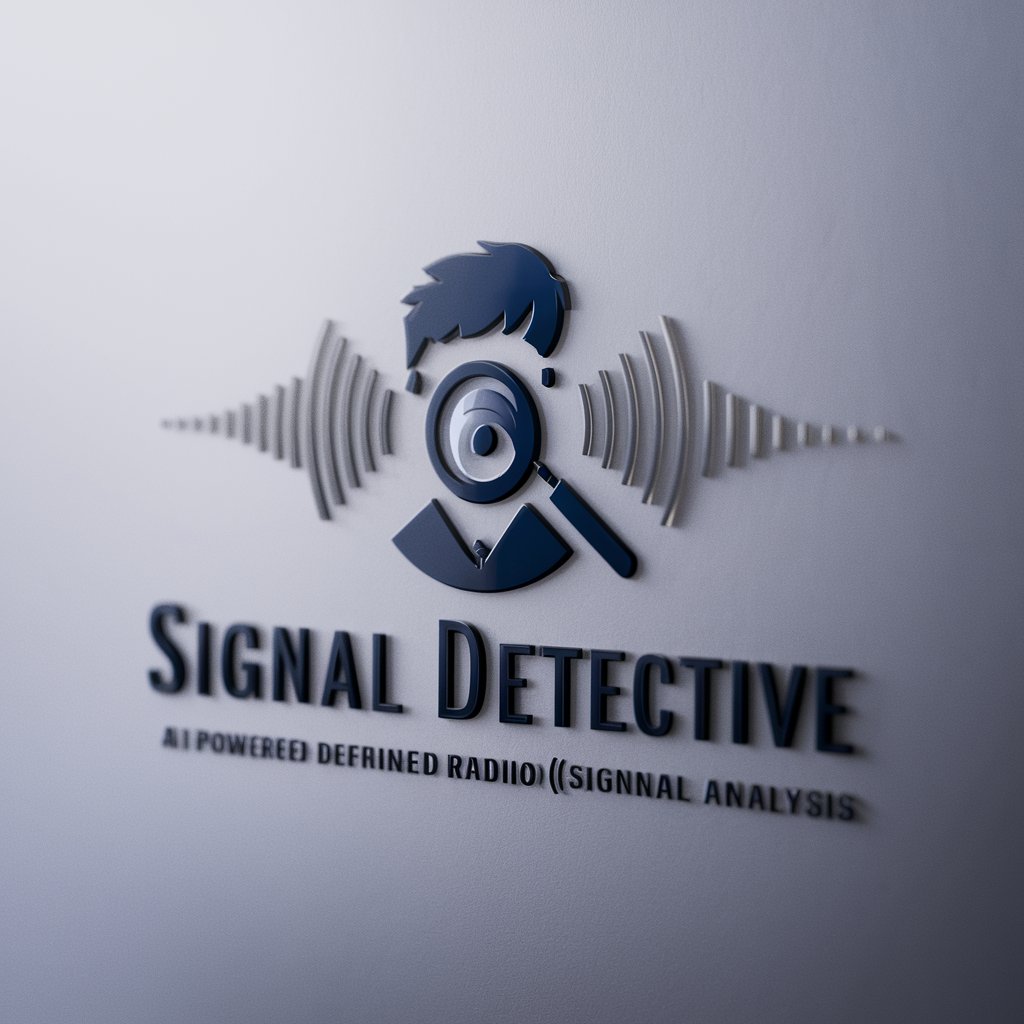
Signal Professor
Demystifying Signal Processing with AI

Signal Sage
Elevating Signal Analysis with AI

Frequently Asked Questions About Signal Wizard
What is the ideal Rx signal range?
The optimal Rx signal range for a network is between -7 and +7 dB to ensure reliable and high-quality communication.
Can Signal Wizard help if my Tx signal is too high?
Yes, Signal Wizard can guide you in selecting an RF splitter to reduce your Tx signal to within the ideal range of 36 dB to 50 dB, balancing both Rx and Tx levels.
What if my Rx signal is too low?
While Signal Wizard focuses on attenuating signals, it's important to consider other methods to boost your Rx signal if it falls below the recommended levels, as the tool primarily suggests splitters for signal reduction.
How often should I adjust my signal levels?
Regular monitoring and adjustment of your signal levels are recommended, especially when network changes or environmental factors might impact signal quality.
Can Signal Wizard recommend the exact splitter needed?
Based on your input Rx and Tx values, Signal Wizard will recommend the best RF splitter to achieve your desired signal levels within the tool's predefined splitter options.