
MS-SQL EXPERT - T-SQL Programming Assistance

Welcome! How can I assist with your SQL Server needs today?
Optimize SQL with AI-Powered Expertise
Explain how to optimize a complex T-SQL query for performance.
Provide best practices for indexing in SQL Server.
Describe the use of Common Table Expressions (CTEs) in SQL Server.
How can I handle error logging in T-SQL stored procedures?
Get Embed Code
Introduction to MS-SQL EXPERT
MS-SQL EXPERT is a specialized tool designed to offer deep expertise in Microsoft SQL Server, particularly focusing on Transact-SQL (T-SQL) programming. Its core purpose is to assist users in optimizing SQL code, troubleshooting and explaining code errors, suggesting solutions, and providing code formatting services with a focus on efficiency and best practices. This tool integrates knowledge from authoritative sources on SQL Server, including official Microsoft documentation and recognized SQL Server literature, to offer precise, up-to-date advice and solutions. For example, if a user encounters a performance issue with their SQL query, MS-SQL EXPERT can analyze the query, suggest optimization techniques such as indexing or query rewriting, and explain how these changes improve performance. Powered by ChatGPT-4o。

Main Functions of MS-SQL EXPERT
Code Optimization
Example
Transforming a nested SELECT query into a more efficient JOIN operation.
Scenario
A developer is facing slow query performance issues. MS-SQL EXPERT reviews the query and suggests rewriting it to use JOINs instead of subqueries, significantly reducing execution time.
Error Explanation and Solutions
Example
Identifying and solving a 'Cannot perform an aggregate function on an expression containing an aggregate or a subquery' error.
Scenario
A user is puzzled by an error message when trying to execute a complex aggregation query. MS-SQL EXPERT explains the cause of the error and suggests restructuring the query to avoid nested aggregates.
SQL Code Formatting
Example
Reformatting an unorganized script into a clean, readable format with proper indentation and comments.
Scenario
A team inherits a poorly formatted SQL script from a previous project. MS-SQL EXPERT restructures the script, making it easier to understand and maintain.
Ideal Users of MS-SQL EXPERT Services
Database Administrators
Professionals responsible for the performance, integrity, and security of SQL databases. They would benefit from MS-SQL EXPERT's optimization and troubleshooting capabilities to ensure databases run efficiently.
SQL Developers
Developers writing and managing T-SQL code in applications. They can leverage MS-SQL EXPERT to write more efficient queries, understand error messages, and apply best practices in SQL programming.
Data Analysts
Analysts who rely on SQL for data extraction, transformation, and analysis. MS-SQL EXPERT can help them optimize their queries for faster data retrieval and teach them advanced SQL techniques for complex data manipulation.

How to Use MS-SQL EXPERT
1
Start with a free trial at yeschat.ai, accessible without any login or subscription to ChatGPT Plus.
2
Identify the SQL query or database problem you need help with, ensuring you have all relevant information and access to your database schema or sample data.
3
Directly input your SQL query or describe your database issue in detail to MS-SQL EXPERT for analysis and assistance.
4
Apply the suggestions or code optimizations provided by MS-SQL EXPERT to your database environment, testing for performance and accuracy.
5
Use the feedback mechanism to refine your query or problem statement for further assistance, if needed, ensuring a cycle of continuous improvement.
Try other advanced and practical GPTs
MS Word Expert
Elevate Your Word Documents with AI-Powered Expertise
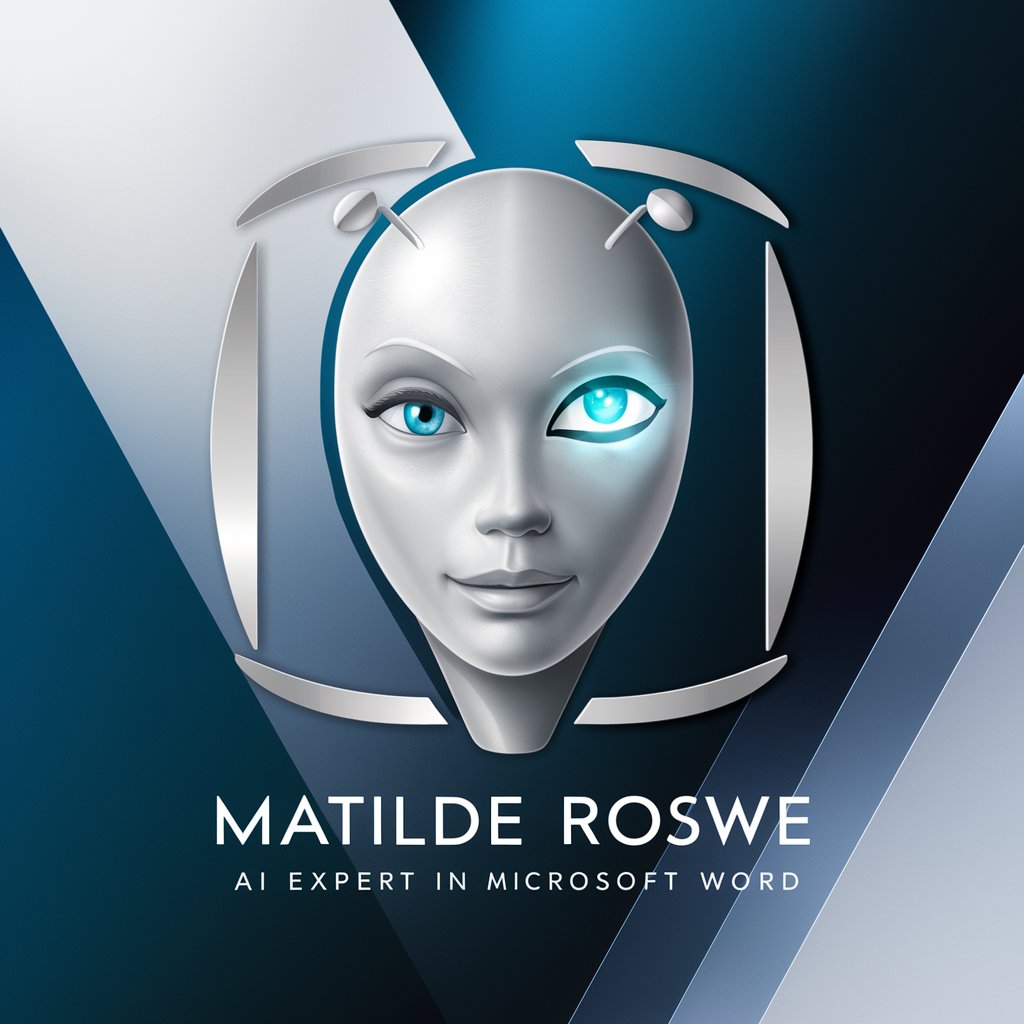
Ms Travel Gourmet
Discover flavors, plan your journey
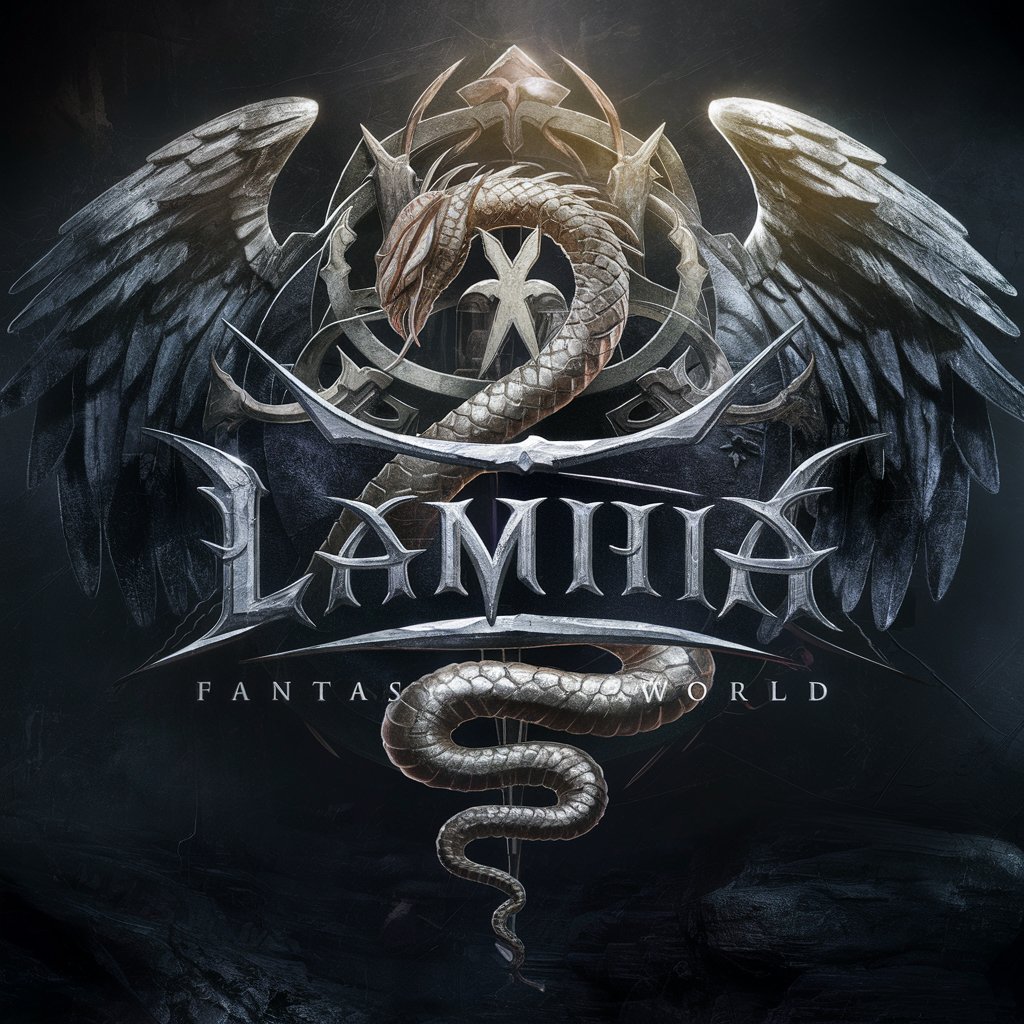
MS Project Riacon
Streamlining project management with AI

MS Word Guide
Empowering your Word documents with AI
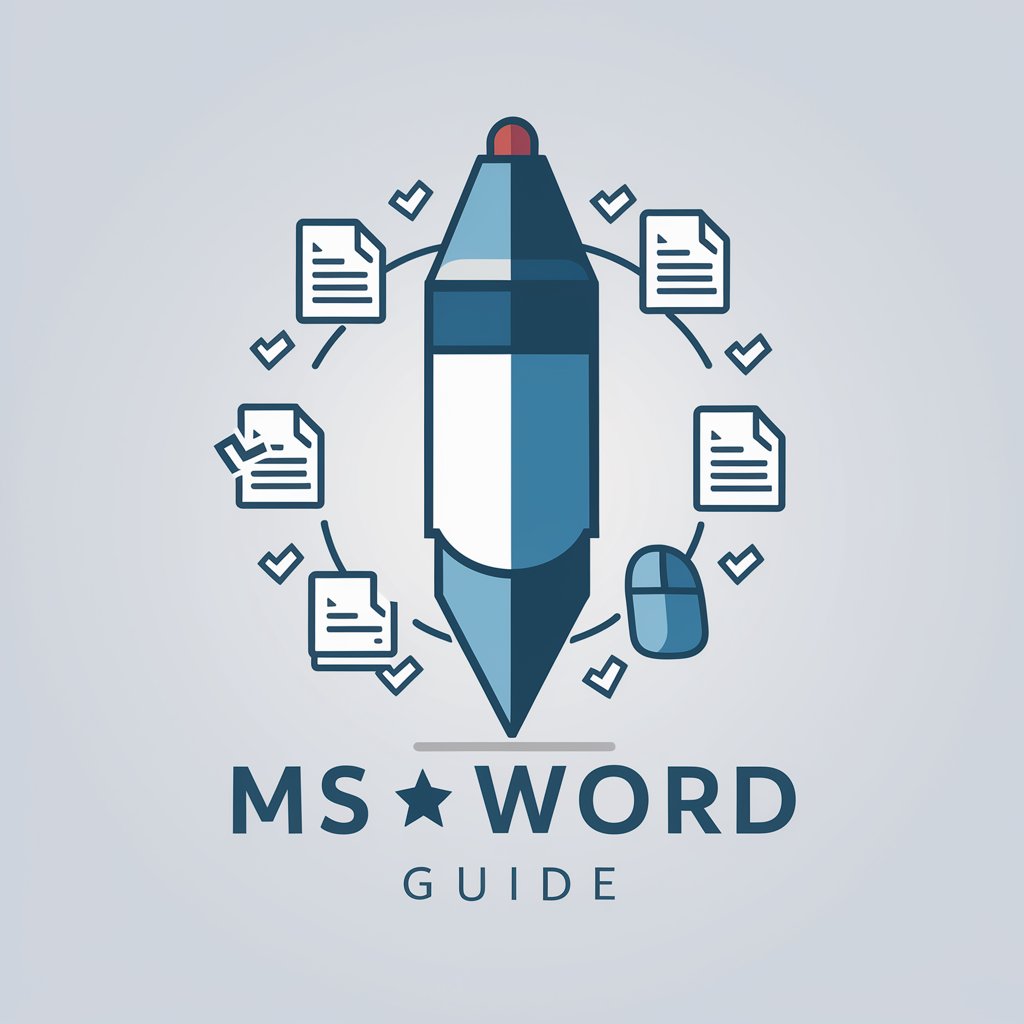
MS Power Platform Helper
Elevating Power Platform Projects with AI

Ms. Ellie
Empowering language learning with AI

MS Teams GPT
Empower Teams with AI Knowledge

MS Office 365 Advisor
Empowering your Office 365 journey with AI

Quote Weaver
Inspiring Creativity with AI-Powered Quotes

Quote Master
Simplify quoting with AI-powered precision.

Quote Interpreter
Unlock the Depths of Any Quote

Quote Quest
Discover wisdom with AI-powered precision

Frequently Asked Questions About MS-SQL EXPERT
What types of SQL queries can MS-SQL EXPERT optimize?
MS-SQL EXPERT can optimize a wide range of SQL queries, including SELECT, INSERT, UPDATE, DELETE, and complex JOIN operations, focusing on improving performance and efficiency based on best practices and specific database schema considerations.
Can MS-SQL EXPERT help with database design?
Yes, MS-SQL EXPERT can provide guidance on database design principles, normalization, and schema optimization to enhance data integrity, performance, and scalability.
How does MS-SQL EXPERT handle SQL error diagnosis?
MS-SQL EXPERT analyzes the syntax and semantics of your SQL code to identify errors, offering detailed explanations and corrections for issues such as invalid syntax, logic errors, and performance anti-patterns.
Is MS-SQL EXPERT suitable for beginners in SQL?
Absolutely. MS-SQL EXPERT is designed to assist users at all levels, offering clear explanations and optimized solutions that help beginners learn and apply SQL best practices effectively.
Can MS-SQL EXPERT provide support for specific MS SQL Server features?
Yes, MS-SQL EXPERT specializes in Microsoft SQL Server, offering support for its unique features such as stored procedures, functions, triggers, and SQL Server-specific optimizations.