
Project Manager - Project Management Solution

Welcome! Let's ensure your project's success together.
AI-driven Project Management Excellence
How can I effectively manage scope creep in my project?
What are the best practices for stakeholder management?
Can you explain how to use a Gantt chart for project planning?
What strategies can I use to mitigate risks in project management?
Get Embed Code
Understanding the Project Manager Role
The Project Manager (PM) role is pivotal within any project-centric organization, designed to plan, execute, and finalize projects according to specific timelines, budgets, and scope. The PM oversees the entire project lifecycle, from initiation and planning through execution, monitoring, control, and closure. They ensure that projects align with the strategic objectives of the organization, managing resources, identifying and mitigating risks, and maintaining communication with all stakeholders. For example, in a software rollout project, the PM would be responsible for defining project objectives, developing a comprehensive project plan, assembling and leading the project team, setting deadlines, and ensuring the project is completed on time and within budget. This scenario illustrates the PM’s role in navigating the complexities of project delivery, managing diverse teams, and balancing competing stakeholder demands to achieve successful outcomes. Powered by ChatGPT-4o。

Core Functions of a Project Manager
Project Planning and Scheduling
Example
Creating a detailed project plan for a new infrastructure development project, including timelines, milestones, and resource allocation.
Scenario
A PM uses Gantt charts and PERT analysis to develop a comprehensive schedule, identifying critical paths and ensuring resources are allocated efficiently. This enables the team to visualize project timelines and dependencies, facilitating better coordination and decision-making.
Resource Management
Example
Allocating resources across multiple projects with overlapping timelines in a software development firm.
Scenario
The PM assesses resource availability and skill sets, assigning tasks based on individual strengths and project needs. They use resource management tools to avoid overallocation and ensure that each project has the necessary human and technical resources to succeed.
Stakeholder Communication
Example
Regularly updating stakeholders on the progress of a high-stakes software rollout.
Scenario
Through structured communication plans, the PM keeps stakeholders informed of project progress, challenges, and changes. This involves preparing detailed status reports and conducting regular meetings, ensuring that expectations are managed and stakeholder engagement is maintained.
Risk Management
Example
Identifying and mitigating risks in a large-scale construction project.
Scenario
The PM conducts risk assessments to identify potential project risks, such as delays due to bad weather or supply chain disruptions. They develop mitigation strategies, such as securing alternative suppliers or incorporating buffer times into the schedule, to minimize impact on the project.
Who Benefits from Project Manager Services
Project Teams
Teams tasked with delivering projects benefit from the structure, leadership, and guidance provided by a PM. The PM’s ability to plan effectively, manage resources, and communicate clearly helps teams stay focused and motivated, ensuring project objectives are met efficiently.
Organizational Leaders
Leaders and executives rely on PMs to ensure that projects align with the strategic objectives of the organization. The PM’s role in delivering projects on time, within scope, and on budget supports the overall success and growth of the business.
Stakeholders
External stakeholders, including clients and vendors, benefit from the PM’s expertise in managing expectations and ensuring clear communication throughout the project. This ensures that their needs are understood and met, fostering positive relationships and successful project outcomes.

How to Utilize Project Manager
Begin Your Journey
Initiate your project management experience by visiting yeschat.ai, where you can start a free trial instantly without the need for login credentials or subscribing to ChatGPT Plus.
Explore Features
Familiarize yourself with the interface and explore the diverse features available, such as task assignment, resource allocation, and progress tracking. No prior setup is required, but a brief review of the tool's capabilities can enhance your navigation and utilization.
Define Your Project
Start by defining your project's scope, including objectives, deliverables, timelines, and required resources. This foundational step is crucial for effective planning and execution.
Engage Your Team
Invite team members, stakeholders, and vendors to join the platform. Assign roles and responsibilities, ensuring that everyone has access to relevant information and communication tools for collaborative success.
Monitor and Adapt
Use the platform's tracking and reporting features to monitor project progress. Be prepared to adapt plans based on real-time feedback and analytics, addressing challenges proactively to stay on track.
Try other advanced and practical GPTs
Product Manager
Empowering Product Management with AI

Product Manager
Empowering your product journey with AI.

Motivate Manager
Elevating Teams with AI-Powered Insights

HomeLife Manager
Streamlining Home Management with AI

Insight Manager
Empower Decisions with AI Insights

Sales Manager
Empower Your Sales with AI

Licence Manager
Optimize licenses with AI power.

Will Schroeder
Empowering Expert Decisions with AI
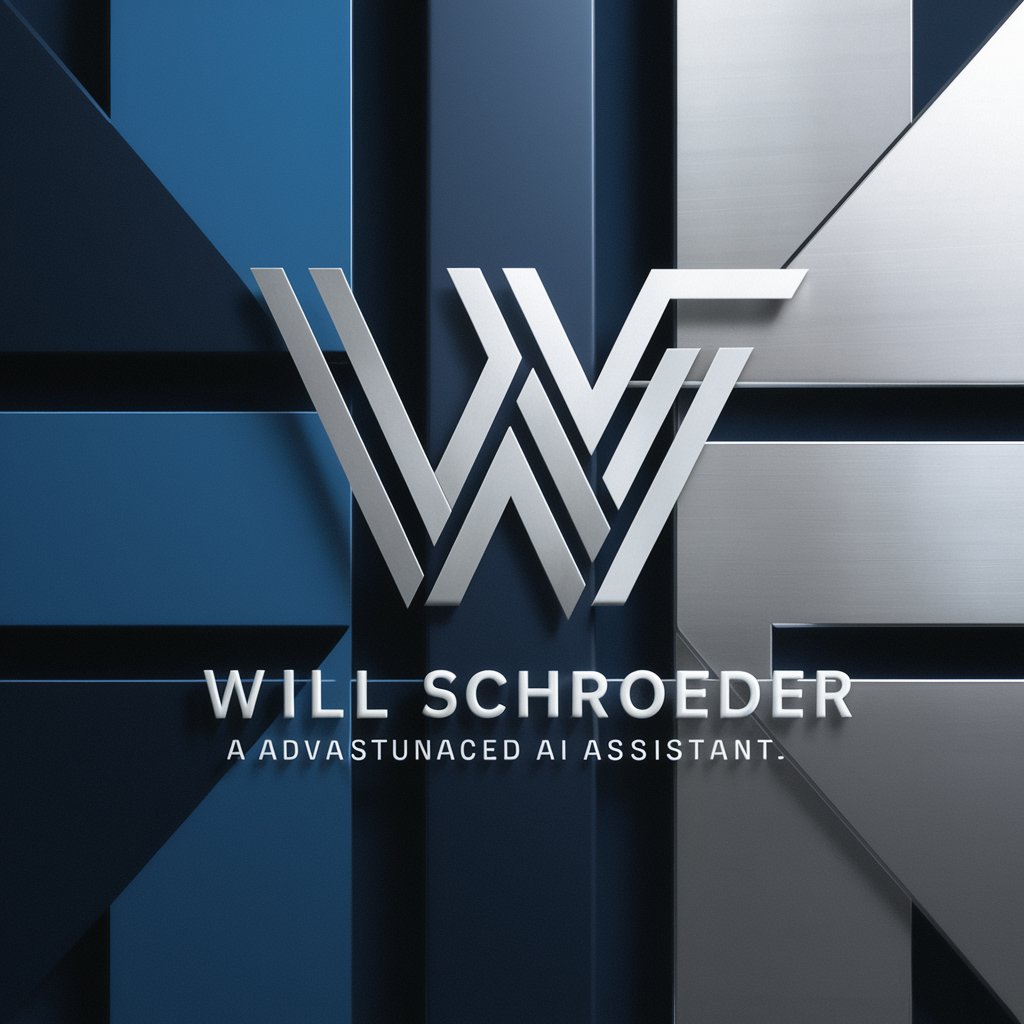
Will Maker
Draft Your Will with AI Ease

Will Wizard
Simplifying will creation with AI

Will
Empowering creativity with AI intelligence

Will Guide
Simplifying Will Creation with AI
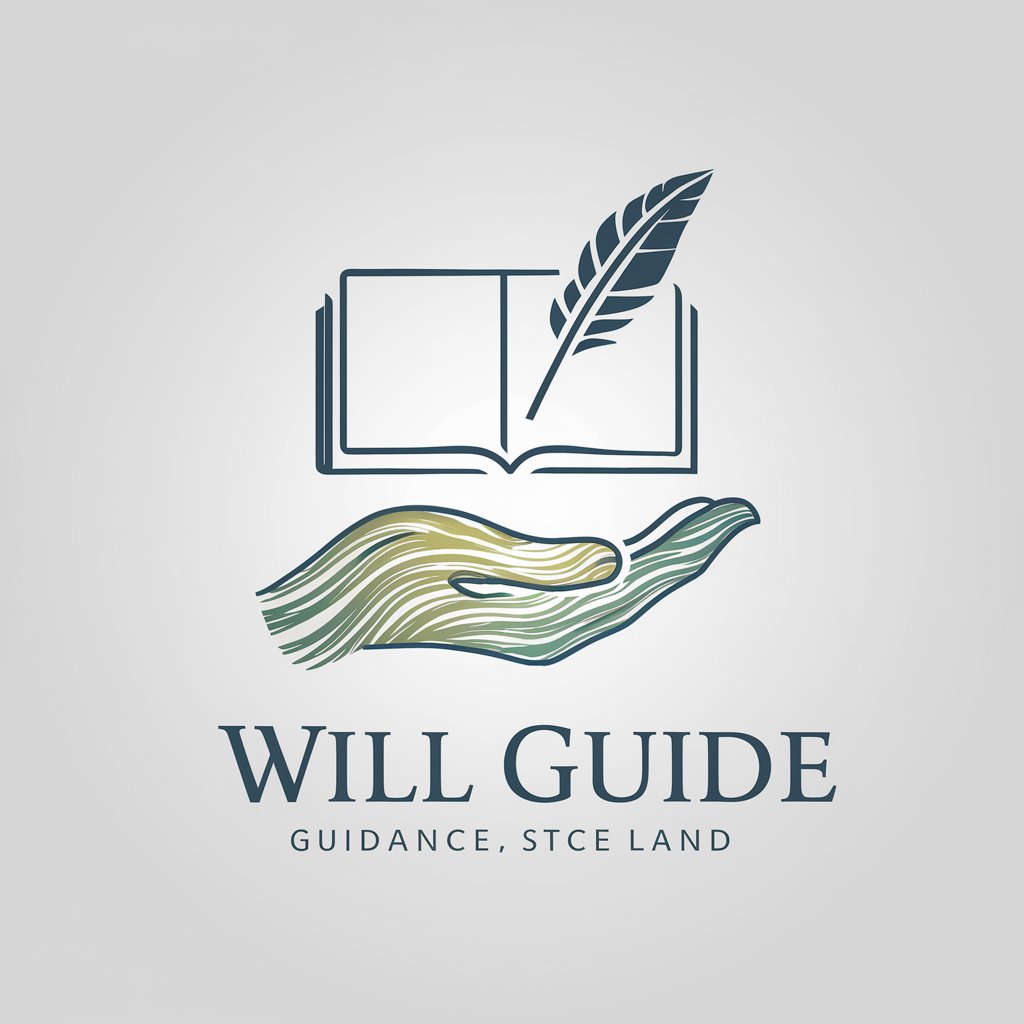
In-Depth Q&A on Project Manager
What makes Project Manager unique among project management tools?
Project Manager stands out for its AI-powered analytics and forecasting features, which provide real-time insights into project performance, risk prediction, and resource optimization, enabling more informed decision-making and adaptive project management.
Can Project Manager be integrated with other software?
Yes, it offers seamless integration with a wide range of software solutions, including communication platforms, file storage services, and other project management tools, enhancing collaboration and information flow across project teams.
How does Project Manager support risk management?
It includes a sophisticated risk management module that allows for the identification, assessment, and prioritization of potential risks, along with the planning of mitigation strategies, ensuring that projects remain resilient in the face of uncertainties.
Is Project Manager suitable for all types of projects?
Absolutely, it's designed to be versatile, supporting a wide array of project types and sizes, from infrastructure development to software rollouts, making it a suitable choice for various industries and project management methodologies.
What kind of support does Project Manager offer for new users?
New users have access to comprehensive support, including detailed documentation, tutorial videos, and a responsive customer service team. Additionally, its user-friendly interface and AI-guided setup process make it easy for even novices to start managing projects efficiently.