
Add Action Assistant - Customizable Action Integration

Welcome to Add Action Assistant! Let's make your GPT smarter and more efficient.
Empower your chat with AI-driven actions
How can I integrate a weather API into my custom GPT?
What are the steps to create a new action in my GPT?
Can you guide me through troubleshooting common API errors?
What are some advanced features for optimizing API calls in my GPT?
Get Embed Code
Introduction to Add Action Assistant
The Add Action Assistant is designed to enhance GPT-powered applications by enabling the integration of specific actions or APIs, thereby expanding the functionality of such applications beyond traditional conversational models. It serves as a versatile tool that can be tailored to include custom actions like fetching real-time data from external sources, integrating with various APIs for tasks such as weather updates, financial information retrieval, or even social media interaction. For instance, in a scenario where a user queries the weather in a specific location, the Add Action Assistant could integrate with a weather API to fetch and provide current weather conditions, forecasts, and alerts, all within the conversation. Powered by ChatGPT-4o。

Main Functions of Add Action Assistant
API Integration
Example
Integrating with a weather API to provide real-time weather updates
Scenario
When a user asks for the current weather in New York, the assistant can fetch and display the latest weather information including temperature, humidity, and weather conditions.
Customizable Actions
Example
Creating a custom action to retrieve the latest sports scores
Scenario
A user wants to know the latest scores of their favorite football team. The assistant uses a custom action to access a sports API and provides the user with the most recent match results and standings.
Error Handling and Optimization
Example
Implementing error handling mechanisms for API calls
Scenario
Ensuring that users receive meaningful feedback even when an API call fails, such as when the requested data is unavailable or the API service is down, and optimizing API calls to prevent overuse and manage quotas efficiently.
Ideal Users of Add Action Assistant Services
Developers and Product Managers
Individuals or teams looking to enhance their applications or services with dynamic content or functionalities. They benefit from the assistant's ability to seamlessly integrate with external APIs, offering a richer user experience.
Educators and Students
Those in educational fields can leverage the assistant to access real-time data for teaching or learning purposes, such as fetching current events, scientific data, or even integrating with educational APIs for interactive learning experiences.
Business Professionals
Professionals who require up-to-date information, such as market trends, financial reports, or competitive analysis. The assistant can be customized to fetch and synthesize this data, aiding in informed decision-making.

How to Use Add Action Assistant
1
Start by visiting yeschat.ai for a hassle-free trial, accessible without the need for a login or a ChatGPT Plus subscription.
2
Explore the available actions or features. Familiarize yourself with the interface to understand how to add or customize actions according to your needs.
3
Select or create a new action. Use the provided templates or tutorials to guide you through the process of creating an action, such as integrating APIs.
4
Test your action. Utilize the testing environment to ensure your action works as intended, paying attention to any errors or adjustments that might be necessary.
5
Deploy your action. Once satisfied, implement your action into your daily workflow, and don’t forget to take advantage of community support for further enhancements or troubleshooting.
Try other advanced and practical GPTs
Thesis Advisor for ADD
Streamlining thesis creation with AI
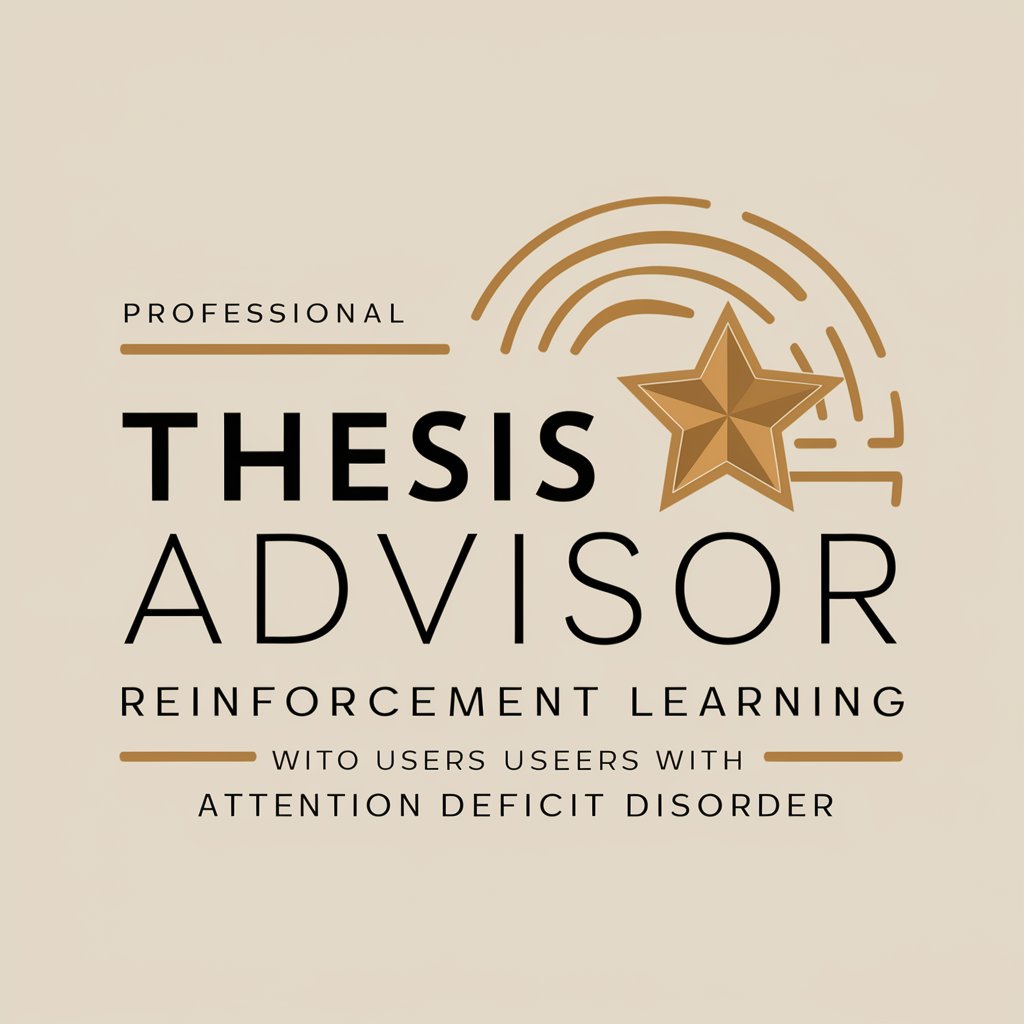
Add logs
AI-powered precise logging for code debugging

BLENDER3d ADD-ON-CODER
Automate Blender Addon Creation with AI

Blender Add-on
Automate and enhance your Blender projects.

Add Buff
Empowering Your Mind, AI-Enhanced

Construction Estimating Pro
Streamlining construction costs with AI

Add Sauce
Empowering Writing with AI-Powered Insights

Revit Add-in Development
Empowering your BIM with AI-driven add-ins

Code Annotator - Add Descriptive Comments
Transforming code clarity with AI-powered annotations.

Add Text To Image
Empower your images with AI-driven text
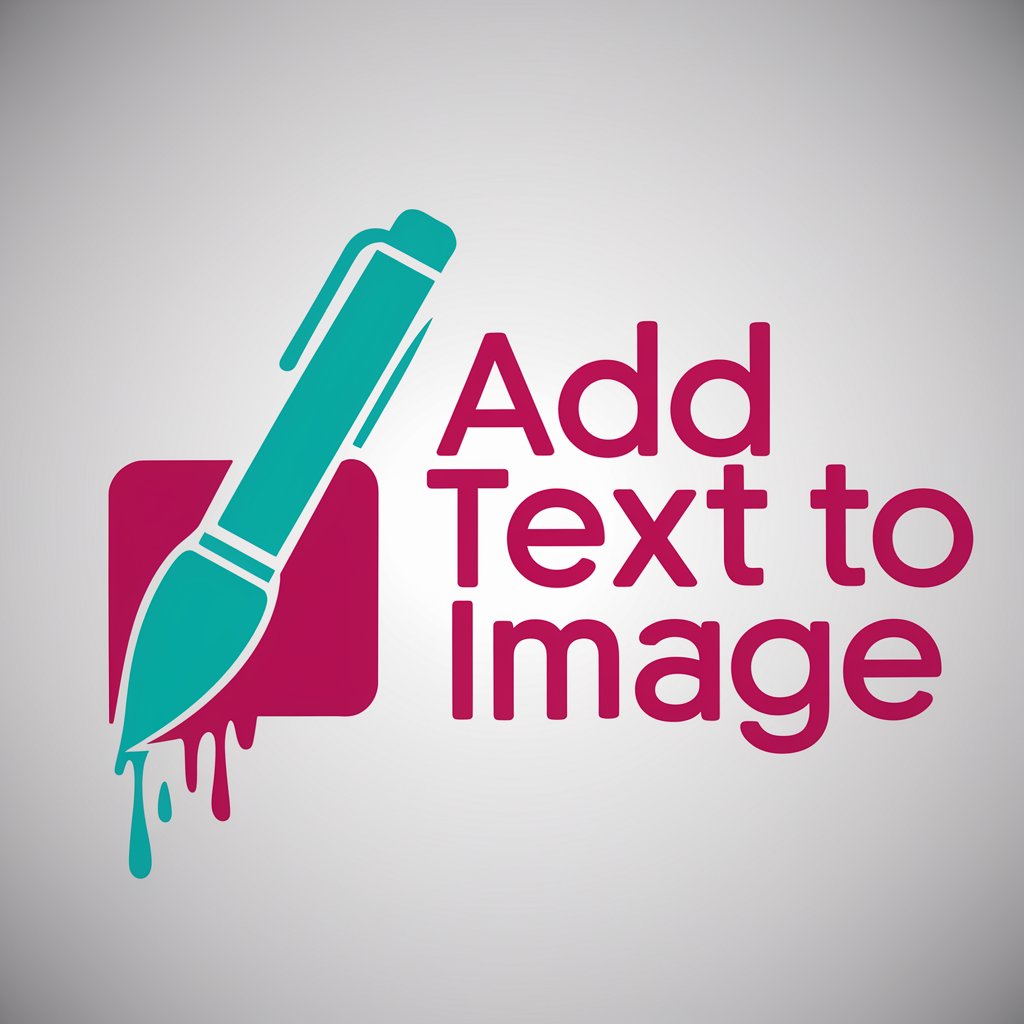
Flight Buddy
Navigate Air Travel with AI Precision

Flight Finder
Navigating Flight Searches with AI

Frequently Asked Questions about Add Action Assistant
What is Add Action Assistant?
Add Action Assistant is a tool designed to enhance the functionality of chat interfaces by allowing users to create and integrate custom actions, such as API integrations or automated responses, to streamline their workflows or enhance user interaction.
Can I integrate third-party APIs with Add Action Assistant?
Yes, Add Action Assistant supports the integration of third-party APIs. Users can add custom actions that interact with external services, enabling a wide range of functionalities like fetching weather updates or processing payments.
Is there a learning curve to using Add Action Assistant?
While Add Action Assistant is designed to be user-friendly, newcomers to API integration or action creation might face a learning curve. However, the platform provides tutorials and templates to help ease this process and support is available from the community.
How can Add Action Assistant improve my productivity?
By automating repetitive tasks and integrating external data through APIs, Add Action Assistant can significantly reduce manual workload, allowing you to focus on more critical aspects of your work or studies.
Are there any limitations to what actions I can add?
The primary limitation would be related to the external API's capabilities and any usage restrictions it imposes. Within Add Action Assistant, users are encouraged to explore diverse functionalities but must ensure compliance with third-party service terms.