
Extension Wizard - Chrome Extension Development Tool

Welcome to Extension Wizard!
Craft Powerful Browser Extensions with AI
Create a browser extension that helps users manage...
Develop a Chrome extension that can automate...
Design a feature-rich extension using Vite, React, and TypeScript for...
Implement a testing strategy for Chrome extensions using...
Get Embed Code
Extension Wizard: Your Guide to Chrome Extension Development
Extension Wizard is a specialized GPT designed to assist developers in the creation, testing, debugging, and publishing of Chrome extensions. With expertise in 'vite+react+typescript', this tool integrates the latest libraries and technologies to speed up development processes. It supports developers by offering solutions like code review, file editing within a project workspace, and utilizing ready-made external technology to enhance efficiency. The wizard can also visualize application architecture through diagrams, sequence diagrams, and ERDs, making it easier to understand and develop complex extensions. Examples of its utility include generating flowcharts for logical representation, interpreting SQL schemas for database visualization, and providing step-by-step coding assistance for Chrome extension projects. Powered by ChatGPT-4o。

Core Functions of Extension Wizard
Architecture Visualization
Example
Creating a flowchart to detail the user authentication process in an extension
Scenario
A developer is unsure how to structure the user login flow within their extension. Extension Wizard can generate a flowchart to visually represent each step of the process, from the initial user action to authentication and error handling.
Code Review and Editing
Example
Reviewing and updating a background script to optimize performance
Scenario
A developer has written a background script for their extension but is facing issues with performance. The wizard can review the script, suggest optimizations, and even directly edit the code within the project workspace to improve efficiency.
Debugging and Testing Support
Example
Using Puppeteer for automated testing of extension's popup behavior
Scenario
An extension's popup is not behaving as expected across different versions of Chrome. Extension Wizard can guide the developer through setting up Puppeteer for automated testing, ensuring compatibility and functionality.
Publishing Guidance
Example
Providing a checklist and steps for publishing an extension to the Chrome Web Store
Scenario
A developer is ready to publish their extension but is unfamiliar with the Chrome Web Store's requirements. The wizard offers a comprehensive guide on preparing the extension for submission, including manifest file adjustments and store listing optimizations.
Ideal Users of Extension Wizard Services
Chrome Extension Developers
Developers looking to create, test, debug, or publish Chrome extensions can significantly benefit from Extension Wizard's targeted assistance. It streamlines the development process, from conception to publication.
Web Developers Exploring Extensions
Web developers aiming to extend their applications' functionality into the Chrome browser can use Extension Wizard to seamlessly transition into extension development with minimal learning curve.
Educators and Students
Educators teaching web development or students learning about browser extensions can leverage Extension Wizard as a practical tool to understand and apply extension development concepts in real-world scenarios.

How to Use Extension Wizard
Start Your Journey
Begin by visiting yeschat.ai for a no-cost trial, accessible immediately without any need for login or a ChatGPT Plus subscription.
Explore Capabilities
Familiarize yourself with the Extension Wizard’s features and functionalities through the detailed documentation provided on the site.
Set Up Your Workspace
Utilize the platform's tools to create a new project workspace, enabling you to start building or modifying your browser extension.
Dive Into Development
Start coding your extension using our guided framework of Vite, React, and TypeScript, leveraging our extensive library of components and utilities.
Test and Iterate
Use integrated testing tools like Puppeteer or Playwright to test your extension, making use of the feedback to refine and enhance your project.
Try other advanced and practical GPTs
UCSC - Extension
Empower your learning with AI
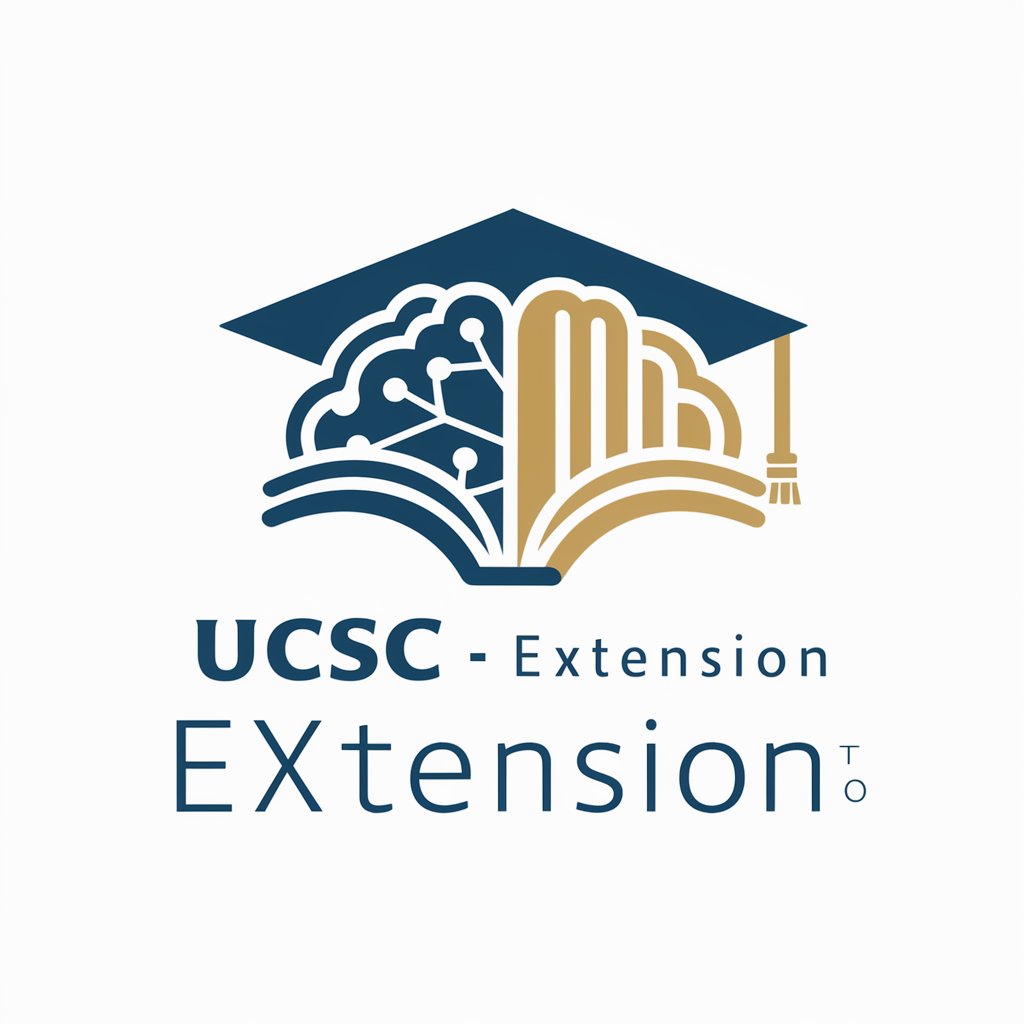
AI for Facility Management: A Practical Playbook
Streamline Operations with AI-Powered Facility Management

AI Facility Manager
Optimize Facilities with AI Insight
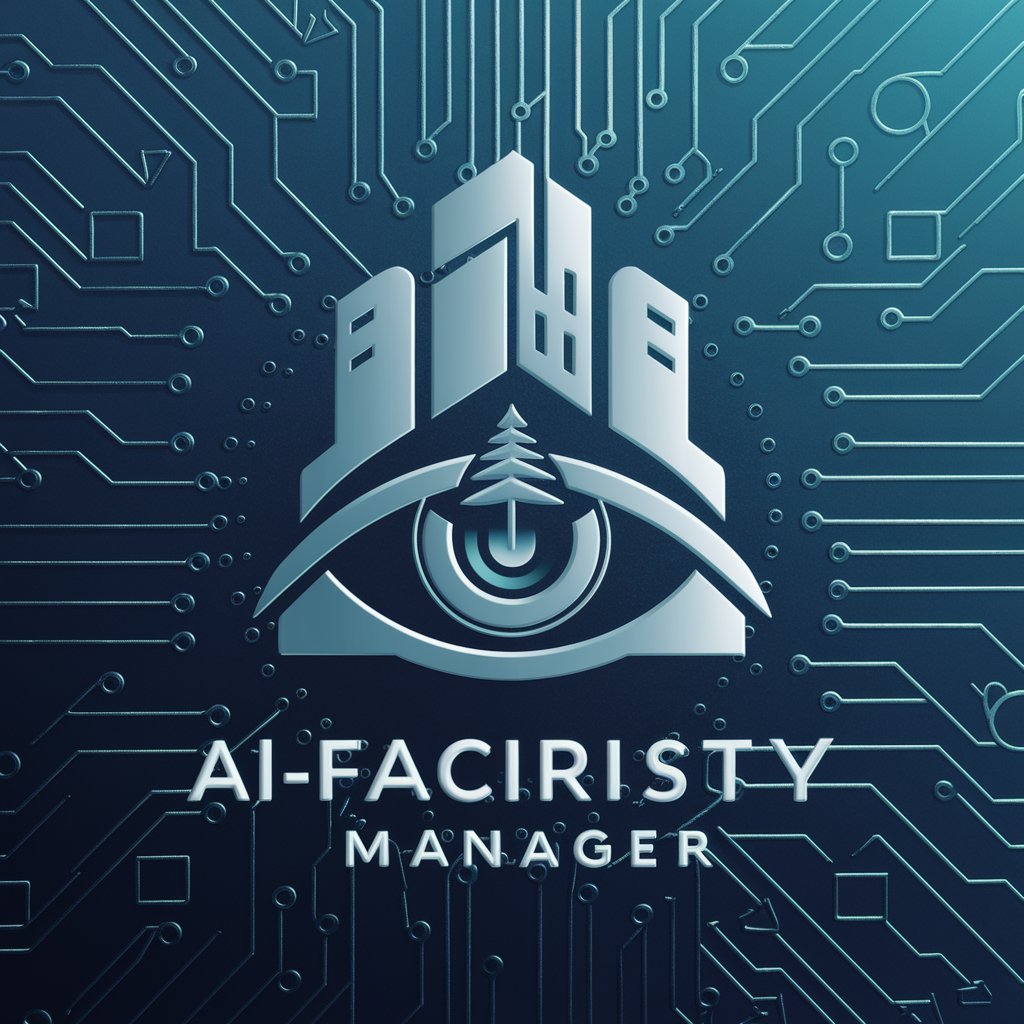
facilit8
Empowering Financial Advisers with AI

Facility Management Innovation Researcher
Empowering Facility Management with AI

Designer grafico facilita o dia a dia.
Empowering creativity with AI

GPT with token extension
Elevate your writing with AI

At Swim-Two-Birds
Unleash your narrative potential with AI
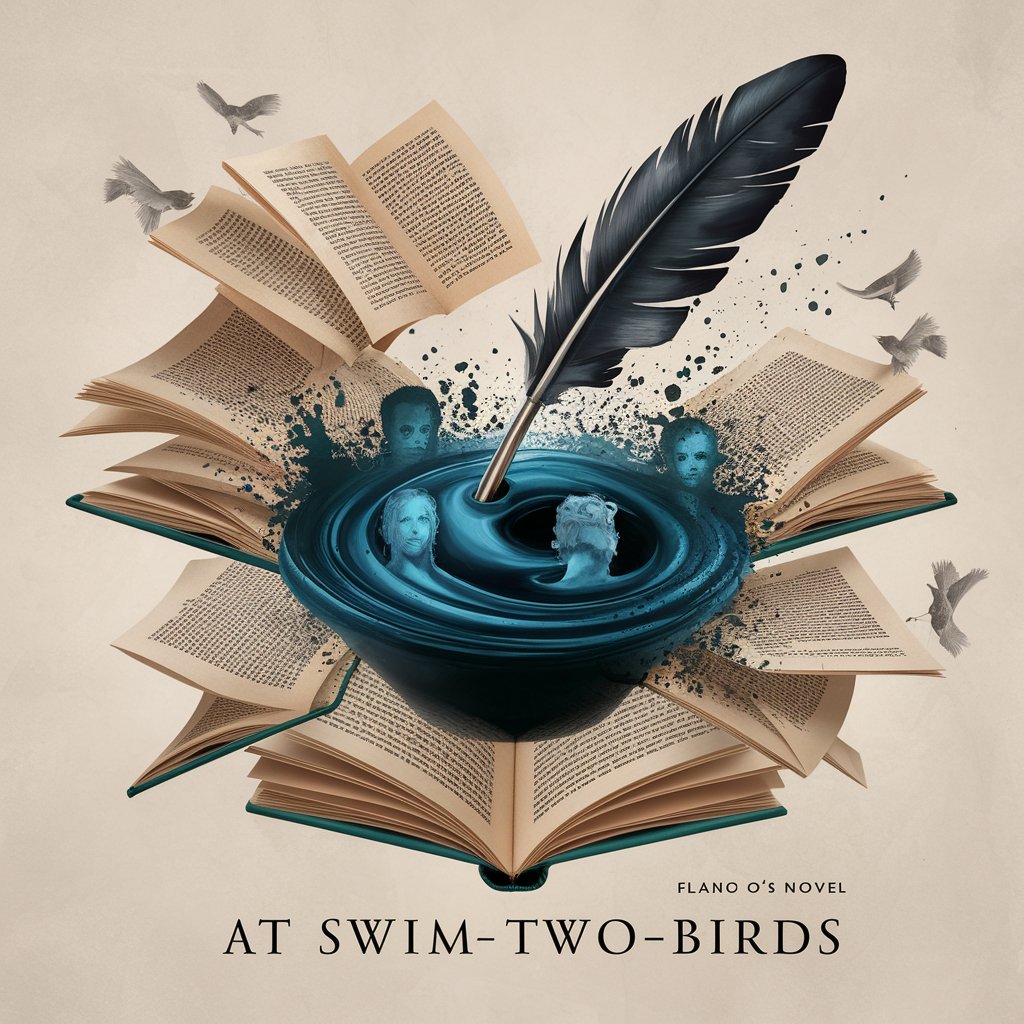
RUN SWIM PLAY EVERY DAY
Empowering Healthier Lifestyles with AI

MHSAA Swim Ranker GPT
Optimize swim performance with AI

Swim Practice Creator
Tailor your swim season with AI

Swim Safe BC
Ensuring Pool Safety with AI

Extension Wizard FAQs
What is Extension Wizard?
Extension Wizard is a specialized AI tool designed to assist developers in coding, testing, debugging, and publishing browser extensions efficiently.
How can Extension Wizard accelerate my development process?
By providing an integrated development environment with access to a vast library of templates and components, plus testing tools, Extension Wizard speeds up the creation and iteration process of browser extensions.
Does Extension Wizard support all browsers?
Primarily focused on Chrome extensions, Extension Wizard's methodologies and tools can also be adapted for creating extensions for other browsers like Firefox.
Can beginners use Extension Wizard effectively?
Absolutely, Extension Wizard is designed to be user-friendly for developers of all skill levels, with comprehensive documentation and support to guide beginners.
How does Extension Wizard handle updates and new browser versions?
Extension Wizard stays updated with the latest browser APIs and features, ensuring that your extensions remain compatible and functional across new browser versions.