
Email Writer - Economist Style - Concise Email Crafting

Welcome to your Economist-style email assistant.
Craft Impactful Emails with AI
Draft an email requesting a meeting to discuss a new project.
Compose a follow-up email after a job interview.
Write an email proposing a partnership with another company.
Generate a thank-you email for a recent client referral.
Get Embed Code
Introduction to Email Writer - Economist Style
Email Writer - Economist Style is designed to craft emails that resonate with the principles of clarity, brevity, and impact, much like the editorial style of The Economist magazine. It focuses on delivering messages that are concise, to the point, and easy to understand, avoiding unnecessary jargon and fluff. The primary design purpose is to help users communicate more effectively by emphasizing key points and actions without overwhelming the reader. An example scenario could be crafting an email to pitch a new business idea to potential investors. Instead of a lengthy, detailed proposal, Email Writer would create a succinct, compelling message highlighting the core value proposition, expected outcomes, and a clear call to action, making it more likely to capture the attention and interest of busy investors. Powered by ChatGPT-4o。

Main Functions of Email Writer - Economist Style
Brevity and Clarity
Example
Converting a 500-word email draft into a concise 200-word version without losing the original message's intent.
Scenario
A user needs to send an update to team members about a project's status but wants to ensure it's read and understood quickly.
Clear Call to Action
Example
Highlighting a single, clear action for the recipient, such as attending a webinar.
Scenario
Organizing a fundraising event and needing to send invitations that encourage recipients to register.
Effective Subject Lines
Example
Crafting subject lines that accurately reflect the email's content and urgency to increase open rates.
Scenario
A job seeker sending applications and needing to make their emails stand out to hiring managers.
Reader-Focused Content
Example
Adjusting the message to address the reader's needs and interests, making it more engaging and relevant.
Scenario
A business owner communicating with customers about a new loyalty program, tailored to highlight benefits for the customer.
Ideal Users of Email Writer - Economist Style Services
Business Professionals
Individuals in business environments often need to communicate complex ideas succinctly. Email Writer helps them deliver clear, compelling messages that can lead to faster decision-making and more effective collaboration.
Marketers
Marketers benefit from being able to craft messages that stand out in crowded inboxes. Using Email Writer, they can create emails that are more likely to be opened, read, and acted upon, optimizing their campaigns' success.
Academics and Researchers
While known for complex language, academics and researchers can use Email Writer to distill their findings and requests into clear, understandable language for broader audiences, including funding bodies and interdisciplinary colleagues.
Nonprofit Organizations
Nonprofits often communicate with a diverse range of stakeholders. Email Writer assists in creating messages that are accessible, persuasive, and actionable, whether for fundraising, volunteer mobilization, or awareness campaigns.

Getting Started with Email Writer - Economist Style
1
Start at yeschat.ai for a no-cost trial, bypassing the need for login or ChatGPT Plus.
2
Select the Email Writer - Economist Style from the tool options provided.
3
Identify the main idea or goal for your email. Keeping a clear, singular focus ensures effectiveness.
4
Compose your email request, being concise and specifying any context or tone preferences.
5
Review and edit the generated draft to personalize or adjust as needed before sending.
Try other advanced and practical GPTs
Ultimate Photo Editor Pro
Transform Photos with AI Magic
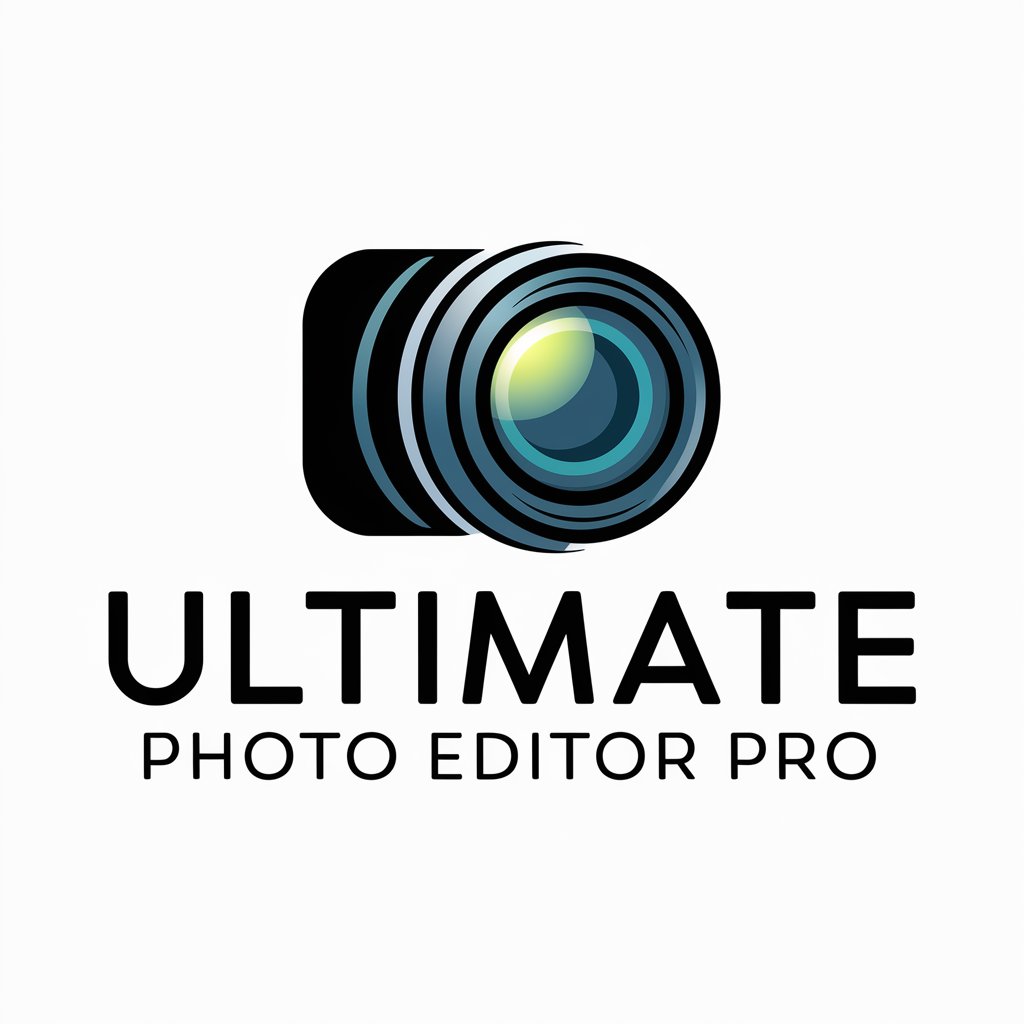
Rise
Empowering emotional well-being with AI

Animal Insight
Empowering animal education with AI
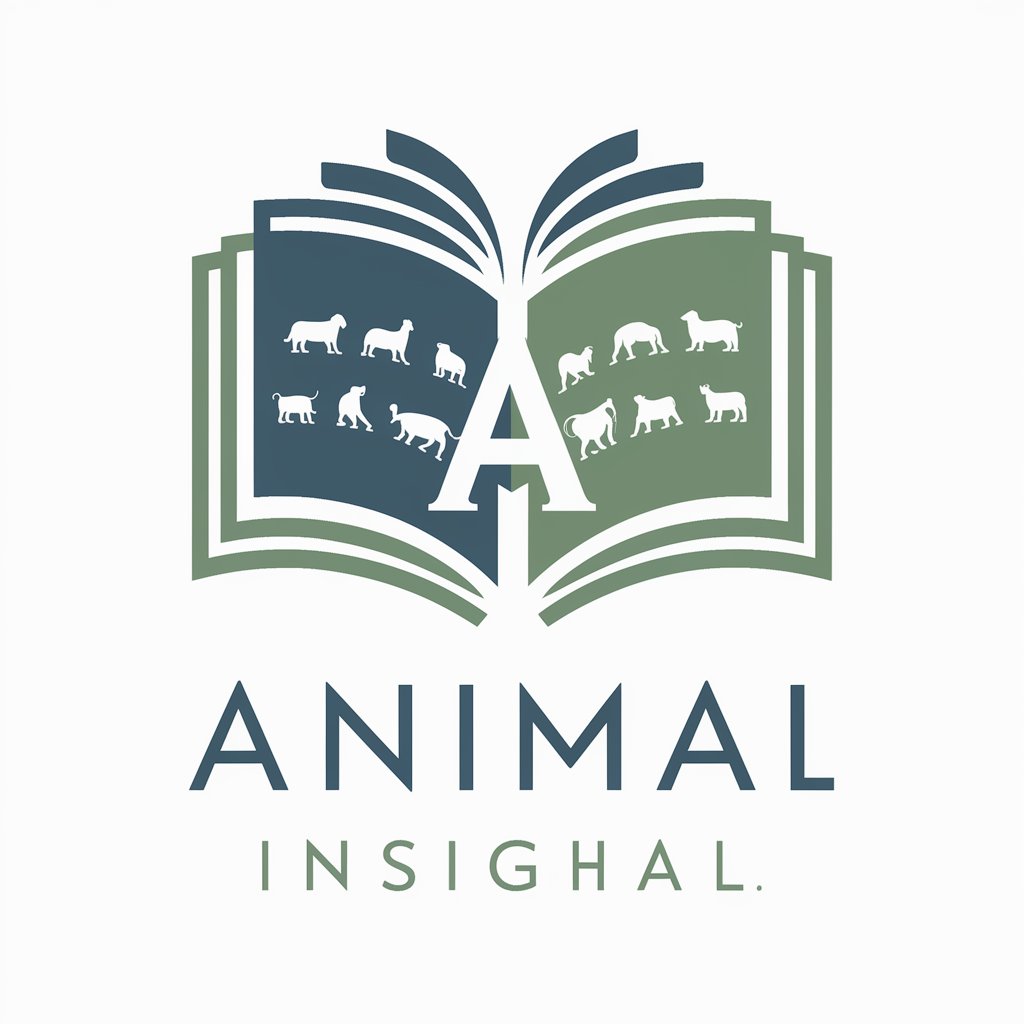
STUPID JOANNA ALLOCATES COSTS
AI-Powered Excel Script Execution

12 Week Year
Achieve More in Less Time, with AI
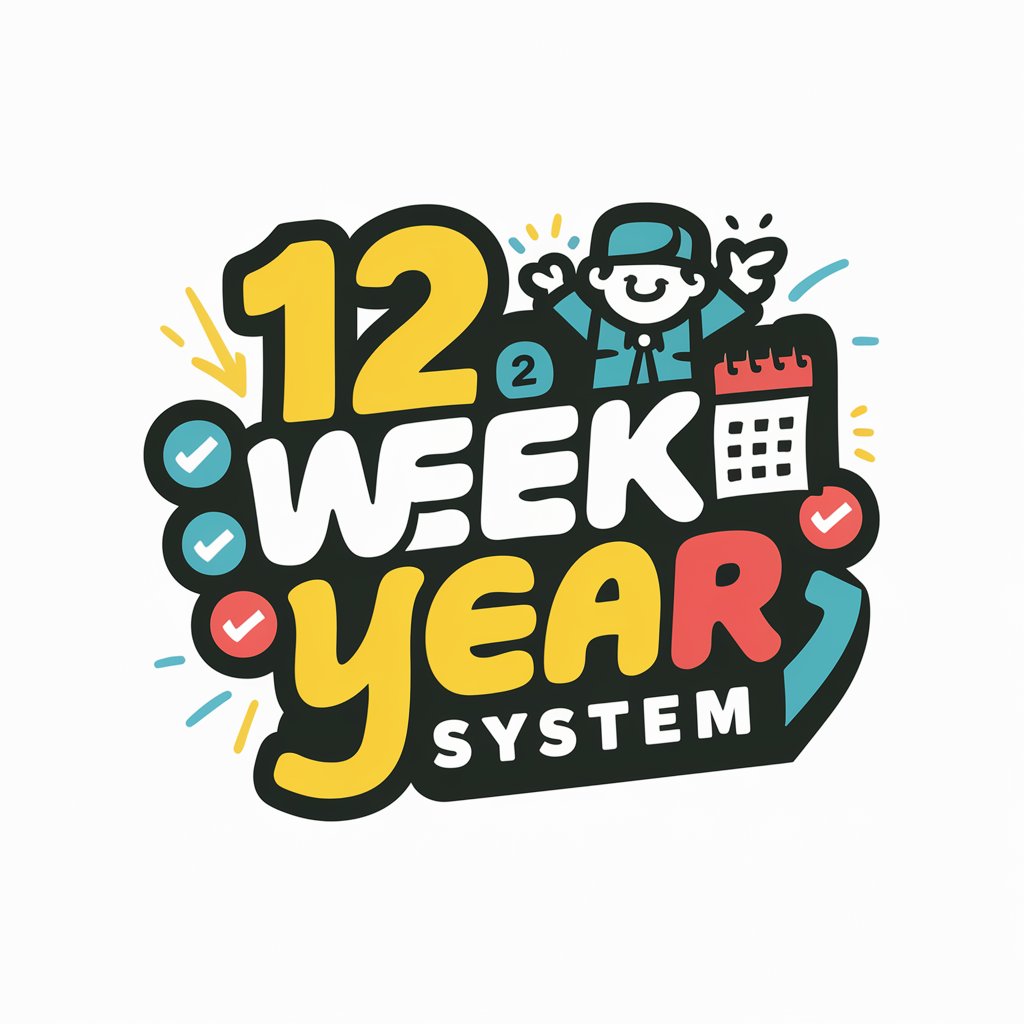
Leap Year AI Challenge
Empowering Salon Innovation with AI
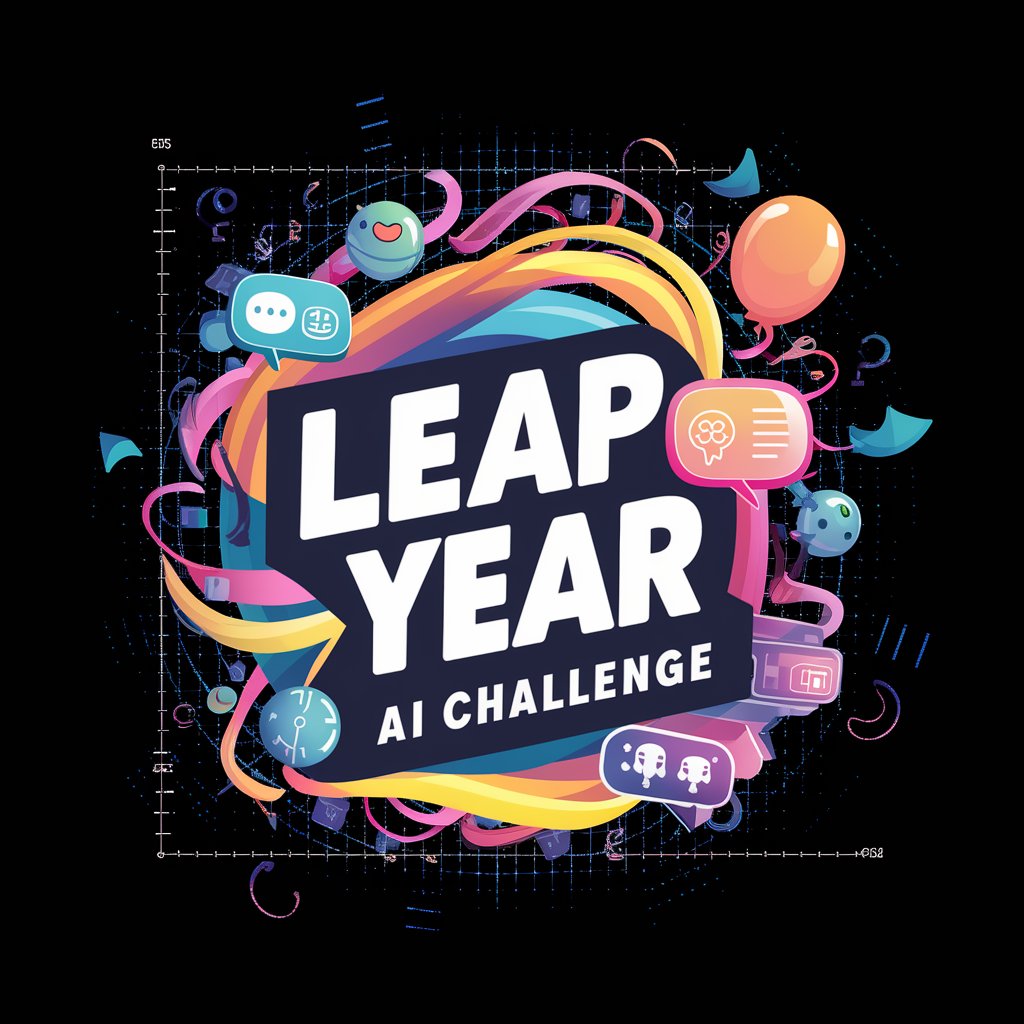
Become Anime
Transform your photos into anime masterpieces.

Dream Scanner
Unlock Your Dreams' Meanings with AI

Dream Guide 🌙
Illuminate Your Dreams with AI Insight
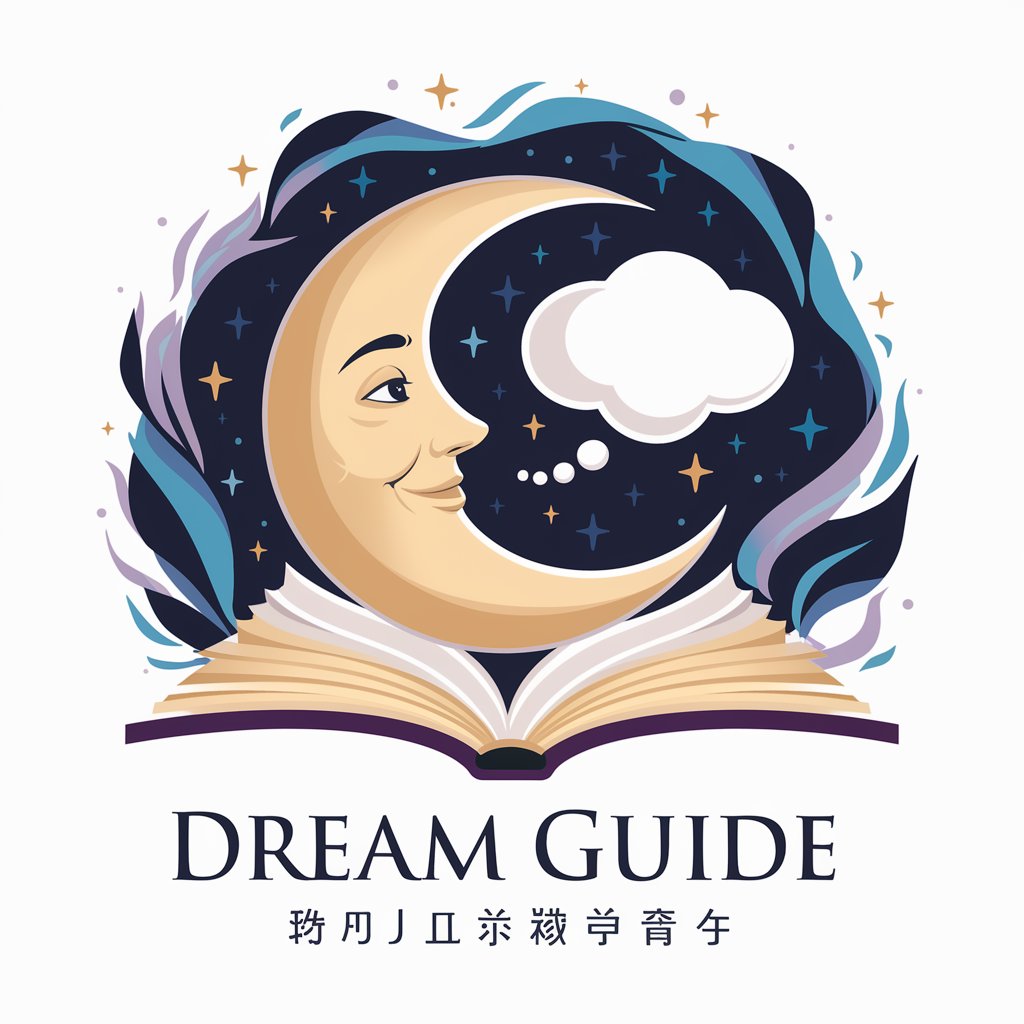
Maria Bombón
Navigating Fusion Cuisine with AI

Elf on the Shelf Tableau Creator
Bringing Elves to Life with AI

Football AI
Elevating Your Football Experience with AI

Frequently Asked Questions about Email Writer - Economist Style
What is Email Writer - Economist Style?
A specialized tool designed to create impactful, concise emails using principles from The Economist's style guide.
Can it adapt to different tones and styles?
Yes, it can adjust to various tones while maintaining brevity and clarity, ensuring the message is direct and effective.
Is it suitable for non-business communications?
Absolutely, it's versatile enough to craft emails for various contexts, including personal, academic, and more.
How does it ensure the email's effectiveness?
By focusing on a single idea, using clear language, and encouraging a singular action, it enhances the likelihood of a favorable response.
Can I customize the emails it generates?
Definitely. The tool provides a strong starting point, but personal touches and adjustments can further tailor the message.