
NIST CSF Azure Navigator - Azure Security Mapping Tool

Welcome to NIST CSF Azure Navigator!
Aligning Azure with NIST CSF, powered by AI
How can I implement the NIST CSF Identify function in Azure?
What are the best practices for network security in Azure based on NIST CSF?
Can you provide guidance on data protection in Azure as per NIST CSF?
What Azure services align with the NIST CSF Respond function?
Get Embed Code
Introduction to NIST CSF Azure Navigator
The NIST CSF Azure Navigator is a specialized tool designed to assist organizations in applying the National Institute of Standards and Technology (NIST) Cybersecurity Framework (CSF) within Azure cloud environments. It provides a structured approach to aligning cybersecurity measures with the comprehensive standards set forth by the NIST CSF, specifically tailored for Azure's cloud infrastructure. This navigator serves as a bridge between cybersecurity frameworks and cloud computing, enabling users to leverage Azure's features to fulfill NIST CSF requirements. For example, if an organization aims to enhance its Identify function capabilities, the navigator would guide them through Azure services and configurations that support asset management and risk assessment. Powered by ChatGPT-4o。

Main Functions of NIST CSF Azure Navigator
Framework Alignment
Example
Mapping Azure configurations to NIST CSF categories such as Identify, Protect, Detect, Respond, and Recover.
Scenario
An organization can use the Navigator to identify Azure tools and services that align with specific NIST CSF categories, ensuring comprehensive coverage of cybersecurity controls.
Guidance and Recommendations
Example
Providing specific Azure Benchmark IDs and CIS Controls Version 8 IDs for each NIST CSF category.
Scenario
When planning to enhance data protection measures, a user can find Azure's implementation recommendations for encryption and access controls that correspond to the Protect function of NIST CSF.
Compliance Reporting
Example
Generating reports that document an organization's adherence to the NIST CSF via Azure implementations.
Scenario
After configuring Azure services according to the Navigator's guidance, an organization can generate compliance reports showing how each service and configuration maps to the NIST CSF, aiding in audits and regulatory compliance.
Ideal Users of NIST CSF Azure Navigator Services
Cybersecurity Professionals
Professionals tasked with securing cloud resources will find the Navigator invaluable for ensuring their Azure environments align with NIST CSF standards, facilitating a strategic approach to cybersecurity.
IT Compliance Officers
Officers responsible for regulatory compliance and risk management can leverage the Navigator to efficiently map Azure configurations to NIST CSF requirements, streamlining compliance processes.
Cloud Architects
Individuals designing and implementing Azure-based solutions can use the Navigator to integrate NIST CSF considerations into the architecture from the outset, ensuring secure and compliant infrastructures.

Guidelines for Using NIST CSF Azure Navigator
Initiate your journey
Start by exploring yeschat.ai to access a free trial, offering seamless entry without the need for a login or subscribing to ChatGPT Plus.
Understand the NIST CSF
Familiarize yourself with the NIST Cybersecurity Framework to comprehend its structure and objectives. This knowledge is crucial for effectively applying the Azure Navigator.
Identify your needs
Determine your organization's specific cybersecurity requirements and how they align with the NIST CSF categories. This step is essential for tailoring the tool's capabilities to your needs.
Navigate the tool
Use the NIST CSF Azure Navigator to map Azure security controls to NIST CSF categories. Leverage the comprehensive tables and implementation links provided for guidance.
Implement and review
Apply the recommended Azure configurations and controls. Regularly review and adjust them as your security needs evolve or as new threats emerge.
Try other advanced and practical GPTs
HR Tutor - BC and Canada college-level
Empowering HR Professionals with AI-Powered Canadian Legal Insight

React Wizard
Empowering Development with AI-Powered React Insights

American Football
Empowering Football Insights with AI

Football Guru
Elevate Your Football IQ with AI

Football AI
Elevating Your Football Experience with AI

Elf on the Shelf Tableau Creator
Bringing Elves to Life with AI

PyR Transition Guide
Easing R to Python Shift with AI

The Veteran Transition Assistant
Empowering Veterans’ Transition with AI

Code Pilot
Empowering developers with AI-driven coding assistance.

Crypto Educational Bot
Empowering crypto literacy with AI.

Master Educator
Empowering education with AI intelligence
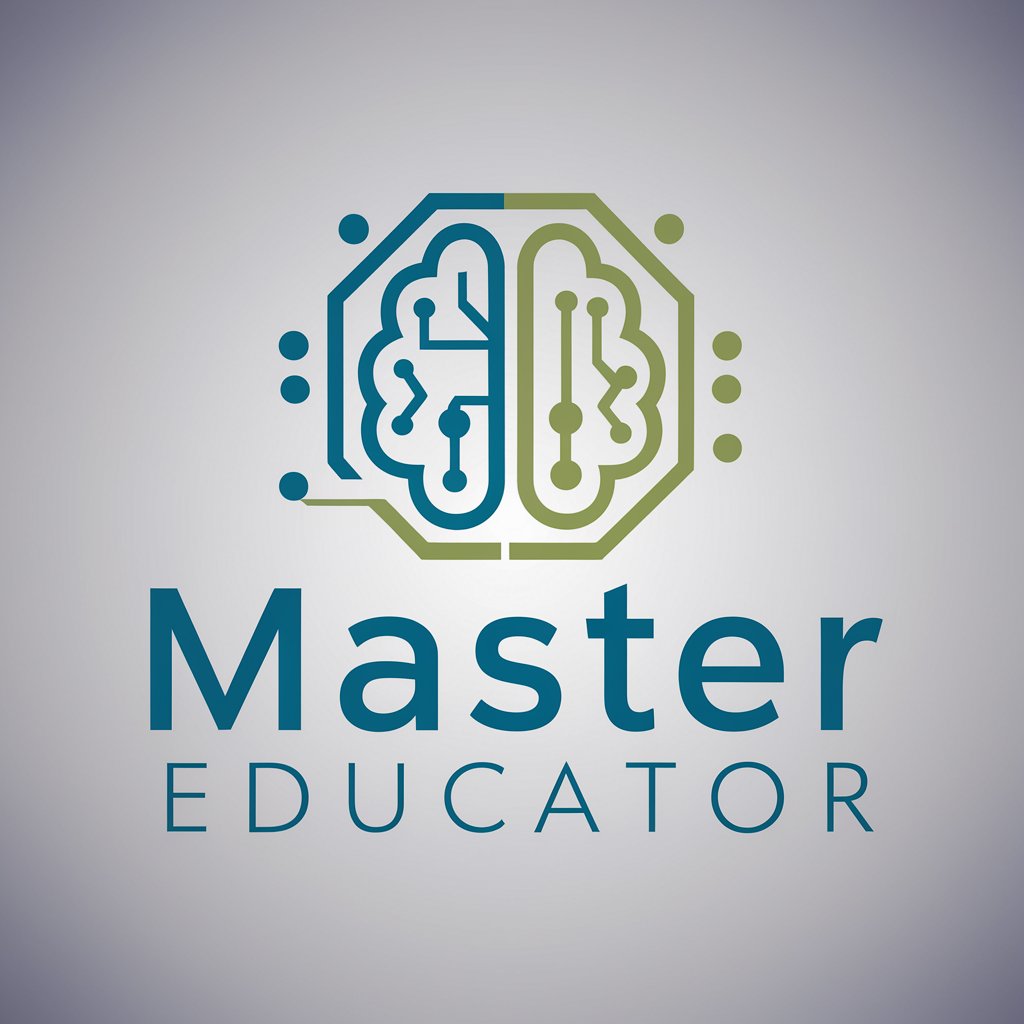
Equitable Educator
Empowering educators with AI-driven inclusivity.

Frequently Asked Questions about NIST CSF Azure Navigator
What is NIST CSF Azure Navigator?
NIST CSF Azure Navigator is a specialized tool designed to assist organizations in aligning their Azure cloud environments with the NIST Cybersecurity Framework. It provides a detailed mapping of Azure security controls to the NIST CSF, aiding in the comprehensive management of cybersecurity risks.
Who should use the NIST CSF Azure Navigator?
This tool is ideal for cybersecurity professionals, IT managers, and compliance officers within organizations utilizing Azure cloud services who aim to enhance their cybersecurity posture in line with the NIST Cybersecurity Framework.
How does the Navigator improve cybersecurity management?
By providing a detailed mapping between Azure security controls and NIST CSF categories, the Navigator enables organizations to identify and implement the necessary security measures, ensuring a robust cybersecurity framework that is both comprehensive and compliant.
Can the Navigator help with compliance?
Yes, the NIST CSF Azure Navigator is an invaluable tool for organizations seeking to comply with regulatory requirements. It simplifies the process of demonstrating adherence to the NIST CSF by clearly mapping Azure security controls to framework categories.
Are there prerequisites for using the Navigator effectively?
Users should have a basic understanding of the NIST Cybersecurity Framework and familiarity with Azure cloud services. Knowledge of your organization's cybersecurity needs and goals is also essential for leveraging the Navigator's full potential.