
2D Pixel Art Assets - Pixel Art Creation Tool

Welcome to the world of 2D pixel art assets!
Craft retro worlds with AI-powered pixel art.
Create a pixel art character for a 2D side-scroller game, with...
Design a pixelated background scene for a 2D game, including...
Generate a pixel art sprite for an enemy in a 2D platformer, characterized by...
Develop a set of pixel art items for a 2D side-scroller, such as...
Get Embed Code
Introduction to 2D Pixel Art Assets
2D Pixel Art Assets are specialized graphic components designed for use in creating 2D side-scroller video games. They are characterized by their flat, non-isometric perspective and large, visible pixels that mimic the low-resolution style of vintage video games. The primary design purpose is to provide game developers and pixel art enthusiasts with authentic, easy-to-edit pixel art elements that can be directly incorporated into their projects. Examples include characters, enemies, platforms, and background elements that are essential for building immersive, retro-inspired gaming environments. Scenarios illustrating the use of these assets include designing a character sprite sheet for a side-scrolling adventure game or creating tilesets for diverse game levels, such as forests, dungeons, and cities. Powered by ChatGPT-4o。

Main Functions of 2D Pixel Art Assets
Character and Enemy Design
Example
Creating detailed sprite sheets for player characters and antagonists, including walking, jumping, and attack animations.
Scenario
Used by developers to quickly integrate a variety of character actions into their games, ensuring smooth gameplay and engaging visual effects.
Environment and Level Design
Example
Developing tilesets for constructing game levels with unique themes, such as spooky graveyards or bustling cityscapes.
Scenario
Enables game designers to craft diverse and visually cohesive worlds, enhancing the player's exploration experience.
UI Elements and Icons
Example
Designing pixel art for user interface elements like health bars, inventory icons, and buttons.
Scenario
Helps create a unified game aesthetic, making the interface intuitive and visually integrated with the game's overall theme.
Ideal Users of 2D Pixel Art Assets Services
Indie Game Developers
Small teams or solo developers working on 2D side-scroller projects with limited art resources. They benefit from ready-to-use assets to expedite development and maintain a consistent art style.
Hobbyists and Educators
Enthusiasts learning game development or teaching programming concepts through game design. Pixel art assets provide a visually appealing and easily understandable medium for educational projects.
Retro Game Enthusiasts
Individuals or communities passionate about the aesthetics of retro video games. They use pixel art assets to create games or mods that pay homage to the classics of the gaming industry.

How to Use 2D Pixel Art Assets
Start Free
Begin by accessing a free trial at yeschat.ai, no signup or ChatGPT Plus required.
Choose Your Asset
Select from a variety of pixel art assets tailored for 2D side-scrollers, focusing on the type that suits your project needs.
Customize
Customize the chosen assets as needed. Utilize pixel art editing tools to modify colors, shapes, and sizes to fit your game's aesthetic.
Implement
Incorporate the assets into your game project. Use game development software that supports 2D graphics to integrate the assets seamlessly.
Test & Iterate
Test the game to see how the assets look and feel in action. Iterate as necessary to achieve the desired game experience.
Try other advanced and practical GPTs
CarmaGPT
Navigate Your Car Journey with AI

How to live well until age 110 (110歳まで元気に生きる方法)
Empowering Your Journey to 110 with AI

Prompt Master
Craft Perfect AI Prompts, Powered by AI

Suave
Elevate your chats with AI-powered charisma.

Powerful Privacy Professor
Empowering Your Privacy with AI

Privacy Pro
Empowering Privacy Through AI

EdStart Assess
Empowering education with AI insights.
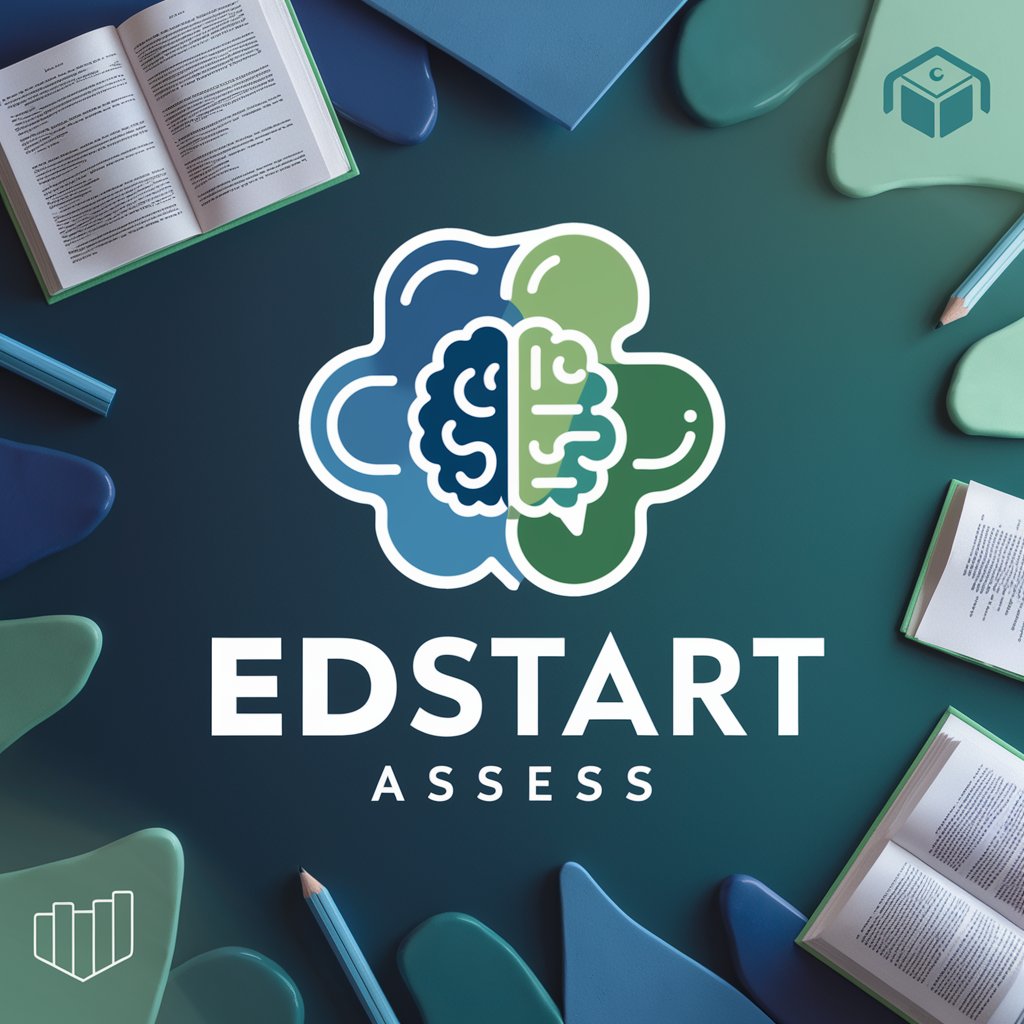
2D to 3D Assets
Transform images into 3D models with AI.

Sprite Professor for Pixel Art and Game Assets
Craft pixel art with AI-powered precision.

Heisig Bot (Remembering Simplified Hanzi)
Master Chinese Characters with AI-Powered Mnemonics

Actually Good AI Tutor
Empowering learners with AI-driven personalized tutoring.

you'd love a jam sandwich wouldn't you?
Tempting taste buds with AI-powered persuasion

Frequently Asked Questions About 2D Pixel Art Assets
What are 2D Pixel Art Assets?
2D Pixel Art Assets are graphical elements designed with a retro, pixelated look, specifically for use in 2D side-scrolling games. These assets include characters, backgrounds, and interactive elements that are crucial for game development.
Can I modify the pixel art assets?
Yes, the assets are designed to be flexible. You can modify them using any pixel art editing software to change colors, shapes, or sizes, ensuring they perfectly fit your game's theme and style.
Are these assets suitable for all game genres?
While these assets are specifically designed for 2D side-scrollers, they can be adapted for other game genres that appreciate a pixel art aesthetic, such as platformers, RPGs, and adventure games.
Do I need special software to use these assets?
No special software is required for the assets themselves, but you will need game development software that supports 2D graphics to implement them into your project.
How can I ensure the assets match my game's aesthetic?
Begin by selecting assets that closely align with your game's theme. Customize the assets using pixel art editing tools to tweak colors and details, ensuring a cohesive look throughout your game.