
Write Assist - Grammar and Tone Editor

Welcome to Write Assist, your versatile writing companion!
Enhance your writing with AI precision.
Write a detailed description of the capabilities of Write Assist.
Create an engaging story using the features of Write Assist.
Generate a formal business letter using Write Assist.
Compose a casual email with the help of Write Assist.
Get Embed Code
Introduction to Write Assist
Write Assist is an advanced text correction and tone adjustment tool designed to enhance written communication. Its primary function is to identify and correct spelling and grammar errors in any given text, ensuring clarity and accuracy. Beyond basic proofreading, Write Assist offers the unique capability to adjust the tone of the text to suit different contexts—casual, formal, and standard. This feature allows users to tailor their messages appropriately, depending on the audience and the nature of the communication. For instance, a business email can be transformed from a standard tone to a formal one, while a message to a friend can be adjusted to a casual tone, all with nuanced language modifications that respect the original message's intent. Powered by ChatGPT-4o。

Main Functions of Write Assist
Spelling and Grammar Correction
Example
Before: 'Thier results are quit impressive.' After: 'Their results are quite impressive.'
Scenario
Useful in academic writing, professional emails, and any written content that requires accuracy to maintain credibility.
Tone Adjustment
Example
Original: 'Please review the document.' Casual: 'Hey, could you check out the doc?' Formal: 'I kindly request your review of the document.'
Scenario
Helpful for adapting social media posts for different platforms, drafting emails to diverse recipients, or crafting speeches for various audiences.
Text Enhancement
Example
Before: 'It was good.' After (Enhanced): 'It was an exceptional experience.'
Scenario
Ideal for creative writing, marketing content, and personal stories where the goal is to make the text more engaging and vivid.
Ideal Users of Write Assist Services
Students and Academics
This group benefits from Write Assist by ensuring their essays, research papers, and academic publications are free from errors and appropriately toned, enhancing their credibility and readability.
Professionals and Businesses
For professionals drafting emails, reports, and proposals, Write Assist helps maintain a polished, professional tone. Businesses can also use it to tailor their marketing materials to different target audiences.
Writers and Content Creators
Writers can use Write Assist to refine their manuscripts, while content creators can adjust the tone of their blogs, social media posts, or articles to better connect with their audience.

How to Use Write Assist
Start for Free
Begin by accessing yeschat.ai to try Write Assist without the need for a subscription or creating an account.
Choose Your Task
Select the specific task you need assistance with, whether it's correcting spelling and grammar, or adjusting the tone of your text.
Input Your Text
Enter the text you want to improve directly into the provided text box.
Select Tone
Choose the desired tone for your revised text: casual, formal, or standard to best suit your communication needs.
Receive Corrections
Submit your text and wait for Write Assist to provide a corrected version along with versions in different tones.
Try other advanced and practical GPTs
I-Write Full Books
Your AI-Powered Authoring Partner
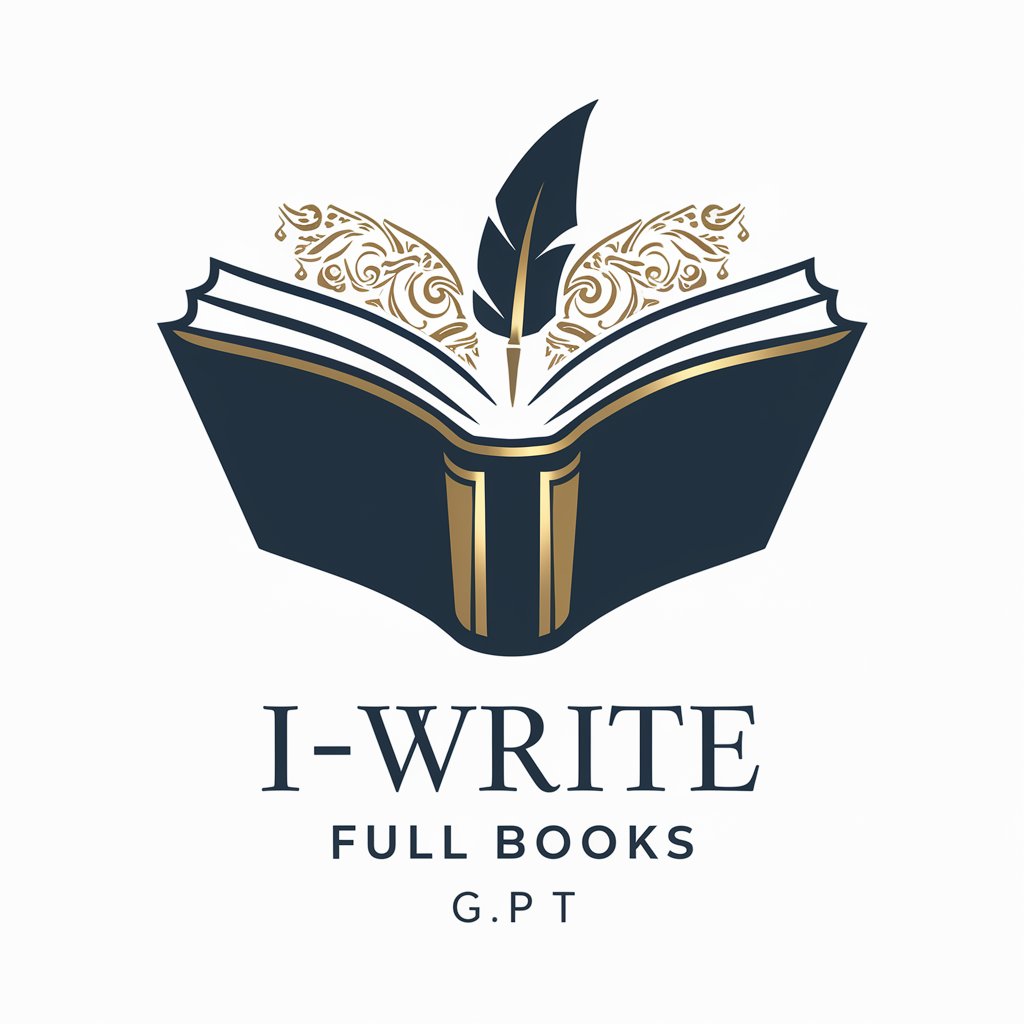
Write a Book
Empower Your Story with AI

Write Like Human
Crafting Human-like Stories with AI

CAT
Empowering Cat Lovers with AI

Cat Realism
Unleash creativity with anthropomorphic cat narratives.

German Word Definition
Unlock German: AI-Powered Insights & Translations

Write My Essay Pro
Empowering your writing with AI
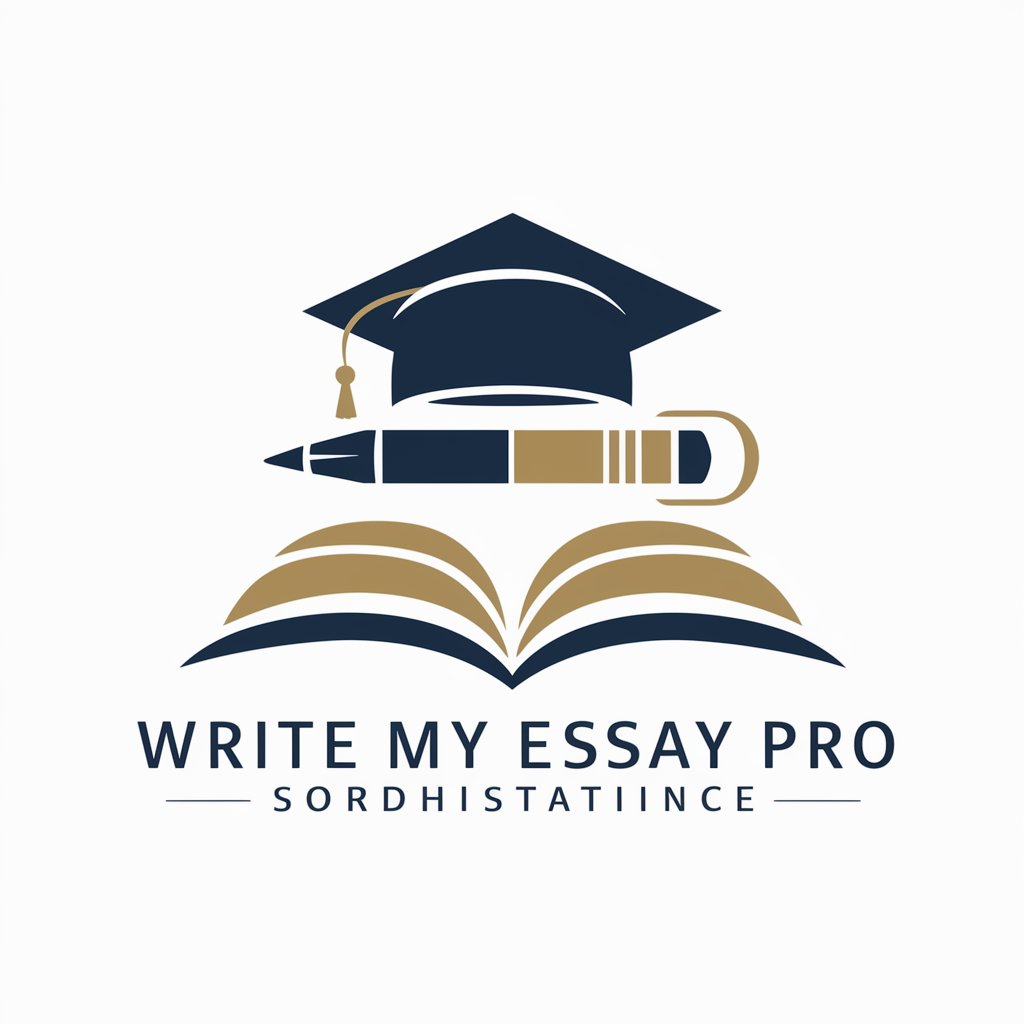
Tux
AI-powered Linux Command Expert
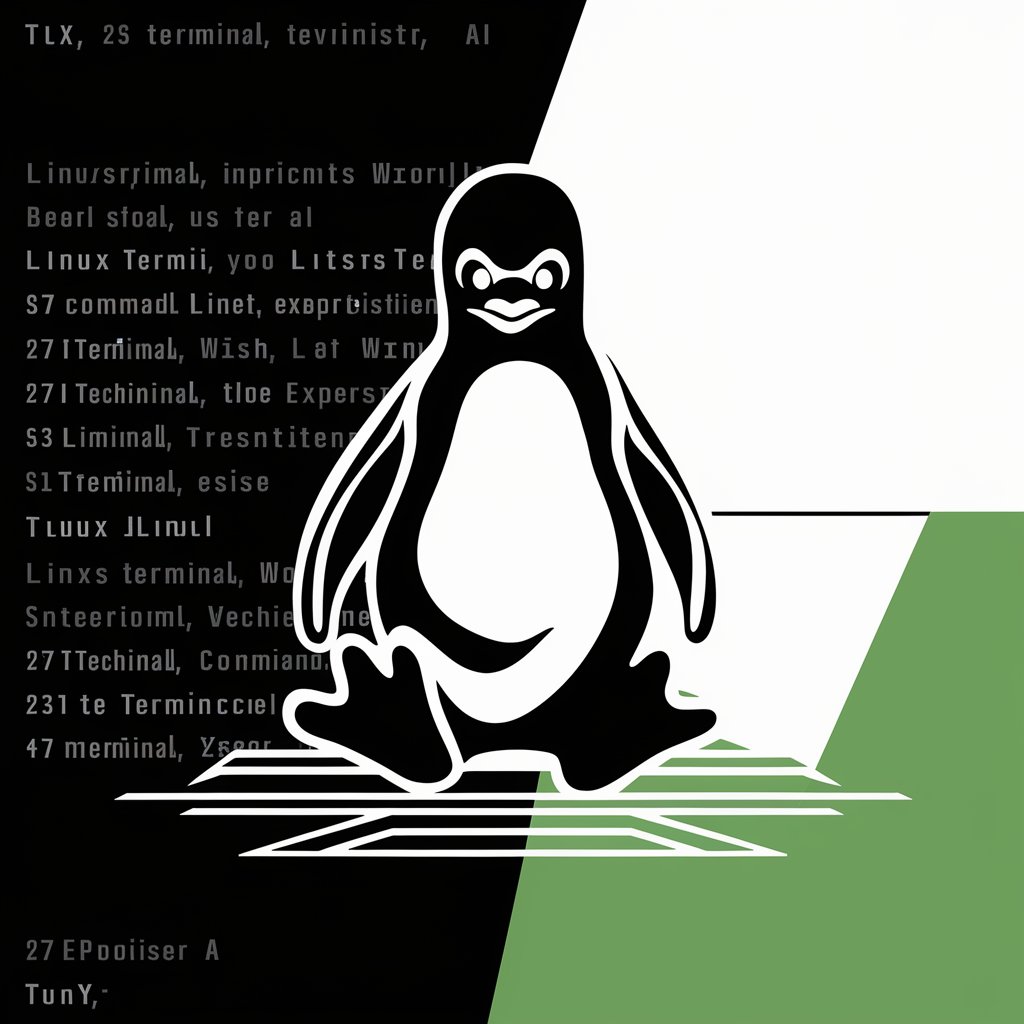
Passive Income Wizard
Empower Your Passive Income Journey with AI

Sell My Junk
Turn images into compelling ads instantly.

Twice Epic
Forge Your Destiny with Every Roll

Excel Sage
Empowering your Excel journey with AI.

Write Assist FAQs
What is Write Assist?
Write Assist is an AI-powered tool designed to help with spelling and grammar corrections, as well as adjusting the tone of any text to casual, formal, or standard as per user preference.
Can Write Assist adjust the tone of professional emails?
Yes, Write Assist can tailor the tone of professional emails to be more formal, casual, or maintain a standard tone based on the sender's requirements.
Is Write Assist suitable for academic writing?
Absolutely, Write Assist is adept at handling academic writing, offering corrections and tone adjustments to ensure clarity, coherence, and appropriateness for the academic audience.
How does Write Assist ensure content accuracy?
Write Assist employs advanced AI algorithms to analyze text for spelling and grammar mistakes, offering precise corrections and suggesting improvements for better readability and tone accuracy.
Can I use Write Assist for creative writing projects?
Yes, Write Assist is versatile enough to assist with creative writing projects by providing grammatical corrections and helping adjust the tone to match the intended mood or style of the piece.