
String Converter - Text Conversion Tool

Hello! I'm here to assist with your text conversions.
Transform text effortlessly with AI
Convert the following text:
Please change the special symbols in this string:
Transform this text by replacing symbols with commas:
Modify the text by adding English quotation marks around split characters:
Get Embed Code
Introduction to String Converter
The String Converter is a specialized tool designed to assist users in text manipulation, particularly focusing on handling and converting special symbols within strings to a standardized format. Its primary function includes identifying special symbols or sequences such as '\n', '\r', and '\t', and converting them into commas, while also enclosing the resultant split characters or strings in single English quotation marks. This specialized function is aimed at streamlining data processing, especially in scenarios where text data needs to be cleaned or formatted for analysis, database entry, or further computational processing. An example scenario could be taking a list of names separated by newline characters from a text file and converting it into a comma-separated list with each name quoted, making it ready for database insertion or further analysis. Powered by ChatGPT-4o。

Main Functions of String Converter
Conversion of special symbols to commas
Example
Input: 'John\nJane\nDoe' becomes Output: '"John","Jane","Doe"'
Scenario
This function is particularly useful in data cleaning processes where newline-separated data from text files needs to be converted into a comma-separated format for CSV files or database insertion.
Enclosing split characters in quotation marks
Example
Input: 'Apple\tBanana\tOrange' becomes Output: '"Apple","Banana","Orange"'
Scenario
Useful in preparing data for CSV files, where items separated by tabs in the original data need to be clearly quoted to ensure correct parsing by spreadsheet software or databases.
Ideal Users of String Converter Services
Data Analysts
Data analysts who often deal with raw data that needs cleaning and formatting to be usable in analysis software or databases would find the String Converter invaluable for preparing datasets efficiently.
Software Developers
Software developers working on data ingestion and processing applications can use the String Converter to standardize input data formats, ensuring that data is in the correct format for processing or storage.
Content Creators
Content creators dealing with textual data that require formatting for presentation or publication can utilize the String Converter to quickly format lists or textual data into a more visually appealing or usable format.

How to Use String Converter
1
Navigate to yeschat.ai for an instant access trial, no login or ChatGPT Plus subscription required.
2
Input your text into the provided text box. Ensure you have your text ready, which might include special symbols or formatting needs.
3
Select the specific conversion task you need from the options available, such as converting special symbols to commas or enclosing characters in quotes.
4
Click on the 'Convert' button to process your text. The tool will apply the selected conversion operations to your text.
5
Review the converted text. You can copy the output directly from the interface or make adjustments as necessary before use.
Try other advanced and practical GPTs
String Theory Buddy
Unraveling string theory with AI-powered simplicity.
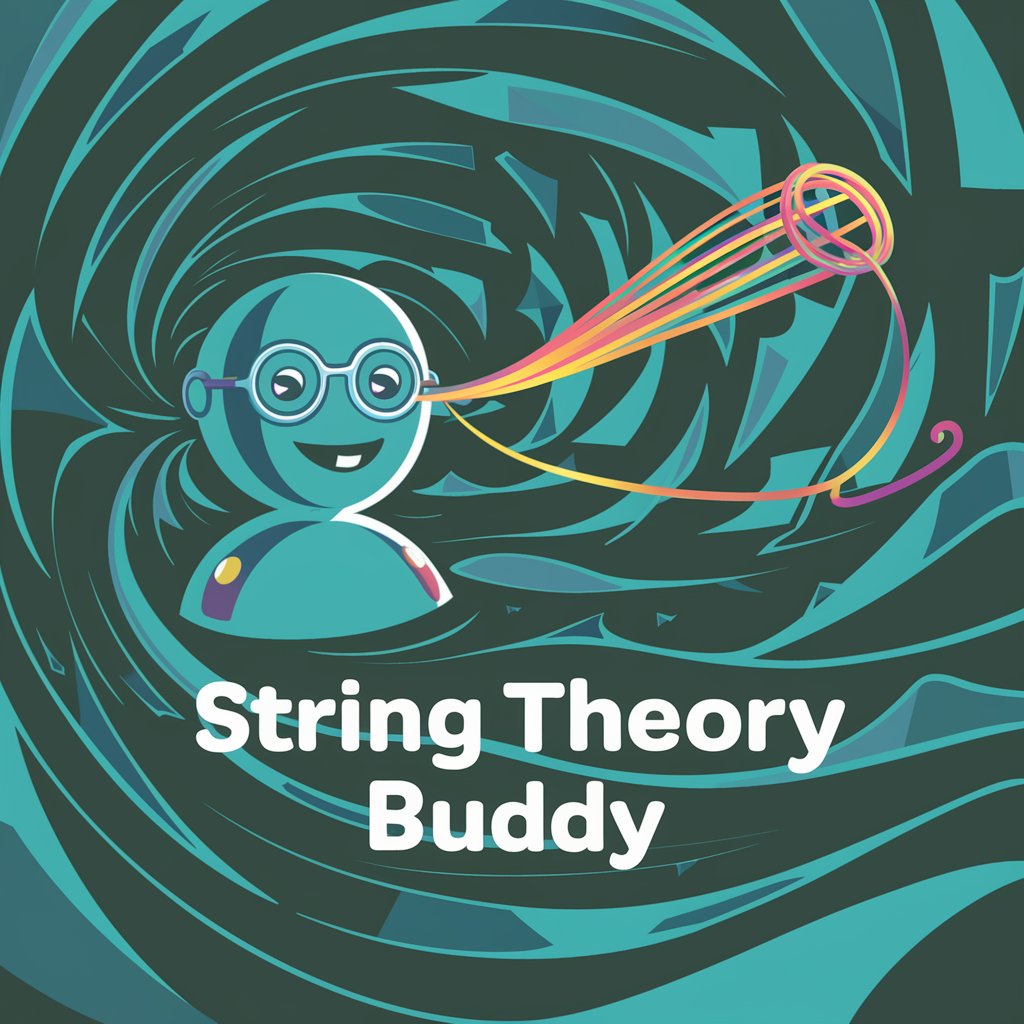
Android String Resource Translator
Translate Android strings with AI precision.

UV DTF Decal Wizard
Design decals with AI-powered precision

Pin my interest
Transform images with AI-powered aesthetics

AI Interest
Bring stories to life with AI

Human Interest Story
Crafting Inspiring Stories with AI

String Parser Helper
AI-powered, Tailored String Parsing Assistance

String Supplier
Instant access to precise string data, powered by AI

JSON String Formatter
Transform text to JSON-ready format with AI precision.

Super 6 String Theory
Elevate Your Guitar Skills with AI
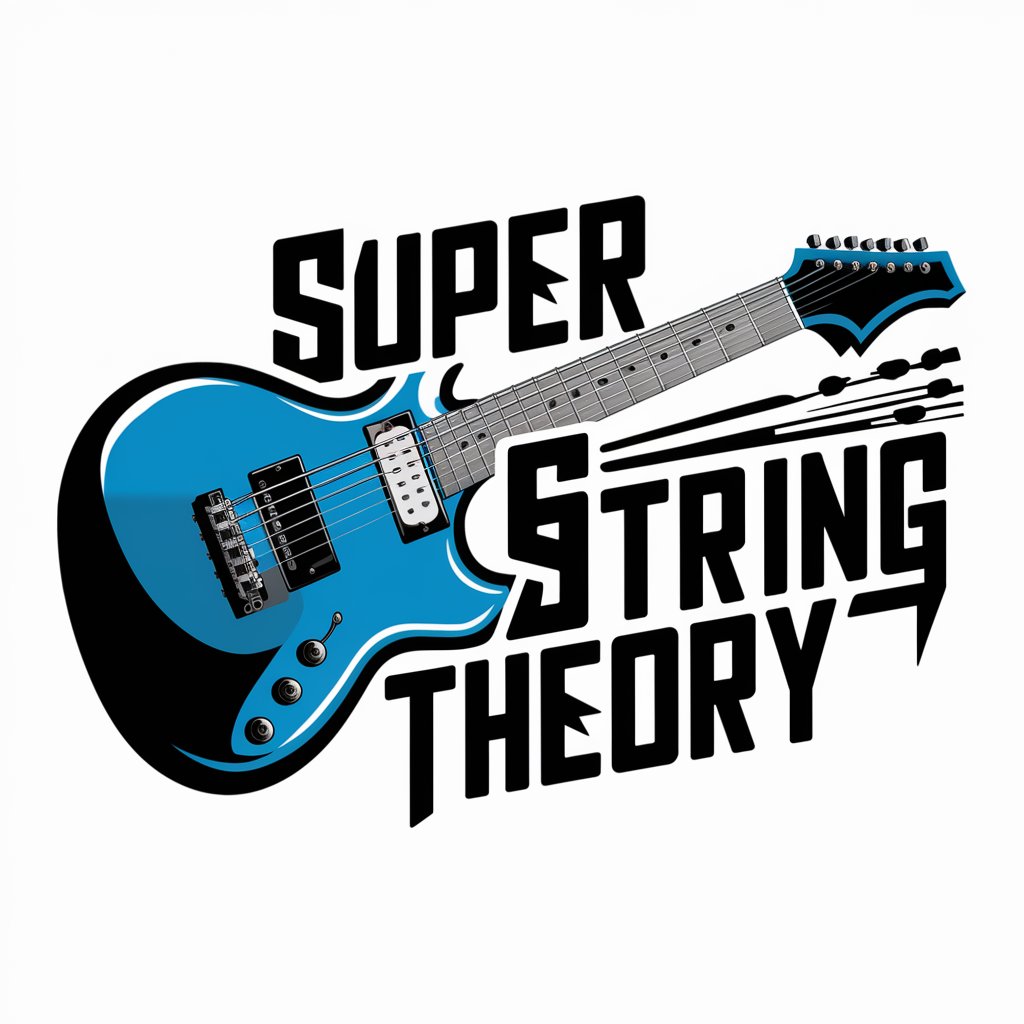
Text to Base64 string Encoder
AI-Powered Text to Base64 Conversion
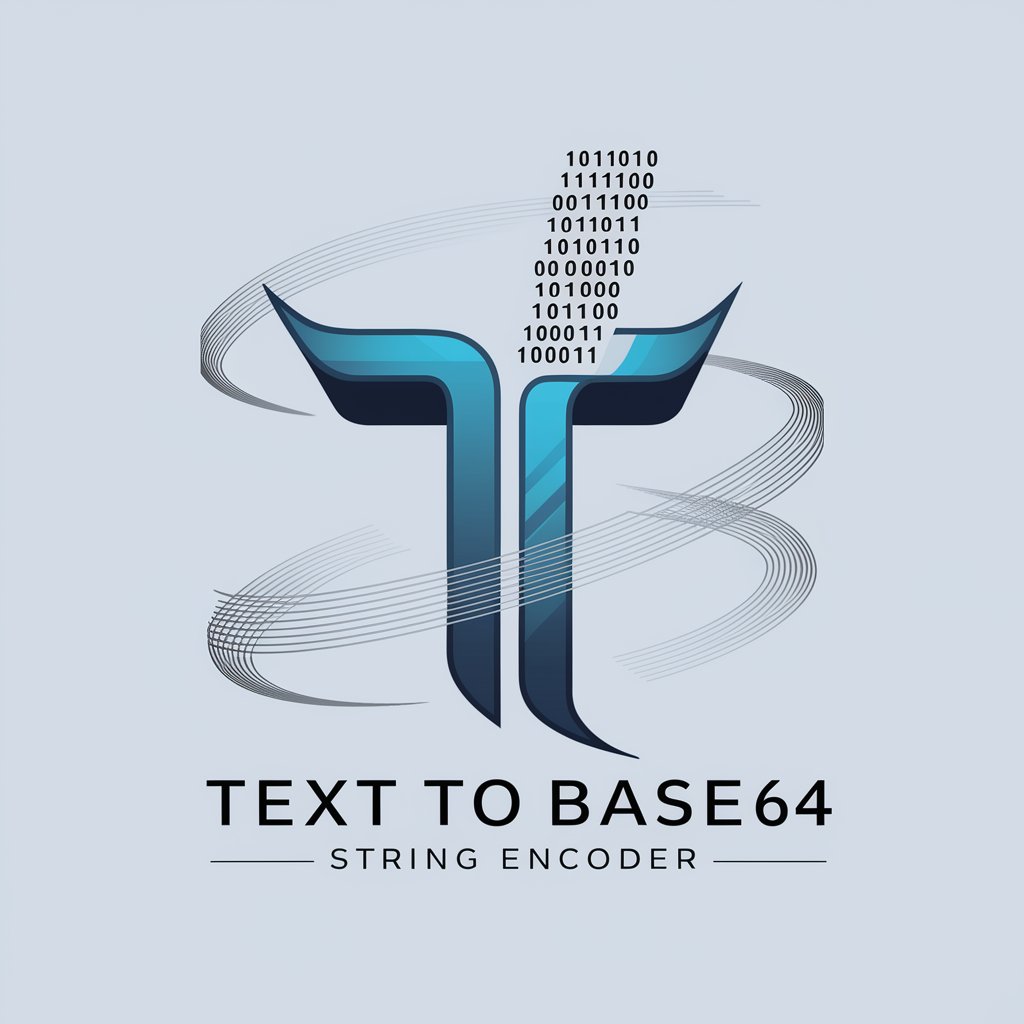
Search string creator for swisscovery RZS - Uni/PH
Optimize your library searches with AI

Frequently Asked Questions about String Converter
What symbols can String Converter handle?
String Converter is capable of converting special symbols like , , and into commas, and it can also enclose split characters in single English quotation marks.
Is there a limit to the amount of text I can convert at once?
While there's no strict limit, extremely large texts might take longer to process. It's recommended to convert large texts in segments for efficiency.
Can String Converter work with languages other than English?
Yes, it's designed to handle a variety of languages, including Chinese, making it versatile for users worldwide.
How accurate is the conversion?
String Converter uses advanced algorithms to ensure high accuracy in conversions, maintaining the integrity of the original text while applying the requested transformations.
Can I use String Converter for code formatting?
While primarily aimed at text conversion, it can also assist with basic code formatting tasks, such as adding commas or quotes for string values.