
Presentation Wizard - PDF Content Analyzer

Hi! Need help crafting a presentation from PDFs? Let's get started!
AI-driven scholarly content extraction
How can I turn these PDFs into a presentation?
What are the key points in my PDF for a presentation?
Can you help design slides based on this PDF?
How do I present this data from the PDF effectively?
Get Embed Code
Overview of Presentation Wizard
Presentation Wizard is designed as a specialized digital assistant focused on enhancing the preparation of academic and professional presentations by extracting, categorizing, and presenting data and content from PDF documents with a high degree of accuracy. This tool is engineered to provide users with a scholarly approach to content extraction, ensuring that every piece of data or information is meticulously documented with its source, thereby facilitating a thorough and scholarly presentation preparation process. For example, if a user is preparing a presentation on renewable energy sources, Presentation Wizard can extract specific data, charts, and theoretical frameworks from multiple PDFs on the subject, categorize this information based on relevance or thematic areas (such as solar power, wind energy, policy implications), and present it in a structured format that includes references to each source document. This process ensures that users can develop presentations that are not only informative but also well-documented and academically rigorous. Powered by ChatGPT-4o。

Core Functions of Presentation Wizard
Data and Content Extraction
Example
Extracting statistical data, graphs, and textual content from scientific research papers.
Scenario
In the context of a university lecturer preparing a lecture on climate change, Presentation Wizard can identify and extract key findings, statistical trends, and expert opinions from a collection of PDFs on the topic, organizing these elements into a coherent narrative for the lecture.
Categorization and Thematic Organization
Example
Sorting extracted information into thematic categories such as historical background, case studies, and future trends.
Scenario
For a marketing professional developing a presentation on consumer trends, Presentation Wizard could analyze and categorize data from market research reports into segments like demographics, purchasing behaviors, and predictive trends, facilitating a structured and comprehensive analysis.
Source Documentation and Referencing
Example
Automatically generating citations for all extracted data and content.
Scenario
When a research team compiles a report based on findings from multiple studies, Presentation Wizard ensures that every piece of extracted information is accompanied by an appropriate citation, making the final document both authoritative and compliant with academic standards.
Target User Groups for Presentation Wizard
Academic Researchers
This group includes university professors, students, and researchers who require a tool that can assist in the rigorous process of gathering, organizing, and presenting research findings. Presentation Wizard's ability to accurately extract and categorize information from scholarly articles and provide precise source documentation is invaluable for academic work.
Business Professionals
Professionals involved in marketing, consulting, and strategy development would find Presentation Wizard particularly useful for compiling data-driven reports and presentations. The tool's functionality in processing industry reports, white papers, and case studies to extract pertinent data and insights can significantly enhance decision-making processes.
Policy Analysts and Advocates
Individuals working in policy analysis, advocacy, and non-governmental organizations would benefit from using Presentation Wizard to distill large volumes of policy documents, research papers, and legislative texts into comprehensible, presentation-ready formats. This capability supports effective advocacy and policy development by providing a solid foundation of evidence-based information.

Guidelines for Using Presentation Wizard
Initial Access
Start by navigating to yeschat.ai for a complimentary trial, accessible without requiring ChatGPT Plus or any login credentials.
Document Upload
Prepare and upload your PDF documents directly into Presentation Wizard. Ensure that these documents contain the content you wish to extract and analyze.
Specify Requirements
Clearly define your expectations and the specific information you need from your documents, which could range from extracting data to generating comprehensive presentations.
Interact and Refine
Engage with the AI by asking questions, providing feedback, or requesting further analysis to refine the outputs according to your precise requirements.
Download and Apply
Once satisfied with the generated content or analysis, download the outputs for use in your presentations, reports, or academic papers.
Try other advanced and practical GPTs
Presentation Prodigy
Elevating academic presentations with AI

Presentation Pro
Craft compelling stories with AI power.

Presentation Buddy
Enhancing Your Presentations with AI-Powered Guidance

Jason the Iron Man
AI-Powered Ironman Training Companion

Formula Wizard
Empower Your Sheets with AI

Notionable Formula Creator PRO
Elevate Your Notion with AI-Powered Formulas

Presentation Catapult
Elevate Your Slides with AI-Powered Insights

Presentation Summarizer
Streamlining Information with AI

GPT
Empower creativity with AI

GPT +
Empowering communication with AI-driven insights.

Inception GPT | Custom GPT Maker | Custom GPT
Tailor-made AI, your way

Teacher's Aide - 2nd Grade
Empowering Teachers with AI-Driven Insights
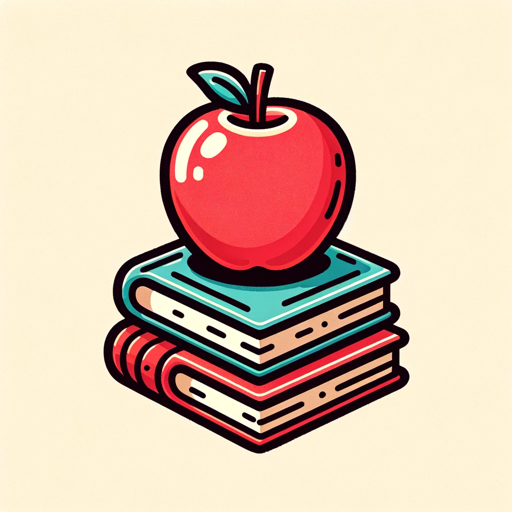
Frequently Asked Questions about Presentation Wizard
What makes Presentation Wizard unique compared to other AI tools?
Presentation Wizard specializes in extracting and categorizing content from PDF documents with exceptional precision. It provides scholarly and thorough preparation for presentations, setting it apart from generic AI tools.
Can Presentation Wizard handle documents in languages other than English?
Yes, while Presentation Wizard is optimized for English, it has the capability to process and understand content in multiple languages, making it versatile for global use.
Is Presentation Wizard suitable for professional environments?
Absolutely. Its design caters to professional, academic, and scholarly environments where detailed content extraction and documentation are crucial.
How does Presentation Wizard ensure the accuracy of extracted data?
Presentation Wizard employs advanced AI algorithms to analyze documents, ensuring high levels of precision in data extraction and categorization, and allows for user feedback to refine outputs.
Can Presentation Wizard assist in creating visual elements for presentations?
While its primary focus is on content extraction and categorization, Presentation Wizard can guide the generation of visuals by providing detailed descriptions and data that can be used to create graphics.