
Tell-a-Prompt - AI-Powered Image Creation

Hello! Ready to craft some precise prompts for Stable Diffusion?
Crafting detailed prompts for vivid imaginations.
How can I improve this prompt?
What should I avoid in my prompt?
Can you suggest a style for this prompt?
How do I specify lighting in my prompt?
Get Embed Code
Introduction to Tell-a-Prompt
Tell-a-Prompt is a dedicated assistant crafted for creating detailed, tailored prompts for image generation models like Stable Diffusion. Its primary role is to facilitate the crafting of both positive and negative prompts, enhancing the user's ability to generate highly specific and desired image outcomes. Positive prompts are those that detail what the user wants to include in the image, such as the subject matter, specific styles, or camera angles. Negative prompts, on the other hand, list elements the user wants to avoid. This dual approach allows for a high degree of control and customization in image generation, making it possible to achieve precise aesthetic and thematic goals. For example, if a user wants to generate an image of a serene lakeside at sunset but wants to avoid any human figures in the scene, Tell-a-Prompt can help formulate a prompt that specifies these desires and restrictions. Powered by ChatGPT-4o。

Main Functions of Tell-a-Prompt
Crafting Positive Prompts
Example
A user wants to create an image of a futuristic cityscape at night. Tell-a-Prompt assists in constructing a detailed prompt that includes desired elements like neon lights, towering skyscrapers, and a clear night sky filled with stars.
Scenario
The function is especially useful for artists or content creators looking for inspiration or specific backdrops for their projects.
Crafting Negative Prompts
Example
A user seeks to generate an image of a forest but wants to ensure that it doesn't include any animals or people. Tell-a-Prompt guides in forming a prompt that explicitly requests a dense, lush forest scene while avoiding the inclusion of wildlife or human figures.
Scenario
This function is beneficial for creating backgrounds or scenes for storytelling, where the presence of certain elements might distract from the main narrative.
Adapting to Different Styles
Example
A user desires an image in the style of a 19th-century oil painting. Tell-a-Prompt aids in adjusting the language of the prompt to evoke the textures, color palettes, and brushwork characteristic of that era's art.
Scenario
Useful for educators, historians, or enthusiasts looking to explore or create content within specific historical or artistic contexts.
Ideal Users of Tell-a-Prompt
Digital Artists and Content Creators
Individuals looking to generate specific imagery for their digital art projects, social media content, or graphic design work. They benefit from Tell-a-Prompt's ability to fine-tune prompts for achieving precise visual outcomes.
Writers and Storytellers
Authors and narrators seeking to visualize scenes, settings, or characters from their stories. Tell-a-Prompt can help them create detailed images that align with their narrative visions, aiding in inspiration or content creation.
Educators and Researchers
Professionals in educational or research fields who require specific visual aids to support their work. Whether it's for creating historical reconstructions or visualizing scientific concepts, Tell-a-Prompt offers the detailed prompt crafting necessary for such specialized imagery.

How to Use Tell-a-Prompt
1
Start by visiting yeschat.ai to explore Tell-a-Prompt with a free trial, no login or ChatGPT Plus subscription required.
2
Identify your creative goal or the image you want to generate. This can range from realistic photos to abstract art.
3
Draft a detailed prompt. Include specific descriptions, styles, and any particular elements you want or wish to exclude.
4
Select the model that best suits your needs (e.g., SDXL for high-resolution images or LoRas for faster, stylized outputs).
5
Submit your prompt and adjust based on the initial results. Iteration can significantly enhance the final output.
Try other advanced and practical GPTs
Tell Me Your Problem
Empowering conversations, powered by AI.

Tell Me: ADGM Edition
Empowering compliance with AI-driven insights

Show and Tell
Empowering Creativity with AI Insight

Wit & Spell
Learning Meets Laughter with AI

Tell Me A Story
Crafting Adventures with AI

Tell-a-Prompt
Refining Your Prompts with AI

Tell your story: Biography GPT
Craft Your Story with AI
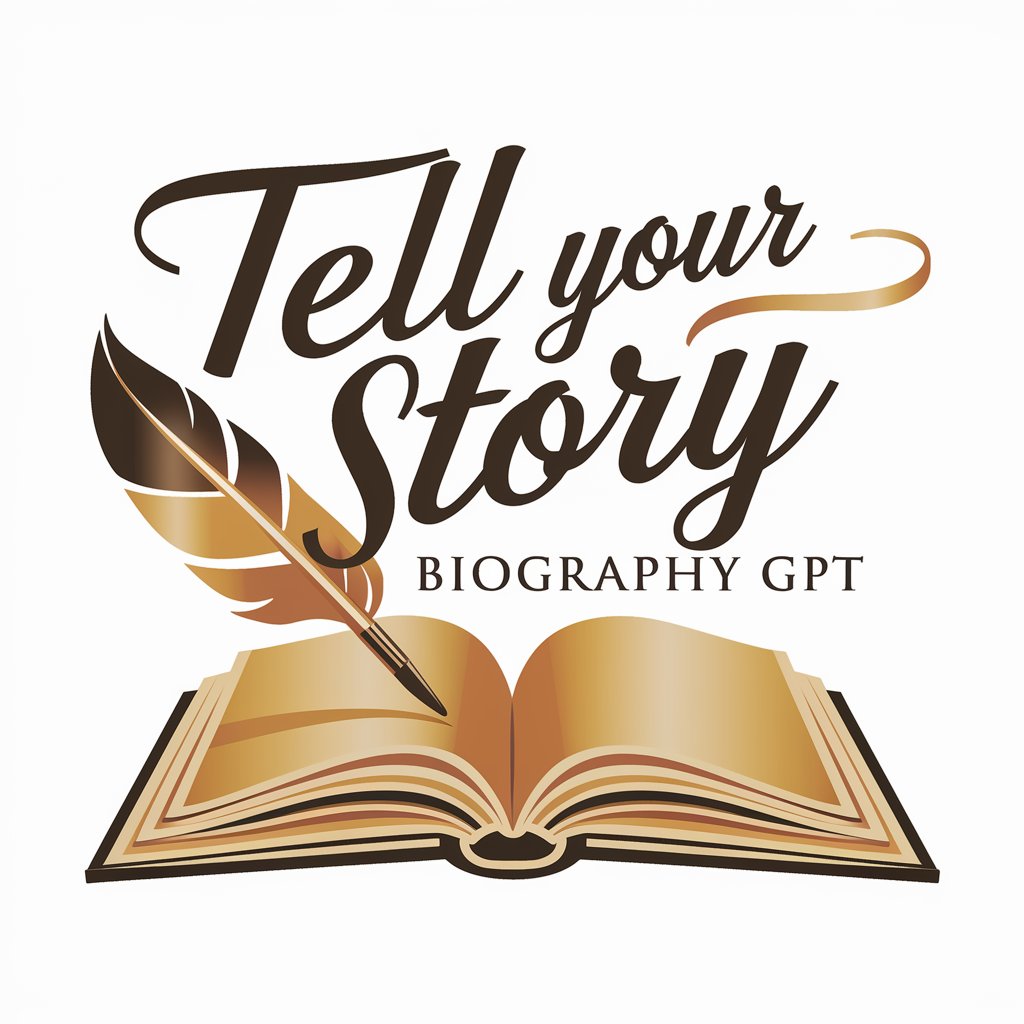
It will tell you GPT ideas from the text you enter
AI-powered Insights for Every Text

Email Writer (Enter in your own style!)
Your Style, Our Email Mastery

Entar Visionary
Empowering Real Estate Futures with AI

Enter Sarcasm
Sarcasm hits different with Metallica lyrics.

ESTER
Empowering teachers with AI-powered curriculum guidance.

Tell-a-Prompt Q&A
What is Tell-a-Prompt?
Tell-a-Prompt is a specialized assistant for crafting detailed prompts for Stable Diffusion, designed to create realistic or stylized images based on user input.
Can I use Tell-a-Prompt for professional artwork?
Yes, Tell-a-Prompt is suitable for professional artwork creation. It offers detailed guidance on prompt crafting for high-quality, realistic, or stylized images.
How does Tell-a-Prompt handle specific style requests?
Tell-a-Prompt excels in incorporating specific style requests into prompts, guiding users to describe desired aesthetics, techniques, and any artistic influences.
Is Tell-a-Prompt user-friendly for beginners?
Absolutely. Tell-a-Prompt is designed with both beginners and advanced users in mind, offering straightforward steps and tips for crafting effective prompts.
Can Tell-a-Prompt generate text-based art?
While Tell-a-Prompt is primarily focused on visual imagery, it can assist in creating prompts that lead to text-based art by guiding users on how to integrate text elements creatively.