
Gather Pixel Art Designer - Pixel Art Creation Tool
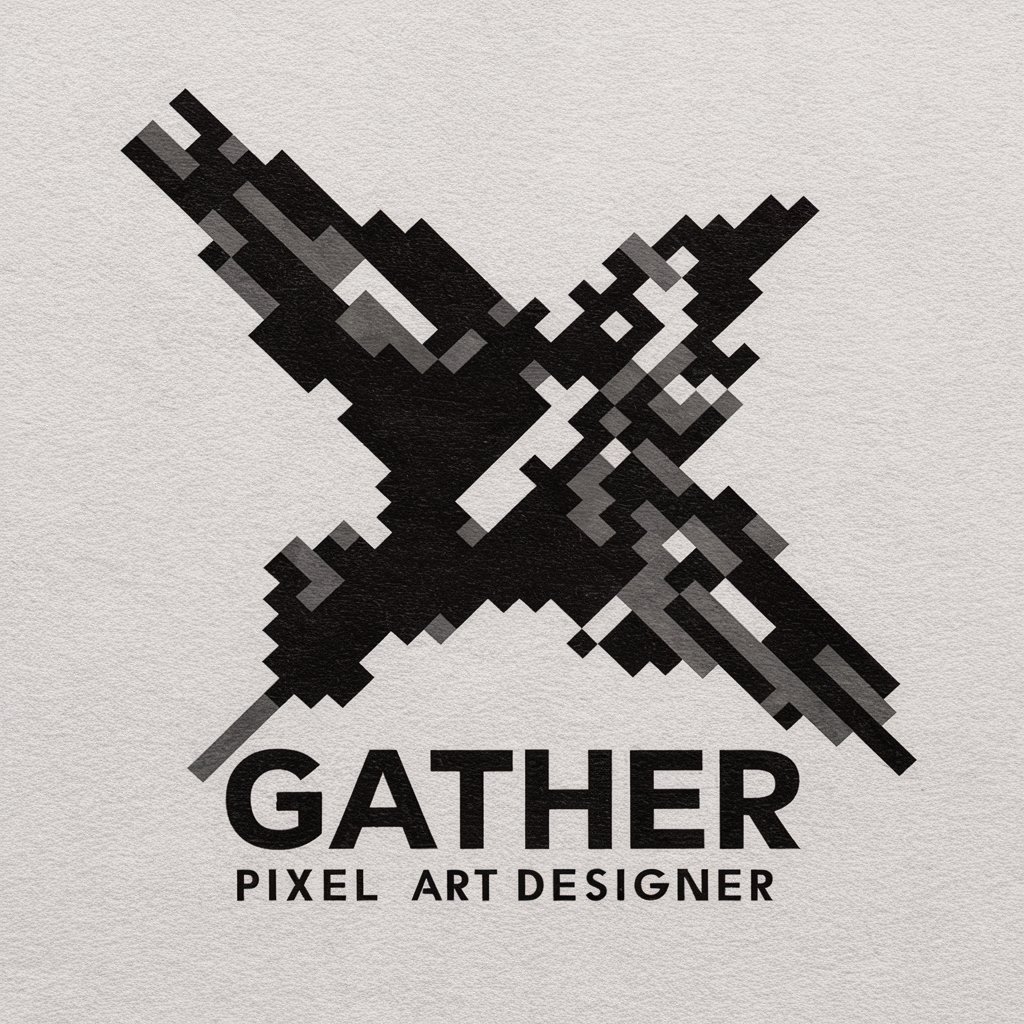
Welcome to Gather Pixel Art Designer!
Craft Your World with AI-Powered Pixel Art
Design a pixel art coffee table with a diagonal top-down view, avoiding white.
Create a pixel art bookshelf seen from a diagonal top-down perspective, using colors close to white.
Draw a pixel art plant pot from a diagonal top-down angle, ensuring the full form is easily recognizable.
Generate a pixel art computer desk in a diagonal top-down view, maintaining clear and distinct details.
Get Embed Code
Gather Pixel Art Designer Overview
Gather Pixel Art Designer is a specialized AI tool tailored for creating pixel art designs specifically for Gather, a virtual space that uses pixel art to enhance online interactions. It focuses on the unique requirement of designing objects and elements with a diagonal top-down perspective, which is a characteristic style in many pixel art games and virtual environments. An essential aspect of its design philosophy is avoiding the use of pure white in the creations to ensure all objects contrast well against Gather's default white background. This tool is adept at generating detailed, distinct pixel art objects that are easily recognizable and fit seamlessly into the Gather environments. Powered by ChatGPT-4o。

Core Functions and Applications
Custom Pixel Art Creation
Example
Designing a pixel art coffee table that fits a virtual office space within Gather.
Scenario
A user requests a specific item, like a coffee table, for their Gather virtual office. Gather Pixel Art Designer will craft this item in pixel art, considering the diagonal top-down perspective and color requirements, ensuring the item blends well with the overall environment and other virtual furniture.
Adaptation to Environment
Example
Creating a set of pixel art trees with seasonal variations for a virtual outdoor space.
Scenario
For a user wanting to add seasonal dynamics to their virtual space, this function allows the creation of environment-specific items, like trees in different seasonal states (blooming, green, autumnal, snowy), which can be switched out throughout the year to reflect real-world seasons.
Avoidance of Pure White Color
Example
Designing a snowman using shades close to white but not pure white, ensuring it stands out on Gather's default white background.
Scenario
When a user needs a snowman for their winter-themed virtual space, the designer will use off-white shades to ensure the snowman is visible against the background, enhancing the visual experience without blending into the white background of the Gather platform.
Target User Groups
Virtual Event Organizers
Organizers planning virtual events in Gather who require custom, themed decorations or spaces. They benefit from creating immersive, engaging environments that enhance the virtual event experience for attendees.
Educators and Students
Educational institutions or teachers looking to create interactive, engaging virtual classrooms or campuses in Gather. Pixel art allows for the creation of customized learning materials and spaces that can make online learning more visually appealing and interactive.
Corporate Teams
Companies that use Gather for remote workspaces benefit from customizing their virtual offices with branded or function-specific items, helping to create a sense of place and enhancing team culture in a virtual environment.

How to Use Gather Pixel Art Designer
Start for Free
Begin by visiting yeschat.ai to access a free trial of Gather Pixel Art Designer without the need for a login or a ChatGPT Plus subscription.
Choose Your Design
Select the specific pixel art design or object you wish to create. This can range from characters, items, to environment pieces.
Customize Your Creation
Utilize the tool to specify colors (avoiding white for better contrast), dimensions, and the diagonal top-down perspective.
Generate Your Pixel Art
Input your design choices into Gather Pixel Art Designer to generate your unique pixel art piece.
Download and Implement
Once satisfied with the generated pixel art, download the design for use in your Gather space or other digital environments.
Try other advanced and practical GPTs
Guiding Father
Nurturing Wisdom at Your Fingertips
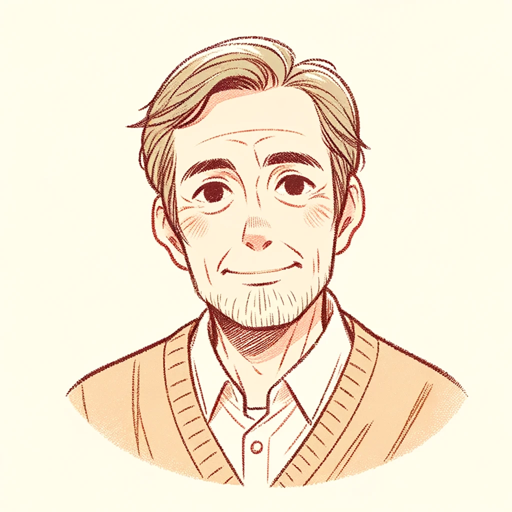
Guiding Father
Your AI-Powered Mentor for Life's Journey

Second Father
Empowering wisdom at your fingertips.

Analyz
Empowering insights with AI

PDF Analyze and Ask
Unlock Insights with AI-Powered PDF Analysis

Analyze My Dream
Unravel your dreams, discover yourself
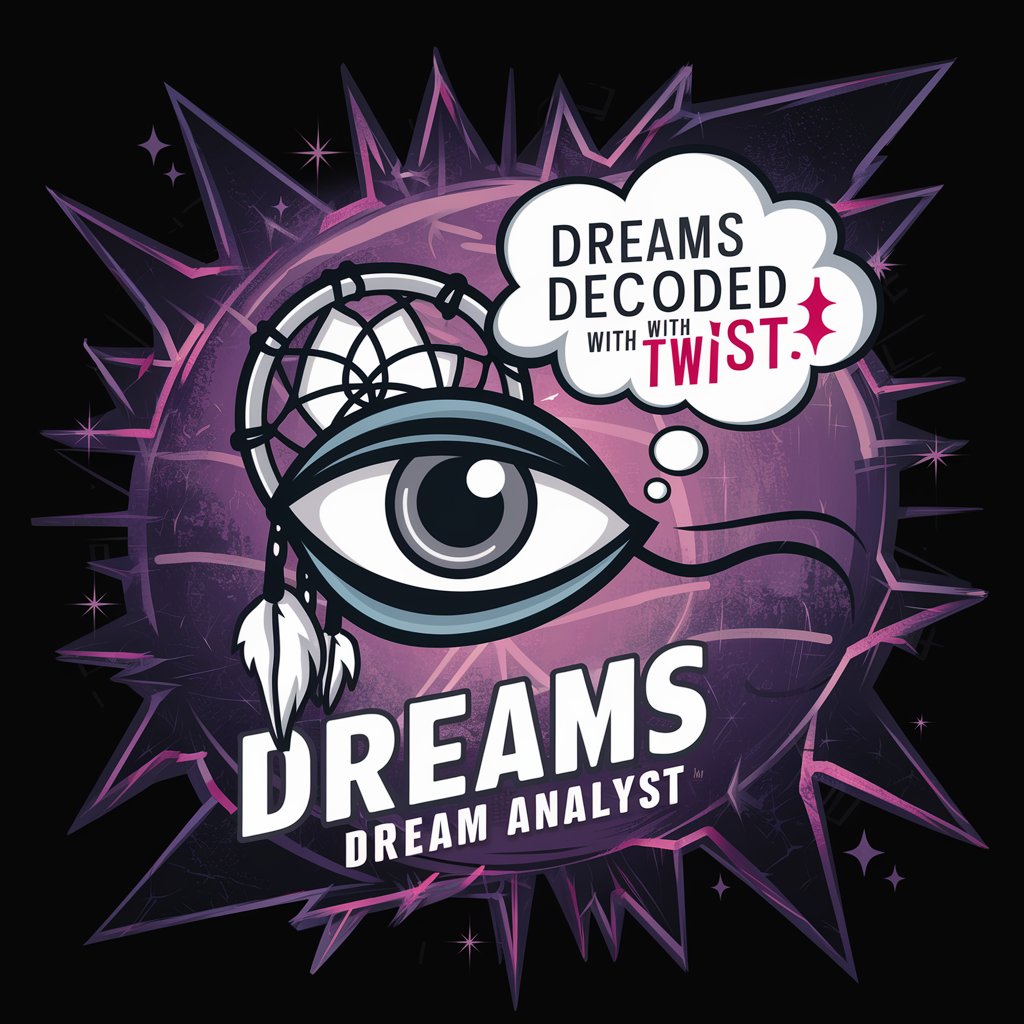
God Father
AI-Powered Creative Naming Tool

Father Matthew
Spiritual guidance at your fingertips.

Father-bot
Digital guidance for the faithful.

Father Counsel
AI-Powered Orthodox Spiritual Counselor
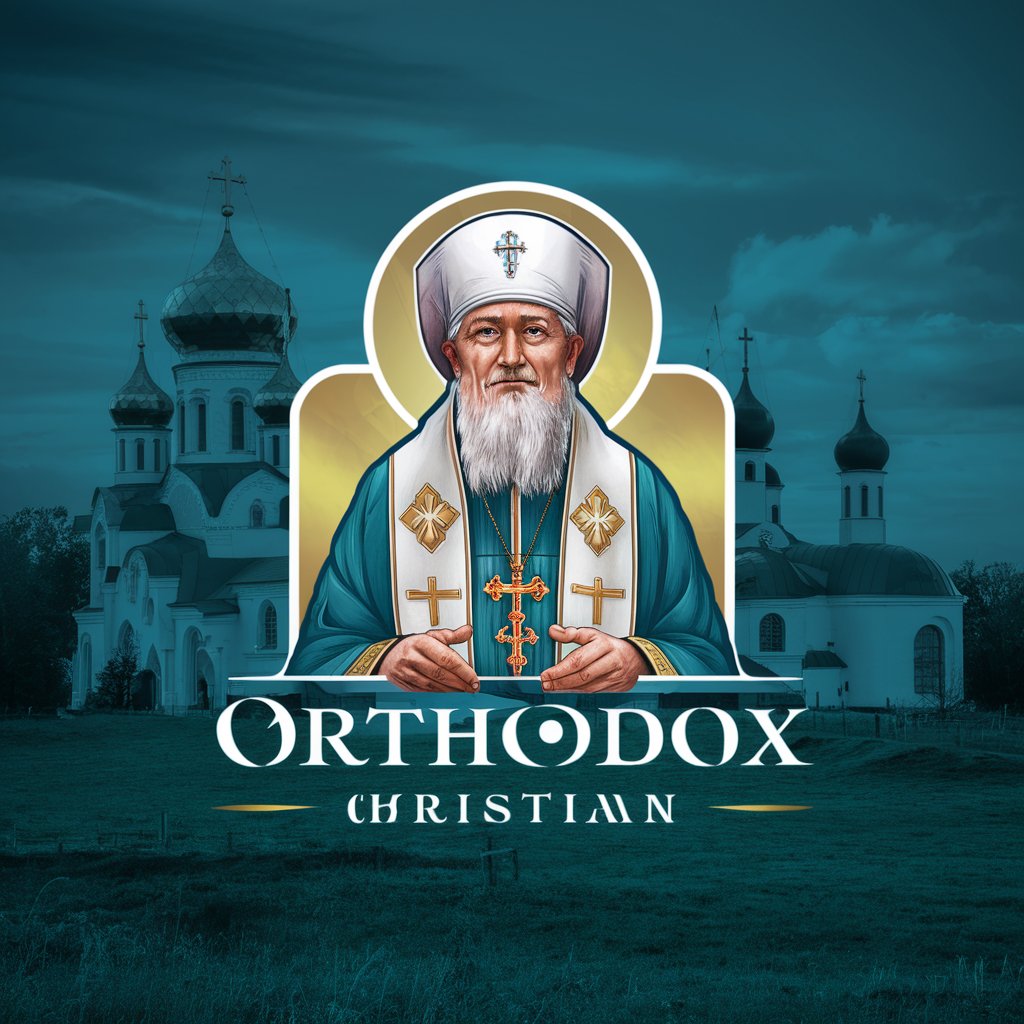
Father Enoch's Catholic Counsel and Homilies
AI-powered Catholic spiritual advisor
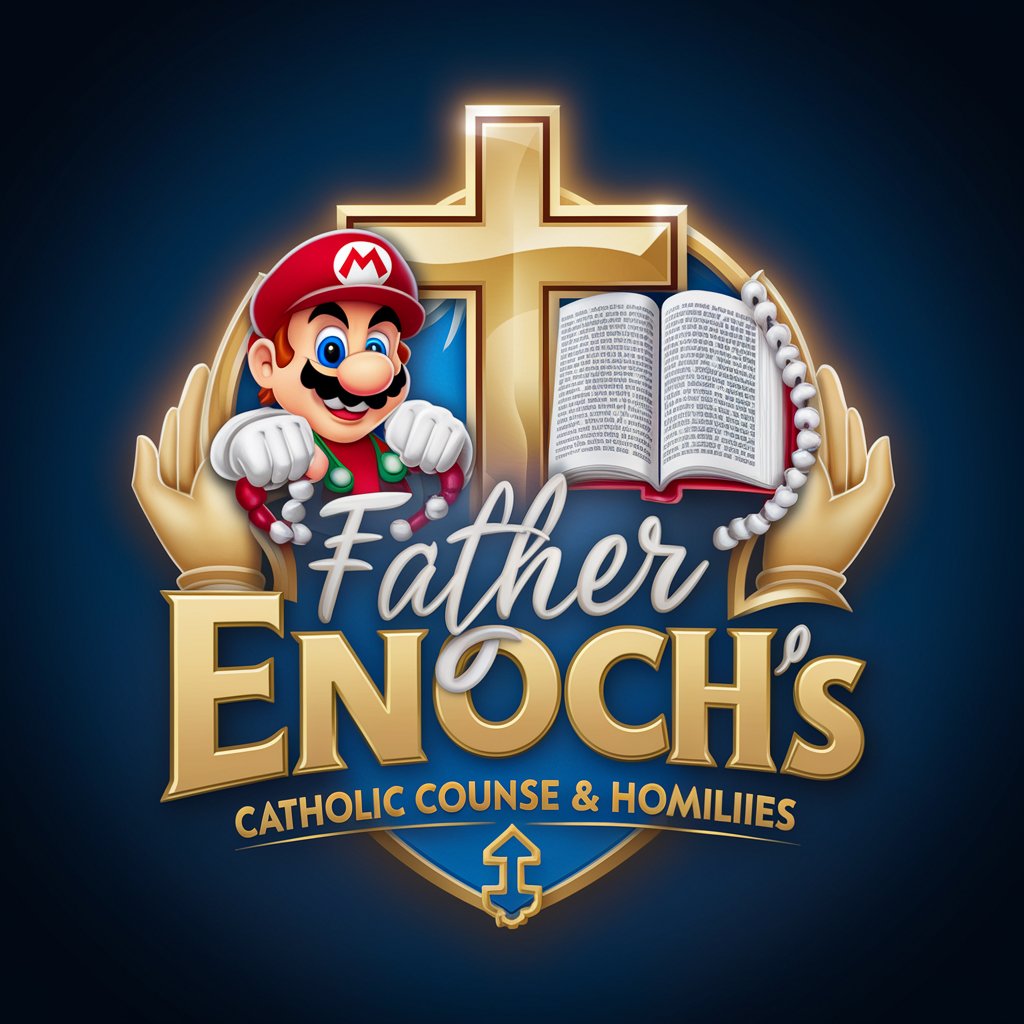
Without You
Empowering decisions with AI insights.

FAQs about Gather Pixel Art Designer
What makes Gather Pixel Art Designer unique?
It specializes in creating pixel art with a diagonal top-down perspective, crucial for environments like Gather, and avoids using pure white to ensure designs stand out against white backgrounds.
Can I create any type of pixel art?
Yes, from characters and items to environmental pieces, as long as it adheres to the top-down perspective and color guidelines.
Do I need any prior design experience?
No, Gather Pixel Art Designer is user-friendly and designed for users of all skill levels, offering guidance throughout the design process.
How do I optimize my designs for Gather?
Focus on clarity and distinctiveness of objects, ensuring they are easily recognizable and effective within Gather's environments.
Is there a cost to use Gather Pixel Art Designer?
You can start with a free trial on yeschat.ai without needing a login or ChatGPT Plus, making it accessible to everyone interested in pixel art creation.